Grind and Death Font is a dramatic and visually powerful typeface designed by Knackpack Studio. This font, available in both TTF and OTF formats, is perfect for creating intense and eye-catching designs. To use Grind and Death Font for commercial purposes, you will need to purchase an OpenType license directly from the author.
Grind and Death Font Live Preview Customizer:
Hello World!
Note: Download Only for Practice or Personal Use.

Categories Of The Grind And Death Font
- Grind And Death Demo
This typeface is primarily available in a single style—Demo. It features strong, angular lines and high contrast, providing a unique, bold appearance that stands out in graphic design. The font has a robust character set with over 150 glyphs, allowing for versatile use in different languages and design applications. Its striking design gives it a dark and edgy feel, making it a popular choice for designers looking to add a touch of intensity to their work.
Grind and Death Font Info Table:
| Name: | Grind and Death Font |
| Available File | Grind-and-Death.ttf |
| Format: | ttf |
| Files Count: | 1 |
| Size: | 121 KB |
| Style: | Brush |
| License: | Practice/Personal Use Only |
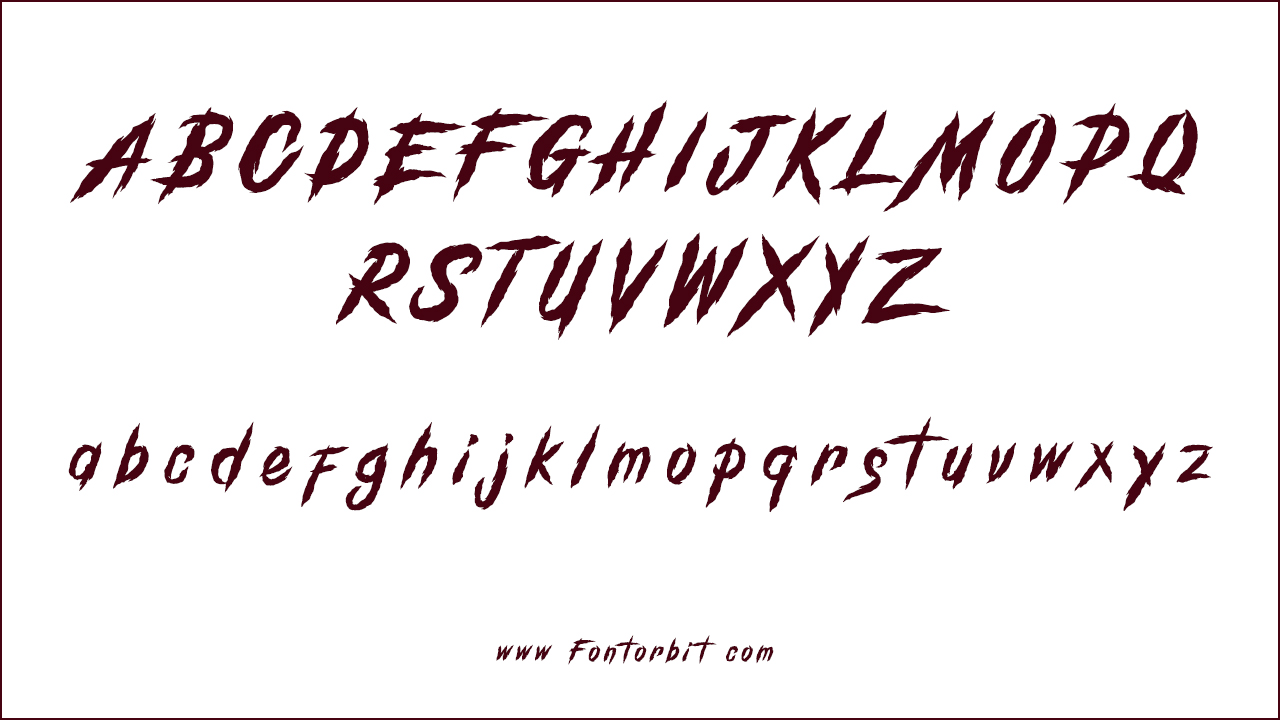
Where Should I Use This Font
Grind and Death Regular is a versatile gothic font that excels in creating bold and impactful designs. This font has gained popularity due to its gothic and modern style, making it ideal for a variety of creative projects. Its dramatic appearance makes it suitable for projects that need a powerful visual statement. This typeface is perfect for use in:
- Logos
- Headers
- Posters
- Titles
- Signage
- Advertisements
- Book covers
- Album artwork
Grind And Death Font Found In Use
Grind and Death Font is increasingly popular, particularly among designers working on horror-themed projects, heavy metal album covers, and promotional materials for Halloween events. Its gothic style is frequently chosen for projects that require a bold and dark aesthetic, such as video game covers, movie posters, and branding for extreme sports or music events.
Related/Similar Fonts
For those seeking similar styles or alternatives with a gothic and modern edge, consider these options:
- Contraband Display Font
- Flanders Script Typeface
- Northden Typeface
- American Fox Font
- Scarlett Typeface
- Pierce Typeface
- Midnight Font
Grind and Death Font Character Map:
| A | B | C | D | E | F | G | H | I | J | K | L | M |
| N | O | P | Q | R | S | T | U | V | W | X | Y | Z |
| a | b | c | d | e | f | g | h | i | j | k | l | m |
| n | o | p | q | r | s | t | u | v | w | x | y | z |
| 0 | 1 | 2 | 3 | 4 | 5 | 6 | 7 | 8 | 9 | |||
| . | , | : | ; | @ | # | ! | - | / | ? | < | > | |
| & | * | ( | ) | [] | $ |
Conclusion
Grind and Death Font offers a powerful and dramatic typeface that is perfect for making a bold visual statement. Its single style emphasizes gothic design elements and extreme contrast, making it ideal for headlines, branding, and other high-impact applications.
Frequently Asked Questions
1.How Do I Install Grind And Death Fonts On A Mac?
To install Grind and Death fonts on a Mac, download the font files (usually in .ttf or .otf format), then double-click on each file. In the preview window that opens, click the “Install Font” button. The fonts will be added to your Font Book and will be available in your applications.
2.How To Use Grind And Death Font In Adobe Illustrator?
Select Grind and Death Font from the font list in Adobe Illustrator’s Character panel, then apply it to your text by choosing the desired size, weight, and style.
3.What Are The Limitations Of Using Grind And Death Font?
Grind and Death Font has only one style (Regular) and is very bold and gothic, which may limit its use in more subtle or varied typographic applications.
4.What Are The Unique Features Of Grind And Death Font?
Grind and Death Font features sharp, angular lines, high contrast, and a gothic style that gives it a bold, dark, and distinctive appearance. Its large set of over 150 characters makes it versatile for different languages and creative designs.





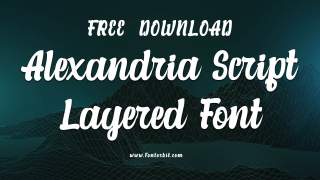




Leave a Comment