Lemon Jelly is a distinctive script font designed by Billy Argel, first released in June 2018. Renowned for its stylish, cursive appearance, it has a PostScript name of “Lemon Jelly Personal Use” and a glyph count of 310.
It supports a wide range of characters and variations. The font is created with a pattern nature of italics and set at 1000 units per em. Ideal for personal use, this font is perfect for those seeking a unique, handwritten flair.
Lemon Jelly Font Live Preview Customizer:
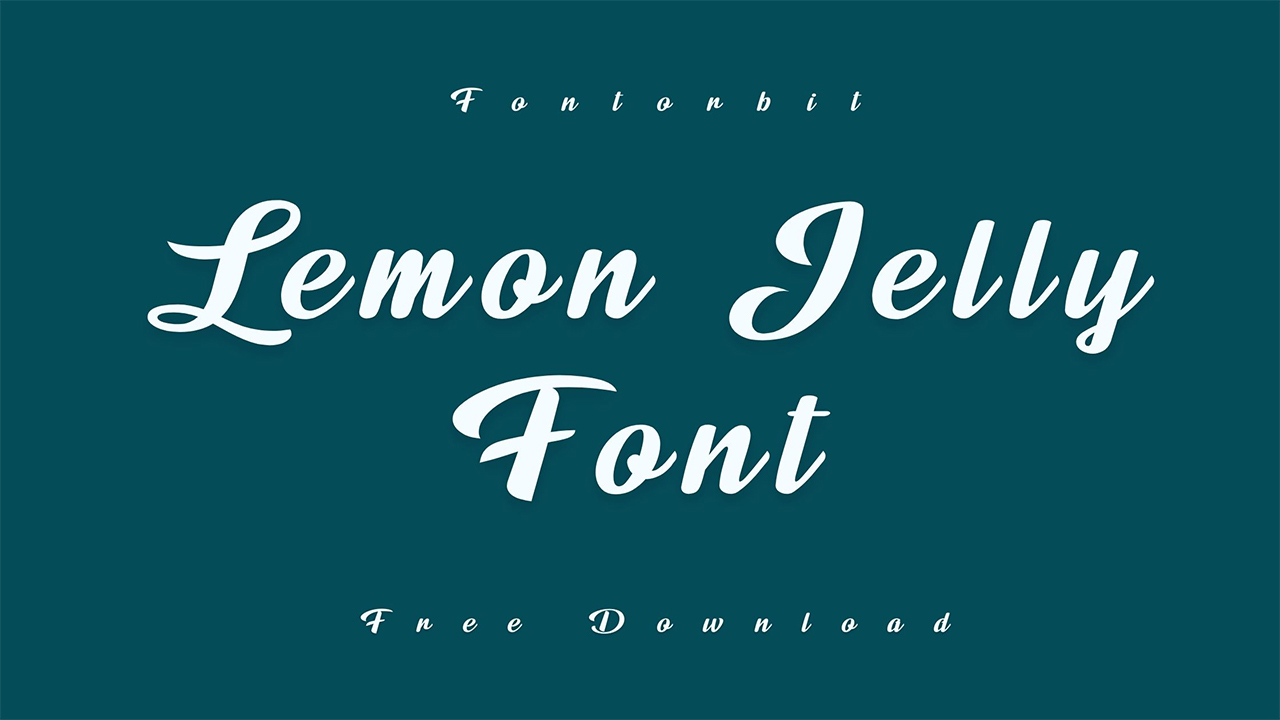
The Lemon Jelly Font Family
- Lemon Jelly Personal Use (OTF/TTF)
The Lemon Jelly font family includes only one style available. As you know, this script font is elegant and features a cursive design, so it’ll add a handwritten charm to your text. It offers extensive design flexibility with 310 glyphs, including unique characters and variations.
Supporting 55 languages, it ensures versatility for various linguistic needs. This font is semi-bold with a medium width. It features an italicized style that adds a dynamic, stylish texture to your designs.
Lemon Jelly Font Info Table:
| Name: | Lemon Jelly Font |
| Available File | Lemon-Jelly-Personal-Use.ttf |
| Format: | ttf |
| Files Count: | 1 |
| Size: | 190 KB |
| Style: | Script |
| License: | Practice/Personal Use Only |
| Get for Commercial | Visit Original Source -> |
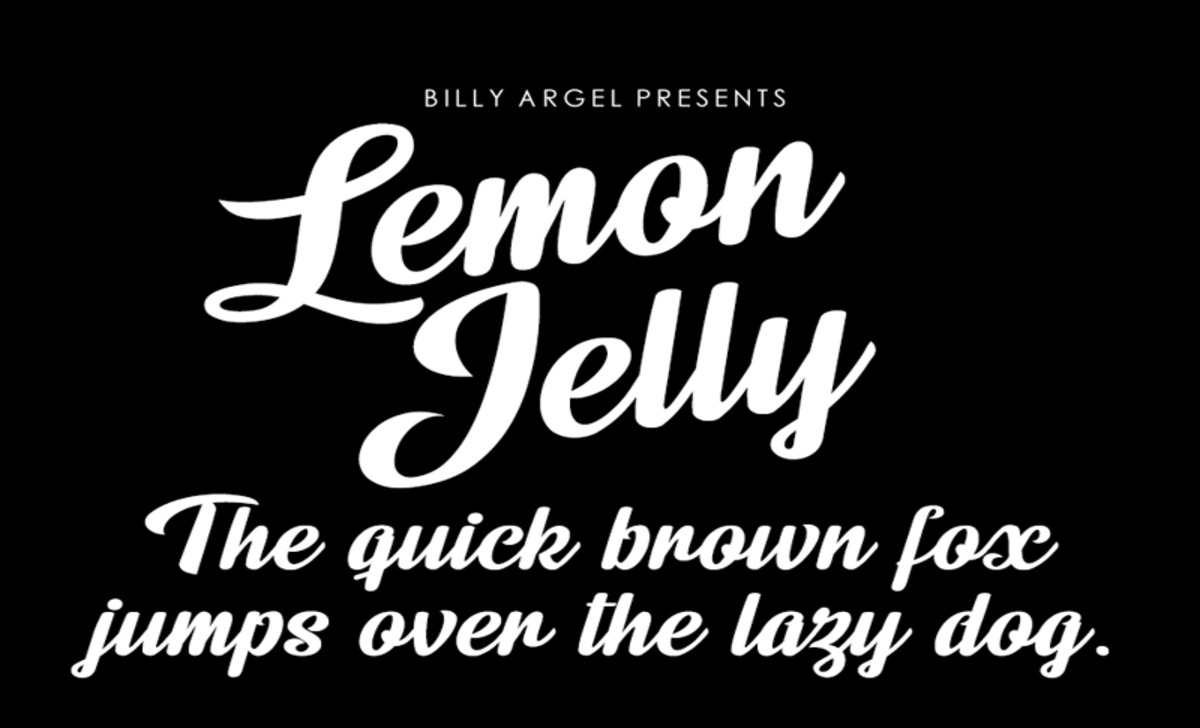
Notable Uses: Lemon Jelly Font
- Personal Invitations
- Custom Greeting Cards
- Artistic Posters
- Creative Social Media Graphics
- Stylish Event Programs
Lemon Jelly is often used in designs where a unique, stylish script is desired. Its elegant appearance pairs well with other fonts and can create an impressive visual impact in both digital and print formats. It’s ideal for various personal design projects, offering a chic and stylish touch.
Related/Similiar Fonts
If you’re exploring fonts with a similar aesthetic, consider these alternatives:
- Fundamental Font
- Hot Salsa Regular Font
- Falcon Script Regular Font
- Home Run Script Roman Font
- Home Run Sanscript Font
- Sinofluck otf (400) Font
- Cooper Black
Lemon Jelly Font Character Map:
| A | B | C | D | E | F | G | H | I | J | K | L | M |
| N | O | P | Q | R | S | T | U | V | W | X | Y | Z |
| a | b | c | d | e | f | g | h | i | j | k | l | m |
| n | o | p | q | r | s | t | u | v | w | x | y | z |
| 0 | 1 | 2 | 3 | 4 | 5 | 6 | 7 | 8 | 9 | |||
| . | , | : | ; | @ | # | ! | - | / | ? | < | > | |
| & | * | ( | ) | [] | $ |
Final Words
Lemon Jelly is perfect for designers looking to add a touch of sophistication and personal flair to their work. Use font editing software like FontForge or Glyphs to modify Lemon Jelly’s glyphs or add unique variations while preserving its original style.
The font is best used at larger sizes (24pt and above) for headlines and titles to highlight its unique script style. Its stylish script and versatile glyph set make it a valuable tool for various creative applications.
Frequently Asked Questions
1.How To Access Special Characters In Lemon Jelly Font?
Access special characters via OpenType features in design software like Adobe Illustrator or Photoshop, or by using character map utilities on your device.
2.What Are The Different Weights Available In Lemon Jelly Font?
Lemon Jelly is available in a single weight: Semi-bold.
3.How To Create A Modern Look Using Lemon Jelly Font?
Combine Lemon Jelly with clean, minimal sans-serifs and use ample white space to enhance its stylish script and achieve a contemporary design.
4.How To Install Lemon Jelly Font On Windows?
Download the font file, right-click on it, and select “Install” to add it to your system’s font library.
5.What Are The Commercial Use Restrictions For Lemon Jelly Font?
Lemon Jelly is free for personal use only; commercial use requires a commercial license. Check specific licensing terms for detailed restrictions.
6.How To Use Lemon Jelly Font In A Design?
Incorporate Lemon Jelly for headings, titles, or accent text to add an elegant, handwritten style. Pair it with clean fonts for balance.
7.How To Install Lemon Jelly Font On Mac?
Download the font file, double-click it, and select “Install Font” in the preview window to add it to your Mac’s font library.
8.How To Embed Lemon Jelly Font On A Website?
Convert the font to web formats (WOFF/WOFF2) and include it in your CSS using @font-face rule to embed it on your website.
9.What Are The Best Pairings For Lemon Jelly Font?
Pair Lemon Jelly with clean sans-serifs like Helvetica or minimal serifs like Playfair Display for a sophisticated, balanced design.


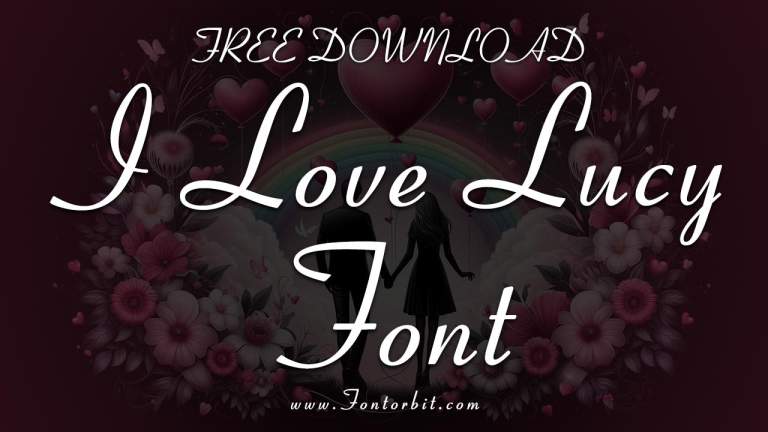
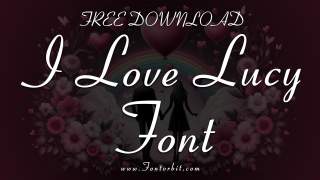


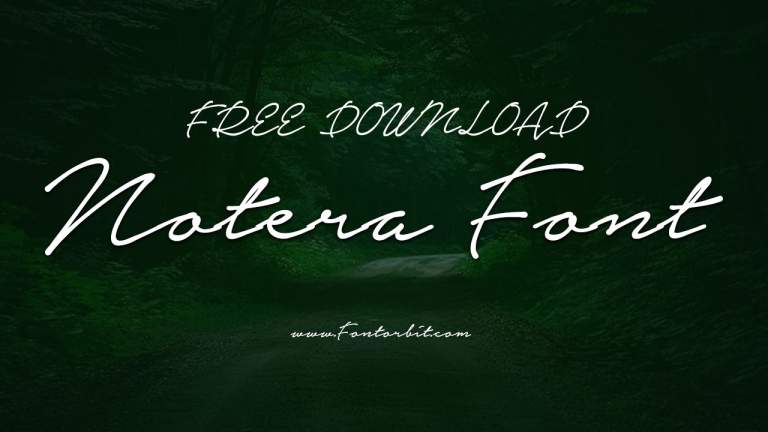
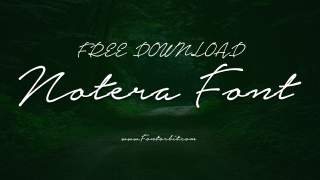


Leave a Comment