Texta Font is a meticulously designed sans-serif typeface created by the talented Miguel Hernandez and Daniel Hernandez. With its clean lines and modern aesthetic, Texta Font delivers a sophisticated and professional look suitable for a wide range of design projects.
Featuring a range of 32 different variations, including regular, bold, and italic styles, this typeface is versatile and highly functional. It encompasses 109 glyphs and a total of 344 characters, including lowercase letters, symbols, and punctuation marks.
Texta Font Live Preview Customizer:
Hello World!
Note: Download Only for Practice or Personal Use.
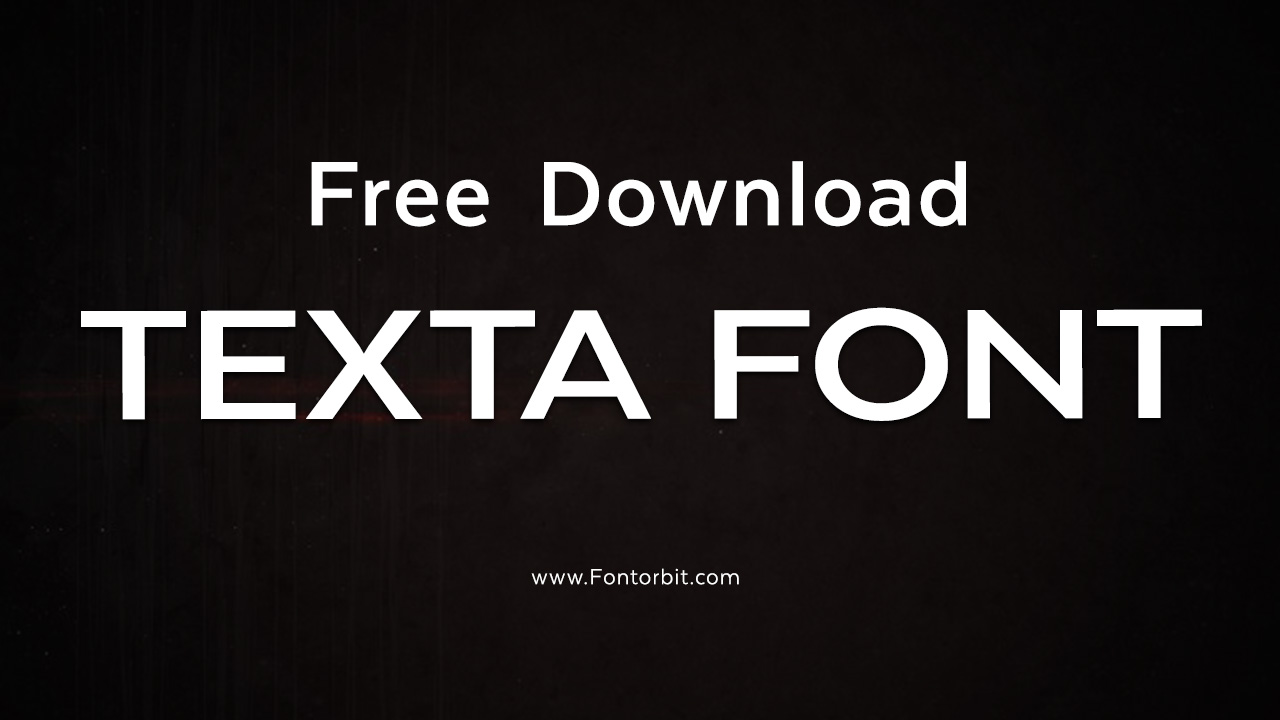
The Texta Font Family Includes
Texta Font features a comprehensive array of styles and weights, offering flexibility and creativity for different design needs. It includes:
- Texta Regular
- Texta Italic
- Texta Thin
- Texta Thin Italic
- Texta Light
- Texta Light Italic
- Texta Book
- Texta Book Italic
- Texta Medium
- Texta Medium Italic
- Texta Bold
- Texta Bold Italic
- Texta Heavy
- Texta Heavy Italic
- Texta Black
- Texta Black Italic
Each version contains a complete set of 344 characters, including uppercase and lowercase letters, numerals, punctuation, and symbols. Texta Font also supports a wide range of languages, thanks to its extensive glyph set.
Texta Font Info Table:
| Name: | Texta Font |
| Format: | ttf |
| Files Count: | 16 |
| Size: | 630 KB |
| Style: | Sans-serif |
| License: | Practice/Personal Use Only |
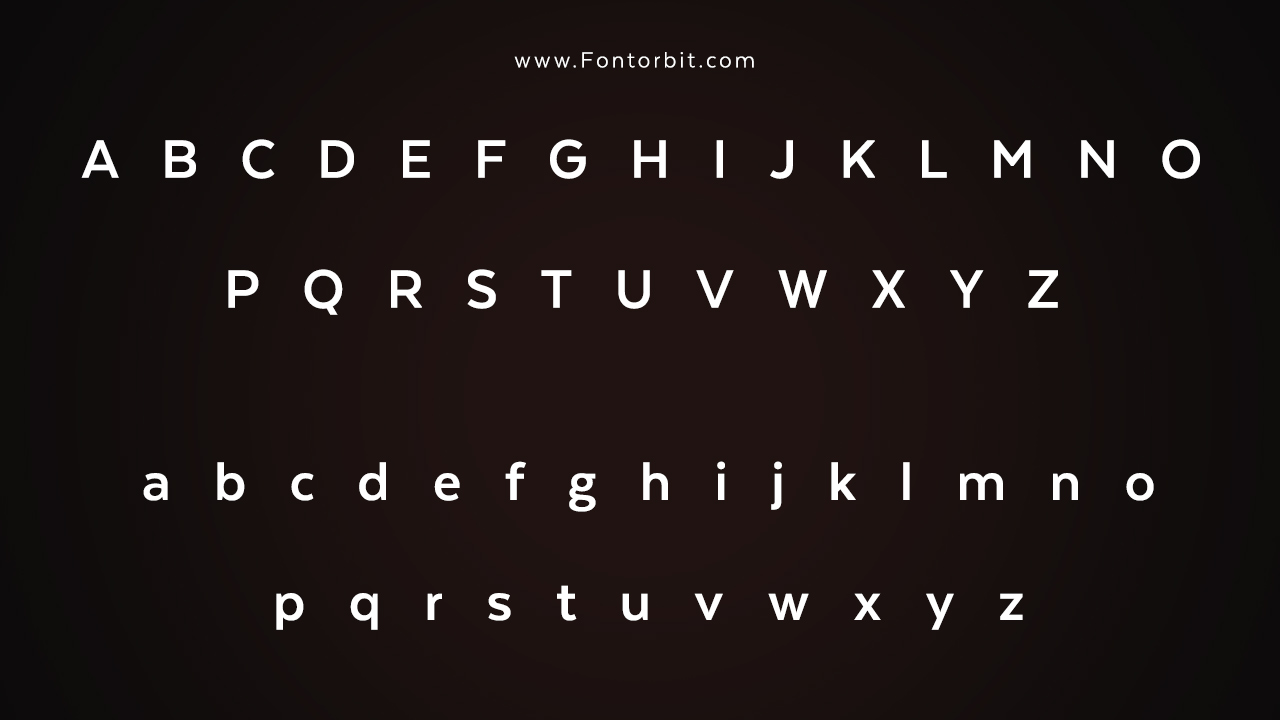
Design Contexts to Use This Font
Texta Font is ideal for a variety of design contexts:
- blog
- website
- logo design projects
- poster designs
- hotel and store names
- social media posts
- and comic book covers
Texta Font In Use
Texta Font is often chosen for its sleek and professional appearance, making it a popular choice in modern design environments. Its clean lines and bold structure make it perfect for formal documents, digital designs, and corporate branding. Whether used in a professional report or an eye-catching advertisement, Texta Font delivers a contemporary and polished look.
Texta Font Alternatives
If you’re considering alternatives or complementary typefaces, here are some options:
- Dense Font
- Uni Sans Font
- PT Sans Font
- PT Sans Font
- Intro Cond Font
- Universalis ADF Std Font
- TeXGyreHeros Font
- Merriweather Serif Font
- Cocogoose Narrows Font
- Universalis ADF Std Font
- TeXGyreHeros Font
- Intro Cond Font
- Cocogoose Narrows Font
Texta Font Character Map:
| A | B | C | D | E | F | G | H | I | J | K | L | M |
| N | O | P | Q | R | S | T | U | V | W | X | Y | Z |
| a | b | c | d | e | f | g | h | i | j | k | l | m |
| n | o | p | q | r | s | t | u | v | w | x | y | z |
| 0 | 1 | 2 | 3 | 4 | 5 | 6 | 7 | 8 | 9 | |||
| . | , | : | ; | @ | # | ! | - | / | ? | < | > | |
| & | * | ( | ) | [] | $ |
Conclusion
Texta Font stands out as a modern and sleek typeface, perfect for designers seeking a professional and versatile option. Its clean lines and extensive range of styles make it ideal for numerous applications, from formal documents to creative digital designs. Whether you’re working on a corporate project or a trendy social media campaign, Texta Font provides a sophisticated and contemporary touch.
Frequently Asked Questions
1.What Are The Recommended Font Sizes For Texta Font?
Texta Font is best used in sizes 18pt and above for headlines and 12pt to 16pt for body text, ensuring optimal readability and visual impact.
2.How To Create A Cohesive Design Using Texta Font?
Combine Texta Font with other sans-serifs or minimal serifs to maintain readability and balance. Use consistent sizes and spacing to harmonize its modern style with other design elements.
3.How To Create A Custom Version Of Texta Font?
To customize Texta Font, use font editing software like FontForge or Glyphs. Modify characters, adjust weights, or create new styles while preserving the font’s original design integrity.
4.What Are The Best Pairings For Texta Font?
Pair Texta Font with clean serif fonts like Playfair Display or rounded sans-serifs like Nunito for a balanced and complementary look.
5.What Are The Differences Between Texta Font And Other Similar Fonts?
Texta Font features a unique combination of bold and slim characters, offering a modern and professional appearance not found in many similar fonts.
6.What Are The Best Tools For Pairing Texta Font With Other Fonts?
Use tools like Adobe Fonts, Google Fonts, or FontPair to explore complementary fonts. Font management software such as Extensis Suitcase or Adobe Fonts can also help with pairing and organizing fonts.
7.What Are The Color Options For Texta Font?
Texta Font works well with high-contrast colors such as black and white, as well as subtle shades for a modern and sophisticated look.
8.What Are The Licensing Options For Texta Font?
Texta Font is available for personal use, with additional licensing options available for commercial purposes. Always review the specific licensing terms provided with the font download.


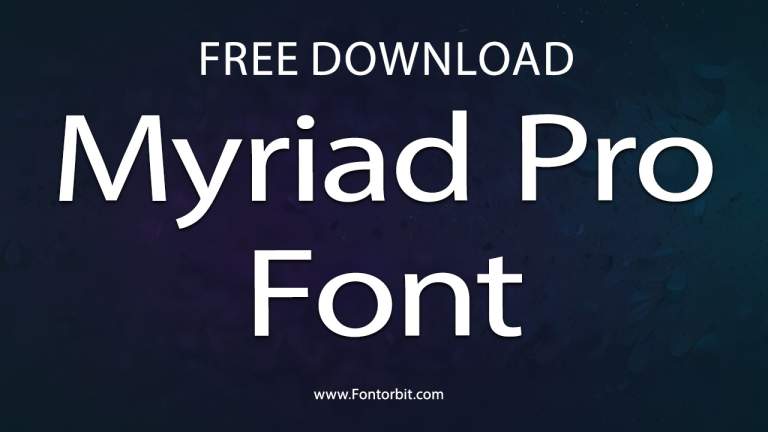







Leave a Comment