Animal Crossing Speech Bubble Font is a charming and whimsical typeface used in the popular game Animal Crossing. Inspired by Fink Heavy by David Reichardt, it features a bold and rounded style with a casual, playful design. This Font brings a fun and approachable touch to any design project.
Animal Crossing Speech Bubble Font Live Preview Customizer:
Hello World!
Note: Download Only for Practice or Personal Use.
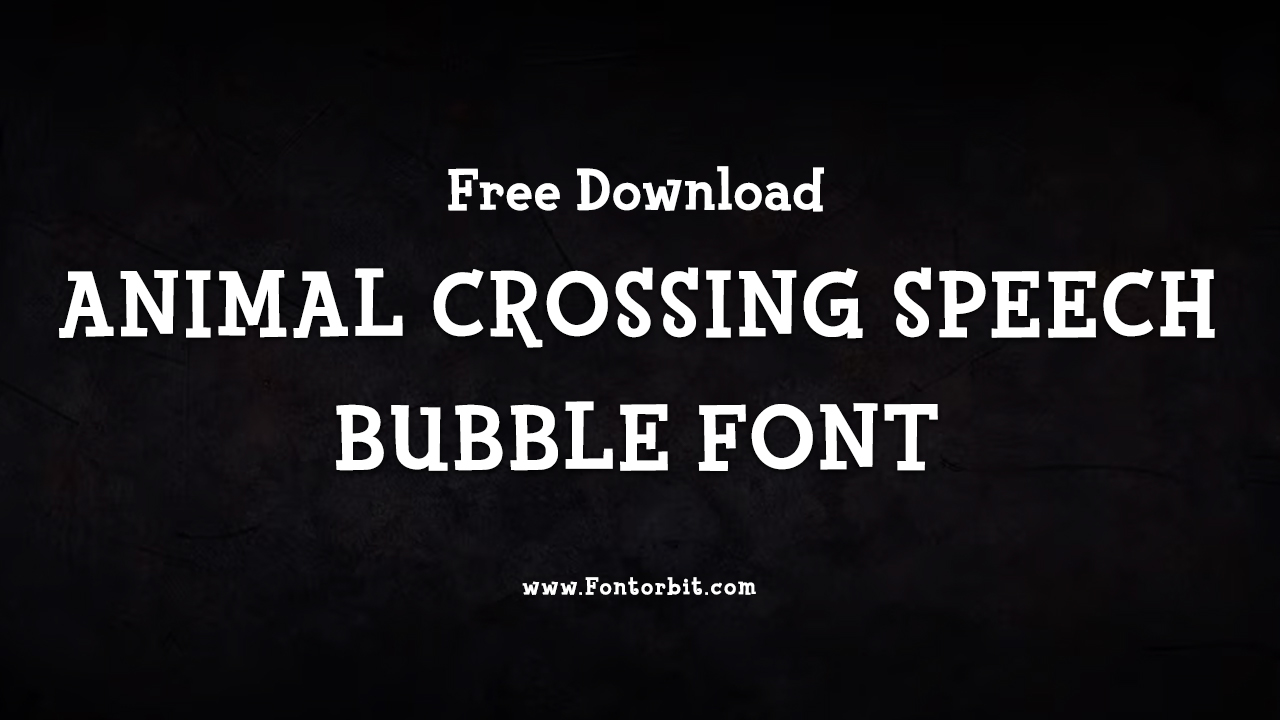
The Animal Crossing Speech Bubble Font Family
- Animal Crossing Speech Bubble Regular Logo Font
- Animal Crossing Speech Bubble Bold
Katsuya Eguchi and Hisashi Nogami designed the Animal Crossing Speech Bubble Regular Logo Fonts. The font includes a comprehensive character set of A-Z, a-z, 0-9, and various punctuation marks, making it well-suited for game dialogue, casual branding, and playful design projects.
Both versions feature a comprehensive set of characters, including 256 glyphs, uppercase and lowercase letters, numerals, punctuation, and multilingual symbols. Each style adds a friendly and engaging feel to your design projects.
Animal Crossing Speech Bubble Font Info Table:
| Name: | Animal Crossing Speech Bubble Font |
| Available File | Animal-Crossing-Speech-Bubble-Font.ttf |
| Format: | ttf |
| Files Count: | 1 |
| Size: | 35 KB |
| Style: | Logo |
| License: | Practice/Personal Use Only |
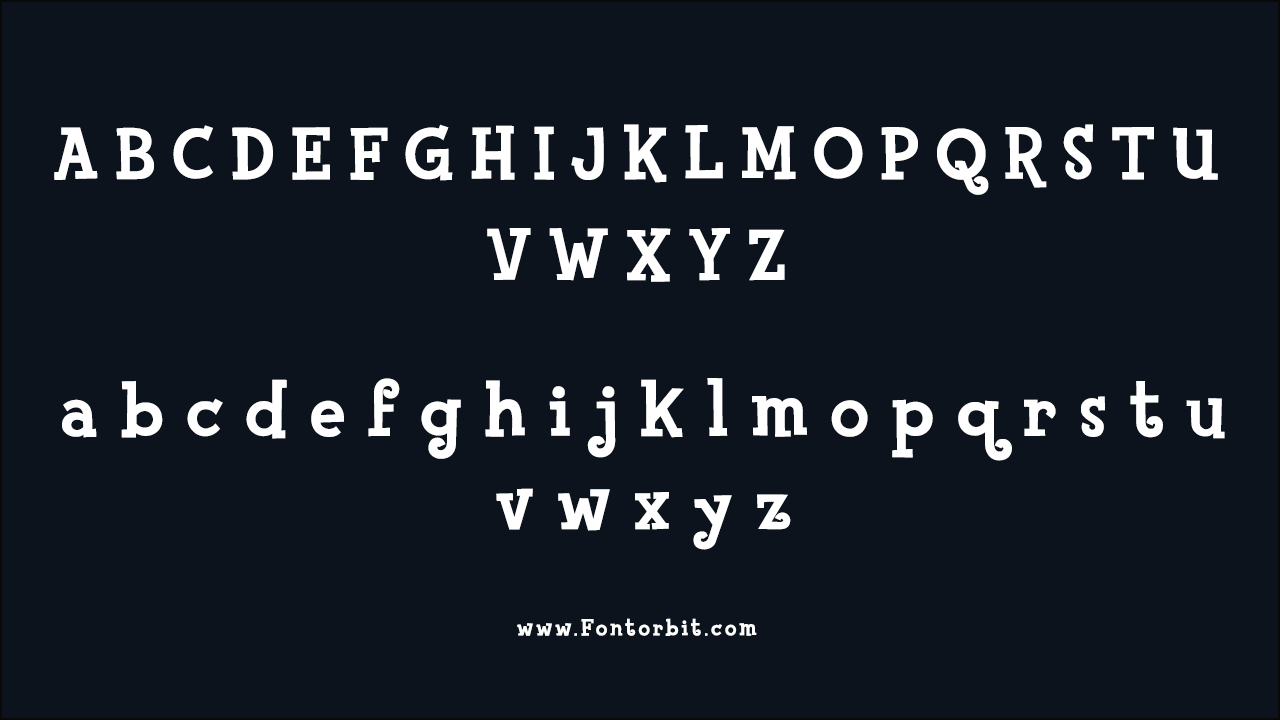
Design Contexts To Use This Font
- Video Game Design
- Casual Branding
- Children’s Books
- Web Design
- Greeting Cards
- Merchandise
- Event Invitations
- Social Media Graphics
Animal Crossing Speech Bubble Font Found In Use
The Animal Crossing Speech Bubble Font is prominently used in the game’s dialogue boxes and promotional materials. Its playful, rounded design makes it ideal for projects that need a touch of fun and friendliness. Whether you’re designing for a game, creating casual branding, or producing engaging content, this font adds a delightful charm.
Animal Crossing Speech Bubble Font Alternatives
If you’re exploring different styles or seeking complementary typefaces, consider these alternatives:
- Comic Sans
- Chalkboard
- Cooper Black
- Bangers
- Luckiest Guy
- Fredoka One
- Gloock
- Poppins
- Baloo
Animal Crossing Speech Bubble Font Character Map:
| A | B | C | D | E | F | G | H | I | J | K | L | M |
| N | O | P | Q | R | S | T | U | V | W | X | Y | Z |
| a | b | c | d | e | f | g | h | i | j | k | l | m |
| n | o | p | q | r | s | t | u | v | w | x | y | z |
| 0 | 1 | 2 | 3 | 4 | 5 | 6 | 7 | 8 | 9 | |||
| . | , | : | ; | @ | # | ! | - | / | ? | < | > | |
| & | * | ( | ) | [] | $ |
Conclusion
The Animal Crossing Speech Bubble Font is a standout choice for designers looking to infuse their projects with a fun and approachable style. Its bold, rounded letters and playful design make it perfect for a variety of creative applications, from game design to casual branding. Whether you’re creating engaging graphics or designing for a playful audience, this font can bring a touch of whimsy and friendliness to your work.
Frequently Asked Questions
1.How To Create A Cohesive Design Using Animal Crossing Speech Bubble Font?
Pair this font with clean, modern sans-serifs to balance its playful nature. Use consistent sizes and spacing to harmonize its rounded style with other design elements.
2.How To Create A Custom Version Of Animal Crossing Speech Bubble Font?
To customize the Animal Crossing Speech Bubble Font, use font editing software like FontForge or Glyphs. You can modify glyphs, adjust styles, or create new versions while maintaining the font’s playful essence.
3.What Are The Best Pairings For Animal Crossing Speech Bubble Font?
Pair this font with clean sans-serifs like Arial or rounded fonts like Fredoka One for a balanced look that complements its fun, engaging qualities.
4.What Are The Differences Between Animal Crossing Speech Bubble Font And Other Similar Fonts?
Animal Crossing Speech Bubble Font features a unique, rounded, and bold style designed to evoke the game’s friendly atmosphere, setting it apart from more traditional or formal typefaces.
5.What Are The Best Tools For Pairing Animal Crossing Speech Bubble Font With Other Fonts?
Explore complementary fonts using tools like Adobe Fonts, Google Fonts, or FontPair. Font management software like Extensis Suitcase or Adobe Fonts can assist in pairing and organizing.
6.How To Create A Speech Bubble Using The Animal Crossing Font?
Use graphic design software to create a rounded speech bubble shape and place the Animal Crossing Speech Bubble Font inside for a fun, engaging effect.
7.What Are The Typography Guidelines For Using The Animal Crossing Speech Bubble Font?
Use sizes 18pt to 36pt for headers and 12pt to 16pt for body text; maintain consistent spacing and pairing with complementary fonts for readability and style.
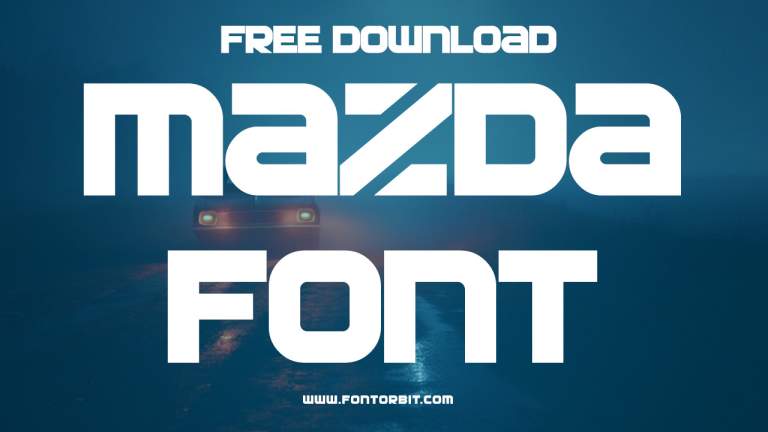
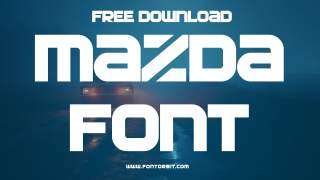








Leave a Comment