Aleo Font, designed by Alessio Laiso, is a modern slab-serif typeface crafted to complement the Lato font by Łukasz Dziedzic. With its semi-rounded details and sleek structure, Aleo combines a strong personality with high readability, making it a versatile choice for various design needs.
Initially launched in 2013, the font received a significant update in June 2023, expanding its family from 6 styles with 3 weights and adding variable font versions.
Aleo Font Live Preview Customizer:
Hello World!
Note: Download Only for Practice or Personal Use.

The Aleo Font Family
The Aleo font family offers 278 glyphs and supports 89 languages, including Pan-African Latin and Vietnamese. The June 2023 update introduced significant enhancements to design and spacing, expanded language support, and added variable font versions, providing designers with increased flexibility and a broader range of applications. Here are the 18 styles of the Aleo font family:
- Aleo Thin
- Aleo Thin Italic
- Aleo ExtraLight
- Aleo ExtraLight Italic
- Aleo Light
- Aleo Light Italic
- Aleo Regular
- Aleo Italic
- Aleo Medium
- Aleo Medium Italic
- Aleo SemiBold
- Aleo SemiBold Italic
- Aleo Bold
- Aleo Bold Italic
- Aleo ExtraBold
- Aleo ExtraBold Italic
- Aleo Black
- Aleo Black Italic
Aleo Font Info Table:
| Name: | Aleo Font |
| Format: | ttf |
| Files Count: | 6 |
| Size: | 528 KB |
| Style: | Slab Serif |
| License: | Practice/Personal Use Only |
| Get for Commercial | Visit Original Source -> |
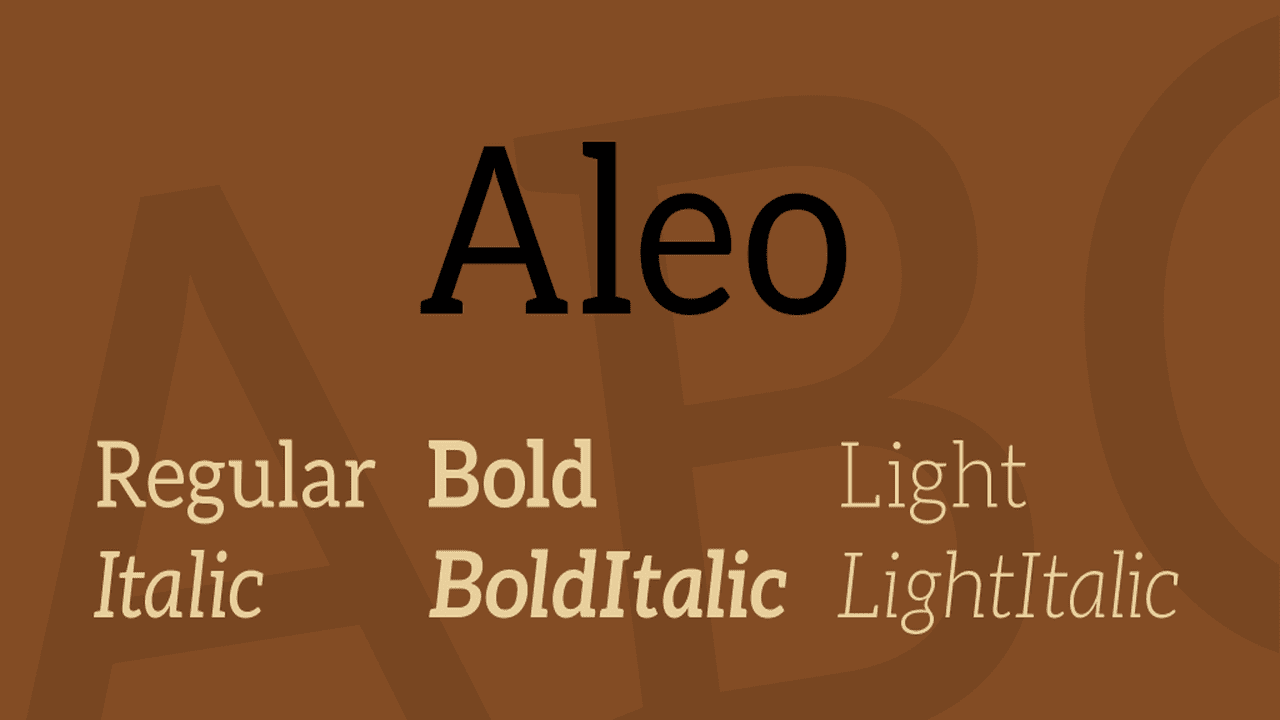
Notable Uses: Aleo Font
Aleo Font is ideal for high-level business projects, including logo creation and graphic design. Its clean and modern appearance makes it perfect for ceremony cards, wedding invitations, and other event-related designs. Web designers and developers frequently use Aleo for commercial logos and website development, taking advantage of its readability and stylish aesthetics.
- Logo Design
- Graphic Design
- Ceremony Cards
- Wedding Invitations
- Greeting Cards
- Party Invitations
- Brochure Layouts
- Website Design
- Documentation (Articles, Contents)
Related/Similar Fonts
- Lato Font
- Crimson Font
- Riot Squad NF Font
- TeX Gyre Schola Font
- Raleway Font
- Roboto Slab Font
- Playfair Display Font
- Merriweather Font
- Source Serif Pro Font
- PT Serif Font
- Arvo Font
Aleo Font Character Map:
| A | B | C | D | E | F | G | H | I | J | K | L | M |
| N | O | P | Q | R | S | T | U | V | W | X | Y | Z |
| a | b | c | d | e | f | g | h | i | j | k | l | m |
| n | o | p | q | r | s | t | u | v | w | x | y | z |
| 0 | 1 | 2 | 3 | 4 | 5 | 6 | 7 | 8 | 9 | |||
| . | , | : | ; | @ | # | ! | - | / | ? | < | > | |
| & | * | ( | ) | [] | $ |
Final Words
Aleo Font is a contemporary slab-serif typeface that balances strong personality with readability. Designed by Alessio Laiso as a companion to the Lato font, Aleo’s recent update has expanded its styles and improved its language support.
It’s a valuable asset for many design projects and is now available in OTF and TTF formats. Whether you’re working on logos, invitations, brochures, or web design, Aleo provides a modern and versatile solution for your typography needs.
Frequently Asked Questions
1.What Are The Design Trends Associated With Aleo Font?
Aleo features semi-rounded details and a sleek structure, making it a popular choice for modern, clean designs with strong personality and high readability.
2.How To Use Aleo Font In Microsoft Word?
Install the font on your computer, then select it from the font list in Microsoft Word to use it in your documents.
3.What Is The Difference Between Aleo Font And Other Fonts?
Aleo is a slab serif with semi-rounded details and a sleek structure, offering strong personality and readability, unlike other fonts that may lack these characteristics.
4.How To Create A Typography Layout Using Aleo Font?
Choose the appropriate weight and style of Aleo, combine it with complementary fonts if needed, and use consistent spacing and alignment to design your typography layout.
5.What Are The Recommended Font Sizes For Aleo?
For body text, use 10-12 pt; for headings, use 14-24 pt or larger, adjusting based on design needs and layout.
6.How To Install Aleo Font On Mac?
Download the font files, double-click the .otf or .ttf files, and click “Install Font” in the font preview window.
7.How To Access Special Characters In Aleo Font?
Access special characters via OpenType features in design software like Adobe Illustrator or Photoshop, or by using character map utilities on your device.
8.What Are The Best Pairings For Aleo Font?
Pair Aleo with clean sans-serifs like Lato or modern serifs like Playfair Display for a sophisticated, balanced design.


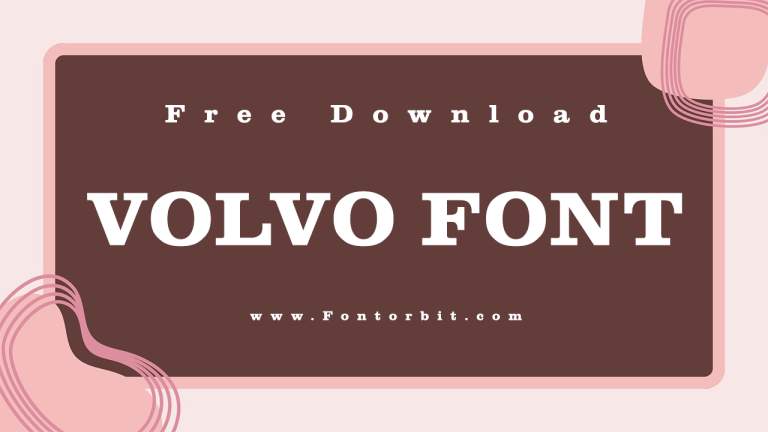
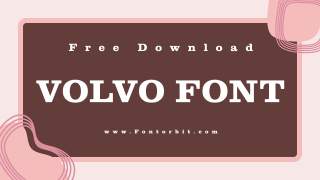





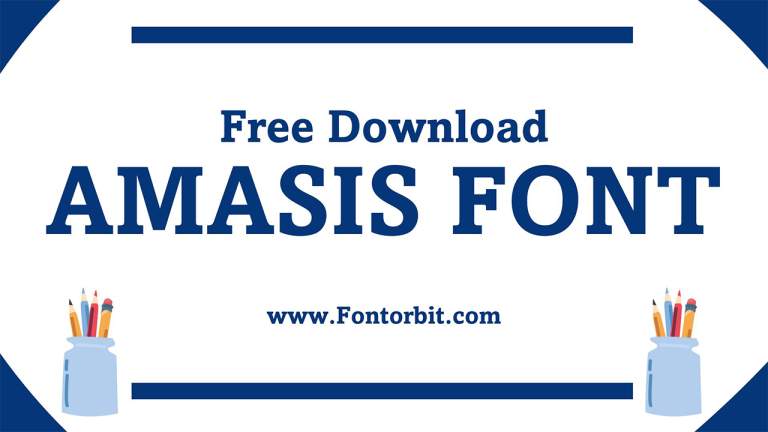
Leave a Comment