Georgia is a humanist serif typeface known for its legibility on screens and its classic, friendly appearance. It’s a versatile choice for body text, headings, and even logos, offering a blend of modern clarity and timeless elegance. This guide helps you understand and use Georgia effectively in your designs.
Choosing the right font can feel like navigating a maze, especially when you’re starting out. You want something that looks good, is easy to read, and communicates the right message. It’s a common challenge for designers, marketers, and even business owners. But don’t worry, it doesn’t have to be complicated! We’re here to make it simple.
This guide is all about the Georgia font. We’ll break down what makes it special, where it shines, and how you can use it to make your designs pop. Get ready to discover a font that’s both practical and beautiful, perfectly suited for a wide range of projects.
Discovering Georgia Font: A Designer’s Best Friend
Georgia font is more than just another typeface; it’s a carefully crafted tool designed for clarity and a warm, inviting aesthetic. Developed by Matthew Carter in 1993 for Microsoft, its primary goal was to improve readability on the low-resolution screens of the time. This foundational purpose still makes it incredibly relevant today, even with today’s high-definition displays.
What sets Georgia apart is its humanist design. Unlike more rigid, geometric serifs, Georgia has a more organic feel. Its letters have a slight slant and varied stroke widths, similar to handwriting, making it feel more approachable. This combination of a classic serif structure with a modern, screen-friendly execution is what makes Georgia a consistent favorite.
The Genius Behind Georgia’s Design
Matthew Carter is a legend in the type design world, known for his ability to create fonts that are both beautiful and functional. For Georgia, he focused on a few key features:
- Open Counters: The enclosed or partially enclosed negative space within letters (like in ‘o’ or ‘e’) are larger and more open. This prevents them from filling in at small sizes or low resolutions, ensuring clarity.
- Distinct Letterforms: Each letter is designed to be easily distinguishable from others. For example, the ‘a’ has a distinct loop, and the ‘I’ and ‘l’ are clearly different.
- Moderate X-height: The height of lowercase letters (like ‘x’) relative to uppercase letters is generous. This contributes to overall readability, as the body of the text feels substantial.
- Slightly Condensed Feel: While not overtly narrow, Georgia doesn’t take up excessive horizontal space, making it efficient for longer blocks of text on web pages.
- Robust Serifs: The serifs (the small decorative strokes at the ends of letter strokes) are sturdy and well-defined, helping to guide the eye across the text.
These design choices weren’t accidental. They were deliberate decisions to ensure that Georgia would perform exceptionally well, especially in digital environments. This focus on practical usability without sacrificing aesthetic appeal is the genius of Georgia font.
Why Georgia Font is a Top Choice for Designers
As a graphic designer or branding specialist, you’re always looking for fonts that offer versatility and reliability. Georgia fits that bill perfectly. Its widespread availability as a system font across most operating systems and web browsers means it’s a safe bet for a consistent viewing experience for your audience.
Beyond its technical merits, Georgia simply looks good. It possesses a timeless quality that can lend an air of authority and sophistication while remaining friendly and accessible. This makes it useful in a surprising number of contexts.
Key Strengths of Using Georgia Font
- Exceptional Readability: Georgia was built for screens. Its open forms and clear distinctions between letters make it incredibly easy to read, even at smaller sizes or on devices with lower resolutions. This is crucial for website body text, articles, and any content where the reader needs to absorb a lot of information.
- Broad Accessibility: Since Georgia is a standard font included with most operating systems, you don’t need to worry about users needing to download special files to see your content correctly. This ensures your design looks as intended for almost everyone.
- Classic yet Modern Appeal: Georgia offers a humanist serif style that feels traditional and trustworthy, but its clean lines and screen-optimized design give it a contemporary edge. It avoids looking stuffy or dated, striking a nice balance.
- Versatile Application: While often associated with body text, Georgia works wonderfully for headlines, subheadings, and even in logo design when a sophisticated yet approachable feel is desired. Its different weights (regular, bold, italic) offer helpful variations for typographic hierarchy.
- Cost-Effective: As a universally available font, there are no licensing fees to use Georgia for most common applications, making it an economical choice for individuals and businesses of all sizes.
When to Use Georgia Font: Real-World Applications
Understanding a font’s strengths is one thing, but knowing when to deploy it is another. Georgia font shines in many scenarios, offering a reliable and visually pleasing solution for a variety of design challenges.
Ideal Use Cases for Georgia
- Website Body Text: This is Georgia’s natural habitat. For blogs, articles, news sites, and corporate web pages, its readability ensures that your readers can comfortably consume your content.
- E-books and Digital Publications: Similar to websites, the demands of reading on screen make Georgia an excellent choice for long-form digital content.
- Business Communication: For reports, proposals, and newsletters, Georgia conveys professionalism and clarity. It makes your documents look polished and easy to digest.
- Branding for Trustworthy Businesses: If your brand needs to feel reliable, established, and accessible, Georgia can be a great foundation for your logo or brand typography. Think financial services, educational institutions, or professional consulting firms.
- Headings and Subheadings: While excellent for body text, Georgia’s bold weight can also create strong, readable headlines that stand out without being jarring. It’s a good alternative when you want a serif heading that feels less formal than Times New Roman.
- Print Materials: Though optimized for screens, Georgia also translates well to print for brochures, flyers, and even books, especially when a less traditional serif is desired.
When to Consider Alternatives
While Georgia is fantastic, no font is perfect for every single situation. Here are a few instances where you might lean towards other options:
- Highly Stylized or Decorative Designs: If your project demands a very avant-garde, whimsical, or strictly geometric aesthetic, Georgia’s humanist nature might feel out of place.
- Ultra-Modern or Minimalist Branding: For brands aiming for a stark, minimalist, or purely geometric modern look, a sans-serif font might align better with that specific visual language.
- Very Small Sizes in Print: In extremely small print (e.g., footnotes on a business card), some highly detailed fonts might offer slightly sharper rendering, though Georgia remains very good.
Pairing Georgia Font with Other Typefaces
A common design challenge is finding fonts that complement each other. Georgia, with its balanced characteristics, is surprisingly easy to pair. The general rule of thumb is to pair a serif font with a sans-serif font to create contrast and visual interest, but the specific styles matter.
Recommended Pairing Strategies
When pairing Georgia, aim for fonts that offer a distinct but complementary vibe. Think about the overall message you want to convey.
Pairing with Sans-Serifs
This is the most common and often the most effective pairing. Sans-serifs offer a modern contrast to Georgia’s classic serif structure.
- For a Modern, Clean Look: Pair Georgia with geometric sans-serifs like Montserrat, Lato, or Open Sans. These fonts have clean lines and straightforward forms that complement Georgia’s clarity.
- For a Friendly and Welcoming Feel: Consider rounded sans-serifs like Quicksand or Nunito. These can echo Georgia’s own approachability.
- For a Sophisticated and Professional Brand: Pair Georgia with more structured, humanist sans-serifs such as Roboto or Source Sans Pro.
Pairing with Other Serifs
While less common, pairing Georgia with another serif can work if the styles are very different. The goal here is to create a clear hierarchy and distinction.
- For a High-Contrast, Classic Feel: If you need a bolder, more traditional serif for headings, a slab serif like Rockwell or a more decorative serif could work, but use with caution to avoid overwhelming the design. Georgia would typically handle the body text.
Tip: Always test your pairings! View them together at different sizes and on different devices to ensure they work harmoniously and don’t compete for attention. Look at how the ‘x-height’ of the fonts relate, and how the overall perceived weight feels.
Using Georgia Font in Design Software
Integrating Georgia into your design workflow is straightforward, as it’s likely already on your computer! Whether you’re using Adobe Creative Suite, Figma, Sketch, or even simpler tools like Microsoft Word or Google Docs, calling up Georgia is simple.
Steps to Access and Use Georgia
Since Georgia is a common system font, it’s readily available. Here’s how you’ll typically find and use it:
- Open your design software: Launch your preferred application for design, word processing, or presentation.
- Select the Text Tool: Choose the tool that allows you to input text.
- Create or Select Text: Either type new text or select existing text you wish to format.
- Access the Font Menu: Look for the font selection dropdown, usually found in the toolbar or character panel.
- Find “Georgia”: Scroll through the list of available fonts. “Georgia” should be listed alphabetically.
- Apply Georgia: Select “Georgia” from the list. Your text will immediately change to the chosen font.
- Choose a Style (Optional): You can also select variations like Georgia Bold, Georgia Italic, or Georgia Bold Italic if available and needed.
For web design, you can use Georgia directly in your CSS. A common CSS declaration would look like this:
body {
font-family: "Georgia", Times, "Times New Roman", serif;
}
This code tells the browser to use Georgia if available, then fall back to Times, then Times New Roman, and finally any generic serif font if none of the others are found. This ensures maximum compatibility.
Georgia Font vs. Similar Typefaces
To truly appreciate Georgia’s unique qualities, it’s helpful to compare it to other popular serif fonts, particularly those often used for body text or with a similar historical context.
Georgia vs. Times New Roman
This is a classic comparison. Both are serif fonts designed for readability, but they have distinct personalities:
| Feature | Georgia | Times New Roman |
|---|---|---|
| Design Origin | Designed for screens (1993) | Designed for newspapers (1931), later adapted for print and screen. |
| Feel | Humanist, friendly, legible on screen | Formal, traditional, sharp, can feel crowded on screen |
| Letterforms | More open, larger x-height, distinct shapes | More condensed, tighter spacing, more traditional serif |
| Screen Readability | Excellent, considered superior for web | Fair, can appear small or dense on lower resolutions |
| Stroke Contrast | Moderate | Higher, more dramatic contrast |
In essence, Times New Roman is the crisp, formal journalist, while Georgia is the approachable, clear-eyed educator. For most modern web content, Georgia often wins for readability.
Georgia vs. Garamond
Garamond is a much older typeface, originating from the 16th century. It’s known for its elegant, classic, and literary feel.
| Feature | Georgia | Garamond |
|---|---|---|
| Design Origin | Screen-optimized humanist serif (1993) | Old-style serif, Renaissance era (16th century) |
| Feel | Approachable, legible, modern classic | Elegant, refined, literary, traditional |
| Letterforms | Robust, open, large x-height | More delicate, lower x-height, narrower |
| Screen Readability | Excellent | Moderate, can be challenging at very small sizes on-screen |
| Stroke Contrast | Moderate | High contrast, fine hairlines |
Garamond offers a distinct historical charm, especially for print materials aiming for a high-end, literary feel. Georgia, however, maintains superior readability for everyday digital use due to its specific design optimizations.
Georgia vs. Palatino
Palatino, designed by Hermann Zapf, is another widely appreciated serif face that balances elegance with a strong presence. It falls into the “Old Style” category but has a more robust, modern feel than Garamond.
| Feature | Georgia | Palatino |
|---|---|---|
| Design Origin | Screen-optimized humanist serif (1993) | Old-style serif with modern sensibilities (1948) |
| Feel | Friendly, clear, contemporary classic | Elegant, authoritative, graceful |
| Letterforms | Generous x-height, open counters | Well-proportioned, slightly more formal |
| Screen Readability | Excellent | Good, but Georgia is often preferred for clarity on low-res screens |
| Serifs | Sturdy, well-defined | Graceful, prominent |
Palatino offers a sophisticated and slightly more decorative presence than Georgia, making it a strong contender for headings or when a touch more classical flair is desired. Georgia remains the go-to for maximum ease of reading across all digital platforms.
Frequently Asked Questions About Georgia Font
What is Georgia font?
Georgia is a humanist serif typeface designed by Matthew Carter in 1993 for Microsoft, specifically to be legible on computer screens. It’s known for its friendly appearance and excellent readability, making it a popular choice for web content and digital documents.
Is Georgia font free to use?
Yes, Georgia is a widely distributed system font included with most major operating systems (Windows and macOS) and web browsers. This means it’s free to use for personal, commercial, and educational purposes without any licensing fees.
Where does Georgia font work best?
Georgia font excels in body text for websites, e-books, and digital publications due to its superior on-screen readability. It’s also a great choice for general business documents, reports, and any design where clarity and a trustworthy, friendly tone are important.
Can I use Georgia for my logo?
Absolutely! Georgia can be an excellent choice for logos, especially if your brand aims to convey trustworthiness, approachability, and established quality. Its boldness and clarity ensure it remains legible even at smaller sizes often seen in logos.
How do I pair Georgia font with other fonts?
Georgia pairs very well with sans-serif fonts. Consider geometric sans-serifs like Montserrat or Lato for a clean, modern look, or humanist sans-serifs like Roboto or Open Sans for a similar friendly and readable feel. The key is to create contrast while maintaining a cohesive aesthetic.
Is Georgia better than Times New Roman for websites?
For most website body text, Georgia is generally considered better than Times New Roman. Georgia was specifically designed with on-screen readability in mind, featuring more open letterforms and a larger x-height. Times New Roman, while a classic, can appear smaller and more cramped on lower-resolution screens.
What’s the difference between Georgia and Garamond?
Georgia is a modern, screen-optimized serif with a friendly and robust design, prioritizing readability on digital displays. Garamond is a much older, classical serif with elegant, delicate letterforms, often chosen for its traditional, literary, and refined aesthetic, but it can be less readable on screens at small sizes.
Conclusion: Embrace the Clarity and Charm of Georgia Font
Georgia font stands out as a
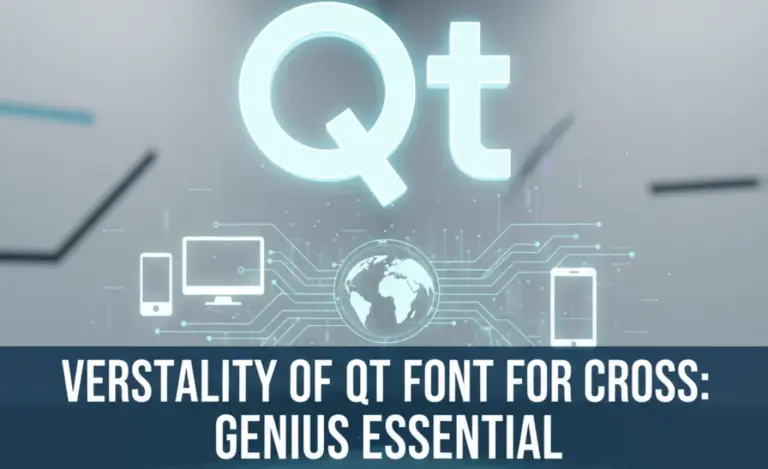
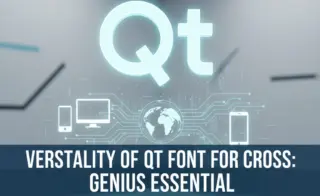


Leave a Comment