Mastering Font Size 10: Essential Guide
Font size 10 can be a tricky spot for designers and content creators. It’s often too small for comfortable reading on screens but can be too large for dense blocks of text. However, with the right approach, font size 10 can be a powerful tool for specific design needs. This guide will show you how to make font size 10 work for you, ensuring readability and aesthetic appeal in any project.
Ever stared at a design and wondered why the text feels…off? Often, it’s the font size that’s throwing things out of balance. This is especially true with font size 10. It’s a common dilemma, but don’t worry! We’re here to unravel the mystery of font size 10, transforming it from a potential headache into a design advantage. Get ready to learn practical tips and techniques to make text at size 10 shine.
Why Font Size 10 Matters (And When to Use It)
Font size is more than just a number; it’s a critical factor in readability and visual hierarchy. Font size 10 often lands in a space that requires careful consideration. It’s not typically the default for body text on the web due to screen resolution and viewing distances, but it has its place. Understanding its nuances is key to effective design.
Think about ancient manuscripts. They often used smaller text sizes, but the paper quality and hand-held nature were different. Today, we design for screens and print, and these mediums have unique demands. Font size 10 can be excellent for certain applications where space is limited or a delicate feel is desired.
Where Font Size 10 Shines
While not ideal for primary body copy on most websites, font size 10 excels in several specific scenarios:
- Captions and Ancillary Text: For image captions, footnotes, or legal disclaimers, size 10 can provide necessary accompanying information without distracting from the main content.
- Print Materials with High Detail: In print, especially with high-resolution output, font size 10 can be very effective for detailed information like program guides, index entries, or product descriptions on packaging.
- Logos and Branding Elements: Sometimes, specific branding elements or taglines within a logo might require a smaller, yet legible font. Size 10 can be part of a carefully crafted typographic logo.
- UI Elements in Compact Interfaces: In user interfaces for apps or software where screen real estate is premium, font size 10 can be used for labels, tooltips, or secondary menu items, provided sufficient contrast and spacing.
- Specific Design Aesthetics: Some design styles aim for a very dense, text-heavy, or vintage look where smaller font sizes contribute to the overall aesthetic.
When to Avoid Font Size 10 for Body Text
For typical website body copy or long-form articles, font size 10 is generally too small for comfortable reading, especially on mobile devices. Users often zoom in or struggle to scan the text, leading to a poor experience. Modern web design best practices often recommend at least 16px (which roughly equates to 16pt) for body text to ensure accessibility and readability across various devices. For more on web typography best practices, check out resources from the Web Content Accessibility Guidelines (WCAG), which emphasize clear and readable text for all users.
The Fundamentals of Typography for Size 10
When you decide to use font size 10, it’s crucial to understand that its success hinges on excellent typography principles. It’s not just about picking a font and setting it to 10pt; it’s about how that font behaves at that size. This involves understanding line height, letter spacing, and the font family itself.
Choosing the Right Font for Size 10
Not all fonts are created equal when it comes to small sizes. Some fonts simply don’t scale down well. Here’s what to look for:
- X-Height: A larger x-height (the height of lowercase letters like ‘x’) generally improves readability at smaller sizes. Fonts with a generous x-height tend to be clearer.
- Open Counters: The enclosed or partially enclosed negative space within letters (like in ‘o’, ‘a’, ‘e’) are called counters. Fonts with open counters tend to remain more legible at small sizes, as they prevent letters from becoming blobs.
- Distinguishable Letterforms: Ensure that similar-looking characters (like ‘i’ and ‘l’, ‘0’ and ‘O’, ‘c’ and ‘e’) are easily distinguishable.
- Stroke Contrast: High contrast between thick and thin strokes can sometimes be problematic at small sizes, making thin strokes disappear. A more consistent stroke weight often works better for size 10.
Some font families are specifically designed with small text in mind. For example, system fonts like Arial, Helvetica, or Verdana are often designed for screens and tend to perform well. Many well-crafted sans-serif fonts are good choices. For serif fonts, look for those with clear, strong serifs and good spacing.
The Importance of Line Height (Leading)
Line height, often called “leading” in traditional typography, is the space between lines of text. For font size 10, proper leading is absolutely essential. Too little leading will make the text feel cramped and difficult to read, blurring together. Too much leading can make the text feel disconnected and spread out.
A general rule of thumb for body text is to set the line height to about 120-150% of the font size. For font size 10, this means a line height between 12pt and 15pt. However, this is just a starting point. The specific font and the surrounding design will influence what looks best.
Tip: Always test! Adjust your line height and see how it impacts readability on the intended medium.
Adjusting Letter Spacing (Tracking) and Kerning
Letter Spacing (Tracking): This refers to the uniform adjustment of spacing between characters in a selection of text. At very small sizes like 10pt, text can sometimes feel a bit too tight, especially if the font has naturally condensed letterforms. Slightly increasing the letter spacing can open up the text and improve clarity.
Kerning: This is the adjustment of space between specific pairs of characters that are visually awkward (e.g., ‘VA’, ‘To’). Good font design includes built-in kerning pairs. However, if you notice specific troublesome pairs at font size 10, manual kerning might be necessary, though this is more common in large display text or logos.
Caution: Overdoing letter spacing can make text look “loosy” and actually degrade readability. Use this adjustment subtly.
Practical Application: Mastering Font Size 10 in Real Scenarios
Let’s dive into how you can effectively implement font size 10 in your designs. We’ll look at specific use cases and provide actionable steps.
Scenario 1: Adding Captions to Images
When you have beautiful photographs or graphics, you need captions to provide context. Font size 10 is often perfect here. It adds essential information without competing with the visual element.
- Choose a highly readable font: Opt for a sans-serif with a good x-height.
- Set the font size to 10pt.
- Adjust line height: A line height of 13pt or 14pt usually works well for 10pt text in captions.
- Positioning: Place the caption clearly below or alongside the image, ensuring it doesn’t overlap the main subject.
- Contrast: Ensure there’s high contrast between the caption text color and its background.
Scenario 2: Designing Footnotes or Endnotes
Academic papers, detailed reports, or even some articles utilize footnotes or endnotes for supplementary information. Font size 10 is standard practice here.
- Font Selection: Choose a secondary font that complements your main body font but is clear at small sizes. A simpler sans-serif or a very clean serif can work.
- Size: Set the font to 10pt.
- Line Height: Experiment with leading between 12pt and 14pt. Shorter footnote text might get away with tighter leading, while longer notes will need more.
- Spacing from Main Text: Use a clear point of separation (like a horizontal rule or extra spacing) between the main text and the footnotes.
- Hierarchical Cue: Consider using a slightly different style (e.g., italic) for footnotes to visually distinguish them, but maintain readability.
Scenario 3: Crafting Informative Print Materials
Think about program booklets for events, detailed product inserts, or small-format guides where maximum information needs to be presented compactly.
| Element | Font Size | Line Height | Considerations |
|---|---|---|---|
| Main Information (e.g., event schedule) | 10pt | 13-14pt | Clarity is paramount. Use bolding for emphasis on titles or times. |
| Descriptions/Details | 9-10pt | 12-13pt | Can be slightly smaller if space is extremely tight, but test rigorously for readability. |
| Contact Info/Disclaimers | 10pt | 12-13pt | Ensure it’s legally compliant and easy to find within the context. |
In print, you have more control over paper quality, ink density, and resolution, which can make finer details at 10pt more legible than on a screen. For even more detailed guides on print typography, resources from organizations like Printing Industries of America can offer valuable insights into print production and best practices.
Scenario 4: Designing for User Interface (UI) Compactness
For dashboards, mobile app interfaces, or complex software where space is a luxury, font size 10 can be a necessary choice for secondary information.
When working with UI elements:
- Prioritize Legibility: The top priority is making sure users can actually read the text.
- Use a Clean, Modern Font: Sans-serifs are generally preferred.
- Ample Whitespace: Compensate for small text size by ensuring generous padding and margin around it.
- Strong Contrast: This is non-negotiable. Text must stand out clearly from its background.
- Interactive States: If 10pt text is used for buttons or links, ensure hover and active states are clearly defined, perhaps with subtle color changes or underlines.
- Accessibility Testing: Always test on actual devices and consider users with visual impairments. Tools that simulate different vision conditions can be helpful.
The Apple Human Interface Guidelines and Google’s Material Design Typography sections provide excellent frameworks for understanding how font sizes are typically used within digital interfaces, often recommending larger sizes for primary content but acknowledging specific uses for smaller text.
Common Pitfalls of Font Size 10 and How to Avoid Them
Despite its potential, font size 10 is often misused. Being aware of common mistakes can save your design from looking unprofessional or unreadable.
Pitfall 1: Cramped Line Spacing
As mentioned, this is a major killer of readability. When text looks like a solid block with no breathing room between lines, it’s hard for the eye to track from one line to the next.
- Solution: Always review your line height. Start with 130-140% of the font size and adjust based on the font and content. Visually check that there’s distinct separation.
Pitfall 2: Insufficient Contrast
Small text needs excellent contrast to be legible. Light grey text on a white background, or dark text on a busy patterned background, will become almost invisible at 10pt.
- Solution: Aim for high contrast ratios. Use online contrast checkers, like those provided by WebAIM, to ensure your text meets accessibility standards (at least WCAG AA).
Pitfall 3: Choosing the Wrong Font
Trying to make a delicate script font or a highly stylized display font work at 10pt for anything other than a purely decorative, very brief element is a recipe for disaster.
- Solution: Stick to fonts designed for readability. Sans-serifs with generous x-heights and open counters are your best bet. If using a serif, select one with clear features.
Pitfall 4: Overuse in Body Text
The most common mistake is using font size 10 for the main paragraphs of an article, especially on the web.
- Solution: Reserve 10pt for secondary information. For main body text, aim for 16pt or larger on the web, and consider 10-11pt only for very specific print applications where space is exceptionally limited and the text is not intended for extended reading.
Pitfall 5: Inconsistent Application
Using 10pt for one caption and 12pt for another, or for footnotes in one section and a different size in another, creates a sloppy, unprofessional look.
- Solution: Establish a typographic scale and stick to it. Define consistent styles for recurring elements like captions, footnotes, and disclaimers.
Tools and Resources for Font Mastery
Even with principles in mind, the right tools can make a significant difference. Here are a few that can help you with font size 10 and beyond:
- Design Software: Adobe InDesign, Illustrator, Photoshop, Figma, Sketch, and Affinity Designer all offer robust typographic controls.
- Web Font Services: Google Fonts and Adobe Fonts offer a vast library of typefaces, many of which have been optimized for screen readability.
- Readability Tools: As mentioned, WebAIM’s Contrast Checker is invaluable. Consider readability testers that analyze text complexity, though for font size 10, visual testing and user feedback are often most effective.
- Typography References: Books like “The Elements of Typographic Style” by Robert Bringhurst (though more advanced) and online resources from reputable design blogs offer deep dives into typographic best practices. For a more accessible start, publications from Fonts.com often break down complex topics simply.
Frequently Asked Questions about Font Size 10
Q1: Is font size 10 always bad for body text?
Yes, for most digital content and extended reading, font size 10 is too small for comfortable web body text. It can lead to eye strain and poor user experience. For print, it might be acceptable in very specific, space-constrained situations, but always prioritize readability.
Q2: What is the ideal line height for font size 10?
A good starting point is 130% to 140% of the font size. So, for 10pt text, aim for a line height between 13pt and 14pt. Always adjust based on the specific font and context, testing for visual comfort.
Q3: Which font types are best for size 10?
Sans-serif fonts with a large x-height, open counters, and clear letterforms tend to perform best. Examples include many common system fonts and well-designed contemporary sans-serifs. Avoid highly decorative or condensed fonts.
Q4: How can I make font size 10 more readable on a website?
It’s generally best to avoid using font size 10 for primary website body text. However, for smaller elements like captions or secondary information, ensure high contrast, generous line spacing, and sufficient padding around the text. Use it sparingly and purposefully.
Q5: Can I use font size 10 for logos?
Yes, font size 10 can be part of a logo if it’s a very small detail or a tagline that needs to be compact. The key is that it remains legible at its intended size and that the overall
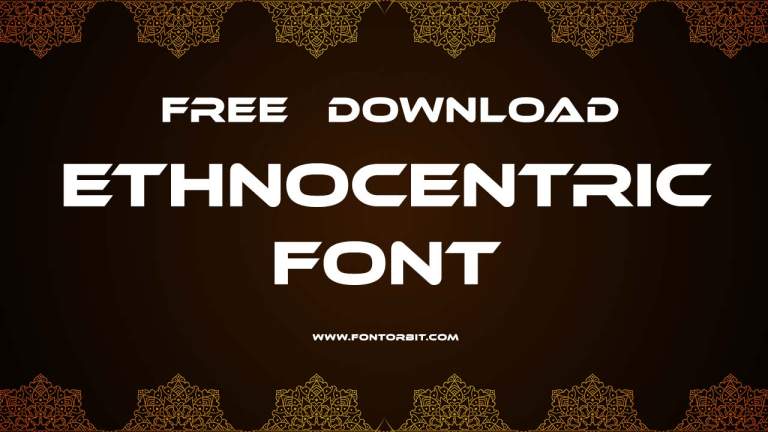
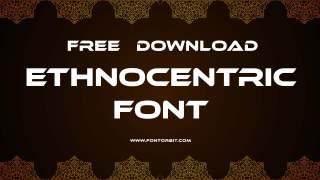


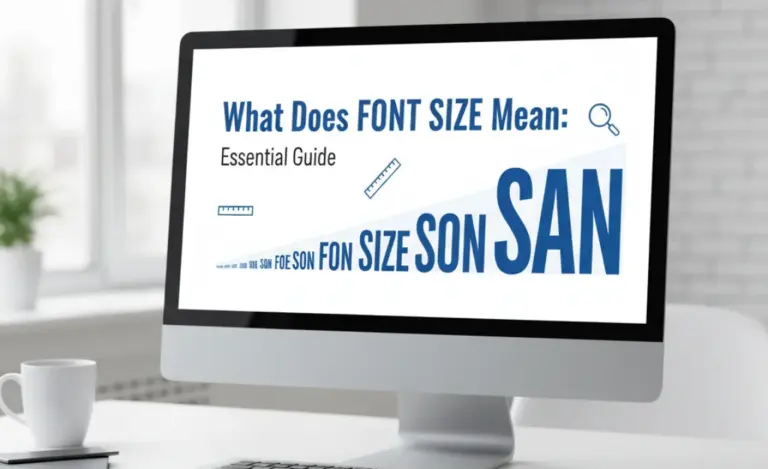
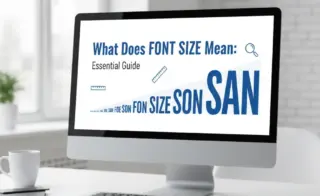
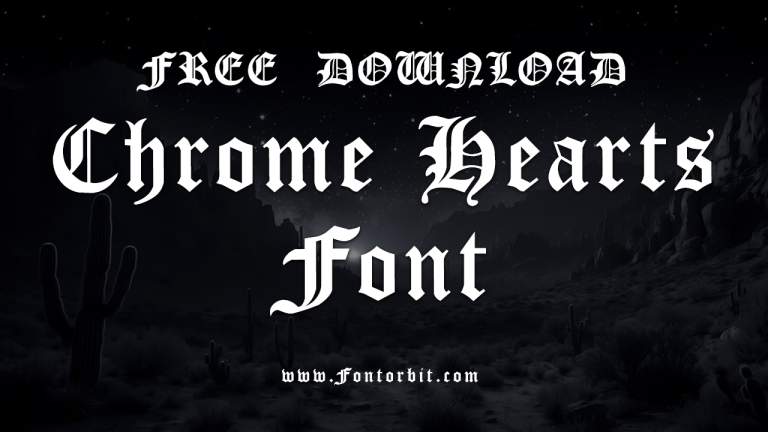

Leave a Comment