Mission Font, designed by Stephen Miggas, is a decorative handwritten font known for its versatility and classic appeal. Whether you’re working on branding, logos, or printed materials, this font offers a distinct and expressive style that suits a wide range of projects. Available in multiple formats, including TTF file, SVG format, and PNG format, it is an excellent choice for both personal use and commercial applications.
Mission Font Live Preview Customizer:
Hello World!
Note: Download Only for Practice or Personal Use.

Mission Font Family
- Mission Regular (1 Style)
Mission Font Info Table:
| Name: | Mission Font |
| Available File | MossionRegular-Eajae.otf |
| Format: | otf |
| Files Count: | 1 |
| Size: | 21 KB |
| Style: | Script |
| License: | Practice/Personal Use Only |
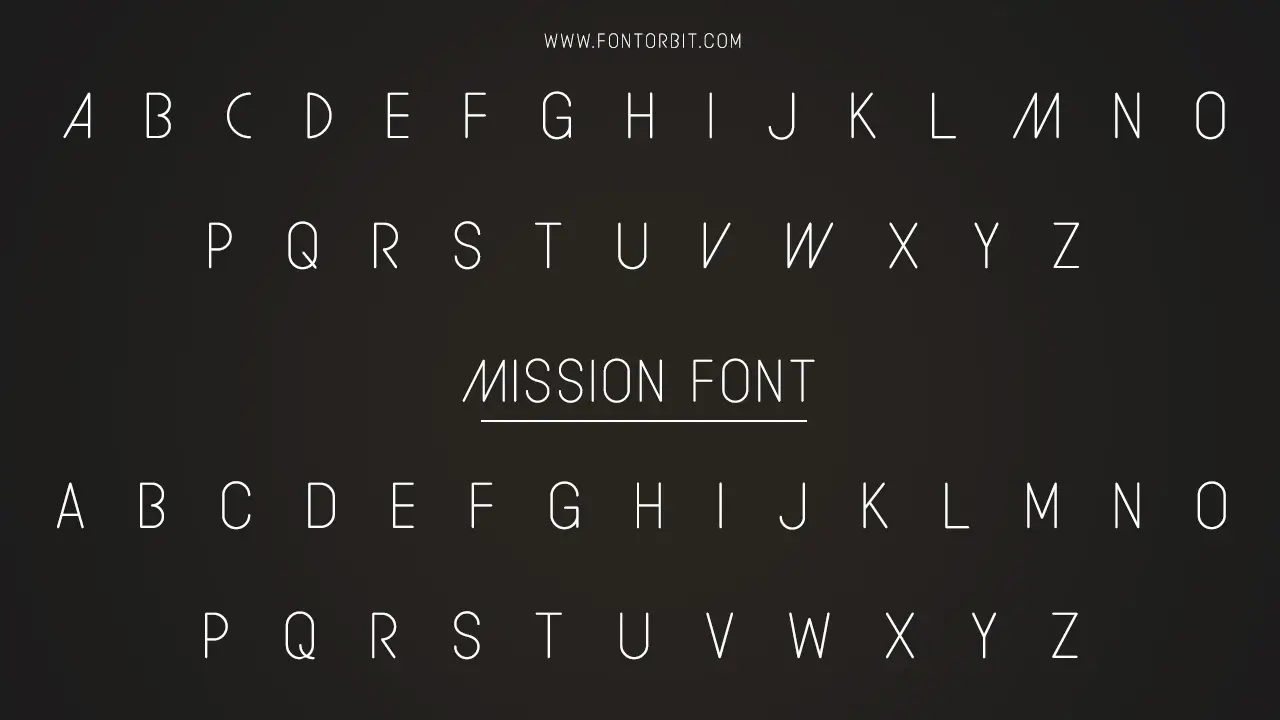
Why Choose Mission Font?
- Handwritten & Decorative: A stylish and natural-looking font that adds personality to your text.
- Multiple File Formats: Available in TTF, SVG, and PNG formats for maximum compatibility.
- Perfect for Branding: Works well for logos, business projects, and awareness campaigns.
- Great for Digital & Print Media: Suitable for headings, website design, magazines, and printed materials.
- Detailed Character Map: Offers a rich selection of characters, symbols, and type variations.
Best Uses For Mission Font
Mission Font is widely used for:
- Logos & Branding – Enhances company identity and visual appeal.
- Web Design – Ideal for headings, interactive PDFs, and digital applications.
- Marketing & Advertising – Creates an impact in promotional text, image-based designs, and campaigns.
- Printed Materials – Perfect for magazines, business cards, and other physical prints.
- Creative Projects – Works well for students, designers, and anyone looking for innovative typefaces.
Similar Fonts To Mission Font
- Typewriter Fonts – A vintage and classic look.
- Modern Fonts – Sleek, clean, and contemporary.
- Handwritten Fonts – Offers a natural and artistic feel.
- Decorative Fonts – Bold and expressive styles.
How To Download And Install Mission Font
- Download the Font
- Available from official font websites.
- Extract the Files
- If downloaded in a ZIP folder, extract using a tool like WinRAR.
- Install on Your Device
- Windows: Right-click and select Install.
- Mac: Double-click the font file and click Install Font.
- Linux: Move the font file to the
~/.fonts/directory.
- Use in Design Software
- Open any design software and select Mission Font from the font list.
Mission Font Character Map:
| A | B | C | D | E | F | G | H | I | J | K | L | M |
| N | O | P | Q | R | S | T | U | V | W | X | Y | Z |
| a | b | c | d | e | f | g | h | i | j | k | l | m |
| n | o | p | q | r | s | t | u | v | w | x | y | z |
| 0 | 1 | 2 | 3 | 4 | 5 | 6 | 7 | 8 | 9 | |||
| . | , | : | ; | @ | # | ! | - | / | ? | < | > | |
| & | * | ( | ) | [] | $ |
FAQs
1.Can I Use Mission Font For Commercial Purposes?
Yes, but a commercial license is required for business and professional projects.
2.Which File Formats Does Mission Font Support?
It is available in TTF file, SVG format, and PNG format.
3.Is Mission Font Good For Website Design?
Yes, it works well for headings, banners, and interactive PDFs.
4.Can Students Use Mission Font For Projects?
Absolutely! It’s ideal for educational projects and presentations.
5.Does Mission Font Support Multiple Characters?
Yes, it comes with a detailed character map for various uses.
6.Can I Use Mission Font For Print Materials?
Yes, it is widely used in magazines, business cards, and printed materials.
7.Where Can I Get Support For Mission Font?
Contact the official font provider or customer support for any issues.
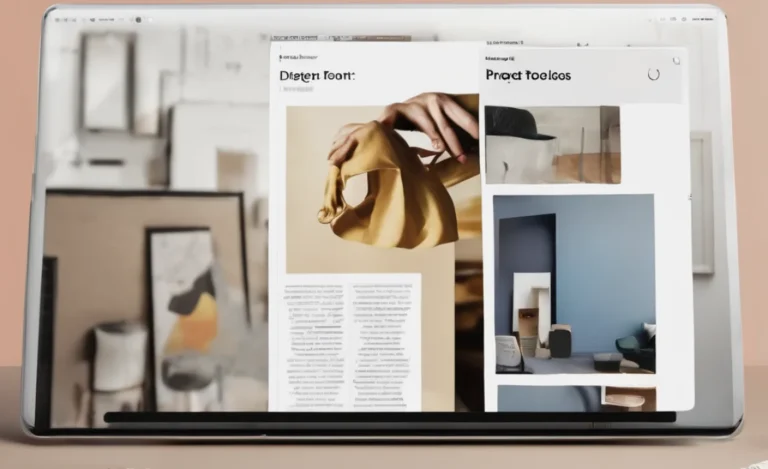
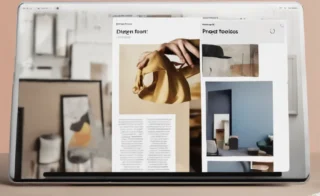
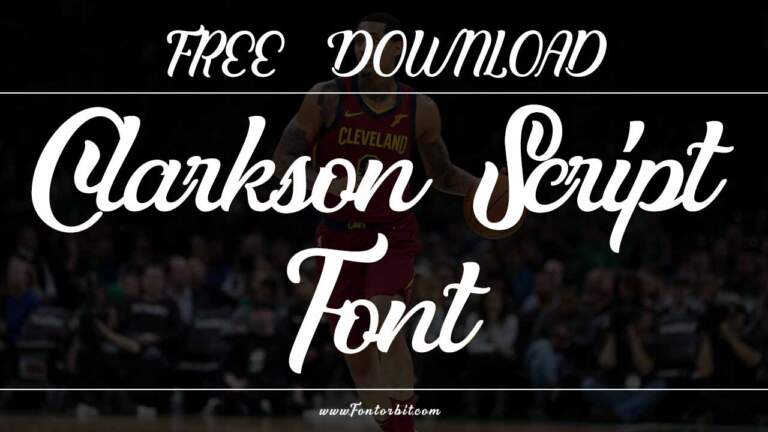







Leave a Comment