Oswald Font: The Essential Guide to Using This Versatile Display Typeface for Bold Branding and Clear Headlines. Discover its strengths, best uses, and how to make it work for your projects.
Ever felt overwhelmed by font choices? You’re not alone! Picking the right typeface can make or break your design. Sometimes, you need a font that’s strong, clear, and instantly grabs attention. That’s where Oswald comes in. It’s a popular choice for a reason, but knowing how to use it effectively is key. We’ll walk through everything you need to know to make Oswald work its magic in your next project. Let’s dive in and unlock the power of this fantastic font!
What is Oswald Font? A Deep Dive
Oswald is more than just a font; it’s a design tool. Originally designed by Vernon Adams, it’s a sans-serif typeface characterized by its condensed, narrow letterforms. This means the letters are tall and thin, making it excellent for fitting a lot of text into a small horizontal space. Think of headlines on a busy website or a compact product label – Oswald shines in these scenarios.
Its design draws inspiration from the classic Oswald Bruce typeface, which was popular in the 1930s and 40s. However, the modern Oswald font has been carefully refined for digital screens and modern printing needs. It boasts a generous x-height (the height of lowercase letters like ‘x’), which significantly improves its readability, even at small sizes or in its condensed form. This balance between condensed style and clear legibility is its superpower.
Oswald is freely available via Google Fonts, making it incredibly accessible for designers, developers, and businesses worldwide. This accessibility has fueled its popularity across a vast range of applications, from branding and web design to print materials and user interfaces.
Here’s a quick look at what makes Oswald stand out:
- Condensed Form: Perfect for space-saving headlines and titles.
- High Readability: Despite its narrowness, it’s remarkably easy to read.
- Versatile Weights: Typically available in Light, Regular, Medium, SemiBold, Bold, and ExtraBold, offering flexibility.
- Modern & Classic Appeal: Blends vintage inspiration with contemporary clarity.
- Free & Open-Source: Easily accessible through Google Fonts.
Why Oswald Font is a Go-To Choice for Designers
As a designer, you’re always looking for fonts that can solve problems and enhance your work. Oswald is a reliable ally for several compelling reasons:
Space Efficiency: In today’s digital landscape, screen real estate is precious. Whether it’s a mobile app interface, a website banner, or social media graphics, fitting your message coherently can be a challenge. Oswald’s condensed nature allows you to pack more words into a given width without sacrificing legibility. This is a huge advantage for crafting strong, impactful headlines.
Impactful Headlines: The tall, narrow letters of Oswald create a sense of urgency and importance. When used for headlines and subheadings, it commands attention and guides the reader’s eye. It has a distinct personality that feels both modern and authoritative, making your key messages stand out.
Legibility Across Devices: Modern web typography requires fonts that render clearly on everything from large desktop monitors to small smartphone screens. Oswald’s design, particularly its generous x-height and well-defined letterforms, ensures it remains readable even when scaled down. This is crucial for user experience and accessibility.
Brand Personality: Oswald can convey a sense of straightforwardness, efficiency, and even a touch of retro professionalism. It’s a font that feels confident and direct. This makes it a fantastic choice for brands that want to project an image of reliability, clarity, and a no-nonsense approach.
Accessibility & Cost-Effectiveness: Being a free font from Google Fonts means there are no licensing fees. This is a massive benefit for startups, small businesses, and freelance designers working within budget constraints. You get professional-grade typography without the cost. You can learn more about font licensing and open-source fonts on resources like the Creative Commons Font Licensing page, which touches on the principles behind freely available typefaces.
Mastering Oswald: Practical Application and Best Uses
Knowing what Oswald is good for is one thing; knowing how to use it effectively is another. Here’s where we get practical. Oswald truly shines in specific scenarios:
1. Headlines and Subheadings
This is Oswald’s prime real estate. Its condensed nature makes for powerful, attention-grabbing headlines that fit neatly onto web pages, posters, or presentation slides. Use its bolder weights for maximum impact. For example, on a blog post, Oswald could be used for the main title, immediately drawing readers in.
2. Short Blocks of Text
While Oswald is a display font, it performs surprisingly well for short bursts of text where space is limited. This might include captions, call-to-action buttons, or navigation menus. However, avoid using it for long paragraphs, as its condensed form can become tiring to read over extended passages.
3. Branding and Logos
Oswald’s distinct personality makes it a strong contender for logos and brand identities. It conveys modernity, efficiency, and a confident stance. Brands in tech, fitness, or industrial sectors often find Oswald a perfect fit for their visual identity. For instance, a sports apparel company might use Oswald for its name to suggest speed and strength.
4. User Interface (UI) Design
In web and app design, clarity and brevity are paramount. Oswald excels in UI elements like button labels, menu items, and form field titles. Its legibility on various screen sizes ensures users can quickly understand and interact with the interface.
5. Print Materials with Space Constraints
Think business cards, flyers, or event programs where you need to convey information concisely. Oswald can help you maximize the text you can fit while maintaining a professional and stylish look.
When to Be Cautious with Oswald
While versatile, Oswald isn’t the best choice for every situation:
- Long-form body text: Its condensed nature can lead to reading fatigue over many paragraphs.
- Extremely small sizes: If you need text to be tiny (e.g., fine print), a less condensed font might be clearer.
- Projects requiring a soft or highly descriptive tone: Oswald is generally seen as direct and modern, not typically suited for whimsical, flowing, or very delicate aesthetics.
Oswald Font Weights and Styles: A Closer Look
A key aspect of using any font effectively is understanding its available weights and styles. Oswald, as part of the Google Fonts library, offers a good range to work with. These variations allow you to create clear typographic hierarchy within your designs.
The most common weights you’ll find are:
- Oswald Light: For a subtler, more elegant feel where less emphasis is needed.
- Oswald Regular: The workhorse weight, providing good readability for headings and short text.
- Oswald Medium: A slightly heavier option that still retains its condensed form but offers more presence.
- Oswald SemiBold: A robust weight that adds significant impact to titles and key phrases.
- Oswald Bold: For maximum emphasis, ensuring headlines and important words really punch through.
- Oswald ExtraBold (or Black): The heaviest option, used sparingly for the most critical typographic statements.
Each weight is designed to complement the others, allowing you to create visual interest and guide the reader’s attention. For instance, you might use Oswald Bold for your main page title and Oswald Regular for a subheading.
Example: Typographic Hierarchy with Oswald
Imagine designing a simple promotional poster:
Headline (Oswald Bold): HUGE SALE EVENT
Subheading (Oswald Medium): Save up to 50% on all items
Call to Action (Oswald Regular): Shop Now Online!
This simple hierarchy uses different weights of Oswald to clearly differentiate the importance of each piece of information. The bold headline grabs attention, the medium subheading provides key details, and the regular weight for the call to action is clear and functional.
Pairing Oswald with Other Fonts: Creating Harmony
While Oswald is fantastic for headlines, it’s rarely used for the entire text of a design. To create balanced and aesthetically pleasing designs, you’ll want to pair it with a complementary font for body text. The goal is to find a typeface that contrasts well with Oswald’s condensed, strong character but still harmonizes with it.
What to Look for in a Pairing Font:
- Readability: The body text font must be highly readable in longer passages.
- Contrast: It should offer a distinct difference from Oswald’s condensed style. A more humanist or geometric sans-serif, or even a serif font, often works well.
- Personality: Does it complement or enhance the message of Oswald?
Recommended Font Pairings for Oswald:
Here are a few reliable pairings that work beautifully with Oswald:
| Oswald Use | Pairing Font (Body Text) | Why it Works | Example Use Case |
|---|---|---|---|
| Headlines, Titles | Lato | Lato is a humanist sans-serif that is very open and friendly, providing a soft contrast to Oswald’s sharpness. It’s also highly readable. | Blog posts, websites, marketing materials needing a vibrant yet clear feel. |
| Key Information, Subheads | Open Sans | A hugely popular, neutral sans-serif that is incredibly versatile and readable. It offers a clean, modern counterpoint to Oswald. | Web interfaces, apps, corporate branding. |
| Branding, Stand-out Titles | Roboto | Roboto is a neo-grotesque sans-serif with a mechanical skeleton and open curves, offering a balanced, modern aesthetic. | Product packaging, technical documentation, modern logos. |
| Headlines, Quotes | Merriweather | A traditional serif font with a friendly demeanor. Its serifs add a touch of elegance and readability for longer content, creating a strong visual contrast with Oswald. | Literary websites, magazines, historical branding. |
| Bold Statements, UI elements | Source Sans Pro | Adobe’s first open-source typeface family. It’s a sans-serif that’s clean, neutral, and very readable, providing a sensible pairing. | Digital products, informational websites. |
When selecting a pairing, always test it out. Load your chosen fonts into your design software and see how they look together at different sizes and in context. You can explore font pairing tools on sites like Google Fonts itself or other design resources to experiment.
Oswald Font in Action: Real-World Examples
Seeing how Oswald is used in the wild can be a great source of inspiration and confirmation of its capabilities. Its distinct look has made it a favorite across many industries.
Web Design
Many websites use Oswald for their main headlines or navigation menus. For instance, you might see it on news sites, technology blogs, or small business homepages where a strong, immediate visual impact is desired. Its ability to fit more text horizontally makes it ideal for those narrow headline spaces common in responsive web design.
Mobile Applications
App developers often leverage Oswald for button labels, feature titles, and notifications. The clarity and condensed form are beneficial on smaller screens where space is at a premium. A fitness tracking app might use Oswald for workout titles and key metrics.
Branding and Logos
Numerous brands opt for Oswald to convey reliability and a forward-thinking approach. You might spot it on the packaging of sports drinks, in the logos of local gyms, or on the signage for businesses that want to appear efficient and modern. A food delivery service could use Oswald to create a sense of speed and convenience in its branding.
Marketing Materials
Promotional flyers, posters, and social media graphics frequently employ Oswald for their main call-outs. Its commanding presence ensures that key messages, such as “Limited Time Offer” or “Grand Opening,” don’t go unnoticed.
Case Study Insight: Companies that prioritize clear, no-nonsense communication often gravitate towards Oswald. Brands that want to appear grounded, efficient, and perhaps with a retro yet updated feel will find Oswald a powerful tool in their visual arsenal. For a deeper understanding of how typography impacts branding, exploring resources from organizations like AIGA (the professional association for design) can offer valuable insights into design principles and best practices.
Tips for Using Oswald Font Effectively
To truly harness the power of Oswald, consider these practical tips:
- Prioritize Readability: While Oswald is readable, remember its condensed nature. Reserve it for short bursts of text where its impact is most needed – headlines, subheadings, calls to action.
- Mind the Spacing: Because Oswald letters are narrow, they can sometimes appear too close together (kerning issues). Most digital platforms and design software handle basic kerning well, but always review your text, especially at larger sizes, to ensure comfortable spacing between letters.
- Choose the Right Weight: Don’t default to bold for everything. Use lighter weights for secondary information and reserve the bolder weights for your primary messages to create a clear visual hierarchy.
- Pair Wisely: As discussed, complement Oswald with a more open, readable font family for body text. This contrast will make both fonts stand out and improve overall readability.
- Consider Your Audience and Brand: Does Oswald’s direct, sometimes bold, personality align with your brand message and target audience? If you’re aiming for sophisticated, airy, or very delicate, Oswald might not be the best fit.
- Test Across Devices: Always check how your design looks on different screen sizes and resolutions. What appears clear on a desktop might need slight adjustments on a mobile device.
- Don’t Overuse: Like any strong design element, too much Oswald can be overwhelming. Use it strategically to emphasize key points rather than as a general-purpose font.
Frequently Asked Questions About Oswald Font
What kind of font is Oswald?
Oswald is a sans-serif display typeface. It is known for its condensed, narrow letterforms, making it excellent for headlines and situations where space is limited.
Is Oswald font free to use?
Yes, Oswald is a free and open-source font available through Google Fonts. This means you can use it for personal and commercial projects without licensing fees.
What is Oswald font best used for?
Oswald is best used for headlines, subheadings, titles, logos, and short text blocks where impact and space efficiency are important. It’s also great for UI elements.
Can I use Oswald for body text?
While Oswald can be used for very short paragraphs, it is generally not recommended for extensive body text. Its condensed nature can make long passages difficult to read comfortably.
What fonts pair well with Oswald?
Oswald pairs well with more open, readable fonts. Good options include Lato, Open Sans, Roboto, Merriweather (a serif), and Source Sans Pro. The key is contrast and readability for body text.
Does Oswald come in different font weights?
Yes, Oswald is typically available in multiple weights, commonly ranging from Light to ExtraBold, allowing for typographic variation and hierarchy within designs.
Where can I download Oswald font?
You can download Oswald font directly from Google Fonts, a vast library of free, open-source typefaces for web and desktop use. Search for “Oswald” on the Google Fonts website.
Conclusion: Embrace the Power of Oswald
Oswald font is a testament to smart design – it’s bold, efficient, and incredibly versatile. As a designer, blogger, or business owner, having a typeface like Oswald in your toolkit can solve common space and impact challenges. From crafting punchy headlines that command attention to creating memorable brand identities, Oswald offers a clear, modern solution.
Remember its strengths: its condensed form for space-saving brilliance, its impressive readability even at small sizes, and its accessibility as a free Google Font. By understanding its best use cases and carefully considering its pairings and application, you can elevate your designs from ordinary to extraordinary.
So, next time you need a font that’s direct, impactful, and fits perfectly where you need it most, give Oswald a try. Experiment with its weights, pair it thoughtfully, and watch your projects come to life with clarity and style. Happy designing!




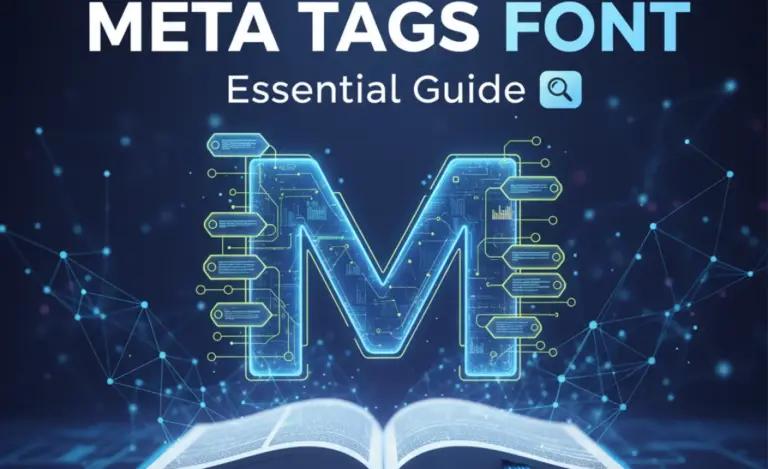
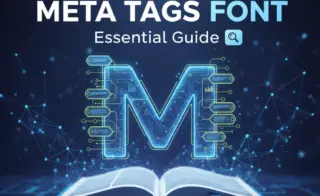
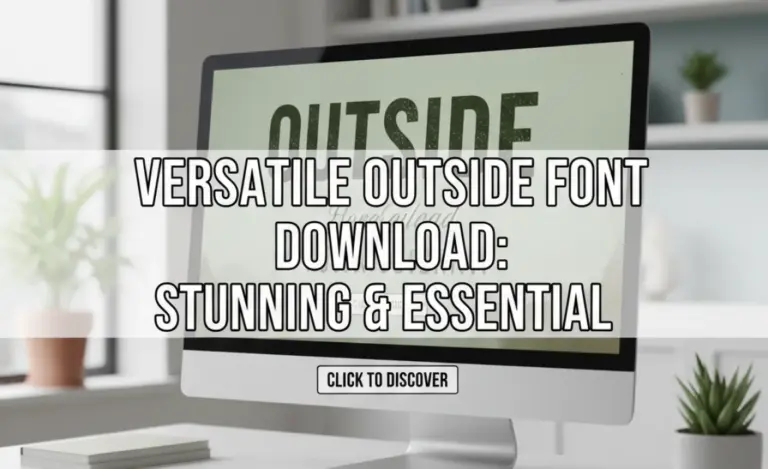
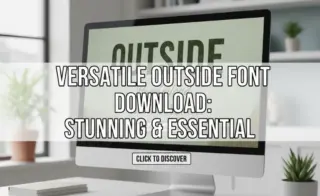
Leave a Comment