The power of size 12 font lies in its exceptional readability, striking a perfect balance for most digital and print content. It’s the go-to for clear communication, ensuring your message is easily consumed by a wide audience without straining their eyes.
Picking the right font size is like choosing the perfect pitch for your voice – it needs to be just right to be heard clearly. For years, size 12 has been the quiet hero of text, a dependable choice that rarely lets us down. But why is this seemingly simple number so powerful? It’s all about hitting that sweet spot where text is neither too big to be overwhelming nor too small to be a struggle. This guide will unlock the secrets behind size 12 font and why it’s an essential tool for anyone who wants their words to be seen and understood. Get ready to see text in a whole new light!
The Power of Size 12 Font: Essential Readability Unveiled
When you first dive into design, branding, or even just writing a simple document, the options can feel endless. Fonts come in all shapes and sizes, each with its own personality. But amidst the dazzling array of decorative serifs and playful scripts, there’s a solid, dependable option that often gets overlooked: the humble size 12 font. It’s not the flashiest, but it might just be the most important for good design.
The “magic” of size 12 isn’t some arbitrary rule; it’s rooted in how our eyes work and the conventions that have developed over decades of print and digital design. For many, size 12 is the default, the assumed standard. But understanding why it works so well can elevate your designs from good to truly effective.
Why Size 12 is the Goldilocks of Font Sizes
Think about reading a book, a magazine article, or a website. What font size do you typically encounter? Chances are, it’s around 12 points. This isn’t an accident. Size 12 hits a delightful sweet spot, offering a combination of clarity, comfort, and efficiency that smaller or larger sizes can struggle to match.
Optimal Legibility: Size 12 is large enough for most people to read comfortably without squinting, especially for extended periods.
Familiarity Breeds Comfort: Because it’s so common, readers are accustomed to it. This means less cognitive effort to process the text.
Character Recognition: At size 12, the distinct strokes and shapes of letters are clear, reducing the chance of misreading similar characters (like ‘i’ and ‘l’ or ‘o’ and ‘0’).
Balanced Appearance: In terms of layout, size 12 provides a good visual weight. It fills space adequately on a page or screen without appearing cramped or sparse.
The Science (and Art) Behind Readability
Readability isn’t just about making letters big enough. It’s a complex interplay of factors, and font size is a crucial one. When text is too small, our eyes have to work harder to discern individual shapes, leading to fatigue. When it’s too large, words can feel overwhelming, and we might lose the sense of flow. Size 12 strikes a balance that supports natural eye movement and comprehension.
The National Center for Biotechnology Information (NCBI) has published research on typographic factors affecting readability, highlighting that size, along with line spacing and contrast, plays a significant role in visual performance and user experience. While specific optimal sizes can vary based on font, context, and audience, 12pt is a widely accepted benchmark for a reason.
Factors Influencing Effective Font Size
While size 12 is a fantastic default, it’s not a one-size-fits-all solution. Several factors can affect how readable size 12 appears and whether it’s the best choice for your specific project.
1. Font Family (Serif vs. Sans-Serif)
The design of the font itself matters immensely.
Serif Fonts: These have small decorative strokes (serifs) at the ends of the main strokes of letters. Examples include Times New Roman and Georgia. Serifs can help guide the eye along the line of text, which is often considered beneficial for longer reading passages in print. Size 12 in a serif font often looks slightly larger than the same size in a sans-serif.
Sans-Serif Fonts: These fonts lack serifs, meaning their strokes have clean, straight ends. Examples include Arial, Helvetica, and Open Sans. They are often perceived as more modern and can be very clear on screens. Size 12 in a sans-serif might appear slightly more compact.
Table: Readability Comparison – Size 12
| Font Type | Characteristics | Typical Use Cases | Readability at Size 12 |
| :———- | :—————————————————- | :—————————– | :——————— |
| Serif | Has small decorative strokes (serifs) | Books, newspapers, long-form articles | Excellent, aids eye flow |
| Sans-Serif | Lacks serifs, clean lines | Websites, mobile apps, headlines | Very good, sharp and clear |
2. Target Audience and Their Needs
Who are you trying to reach with your text?
Older Adults: May benefit from slightly larger text sizes (13pt or 14pt) or fonts that are known for exceptional clarity.
Younger Audiences: Can often read smaller text comfortably, but clarity is still key.
Accessibility Considerations: For users with visual impairments, larger font sizes and high contrast are essential. Tools like the Web Content Accessibility Guidelines (WCAG) offer guidance on text size requirements.
3. Medium of Display (Print vs. Digital)
The surface on which your text appears significantly impacts its perceived size and clarity.
Print: Size 12 is a long-standing standard for body text in books, magazines, and reports. It generally translates well.
Digital Screens: While size 12 is still good, screens have varying resolutions and pixel densities. What looks like 12pt on a large monitor might appear smaller on a small smartphone screen. Web designers often use relative units like `em` or `rem` to ensure text scales appropriately across devices. Many modern websites aim for 16px (often equivalent to 12pt) as a baseline for body text.
4. Line Length (Measure)
This refers to the number of characters or words per line.
Short Lines: Can make text feel choppy and interrupt reading flow if the font size is too large.
Long Lines: Can cause the reader’s eye to lose its place, especially if the font size is too small and line spacing is inadequate.
The ideal line length is often considered to be between 50-75 characters. Size 12 font generally pairs well with standard measures for both print and web that fall within this range.
5. Line Spacing (Leading)
Leading, the space between lines of text, is just as critical as font size.
Too Little Leading: Makes text look dense and hard to read, even if the font size is adequate.
Too Much Leading: Can create large gaps that break the visual flow and make the text feel scattered.
A common rule of thumb is to set leading at 120%–150% of the font size. For a 12pt font, this means leading of 14.4pt to 18pt.
How to Implement Size 12 Font Effectively
Now that we understand why size 12 is so powerful, let’s look at how to use it wisely in your own projects.
Step-by-Step Guide to Choosing and Using Font Size
1. Understand Your Goal: What is the primary purpose of this text? Is it for quick scanning, detailed reading, or a call to action? This will guide your overall font strategy.
2. Select Your Font: Choose a font family that matches your brand’s personality and is known for good readability. Test a few options at different sizes.
3. Set Your Base Body Text Size: For most general content, start with size 12pt as your primary body text size. This is a safe and effective choice.
4. Adjust for Font Characteristics: Some fonts appear larger or smaller than others at the same point size. If your chosen 12pt font looks too small, consider increasing it to 12.5pt or 13pt. If it looks too big, try 11.5pt.
5. Focus on Line Spacing (Leading): Once your font size is set, adjust the leading. For 12pt text, try starting with 15pt or 16pt leading and adjust based on how it looks and feels.
6. Consider Your Line Length (Measure): Ensure your text columns aren’t too wide or too narrow. Aim for a comfortable reading experience.
7. Test on Different Devices/Mediums: Crucially, view your text on the intended display medium. Does size 12 look good on a desktop browser, a mobile phone, and in print? Make adjustments as needed. Use browser developer tools to inspect font sizes and consider responsive design techniques.
8. Gather Feedback: Ask others to read your text. Do they find it easy to read? Are there any sections that feel difficult?
Tools to Help You Get It Right
Design Software: Adobe InDesign, Illustrator, Figma, Sketch, and even Canva offer precise control over font size and leading.
Word Processors: Microsoft Word, Google Docs, and Apple Pages allow you to set font sizes and line spacing easily.
Web Development Tools: Browser developer consoles (Inspect Element) allow you to check and tweak font sizes and styles in real-time on a webpage. Tools like Google’s PageSpeed Insights help identify potential usability issues, including text scaling.
Font Foundries: Reputable font foundries often provide guidelines on optimal usage sizes for their typefaces.
Common Pitfalls to Avoid with Font Size
Even with the reliable size 12, designers and writers can stumble. Avoiding these common mistakes will ensure your text remains as readable as possible.
1. Over-Reliance on Defaults
While size 12 is a great starting point, blindly applying it without considering the font itself or the context can lead to suboptimal results. Always evaluate.
2. Inconsistent Font Sizing
Jumping erratically between font sizes within the same document or webpage can be jarring. Maintain a clear hierarchy using different sizes for headings, subheadings, and body text, but keep the body text consistent.
3. Neglecting Leading
This is a major offender! Too-tight or too-loose line spacing can ruin the readability of perfectly sized text. Always pair font size with appropriate leading.
4. Not Testing Across Devices
What looks perfect on your large monitor might be tiny on a user’s phone. Responsive design principles are key for digital content.
5. Ignoring the Font’s X-Height
The x-height (the height of a lowercase ‘x’ in a font) impacts perceived size. Fonts with a larger x-height often appear larger than fonts with a smaller x-height, even at the same point size. So, a 12pt font with a large x-height might be easily readable, while a 12pt font with a small x-height might feel like it needs to be larger.
Beyond Size 12: When and Why to Deviate
While size 12 is the champion for general readability, there are absolutely times when you’ll need to go bigger or smaller.
Headings and Titles: These need to stand out. They often use larger font sizes (e.g., 24pt, 36pt, 48pt or more) to create hierarchy and attract attention.
Captions and Fine Print: Smaller font sizes (e.g., 10pt or 11pt) might be used for less critical information like image captions or legal disclaimers, though even here, readability at size 10 or 11 is often preferred over anything smaller.
Display Fonts and Creative Text: For very decorative or artistic fonts (script, display, etc.), size 12 might be too small for them to be appreciated. These are often used for very short bursts of text or headlines where their stylistic qualities are paramount, and they might be rendered at much larger sizes to showcase their detail.
* Specialized Audiences: As mentioned, older audiences or those with visual impairments might require larger text sizes.
The key is to use these deviations intentionally to create a visual hierarchy and guide the reader, while ensuring all essential text remains easily readable.
The Power of Size 12 Font in Branding and Design
Your brand’s voice isn’t just in its logo or color palette; it’s also in how you communicate. Choosing the right font size is a subtle but powerful part of conveying professionalism, care, and respect for your audience’s time and attention.
A brand that consistently uses clear, readable text in a well-chosen size, like 12pt for its body copy, signals trustworthiness and attention to detail. It suggests that the brand values its audience’s experience and wants to make information accessible and pleasant to consume. Conversely, text that is too small, too large, or poorly spaced can make a brand feel sloppy, inconsiderate, or unprofessional.
For designers creating logos, websites, or marketing materials, understanding the functional aspects of typography, like size 12’s readability, is just as important as understanding aesthetic principles. It’s about creating an experience that seamlessly supports the message, rather than hindering it.
FAQs about Size 12 Font and Readability
What font size is generally considered best for body text?
For most general purposes, size 12pt is considered the standard and often the best font size for body text in both print and digital media due to its excellent readability.
Is size 12 font readable on mobile devices?
Size 12 font usually works well, but digital screens vary. Websites should be designed responsively so text scales appropriately. A baseline of 16px on the web is common, which often translates visually to a comfortable reading size similar to 12pt.
Why is size 12 often the default font size?
Size 12 became a default because it strikes an optimal balance for legibility for a wide range of readers and contexts. It’s large enough to recognize letters clearly without being overwhelming, making it comfortable for extended reading.
How does line spacing (leading) affect font size readability?
Line spacing is crucial. Even with a perfect font size like 12pt, if the lines are too close together (poor leading), the text becomes hard to follow. Generally, leading should be about 120%-150% of the font size (e.g., 14.4pt to 18pt for 12pt text).
Should I always use size 12 for everything?
No, size 12 is ideal for body text. Headings, titles, captions, or fine print often require different sizes to create hierarchy or convey specific information. The key is to use size 12 for the bulk of your readable content.
Does the font type (serif vs. sans-serif) change how readable size 12 is?
Yes, it does. Different fonts have different x-heights and designs. A 12pt serif font might appear slightly larger or flow differently than a 12pt sans-serif font. It’s always best to test your chosen font at size 12 to ensure it meets your readability goals.
What is the recommended line length for text at size 12?
For comfortable reading, aiming for 50-75 characters per line is a good guideline. Size 12 font works well with common column widths for both print and web that adhere to this character count, preventing eyes from getting lost.
Bringing It All Together: The Enduring Appeal of Size 12
The power of the size 12 font isn’t just about a number; it’s about understanding the principles of effective communication. It’s the reliable workhorse that ensures your message is accessible, comfortable to read, and professionally presented. By respecting this foundation, and knowing when and how to adjust it based on font choice, audience, and medium, you ensure that your words not only are seen but are also truly understood and appreciated.
Mastering typography, even the seemingly simple aspect of font size, is a journey that enhances every piece of communication you create. So, the next time you’re faced with a blank page or a design brief, remember the quiet strength of size 12. It’s a starting point that, when used thoughtfully, can make a world of difference in how your message lands. Keep experimenting, keep learning, and most importantly, keep your readers comfortable and engaged.
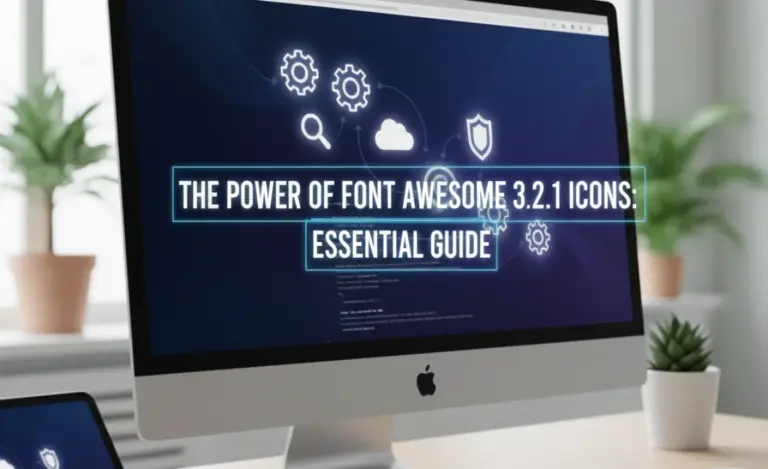
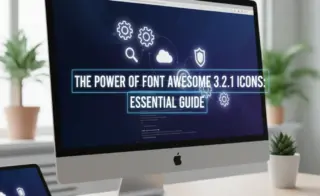
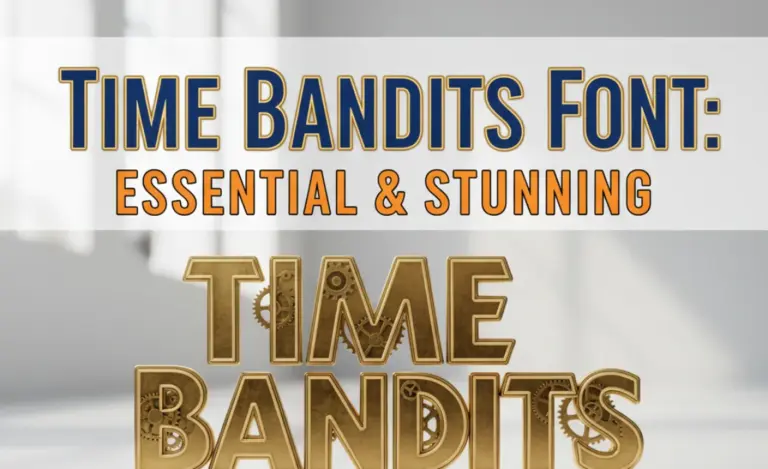
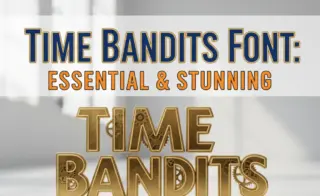
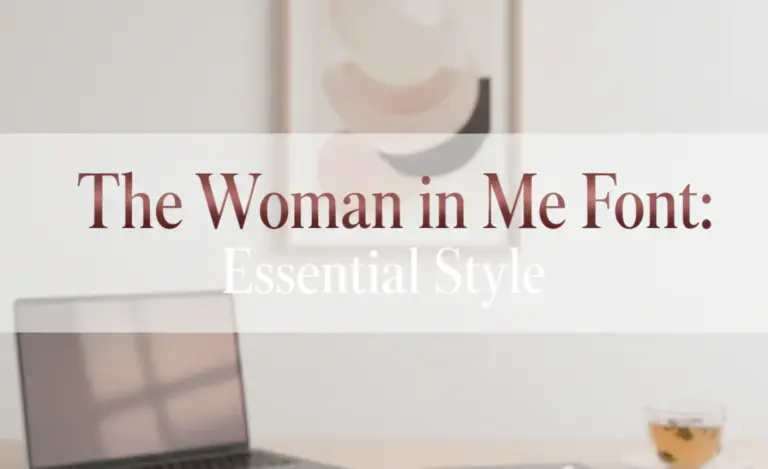
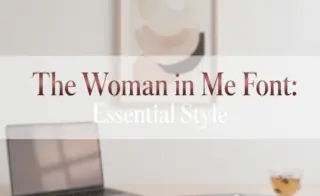
Leave a Comment