The Roboto Condensed Font is a versatile, space-saving sans-serif typeface perfect for headlines, UI elements, and tight layouts where readability is key. Its condensed form offers a modern, efficient look while maintaining excellent legibility across various screen sizes and print materials.
Choosing the right font can feel like a puzzle. You want something that looks good, is easy to read, and fits your project’s vibe. Sometimes, especially when space is tight, finding a font that balances style and clarity is tricky. You might scroll through endless options, wondering if there’s a perfect fit out there. Don’t worry; many designers face this! The good news is there are smart solutions. Today, we’re diving into one such hero: the Roboto Condensed font. It’s a fantastic choice for many situations, and by the end of this guide, you’ll know exactly how to use it effectively to make your designs shine.
The Roboto Condensed Font: An Essential Guide
Welcome to FontOrbit! I’m Jillur Rahman, your guide through the wonderful world of typography. Today, we’re focusing on a font that’s a true workhorse: Roboto Condensed. If you’ve ever needed a font that packs a punch in a slim package, this is for you. We’ll explore what makes it special, where it excels, and how you can use it to elevate your design projects.
What is Roboto Condensed?
Roboto Condensed is part of the larger Roboto font family, developed by Christian Robertson for Google. Roboto itself is a neo-grotesque sans-serif typeface, designed to be highly readable on screens. The ‘Condensed’ version takes this excellent readability and applies it to a narrower form factor. This means the letters are closer together horizontally, making the font appear more slender without sacrificing the clarity of its letterforms.
Think of it like this: while a regular font has a comfortable stride, Roboto Condensed has a brisk walk. It covers the same ground but in a more economical way. This makes it incredibly useful when you have limited space but need to convey information clearly and elegantly.
Key Characteristics of Roboto Condensed
What makes Roboto Condensed stand out? It’s a combination of its design features that contribute to its utility and appeal:
- Condensed Form: The most obvious characteristic. The letters are narrower than in the standard Roboto, allowing more text to fit into a given space.
- Geometric and Humanist Blend: Roboto, and by extension Roboto Condensed, expertly combines geometric shapes found in many modern sans-serifs with humanist touches, such as open apertures (the partially enclosed negative space in letters like ‘c’ or ‘e’). This blend ensures it feels modern yet friendly and highly readable.
- Open and Clear Letterforms: Even in its condensed state, Roboto Condensed maintains clear, legible characters. The x-height (the height of lowercase letters like ‘x’) is generous, and the counters (the enclosed or partially enclosed spaces within letters like ‘o’ or ‘p’) are ample, preventing letters from becoming indistinguishable at small sizes.
- Extensive Weight Range: Like its parent family, Roboto Condensed is typically available in a variety of weights, from Thin to Black. This allows for significant typographic hierarchy and expressiveness within a single font. You get everything from delicate thin weights for subtle emphasis to bold, impactful blacks for strong headlines.
- Multi-language Support: Designed by Google, Roboto Condensed includes extensive support for a wide range of languages, making it a global-friendly choice for international branding and web design.
Why Choose Roboto Condensed?
In the world of design, every element needs a purpose. So, why should Roboto Condensed be your go-to choice for certain projects?
- Space Efficiency: This is its superpower. When you’re designing for app interfaces, dense infographics, website navigation, or print materials with limited space, a condensed font is invaluable. It allows you to fit more text without making it feel cramped or unreadable.
- Strong Headlines: The condensed nature gives headlines a commanding presence. It can make a title stand out boldly without needing to be excessively large, which is a great trick for grabbing attention.
- Readability on Screens: Roboto was intrinsically designed for digital screens. Roboto Condensed retains this, offering excellent legibility on various devices and screen resolutions, even in its narrower form. Its open forms prevent the ‘blurring’ that can sometimes affect condensed fonts on lower-resolution displays.
- Modern and Professional Aesthetic: The clean lines and controlled width of Roboto Condensed lend a contemporary, professional, and sophisticated feel to any design. It’s not overly trendy, ensuring longevity in your branding.
- Versatility: With its many weights and styles (including italics), Roboto Condensed can handle a surprising range of typographic tasks, from primary headlines to secondary text, captions, and even UI labels.
When to Use Roboto Condensed
Understanding where Roboto Condensed shines helps you deploy it strategically:
Ideal Use Cases:
- Website Headers & Navigation: Perfect for fitting menu items or site titles into limited header space without compromising clarity.
- Mobile App Interfaces (UI/UX): Its space-saving nature is crucial for the tight screen real estate of mobile apps, ensuring buttons, labels, and information are both visible and navigable.
- Infographics & Data Visualization: When presenting a lot of information concisely, condensed fonts help keep charts, graphs, and data points legible.
- Print Design with Limited Space: Think business cards, brochures with many sections, or book interiors where margins are tight.
- Bold Headlines and Sub-headlines: To create a strong visual impact and hierarchy on posters, advertisements, or presentation slides.
- Brand Identity for Tech or Modern Businesses: Its clean, efficient look aligns well with brands focused on innovation, technology, or streamlined services.
When to Be Cautious:
While versatile, Roboto Condensed isn’t a one-size-fits-all solution. Avoid using it for:
- Long Body Text: For lengthy articles or paragraphs, a standard or even a slightly wider font is usually more comfortable for sustained reading. The compressed nature can lead to reader fatigue over long stretches.
- Very Small Text Sizes: While legible for its type, if you need exceptionally small font sizes for fine print, a regular-width font might be a safer bet to ensure absolute clarity.
- Designs Aiming for a Soft, Organic, or Classic Feel: Roboto Condensed is distinctly modern and geometric. If your project calls for a more traditional, handwritten, or whimsical style, other fonts would be more appropriate.
Exploring Roboto Condensed Weights and Styles
The Roboto Condensed family typically includes a range of weights, offering flexibility for creating contrast and visual hierarchy. Common weights include:
| Weight Name | Description | Typical Use |
|---|---|---|
| Roboto Condensed Thin | Lightest weight, delicate and airy. | Subtle accents, backgrounds, very light emphasis. |
| Roboto Condensed Light | Slightly more presence than Thin, still very delicate. | Secondary information, fine print detail. |
| Roboto Condensed Regular | The middle ground, balanced and legible. | UI labels, captions, short blocks of informational text. |
| Roboto Condensed Medium | Adds a bit more weight for distinction. | Stronger UI elements, sub-headings. |
| Roboto Condensed Bold | Noticeable weight, good for impact. | Headlines, calls to action, important alerts. |
| Roboto Condensed Black | Heaviest and most impactful weight. | Dominant display headlines, very strong branding statements. |
In addition to these weights, Roboto Condensed also comes in anitalic style for each weight, which is crucial for adding emphasis or secondary meaning within text.
Pairing Roboto Condensed with Other Fonts
While Roboto Condensed is a versatile font, it often looks even better when paired thoughtfully with other typefaces. Here are some strategies:
1. Pair with a Standard-Width Sans-Serif:
To create contrast and balance, pair Roboto Condensed with its sibling, Roboto, or another clean, standard-width sans-serif like Open Sans or Lato. Use Roboto Condensed for headlines and the standard-width font for body text. This maintains a cohesive, modern feel while ensuring long passages are comfortable to read.
2. Pair with a Serif Font:
For a more traditional or sophisticated juxtaposition, pair Roboto Condensed (for headlines) with a classic serif font for body text. Think Merriweather, Lora, or even a timeless Times New Roman. This combination offers a nice contrast between modern efficiency and classic readability.
3. Pair with a Script or Display Font:
Use with caution! If you love a decorative font, Roboto Condensed can serve as an excellent, unobtrusive anchor. Place your Roboto Condensed text in secondary roles – captions, navigation, or underlying text – and let your display font take center stage for your main message or headline. This ensures your design doesn’t become overwhelming.
Always test your pairings to ensure readability and aesthetic harmony. A great tool for exploring font pairings is Google Fonts’ typography guides, which offer insights into creating harmonious combinations.
Where to Find and Use Roboto Condensed
Roboto Condensed is part of the Google Fonts library, which means it’s freely available for almost any use, personal or commercial. This accessibility makes it a favorite for designers working on a budget or on projects requiring open-source solutions.
You can access Roboto Condensed in several ways:
- Directly from Google Fonts: Visit the Roboto Condensed page on Google Fonts. You can preview the font, select the weights and styles you need, and get code snippets to embed it directly into your website.
- Design Software: If you use design software like Adobe Photoshop, Illustrator, Figma, or Sketch, Roboto is usually available as a web font. You may need to ensure your Google Fonts syncing is enabled in your Creative Cloud app or through your operating system’s font management settings.
- Content Management Systems (CMS): Most modern CMS platforms, like WordPress, have built-in integrations or plugins that allow you to easily select and apply Google Fonts, including Roboto Condensed, to your site’s text elements.
Tips for Effective Usage
To get the most out of Roboto Condensed, keep these practical tips in mind:
- Mind the Line Height: Because the letters are condensed, you might need to slightly increase the line height (leading) for body text if you choose to use it, especially for longer blocks, to improve readability. Aim for about 1.2 to 1.5 times the font size for comfortable reading.
- Hierarchy is Key: Use the different weights of Roboto Condensed to create a clear visual hierarchy. A heavier weight for a headline, a regular weight for sub-headings, and a lighter weight for body copy or captions can guide the reader’s eye effectively.
- Don’t Overuse Condensed Fonts: While powerful, relying solely on condensed fonts can make a design feel monotonous or overly aggressive. Mix it with other font styles as suggested above.
- Test on Different Screens: Always check how your Roboto Condensed text renders on various screen sizes and resolutions. What looks perfect on your large monitor might need slight adjustments on a small mobile display.
- Consider Letter Spacing (Kerning): For headlines, especially in heavier weights, you might want to manually adjust the spacing between certain letter pairs (kerning) to ensure a visually pleasing and balanced appearance.
Common Mistakes to Avoid
Even with a great font like Roboto Condensed, pitfalls exist. Be aware of these common mistakes:
- Setting Entire Documents in All Caps Condensed: This is a recipe for unreadability. All caps are harder to read, and combining it with condensed forms can make text look like a solid block.
- Using Only One Weight: Sticking to just one weight (e.g., Regular) limits your ability to create visual interest and hierarchy. Leverage the full spectrum of weights available.
- Ignoring Line Spacing: As mentioned, condensed fonts can sometimes benefit from slightly increased line spacing to prevent text from feeling too dense.
- Over-Reliance for Body Copy: While it can be used for short bursts of text, it’s generally not the best choice for extensive reading due to its condensed nature.
- Poor Pairing Choices: Pairing Roboto Condensed with fonts that are too dissimilar in style or weight can create a disjointed design.
Roboto Condensed vs. Other Condensed Fonts
The world of typography is vast, and Roboto Condensed isn’t the only condensed option. Here’s how it generally stacks up against some common alternatives:
| Font Family | Condensed Version | Key Differentiator | Best For |
|---|---|---|---|
| Open Sans | Open Sans Condensed | Slightly more humanist feel, very open apertures. | Similar uses to Roboto Condensed, slightly softer look. |
| Lato | (No official condensed version, but often compared) | Friendly, semi-rounded structure. | General web use; less space-saving than true condensed. |
| Montserrat | Montserrat Alternates (a slightly condensed width) | Geometric, strongly influenced by urban signage. | Modern branding, display use; Alternates offers a hint of condensed. |
| Oswald | Oswald | Impactful, bold, and very condensed block-like feel. | Very strong headlines, retro-inspired designs, extreme space-saving needs. |
| Bebas Neue | Bebas Neue | Tall, all-caps only, uppercase-focused, very condensed geometry. | Aggressive headlines, posters, where all-caps look is desired. |
Roboto Condensed often hits a sweet spot: it’s highly readable, widely available, and has a neutral, modern appeal that works across many contexts. For a deeper dive into font selection criteria, resources like the Type Hards font selection guide can offer excellent principles.
Conclusion
Roboto Condensed is more than just a font; it’s a design tool that empowers you to communicate effectively, especially when space is at a premium. Its blend of modern aesthetics, exceptional readability, and sheer versatility makes it a staple in the modern designer’s toolkit. Whether you’re crafting a slick app interface, a data-rich infographic, or impactful headlines for a website, Roboto Condensed offers the clarity and style you need.
By understanding its characteristics, knowing when and where to use it, and pairing it wisely with other typefaces, you can unlock its full potential. Remember to always test your designs and prioritize readability. So go ahead, experiment with Roboto Condensed, and let it help you create designs that are not only beautiful but also incredibly efficient and clear. Happy designing!
Frequently Asked Questions (FAQ)
Q1: Is Roboto Condensed a free font?
A1: Yes, Roboto Condensed is part of the Google Fonts library, meaning it is completely free to use for personal and commercial projects without any licensing fees.
Q2: What is the primary advantage of using Roboto Condensed?
A2: Its primary advantage is its condensed form, which allows for more text to fit into a limited horizontal space while maintaining excellent readability. This makes it ideal for headlines, UI elements, and space-constrained designs.
Q3: Can I use Roboto Condensed for long paragraphs of text?
A3: While possible, it’s generally not recommended for very long paragraphs. Its condensed nature can lead to reader fatigue over extended reading periods. Standard or wider fonts are usually more comfortable for lengthy body text.
Q4: How do I install or use Roboto Condensed on my website?
A4: You can link to it from Google Fonts by adding a line of code to your website’s HTML or by using CSS. Many website builders also offer Google Fonts integration, allowing you to select it directly from their font menus.
Q5: Does Roboto Condensed have different font weights?
A5: Yes, Roboto Condensed is available in a range of weights, typically from Thin to Black, including Regular, Medium, Bold, and their italic counterparts, offering great flexibility for designing typographic hierarchy.
Q6: What’s the difference between Roboto and Roboto Condensed?
A6: Roboto Condensed is a narrower version of the standard Roboto font. The letters in Roboto Condensed are more tightly spaced horizontally,


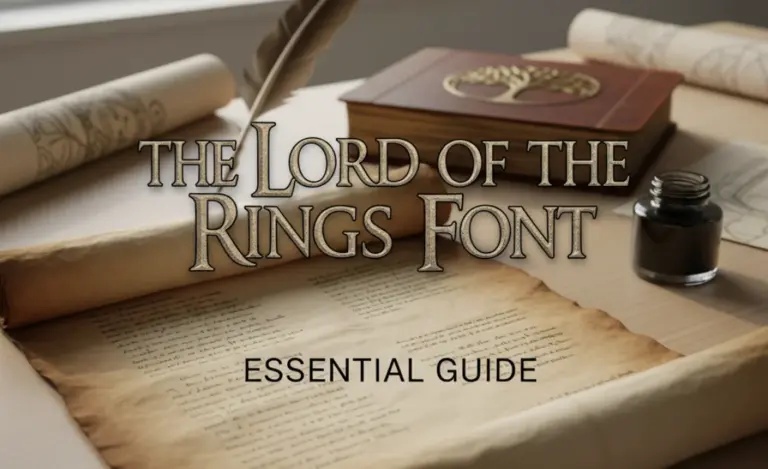
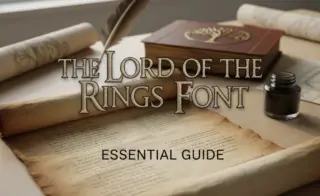
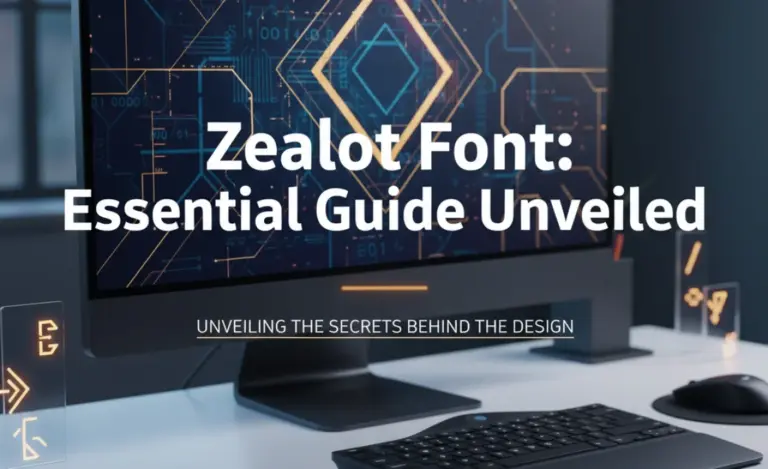
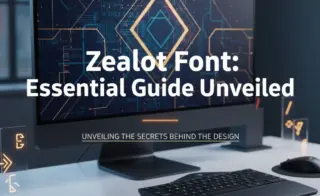
Leave a Comment