Quick Summary: Use “Selfie Fonts” – stylish, expressive text styles – to elevate your social media posts! Choose handwritten, script, or unique fonts that match your personality and message for eye-catching visuals that get noticed. Experiment with different styles and applications to make your content shine.
Ever scroll through social media and stop dead in your tracks? Sometimes, it’s not just the photo, but the text overlaid on it. That’s often the magic of what we’re calling a “Selfie Font” – a dynamic, personality-driven typeface that makes your posts pop. It’s more than just words; it’s a visual statement.
Many people struggle to find fonts that feel just right for their personal brand or casual posts. They might use default options that look bland or fonts that clash with their image. This can make even the best photos feel a little… ordinary. But don’t worry!
This guide is here to help you transform your social media presence. We’ll walk through exactly what makes a font a great “Selfie Font” and how to pick and use them to create stunning, attention-grabbing posts that truly reflect your unique style. Get ready to make your captions, stories, and graphics unforgettable!
What Exactly is a “Selfie Font”? Beyond the Basics
Let’s clear something up: there isn’t one single font officially named “Selfie Font.” Instead, the term refers to a category of fonts that are perfect for adding a personal, stylish, and often informal touch to your visual content, especially on platforms like Instagram, TikTok, or Pinterest. Think of it as a font personality suited for your selfie moments, quotes, or quick updates.
These fonts usually have a few key characteristics:
- Expressive and Unique: They often mimic handwriting, calligraphy, or feature playful, stylized designs.
- Readability is Still Key: While stylish, they must be easy to read, even on small screens.
- Personality-Driven: They convey a specific mood or emotion – like fun, elegant, bold, or casual.
- Versatile for Social Media: Great for captions, story text, quote graphics, or even watermarks.
The goal is to choose a font that amplifies your message and visual aesthetic, rather than just stating it. It’s about creating a cohesive and captivating look for your online presence.
Why Your Font Choice Matters for Social Media Posts
In the fast-paced world of social media, first impressions are everything. Your font choice is a critical part of that impression. It’s not just about aesthetics; it influences perception and engagement.
Consider these points:
- Brand Identity: Even for personal accounts, you’re building a brand. Your font is a visual cue to your personality, your values, and the kind of content you share. A sleek, modern font might suggest professionalism, while a bubbly script could indicate a fun-loving vibe.
- Readability and User Experience: If people can’t easily read your text, they’ll likely scroll past. The most stylish font in the world is useless if it causes eye strain. Good readability ensures your message gets across without friction.
- Emotional Connection: Fonts have an emotional impact. A handwritten font can feel more personal and intimate, fostering a stronger connection with your audience. A bold, sans-serif font might evoke confidence and clarity.
- Stand Out from the Crowd: With millions of posts flooding feeds daily, a unique and well-chosen font can make your content instantly recognizable and memorable. It’s a simple way to differentiate yourself.
Essentially, your “Selfie Font” is a silent communicator, speaking volumes about you and your content before anyone even reads the words.
Choosing Your Perfect “Selfie Font”: A Step-by-Step Guide
Picking the right font can feel overwhelming with so many options available. Let’s break it down with a simple, practical approach.
Step 1: Understand Your Vibe and Content
Before you even look at fonts, ask yourself:
- What is the overall mood or feeling of my content? (e.g., playful, elegant, serious, minimalist, bohemian, techy)
- Who am I trying to reach? What aesthetic would appeal to them?
- What kind of posts will I primarily use this font for? (e.g., quotes, announcements, personal stories, tutorials)
Example: Someone who posts travel photos and inspirational quotes might lean towards a chic script or a clean, slightly rounded sans-serif. A food blogger might opt for a friendly, approachable script or a bold, decorative font for headings.
Step 2: Explore Different Font Categories
Fonts generally fall into a few broad categories. Understanding these can help you narrow down your search:
- Serifs: Fonts with small decorative strokes (serifs) at the end of letter strokes. They often feel traditional, elegant, and authoritative. (e.g., Garamond, Times New Roman). While less common as primary “selfie fonts,” some modern serifs can add a sophisticated touch.
- Sans-Serifs: Fonts without serifs. They are clean, modern, and highly readable. These are excellent for general text and many can be adapted for stylish headings. (e.g., Arial, Helvetica, Open Sans).
- Scripts: Fonts that mimic handwriting or calligraphy. They range from formal and elegant to casual and bubbly. Perfect for adding a personal, artistic flair. (e.g., Pacifico, Dancing Script, Great Vibes).
- Handwritten/Brush Fonts: Similar to scripts but often more irregular, bolder, or textured. They convey more energetic or artistic personalities. (e.g., Amatic SC, Marker Felt, brush script fonts).
- Display Fonts: These are highly stylized fonts designed for impact, usually at larger sizes. They might be decorative, vintage, or have unique graphic elements. Use them sparingly. (e.g., Lobster, Bangers).
For “selfie font” vibes, you’ll most likely be exploring Scripts, Handwritten, and unique Sans-Serifs or Display fonts.
Step 3: Consider Readability and Legibility
This is non-negotiable. A stunning font that’s hard to read is a failure. Test your chosen font in various sizes, especially the small sizes typical for social media stories or caption overlays.
- Legibility: Can you easily distinguish between similar letters like “I,” “l,” and “1,” or “O” and “0”?
- Readability: How comfortable is it to read longer passages of text? This usually matters more for longer captions than for short, punchy phrases in stories.
Tip: Look for fonts with clear letterforms and adequate spacing between letters (kerning) and lines (leading).
Step 4: Test for Versatility
Can your chosen font work in different contexts? If you select a very thin script for a quote, will it still be visible on a busy background? If you pick a super bold font, will it overpower your image?
It’s often a good idea to have 1-2 go-to “selfie fonts” that you can rely on. Perhaps one in a script/handwritten style for personal touches, and one in a more versatile sans-serif for clarity and announcements.
Step 5: Where to Find and Use Your Fonts
There are many places to discover beautiful fonts. Most graphic design tools and social media apps offer a selection.
Popular Tools & Platforms for Fonts:
- Canva: Offers a vast library of free and paid fonts, easily integrated into their design templates. Perfect for beginners.
- Adobe Express (formerly Adobe Spark): Similar to Canva, with a good selection of Adobe Fonts.
- Instagram Stories/TikTok: Both platforms have built-in text tools with a curated selection of fonts.
- Font Squirrel / Google Fonts: Excellent resources for free, high-quality fonts that you can download and use in design software. Ensure you check licenses for commercial use if needed. (e.g., Google Fonts)
- Creative Market / Envato Elements: For premium, unique fonts, these marketplaces offer a massive variety, often on subscription.
When using them, think about contrast. A light font needs a dark background or outline, and a dark font needs a light background. Experiment!
Genius Tips for Using “Selfie Fonts” to Make Your Posts Stunning
Now that you know how to choose, let’s talk about making them work for you. The goal is impact and memorability.
1. Embrace Contrast for Maximum Visibility
This is your secret weapon. No matter how beautiful your font is, if it blends into the background, it’s lost. Always ensure there’s enough contrast between your text color and the background image or color.
- Dark Text on Light Backgrounds: Classic and highly readable.
- Light Text on Dark Backgrounds: Also excellent, especially for a dramatic effect.
- Adding a Subtle Background Box/Shape: If your image is very busy, place your text on a semi-transparent colored rectangle or circle. This anchors the text and makes it pop.
- Outlines and Shadows: A thin, contrasting outline or a subtle drop shadow can lift text off a busy background without looking heavy-handed. Use these judiciously.
Tool Tip: Most design apps (Canva, Adobe Express) offer easy options for background shapes, outlines, and shadows.
2. Match Font Personality to Your Message
Don’t just pick a font because it looks pretty; pick it because it says what you want it to say. A playful, bubbly script for a “Happy Birthday!” announcement? Perfect. A sharp, modern sans-serif for a statistic? Also perfect.
| Message/Mood | Recommended Font Style | Example Font Styles |
|---|---|---|
| Fun, Whimsical, Playful | Bubbly Script, Handwritten, Quirky Sans-Serif | Pacifico, Amatic SC, Fredoka One |
| Elegant, Sophisticated, Romantic | Chic Script, Fine Serif, Minimalist Sans-Serif | Great Vibes, Playfair Display, Lora |
| Bold, Confident, Direct | Heavy Sans-Serif, Stencil, Block Font | Bebas Neue, Anton, Oswald |
| Casual, Friendly, Approachable | Handwritten Sans-Serif, Relaxed Script | KG Red Hands, Coming Soon, Poppins (Light/Regular) |
When in doubt, choose a font that aligns with your overall online aesthetic. Consistency builds recognition.
3. Use Fonts Strategically in Stories and Reels
Social media stories are fast-paced. Your text needs to be readable at a glance.
- Keep it Concise: Stories are for quick hits of information. Use your “selfie font” for short phrases, questions, or key takeaways.
- Highlight Key Words: If you have a slightly longer caption, use a standout “selfie font” for the most important words and a more standard font for the rest.
- Location & Hashtags: These are prime spots for a stylish font. Make your location stand out or add a bit of flair to your hashtags.
- Polls & Questions: Frame your interactive elements with a visually appealing font to encourage engagement.
4. Create Eye-Catching Graphics
Don’t limit yourself to just text overlays on photos. Use your “selfie font” to create dedicated graphics.
- Quote Graphics: This is a classic use. Pair an inspiring quote with a font that embodies its message and a complementary background image or color.
- Announcements: Use a unique font for special news, product launches, or event details to make them feel more significant.
- “Link in Bio” Call-to-Actions: Make your call-to-actions visually appealing and easy to spot.
- Meme/Humor Posts: Use bold, fun fonts that match the tone of your joke.
Platforms like Canva offer thousands of social media templates you can easily customize with your chosen fonts.
5. Don’t Overdo It – Less is Often More
While it’s tempting to play with many different fonts, using too many on a single post or across your feed can look messy and unprofessional.
- Limit Font Pairing: Aim for no more than two font families per design. A common pairing is a decorative “selfie font” for headings or emphasis and a clean sans-serif for body text.
- Consistent Placement: If you always put your main quote in the center, or your watermark in the corner, keep it there.
- Focus on Clarity: Always prioritize the message. The font should enhance it, not distract from it.
6. Be Mindful of Font Licensing
If you’re using fonts for a business page, a personal brand that generates income, or any commercial purpose, always check the font’s license. Many free fonts are for personal use only. For commercial use, you’ll need a font with a commercial license. Resources like Google Fonts clearly state their licensing terms (most are open source, allowing for broad use).
7. Experiment with Font Variations
Many font families come with different weights (light, regular, bold) and styles (italic). Use these variations to add subtle hierarchy and visual interest within the same font family.
- Use a bold weight for the main message.
- Use a lighter weight for supporting details.
- Use italics sparingly for emphasis or a different feel.
This keeps your design cohesive while adding depth.
Common “Selfie Font” Mistakes to Avoid
Even with the best intentions, some font choices can backfire. Here are common pitfalls:
- Unreadable Scripts: Overly decorative or thin script fonts that are illegible at small sizes are a frequent offender.
- Too Many Fonts: Mixing more than two or three fonts in one design looks chaotic.
- Clashing Styles: A super formal script font paired with a grungy, distressed background might not work.
- Ignoring Contrast: Light gray text on a white background is a recipe for disappearing text.
- Using System Defaults (Exclusively): While reliable, default fonts like Arial or Times New Roman rarely add personality. They’re safe, but not exciting.
By being aware of these, you can steer clear and ensure your chosen fonts enhance, rather than detract from, your content.
FAQ: Your “Selfie Font” Questions Answered
Q1: What is a “Selfie Font”?
A: “Selfie Font” isn’t a specific font name, but rather a term for fonts that are stylish, expressive, and well-suited for adding a personal touch to social media posts like stories, quotes, and captions.
Q2: Where can I find good “Selfie Fonts” for free?
A: Great free resources include Google Fonts (fonts.google.com) and Font Squirrel (fontsquirrel.com). Canva and Adobe Express also offer a wide selection of free fonts within their design platforms.
Q3: How do I make my text readable on a busy background?
A: Ensure good contrast by using a dark font on a light background or vice-versa. You can also add a subtle outline, shadow, or place your text on a semi-transparent colored shape.
Q4: Can I use script fonts for my business?
A: Yes, but always check the font’s license. Many script fonts are available for personal use only. For business use, you’ll need a font with a commercial license. Some premium font marketplaces offer commercial licenses.
Q5: How many fonts should I use in one post?
A: It’s best to stick to one or two font families for a cohesive look. A common pairing is one decorative font for headlines or emphasis and a simpler font for body text.
Q6: What makes a font “feel” personal?
A: Fonts that mimic handwriting, calligraphy, or have unique, slightly imperfect letterforms often feel more personal and approachable. Think of handwritten notes versus typed documents.
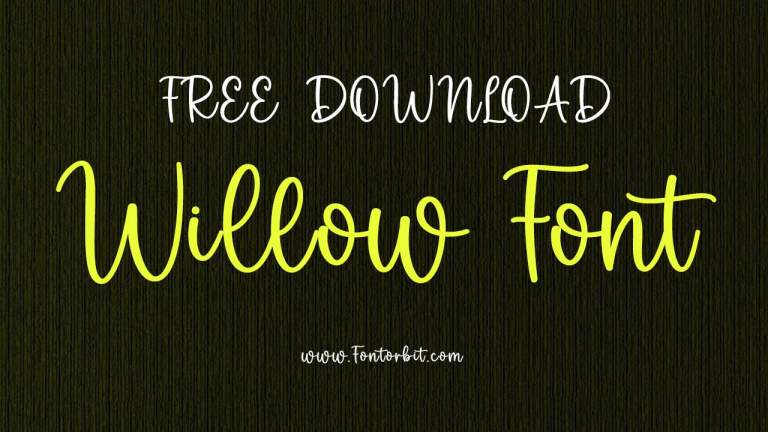
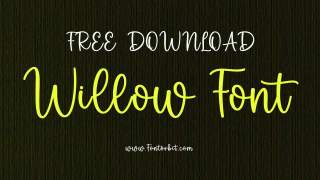


Leave a Comment