Snow White Font: Genius Tips to Capture Enchantment in Your Designs
The “Snow White font” isn’t a single, official typeface, but rather a style of lettering that evokes the magical, vintage charm of the classic Disney film. To effectively use it, focus on selecting and styling fonts that capture that whimsical, fairytale, or vintage handwritten feel. This guide will help you find and use these enchanting fonts for a touch of magic in your projects.
Ever wanted your designs to feel like they stepped right out of a fairytale? Using fonts that capture the whimsical, handwritten spirit of “Snow White” can do just that! It’s not about one specific font, but about finding those special letter styles that bring a touch of magic, wonder, and classic storytelling to your projects. Whether for a special event invitation, a creative logo, or a charming website, getting this look right makes a big difference. Let’s explore some genius tips to help you find and use these enchanting fonts, making your designs truly unforgettable!
Understanding the “Snow White Font” Vibe
When we talk about a “Snow White font,” we’re not referring to a single, officially named typeface used in the film’s original branding. Instead, it’s a descriptor for a certain aesthetic. This aesthetic is characterized by:
- Handwritten Charm: Think flowing, slightly imperfect strokes, reminiscent of a calligrapher’s hand.
- Vintage Elegance: It often carries a classic, timeless feel, drawing inspiration from early 20th-century lettering.
- Whimsical Playfulness: There’s a lightness and sometimes a touch of childlike wonder in the letterforms.
- Storytelling Quality: These fonts often feel like they have a narrative built into them, perfect for invoking emotion.
The goal is to find fonts that embody these qualities, creating a sense of nostalgia, magic, and storytelling. This often leads us to explore categories like script fonts, brush fonts, and certain decorative display fonts designed with a vintage flair.
Where to Find Your Enchanting “Snow White” Style Fonts
Since there isn’t one “Snow White font,” the journey begins with discovering fonts that share its spirit. Fortunately, the digital world is brimming with beautiful options. Here are some excellent resources:
Online Font Marketplaces and Libraries
These platforms offer vast collections, often with advanced search filters. Look for terms like “script,” “handwritten,” “vintage,” “retro,” “fairytale,” or “decorative.”
- Google Fonts: A fantastic, free resource with a growing library. You can filter by “Handwriting” or explore categories to find suitable options. Many Google Fonts offer excellent readability.
- Adobe Fonts: If you’re an Adobe Creative Cloud subscriber, you have access to a huge library of high-quality fonts, including many that fit the “Snow White” aesthetic.
- MyFonts: One of the largest marketplaces, offering both commercial and some free fonts. Their curated collections and thematic searches can be very helpful.
- Font Squirrel: Excellent for finding free, commercially licensed fonts. They have a great “Handwritten” section and hand-drawn tags.
- Creative Market: A popular hub for independent designers selling fonts, graphics, and templates. You’ll find unique, often handcrafted fonts here.
- DaFont: While it contains many fonts, be cautious with licensing. Many are free for personal use only. Use their categorized lists (like “Script,” “Handwritten,” or “Fancy”) to browse.
Font Styles to Explore
When browsing these sites, keep an eye out for these font styles:
- Script Fonts: These mimic human handwriting and calligraphy. Look for elegant, flowing scripts for a classic feel, or more casual, bouncy scripts for a whimsical touch.
- Brush Fonts: These are created with brush strokes, offering a dynamic and artistic look. Some can be quite playful, others more bold and expressive.
- Hand-Drawn Fonts: Fonts that intentionally have a slightly imperfect, organic, and hand-lettered appearance.
- Vintage Display Fonts: Some display fonts are designed with a retro or vintage aesthetic that can complement the “Snow White” feel, especially those with ornate flourishes or deco influences.
Choosing the Right Font: Key Considerations
Selecting the perfect font is crucial. It’s not just about looks; it’s also about practicality and how well it serves your design’s purpose. Here’s what to keep in mind:
1. Readability is Paramount
This is especially true for longer text. While a highly decorative script might look beautiful in a short header, it can become illegible when used for paragraphs. Always test your chosen font for readability at different sizes.
For body text, consider pairing an enchanting display font with a more legible, simpler font. This classic “font pairing” technique ensures your message is clear.
2. Match the Mood and Message
Does your project aim for pure enchantment, a touch of nostalgia, or a playful fairytale vibe? Different script and handwritten fonts convey different emotions.
- Pure Enchantment/Fairytale: Look for elegant, flowing scripts with a touch of ornate detail (e.g., Walt Disney’s early work often leaned into this).
- Nostalgia/Vintage: Consider fonts with a slightly distressed look or those inspired by mid-20th-century signage.
- Playful/Whimsical: Opt for fonts with bouncy baselines, rounded letterforms, or a more casual, freehand feel.
3. Licensing Matters
Always check the font license! Many free fonts are for personal use only. If you plan to use the font for a business logo, website, or anything commercial, ensure you have a commercial license. Reputable font sites clearly state licensing terms.
4. Versatility
Can the font be used in different weights or styles (e.g., regular, bold, italic)? Sometimes a font family offers variations that can be very useful for creating visual hierarchy within your design.
Genius Tips for Using Your “Snow White” Style Fonts
Once you’ve found your font, using it effectively is an art in itself. Here are some proven techniques to make your “Snow White” inspired lettering shine:
1. Strategic Pairing: The Power of Contrast
The most common and effective way to use a decorative font like those in the “Snow White” style is to pair it with a simpler, more readable font. This creates visual interest and ensures clarity.
- Display Font + Body Font: Use your enchanting font for headlines, titles, or short call-to-action buttons. Pair it with a clean sans-serif or serif font for body text, captions, or longer descriptions.
- Hierarchy: The decorative font naturally draws attention. Use this strategically to highlight key elements.
Consider a classic pairing:
| Use Case | “Snow White” Style Font Example | Complementary Font Example | Why it Works |
|---|---|---|---|
| Title/Headline | A flowing, elegant script (e.g., “Parisienne” on Google Fonts) | A simple sans-serif (e.g., “Open Sans” on Google Fonts) | Grabs attention with charm, remains readable for shorter text. Companion ensures clarity for surrounding info. |
| Logo Element | A distinct handwritten brush font (e.g., “Lobster” on Google Fonts) | Clean, structured sans-serif for tagline (e.g., “Montserrat” on Google Fonts) | Logo mark is memorable and unique. Tagline is instantly understandable. |
2. Embrace Flourishes and Swashes (Wisely!)
Many script fonts come with optional flourishes, swashes, or alternative characters. These can add an extra layer of elegance and personality.
- Start and End Letters: Using a swash at the beginning or end of a word can create a beautiful, calligraphic effect.
- Context is Key: Don’t overdo it. Too many flourishes can make text look cluttered and difficult to read. Use them sparingly for maximum impact.
- Check Font Features: Many modern fonts support OpenType features, which automatically add stylistic alternates or ligatures. Explore your design software’s glyph panel to see all available options. Tools like Adobe InDesign’s OpenType features can help you manage these advanced options.
3. Mastering Kerning and Spacing
Script and handwritten fonts can be particularly sensitive to spacing between letters (kerning) and words. Imperfect spacing can quickly ruin the aesthetic.
- Manual Kerning: For important headings or logos, manually adjust the space between specific letter pairs that look awkward. Look for overlapping letters or excessive gaps.
- Word Spacing: Ensure words aren’t too far apart or crammed together.
- Line Spacing (Leading): If using multiple lines of your decorative font, ensure enough space between lines so ascenders (like the top of ‘h’ or ‘l’) don’t clash with descenders (like the bottom of ‘p’ or ‘g’) from the line above.
4. Use for Impactful Elements
These evocative fonts are best used where they can make a strong visual statement without sacrificing readability.
- Logos and Branding: A unique script or handwritten font can make a brand memorable and convey a specific personality. Think artisanal coffee shops, boutique bakeries, or wedding stationery services.
- Invitations and Announcements: Perfect for wedding invitations, baby shower invites, or event announcements where a touch of magic and elegance is desired.
- Call-to-Action Buttons: For specific campaigns or pages where you want a button to stand out with a playful or enchanting feel.
- Short Quotes and Headlines: Ideal for social media graphics, website banners, or print marketing where a memorable phrase needs to shine.
5. Consistency in Your Project
Decide on one or two “Snow White” style fonts for your project and stick to them. Using too many different decorative fonts can lead to a chaotic and unprofessional look.
If you’re designing a brand identity, create a simple style guide that outlines which fonts to use for which purposes. This ensures consistency across all your marketing materials.
Beyond the Font: Color and Context
The font is only one part of the magic. Color and the surrounding design elements play a huge role.
Color Palettes
Think about colors that evoke the fairytale atmosphere:
- Whimsical Pastels: Soft blues, pinks, lavenders, and mint greens.
- Rich Jewel Tones: Deep reds, emerald greens, sapphire blues for a more regal feel.
- Earthy & Natural: Browns, creams, and forest greens for a woodland or rustic fairytale.
- Black and White with a Pop: A classic approach, where the font itself is the star, accented by a single bright color.
Visual Support
Combine your chosen font with relevant imagery or design elements:
- Illustrations: Delicate drawings of flowers, stars, animals, or whimsical borders.
- Textures: Parchment paper, subtle watercolor washes, or a fine glitter effect can enhance the mood.
- Layout: Asymmetrical layouts or graceful curves can complement the flow of script fonts.
For a truly authentic feel, look at the original artwork and design styles from the era that inspired “Snow White.” While adapting that to modern design, remember the core essence of charm and detail. You can explore resources on classic animation art or even the history of typography in the early 20th century for inspiration.
For example, understanding the principles of design from publications like Smithsonian Design Museum’s exploration of 1930s design can offer insights into the graphical styles prevalent during the era influencing these fonts.
Examples of “Snow White” Style Font Applications
Let’s visualize how these tips come to life:
1. Wedding Invitations
Imagine an invitation with a swirling, elegant script for the couple’s names, paired with a clean, readable serif for the wedding details. The color palette might be soft gold and ivory, with a subtle botanical illustration.
2. Bakery Logo
A logo for a charming bakery could feature a friendly, slightly rounded handwritten font for the bakery name, possibly with little flourishes like dots over the ‘i’s resembling berries. A simple sans-serif tagline like “Artisan Breads & Pastries” would sit below.
3. Children’s Book Cover
For a new fairytale book, a bouncy, playful script font for the title and author name would immediately convey whimsy. This could be on a background with charming, hand-drawn illustrations.
Tools to Help You Manage Fonts
Keeping track of fonts, especially when you’re exploring many options, can be challenging. Here are some tools that can help:
- Font Managers: Software like FontBase (free and paid) or Suitcase Fusion (paid) allow you to organize, preview, and activate fonts on your system.
- Browser Extensions: Tools like ‘WhatFont’ can help you identify fonts used on websites you visit, giving you inspiration.
- Online Font Pairers: Websites like FontPair or pairings found directly on Google Fonts make it easy to discover complementary fonts.
These tools can save you a lot of time and help you build a personal font library efficiently.
Frequently Asked Questions (FAQ) about “Snow White” Style Fonts
Q1: Is there a specific font called “Snow White Font”?
A1: No, there isn’t one official font named “Snow White Font.” The term refers to a style of lettering that evokes the magical, vintage, and handwritten feel of classic fairytale stories, especially Disney’s “Snow White.”
Q2: Where can I find fonts that look like “Snow White”?:
A2: You can find suitable fonts on free resources like Google Fonts and Font Squirrel, or on marketplaces like Creative Market and MyFonts. Look for categories like “script,” “handwritten,” “vintage,” or “decorative.”
Q3: How do I make sure a “Snow White” style font is readable?:
A3: Test the font at different sizes. For longer text, it’s best to use a decorative font for headlines or titles and pair it with a simpler, highly readable sans-serif or serif font for body text.
Q4: Can I use these fonts for commercial projects like logos?:
A4: Yes, but only if you check the font’s license. Many free fonts are for personal use only. Always look for fonts with a commercial license for logos, websites, or any business-related materials.
Q5: How should I pair a decorative script font with another font?:
A5: Pair it with a font that has a contrasting style. A simple sans-serif or a classic serif often works well. Ensure the pairing creates visual harmony and hierarchy, guiding the reader’s eye.
Q6: What are flourishes and swashes in fonts?:
A6: Flourishes and swashes are decorative strokes or extensions on letters, often found in script fonts. They add elegance and a calligraphic flair but should be used sparingly to maintain readability.
Q7: How can I make my “Snow White” style font designs look professional?:
A7: Pay close attention to kerning (letter spacing), adjust word spacing and line spacing as needed, use a consistent color palette that matches the mood, and pair your decorative font thoughtfully with a complementary font.
Conclusion
Capturing the enchanting essence of “Snow White” in your designs is entirely achievable with the right approach to typography. By understanding the aesthetic, exploring diverse font resources, and applying smart design tips, you can infuse your projects with that special touch of magic and timeless charm. Remember to prioritize readability, choose fonts that align with your message, and always be mindful of licensing. When used thoughtfully, these whimsical and elegant fonts can transform ordinary designs into captivating visual stories. So go forth, experiment with scripts and handmade styles, and let your creativity flow like a fairytale!


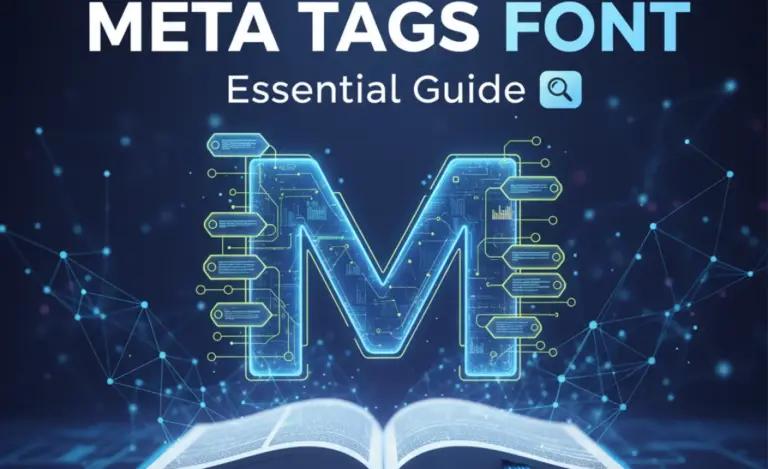
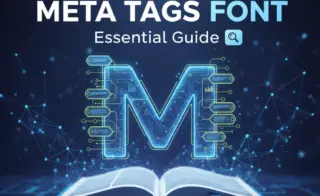
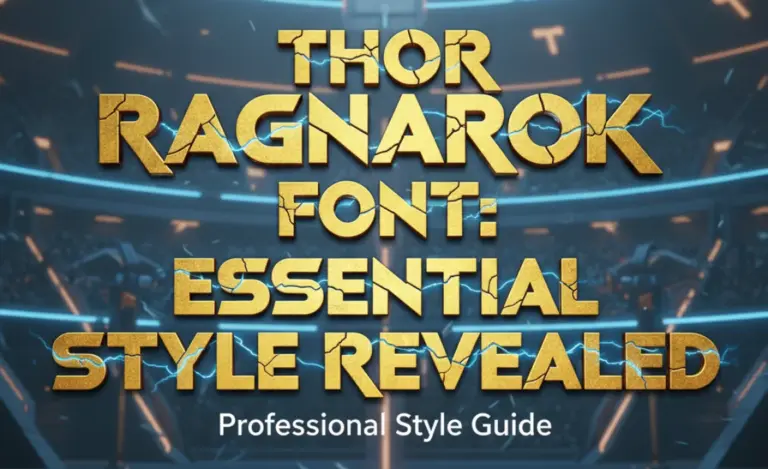
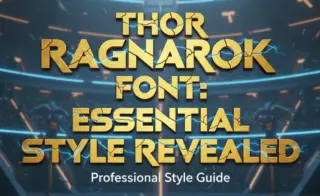
Leave a Comment