Supreme Font: Essential Designs for Education
Choosing the right font for educational materials makes a huge difference. A “super font” ensures clarity, engagement, and accessibility for all learners. This guide reveals top font choices and design principles essential for effective educational content, making your teaching materials shine.
Typography is more than just pretty letters; it’s a powerful tool that shapes how we learn and understand information. When creating materials for education, the font you choose can either help or hinder your message. A difficult-to-read font can frustrate students and obscure important details. Conversely, the perfect font can make complex topics feel approachable and engaging. We’ll explore how to select and use fonts that truly support learning, ensuring your educational designs are not just functional but also inspiring.
Finding the ideal font for educational purposes might seem tricky, but it doesn’t have to be. We’ll break down the key elements that make a font “supreme” for learning environments. From early childhood education to university lectures, the right typography creates a welcoming and effective learning experience for everyone.
What Makes a Font “Supreme” for Education?
The term “Supreme Font” isn’t about a single typeface, but rather a set of qualities that make a font highly effective in educational contexts. These qualities ensure that information is communicated clearly, effectively, and accessibly to a diverse range of learners.
Key Qualities of Educational Fonts:
- Readability: This is paramount. Letters should be distinct and easy to differentiate, even at small sizes or for extended reading.
- Clarity: Shapes of letters should be unambiguous, avoiding confusion between similar characters (e.g., ‘I’, ‘l’, ‘1’ or ‘O’, ‘0’).
- Legibility: The font should be easy to scan and read quickly, allowing students to absorb information efficiently.
- Accessibility: Consider users with visual impairments or learning differences like dyslexia. Fonts with good spacing and distinct letterforms are crucial.
- Versatility: A good educational font works well across various media – print, digital screens, presentations, and even handwriting practice sheets.
- Aesthetic Appeal: While function comes first, a visually pleasing font can enhance engagement and make learning more enjoyable.
- Neutrality (often): For formal academic materials, a neutral, professional tone is often preferred. However, for younger learners, more playful or engaging fonts can be highly effective.
Essential Font Categories for Educational Design
When selecting fonts for education, understanding different font categories helps you choose wisely. Each type has strengths that can be leveraged for specific educational needs.
1. Serif Fonts: Timeless and Trustworthy
Serif fonts have small lines or strokes (serifs) attached to the end of larger strokes in a letter. They are often associated with tradition, authority, and academic seriousness.
- Pros for Education:
- Excellent for long blocks of text in print materials, as serifs can guide the eye along the line, improving reading flow.
- Convey a sense of authority and tradition, suitable for textbooks and academic papers.
- Often perceived as more formal and professional.
- Cons for Education:
- Can sometimes appear dated or overly formal for digital interfaces or younger audiences.
- Serifs can become less clear at very small sizes on low-resolution screens.
- Recommended Uses: Textbooks, academic journals, formal reports, scholarly articles, historical content.
2. Sans-Serif Fonts: Modern and Clean
Sans-serif fonts, meaning “without serifs,” are characterized by their clean, modern appearance and uniform stroke width. They are often favored for their clarity and readability, especially on screens.
- Pros for Education:
- Generally considered highly readable on digital screens, from websites to e-readers.
- Offer a clean, uncluttered look that can feel approachable and contemporary.
- Excellent for headings and short bursts of text where immediate comprehension is key.
- Many sans-serif fonts are designed with accessibility in mind, featuring clear letterforms.
- Cons for Education:
- Can sometimes lack the guiding flow for very long passages of print text compared to serifs.
- May feel less formal or authoritative for certain academic contexts.
- Recommended Uses: Websites, presentations, digital learning platforms, signage, worksheets, materials for younger learners.
3. Slab Serif Fonts: Bold and Contemporary
Slab serifs have thick, block-like serifs. They are a more robust and often bolder choice than traditional serifs.
- Pros for Education:
- Can be very impactful for headlines and display text, grabbing attention.
- Offers a unique blend of readability and character.
- Good for subjects that require a strong, energetic feel.
- Cons for Education:
- Less suitable for extensive body text due to their boldness.
- Can sometimes feel a bit dated or overly industrial depending on the specific design.
- Recommended Uses: Educational posters, chapter titles, vocational training materials, science or engineering subjects.
4. Display Fonts: Engaging and Expressive
Display fonts are decorative and designed for impact, usually at larger sizes. They are not meant for body text but are excellent for titles, logos, and special educational themes.
- Pros for Education:
- Can make learning materials highly engaging and fun, especially for early years or creative subjects.
- Help to establish a specific theme or mood for a project.
- Can be very memorable for branding educational programs.
- Cons for Education:
- Almost always unsuitable for body text due to poor readability.
- Can be distracting if overused.
- Might not convey a serious or academic tone when needed.
- Recommended Uses: Book covers, event invitations, themed lesson plans, early childhood learning materials, motivational posters.
Top “Supreme Font” Recommendations for Education
Based on the principles of readability, accessibility, and versatility, here are some universally acclaimed font families that excel in educational settings. These are often found on platforms like Google Fonts and Adobe Fonts, making them easily accessible.
Highly Recommended Sans-Serif Fonts:
Sans-serifs are often the go-to for modern educational design due to their clean appearance and screen-friendliness.
- Open Sans: A humanist sans-serif known for its exceptional readability and neutral, friendly appearance. It’s versatile for both headings and body text.
- Lato: Meaning “summer” in Polish, Lato is warm and friendly, yet formal. It is highly legible and comes with many weights.
- Roboto: Developed by Google, Roboto is a neo-grotesque sans-serif designed to be highly readable on screens. It has a biomechanical contrast that gives it a unique feel.
- Montserrat: Inspired by old posters and signs in the Montserrat neighborhood of Buenos Aires, this font offers geometric forms and a distinctive urban character.
- Source Sans Pro: Adobe’s first open-source font family, designed for user interface and web page design. It’s clean, clear, and highly effective.
Top Serif Fonts for Academic Rigor:
For that touch of tradition and enhanced print readability, these serif fonts are excellent choices.
- Merriweather: A highly readable serif font designed specifically for screens but also works well in print. It has a large x-height for better readability.
- Lora: A well-balanced contemporary serif with roots in calligraphy. It’s elegant yet readable for body text.
- EB Garamond: A classic and elegant revival of the traditional Garamond typeface. It offers sophistication and excellent readability for longer texts.
- PT Serif: Created to accompany PT Sans, this font is designed for screens and print, making it versatile for diverse educational materials.
Designing with Supreme Fonts: Practical Tips
Simply choosing a good font isn’t enough; how you use it in your educational designs is critical. Proper application ensures maximum readability and impact.
1. Hierarchy is Key
Use different font weights and sizes to guide the reader’s eye. This helps them understand what information is most important.
- Headings: Larger, bolder fonts to introduce topics.
- Subheadings: Slightly smaller, perhaps a different weight, to break down sections.
- Body Text: Readable size and weight for core information.
- Captions/Notes: Smaller, often lighter weight, for supplementary details.
2. Limit Your Font Palette
Using too many fonts can make your material look chaotic and unprofessional. A good rule of thumb is to stick to 2-3 fonts maximum: one for headlines, one for body text, and occasionally an accent font.
For example, you might pair:
- A bold sans-serif for headings with a readable serif for body text.
- A distinct sans-serif for headlines with a highly legible sans-serif for body text.
3. Pay Attention to Spacing
Good spacing improves readability significantly.
- Line Spacing (Leading): Ensure there’s enough space between lines of text. For body text, around 1.4 to 1.5 times the font size is a good starting point.
- Letter Spacing (Kerning/Tracking): While often handled by font designers, be mindful of letters that look too close or too far apart, especially in titles.
- Paragraph Spacing: Use clear spacing between paragraphs to break up content and improve scannability.
4. Font Size Matters
Ensure your font size is appropriate for your audience and medium. What works on a large display might be too small for a printed handout. Generally:
- Digital Body Text: 16px is a common minimum for web, but can go up to 18-20px for better accessibility.
- Print Body Text: 10-12pt for adults, potentially larger for younger children.
- Digital Headings: Vary widely based on hierarchy, but ensure they are significantly larger than body text.
- Print Headings: Again, based on hierarchy, but ensure they stand out.
5. Accessibility Considerations
Always consider learners with specific needs. The International Dyslexia Association suggests fonts that are simple, open, and have distinct letterforms. Many sans-serif fonts are excellent for this.
Check for features like:
- Distinct ‘a’, ‘g’, ‘i’, ‘l’, ‘t’.
- Open counters (the enclosed space in letters like ‘o’, ‘a’, ‘e’).
- Clear differentiation between similar characters (e.g., ‘1’ vs ‘l’, ‘0’ vs ‘O’).
Resources like the National Institute on Deafness and Other Communication Disorders offer insights into how different sensory inputs affect learning, highlighting the importance of clear visual presentation.
6. Test Across Devices and Formats
What looks perfect on your screen might render differently on a student’s tablet or a printed page. Always preview your materials in their final intended format.
Font Pairings for Educational Success
Combining fonts can create visual interest and establish a clear hierarchy. Here are some effective pairings for educational materials:
| Purpose | Heading Font Example | Body Text Font Example | Notes |
|---|---|---|---|
| General Purpose (Modern) | Montserrat Bold | Open Sans Regular | Clean, highly readable, and versatile for digital and print. |
| Academic (Traditional) | EB Garamond SemiBold | Lora Regular | Elegant, provides gravitas, excellent for long reads in print. |
| Engaging (Young Learners) | Nunito Black | Nunito Sans Regular | Friendly, rounded, and approachable for younger audiences. |
| Technical/Science | Source Sans Pro Bold | Roboto Regular | Clear, precise, and works very well on screens for complex information. |
| Creative Subjects | Oswald Bold | Merriweather Regular | Strong sans-serif for titles, balanced by a readable serif for content. |
When to Use Display Fonts in Education
Display fonts aren’t for lessons, but they are invaluable for specific applications within educational content. Their purpose is to add personality, capture immediate attention, or highlight unique elements.
- Book Titles & Chapter Headings: To make them visually exciting and distinctive.
- Event Graphics: For workshops, lectures, or school events, to convey energy and theme.
- Logos & Branding: For a school, program, or educational initiative.
- Motivational Posters: To inspire and engage students with catchy slogans.
- Themed Units: For specific subjects like art, history, or literature where a thematic font can enhance the experience.
Remember that display fonts should complement your main fonts, not replace them. Use them sparingly and ensure they don’t compromise the overall readability of your core educational content.
Fonts to Be Cautious With (or Avoid)
While personal preference plays a role, certain fonts present significant challenges for educational use, primarily due to readability and accessibility issues.
Be mindful of:
- Overly Decorative or Script Fonts for Body Text: While beautiful for a small flourish, trying to read paragraphs in a heavily stylized script or a complex decorative font can be exhausting and confusing.
- Fonts with Poor Character Distinction: Any font where ‘I’, ‘l’, and ‘1’ look identical, or ‘O’ and ‘0’ are indistinguishable, is a red flag for educational materials.
- Fonts with Extremely Thin Strokes: These can disappear on lower-resolution screens or when printed at smaller sizes.
- Fonts with Very Tight Spacing: Cramped letters make scanning and reading difficult.
- Novelty Fonts without Clear Purpose: Unless a specific novelty font directly serves a pedagogical purpose (e.g., a specific handwriting style for practice), it’s usually best to stick to established, legible options.
If you’re ever unsure, perform a simple test: squint your eyes at the text. If the words blur into an illegible shape, the font might not be ideal. For in-depth guidance on font choices for specific learning needs, resources from organizations like the Ontario Ministry of Education often discuss accessibility standards in curriculum development, which can indirectly inform font selection.
FAQ: Finding Your Supreme Educational Fonts
Q1: What is the most important factor when choosing a font for education?
Readability is the absolute most important factor. If students can’t easily read the material, the educational content will be lost.
Q2: Can I use different fonts for headings and body text in educational materials?
Yes, this is often recommended! Using a slightly bolder or more distinctive font for headings creates visual hierarchy and guides the reader. Just be sure the fonts pair well and don’t use too many different font families (aim for 2-3 max).
Q3: Are there specific fonts recommended for students with dyslexia?
Many sans-serif fonts with clear, open letterforms are helpful. Fonts like Open Sans, Arial, Verdana, and Lexia (a font specifically designed for dyslexia) are often suggested. The key is distinct shapes and good spacing.
Q4: Is it okay to use script or handwritten fonts in educational materials?
Sparingly and strategically. They can be great for titles, certificates, or decorative elements, especially for younger learners or in specific creative contexts. However, they are almost always unsuitable for body text due to poor readability.
Q5: Where can I find high-quality, free fonts for educational use?
Excellent resources for free, high-quality fonts include Google Fonts, Adobe Fonts (if you have an Adobe Creative Cloud subscription), and Font Squirrel. Always check the licensing to ensure they can be used for your specific educational purpose.
Q6: How do I know if a font is accessible?
Look for fonts with clear distinctions between similar characters (like ‘I’, ‘l’, ‘1’), open counters (the inner spaces of letters like ‘o
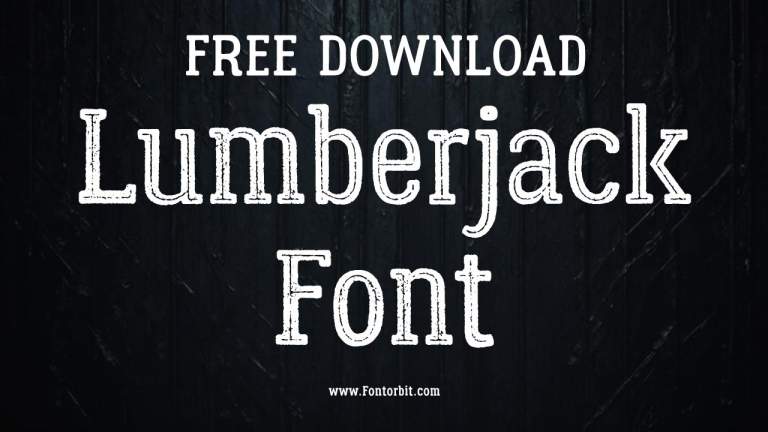
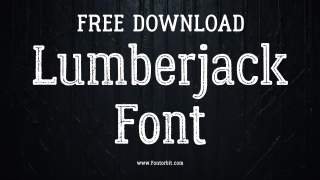





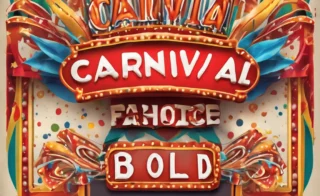
Leave a Comment