Adobe Garamond Font: Essential Design – A Comprehensive Guide
Adobe Garamond is a classic, elegant serif typeface perfect for achieving a sophisticated and timeless look in your designs. It’s highly readable for body text and adds a touch of refinement to headings and logos. This guide will show you why it’s a go-to font for designers and how to use it effectively.
Welcome to FontOrbit! Are you looking to add a touch of class to your next design project? Choosing the right font can feel like a puzzle. Many beautiful fonts exist, but sometimes they just don’t feel quite right for the message you want to send. Adobe Garamond is a font that consistently hits the mark for elegance and readability. It’s a favorite for a reason! No more guessing games; we’ll explore why this font is essential and how you can use it to make your designs shine. Let’s dive in and discover the magic of Adobe Garamond.
Why Adobe Garamond Font is a Design Essential
Adobe Garamond isn’t just another font; it’s a piece of design history that continues to offer immense value. Its enduring popularity stems from a harmonious blend of aesthetic appeal and functional superiority. For designers and creatives, understanding why a font like Adobe Garamond holds such significance is key to making informed and impactful design choices.
A Legacy of Typographic Excellence
The Garamond family of typefaces traces its roots back to the French punch-cutter Claude Garamont in the 16th century. His original designs were known for their grace, clarity, and balanced proportions. Adobe Garamond, released by Adobe Systems, is a digital interpretation that captures the spirit of these historical letterforms. It’s a digital descendant that carries the weight of centuries of typographic tradition.
Key Characteristics of Adobe Garamond
What makes this font so special? It’s in the details of its design. These subtle features contribute to its overall charm and functionality.
Serif Details: The serifs are relatively thin and have a gentle, bracketed curve. This provides a soft landing for the eye, guiding it smoothly across the text.
Calligraphic Influence: You can see hints of pen-drawn strokes, especially in the varying stroke widths. This gives it an organic, almost handcrafted feel, differentiating it from more mechanical sans-serif fonts.
Open Counters: The enclosed or partially enclosed negative spaces within letters (like in ‘o’, ‘a’, ‘e’) are relatively large. This enhances readability, preventing letters from blurring together, especially at smaller sizes.
Subtle Contrast: There’s a moderate contrast between thick and thin strokes. This isn’t as dramatic as some other old-style serif fonts, making it more approachable and less prone to legibility issues in diverse printing conditions.
X-Height: The height of lowercase letters like ‘x’ is well-proportioned, contributing to its balanced appearance and reading ease.
Readability: The Cornerstone of Good Design
At its core, design aims to communicate. A font’s ability to be read easily is paramount. Adobe Garamond excels here, making it a strong choice for projects requiring extended reading.
Body Text Champion: Its carefully designed letterforms and generous spacing make it exceptionally comfortable for reading long passages of text. Think books, articles, reports, and extensive website content.
Clear Distinction: Letters are distinct enough to avoid confusion. For instance, ‘a’ and ‘o’, or ‘c’ and ‘e’, are easily distinguishable, which is crucial for preventing reader fatigue.
Adaptability: While a serif inherently adds character, Adobe Garamond’s subtle nature means it doesn’t overpower the content. It supports the message rather than competing with it.
When to Use Adobe Garamond Font
This versatile font can be applied across a surprisingly wide range of design contexts. Its ability to convey sophistication and clarity makes it suitable for:
Editorial Design: Perfect for magazines, newspapers, and literary journals where long-form reading is the primary activity.
Book Publishing: A classic choice for the body text of novels, non-fiction, and academic works.
Branding and Logos: Excellent for conveying tradition, trust, and established authority. Brands in finance, law, education, and luxury goods often leverage its timeless appeal.
Invitations and Stationery: Adds an elegant touch to wedding invitations, formal announcements, and business cards.
Web Design (with caution): While great for headings, its fine details can sometimes be challenging on lower-resolution screens for body text. Web versions optimized for digital use are often preferred.
Exploring Different Adobe Garamond Versions
It’s important to note that “Adobe Garamond” isn’t just one single font file. Adobe has released several versions over the years, each with subtle differences and expanded character sets. Understanding these variations can help designers select the most appropriate one for their needs.
Adobe Garamond (Original)
The first major digital release, this version aimed to faithfully represent Claude Garamont’s original designs. It provided a solid foundation for many subsequent interpretations.
Adobe Garamond Pro
This is often the version designers refer to when they say “Adobe Garamond.” It’s a more comprehensive and refined version. Key enhancements include:
Expanded Character Set: Includes a wide range of OpenType features.
Old Style and Lining Figures: Offers both styles of numerals for greater typographic control.
Ligatures and Swashes: Provides stylistic alternatives for certain letter combinations, adding flair and historical accuracy.
Extended Language Support: Supports a broader spectrum of characters for international use.
Adobe Garamond Premier Pro
This version is even more meticulously crafted, focusing on historical accuracy and offering a richer set of typographic possibilities. It’s designed for high-end professional use, particularly in print publishing.
Technical Aspects and Usage Tips
To truly leverage Adobe Garamond, understanding some technical aspects and best practices is beneficial.
Font Pairing: Enhancing Readability and Appeal
While Adobe Garamond is versatile, pairing it correctly with other fonts can elevate your design. The goal is often to combine it with a font that offers contrast in style or weight but complements its tone.
Complementary Sans-Serif Fonts
For body text in Adobe Garamond, pairing it with a clean, readable sans-serif for headings can create a modern yet classic look.
Open Sans: Its friendly and neutral appearance makes it a great companion.
Lato: Offers a warm yet professional feel.
Montserrat: A geometric sans-serif that can provide a contemporary edge.
Roboto: Highly legible on screens and has a balanced, modern feel.
Contrast with Display Fonts
If using Adobe Garamond for body text, a more distinctive display font for headlines can add personality without compromising readability.
Avenir Next: Its geometric yet humanist qualities offer a clean contrast.
Proxima Nova: A popular choice for its modern, approachable feel.
When to Use Adobe Garamond for Headings
If your primary goal is an extremely classic, literary, or formal feel, using Adobe Garamond for headings is also a strong option. Ensure the size and weight contrast clearly with the body text.
Weight and Size Considerations
Adobe Garamond typically comes in Regular, Italic, Bold, and Bold Italic weights.
Regular: Ideal for body text in print and digital applications where screen resolution is high.
Italic: Wonderful for emphasis, quotations, or providing a touch of elegance.
Bold: Effective for subheadings or drawing attention to key phrases. Use sparingly to maintain its sophisticated feel.
Bold Italic: Can be used for strong emphasis, but ensure it doesn’t become too dominant.
When setting body text, aim for a font size that ensures comfort. For print, 9-12 points is common. For web, consider approximately 16px or larger, depending on line height and screen density.
Line Height (Leading)
Proper leading is crucial for readability, especially with serif fonts.
Print: A general rule of thumb is to set leading at 120% of the font size. So, for 10pt text, use 12pt leading.
Web: This may vary, but ample line height (e.g., 1.4 to 1.6 times the font size) is key for screen readability.
Kerning and Tracking
While Adobe Garamond has well-designed default kerning (the space between specific letter pairs), you might occasionally need to adjust it for headlines or large display use. Adjusting tracking (overall letter spacing) can also refine the look, but be subtle.
Adobe Garamond Font: A Comparative Look
Understanding how Adobe Garamond stacks up against other popular serif fonts can further solidify its place in your design toolkit.
Adobe Garamond vs. Other Garamond Variants
The “Garamond” name has been applied to many digital fonts inspired by the original. While they share common DNA, their interpretations differ.
Garamond (ITC): Known for its slightly more condensed default width and a more delicate feel.
EB Garamond: An open-source revival that is highly regarded for its accuracy and availability. It’s a strong free alternative.
Sabon: Another popular variant, designed by Jan Tschichold, aiming for clarity and a slightly more modern feel than some older Garamonds.
Adobe Garamond (especially Pro) often strikes a balance between historical fidelity and modern functional needs, making it a preferred choice for many professionals.
Adobe Garamond vs. Other Classic Serifs
Comparing it to other venerable serif fonts highlights its unique strengths.
| Font Name | Typical Use Cases | Key Characteristics | Readability (Body Text) | Tone/Feel |
| :—————– | :———————————————- | :————————————————- | :———————- | :——————————————– |
| Adobe Garamond | Books, Editorial, Branding, Formal Print | Elegant, balanced, classic, subtle contrast | Excellent | Sophisticated, timeless, academic, authoritative |
| Times New Roman | Newspapers, Documents, General Purpose | Sturdy, slightly condensed, high contrast | Good | Formal, traditional, neutral, reliable |
| Georgia | Web Body Text, User Interfaces | Robust, clear on screen, readable at small sizes | Very Good | Friendly, approachable, sturdy, legible |
| Garamond (ITC) | Editorial, Book Design | Delicate, slightly more condensed, refined | Good | Elegant, literary, delicate, precise |
| Baskerville | Novels, Academic Texts, High-End Print | High contrast, sharp serifs, slight mechanical feel | Very Good | Dramatic, sophisticated, modern classic |
Where to Access Adobe Garamond Font
As a professional typeface, Adobe Garamond is typically available through Adobe’s comprehensive font library.
Adobe Creative Cloud: If you subscribe to Adobe Creative Cloud, Adobe Garamond Pro is usually included and can be activated through the Creative Cloud desktop app. This is the most common and reliable way to access high-quality Adobe Fonts.
Font Marketplaces: Licensed versions may also be available for purchase on various reputable font vendor websites, though this is less common for Adobe’s proprietary families.
When choosing a font, always ensure you have the proper license for your intended use, especially for commercial projects.
Accessibility on Different Platforms
Desktop Publishing: With an Adobe Creative Cloud subscription, it’s readily available for use in InDesign, Illustrator, Photoshop, and other applications.
Web Use: For websites, licensing is managed differently. Adobe Fonts can often be used to serve fonts on websites for which you have a license. Web-optimized versions or alternative free fonts are typically used for broader web accessibility if direct Adobe Fonts licensing isn’t feasible.
Real-World Applications and Inspiration
Seeing Adobe Garamond in action can provide fresh ideas and reinforce its design value.
Example 1: A Fictional Literary Magazine Cover
Imagine a cover for a magazine called “The Quill & Ink.”
Logo: A simple, perhaps custom-drawn serif or a subtle ligature.
Title: “The Quill & Ink” set in Adobe Garamond Bold, large and prominent.
Issue Date/Tagline: “Autumn Edition: New Voices” set in Adobe Garamond Regular or Light, smaller and below the title.
Featured Articles: Headlines might use a contrasting sans-serif like Lato Bold for hierarchy, with the article snippets in Adobe Garamond Regular.
This combination leverages Adobe Garamond’s inherent gravitas for the main title while using a sans-serif to provide a modern counterpoint for supporting information, ensuring readability and a sophisticated aesthetic.
Example 2: A Law Firm’s Branding
A law firm, “Justice & Associates,” wants to convey trust, tradition, and professionalism.
Logo: “Justice & Associates” set in Adobe Garamond Regular, perhaps with a small, classic embellishment.
Website Headings: “Our Services,” “Client Testimonials,” “Contact Us” could all be in Adobe Garamond SemiBold or Bold.
Body Text: Explanations of legal services, FAQs, and firm history would be in Adobe Garamond Regular with generous leading.
Business Cards: “John Justice, Esq.” in Adobe Garamond Regular, with the firm name and address below in a smaller size.
Here, Adobe Garamond speaks directly to the desired brand attributes of reliability, experience, and respectability. The consistent use of the typeface across all materials builds a strong, cohesive brand identity.
Example 3: Wedding Invitations
For an elegant wedding invitation:
Names of Couple: Set prominently in Adobe Garamond Italic or Bold, creating a romantic and personal touch.
Invitation Details: “request the honour of your presence…” set in Adobe Garamond Regular, perhaps with a slightly increased tracking for an airy feel.
* Date, Time, Location: Clearly laid out in Adobe Garamond Regular**, ensuring all necessary information is easily consumed.
The natural curves and refined strokes of Adobe Garamond bring a sense of occasion and timeless romance to such an important announcement.
Frequently Asked Questions About Adobe Garamond Font
What is Adobe Garamond Pro?
Adobe Garamond Pro is an extensive digital typeface family created by Adobe Systems. It’s an expertly crafted interpretation of Claude Garamont’s 16th-century designs, featuring a wide array of weights, styles, and OpenType features like ligatures, swashes, and different numeral styles, making it highly versatile for sophisticated design work.
Is Adobe Garamond a free font?
No, Adobe Garamond is a commercial font. It is typically included with an Adobe Creative Cloud subscription. While there are free ‘Garamond’ fonts like EB Garamond available, the specific Adobe Garamond versions are proprietary and require licensing.
Can I use Adobe Garamond for body text on a website?
Yes, you can, but with consideration. Adobe Garamond Pro is excellent for print. For web use, ensure you have the correct web licensing. While its readability is high, its fine details might appear less crisp on lower-resolution screens than on print. Consider using web-optimized versions or pairing it with a highly legible sans-serif for body text on the web.
What font pairs well with Adobe Garamond?
Clean, modern sans-serif fonts often pair wonderfully with Adobe Garamond for contrast and hierarchy. Popular choices include Open Sans, Lato, Montserrat, and Roboto. For headings, you could also use a stronger serif like Baskerville or a distinct display font, depending on the desired mood.
Why is Adobe Garamond considered so classic?
Adobe Garamond is considered classic because it’s a faithful digital adaptation of historical letterforms from the Renaissance period, a pivotal era in Western typography. Claude Garamont’s original designs were celebrated for their clarity, balance, and elegance, qualities that Adobe Garamond preserves, giving it a timeless and sophisticated appeal that transcends fleeting trends.
What makes Adobe Garamond good for books?
Its excellent readability is key. The open counters, balanced stroke contrast, and traditional proportions of Adobe Garamond make it easy on the eyes for extended reading sessions typical of books. It conveys a sense of gravitas and literary quality without being obtrusive, allowing the story or content to take center stage.
How do I activate Adobe Garamond from Creative Cloud?
Open the Creative Cloud desktop application. Navigate to the ‘Fonts’ tab. Search for “Adobe Garamond” and click the ‘Activate’ button next to the version you want (e.g., Adobe Garamond Pro). The font will then be available in your design applications.
Conclusion: Adobe Garamond’s Lasting Impact
Adobe Garamond remains an indispensable tool in the modern designer’s arsenal. Its deep historical roots, coupled with meticulous digital interpretation, grant it a timeless elegance and superior readability. Whether you’re crafting a meticulously typeset novel, a distinguished brand identity, or an elegant invitation, Adobe Garamond offers a dependable and sophisticated solution.
By understanding its characteristics, best practices for pairing and application, and where to access it legally, you can confidently integrate this essential font into your projects. It’s more than just a typeface; it’s a testament to enduring design principles that continue to inspire and inform. Embrace the classic charm and functional excellence of Adobe Garamond, and watch your designs achieve new heights of refinement and impact. Happy designing!
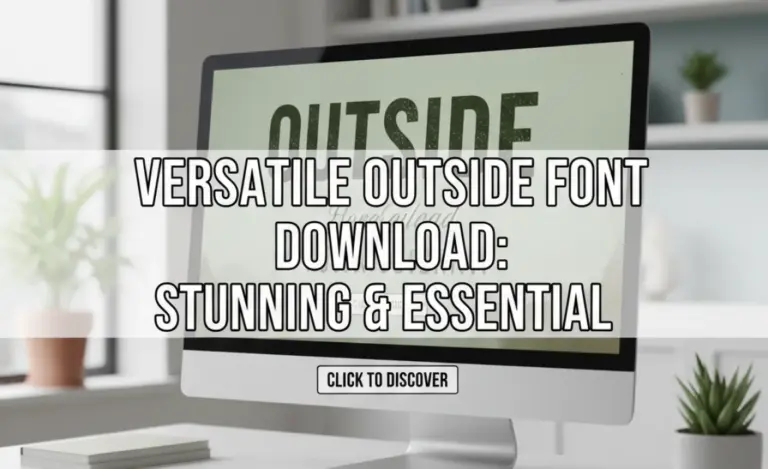
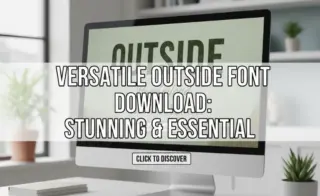

Leave a Comment