Brusher is a bold and contemporary brush-lettered typeface designed by Vlad Cristea and released on November 7, 2015. Known for its smooth lines and distinctive uneven look, Brusher adds a modern, dynamic touch to any design project. Its strong, expressive style suits it for creating eye-catching titles and accents. And yes, it’s free for commercial use, too!
Brusher Font Live Preview Customizer:

The Brusher Font Family Includes
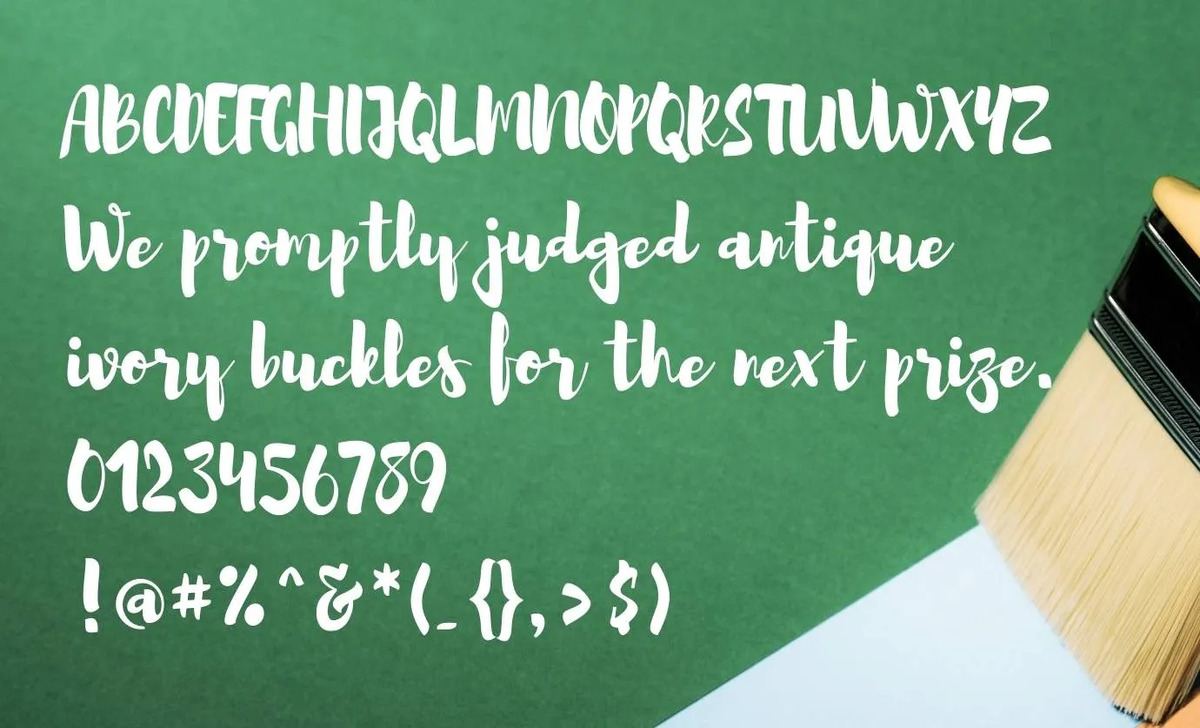
Brusher Font Info Table:
| Name: | Brusher Font |
| Available File | Brusher.ttf |
| Format: | ttf |
| Files Count: | 1 |
| Size: | 32 KB |
| Style: | Script |
| License: | Practice/Personal Use Only |
| Get for Commercial | Visit Original Source -> |
- Brusher Regular (OTF/TTF)
This font boasts 100 diverse glyphs, enhancing design flexibility with its smooth lines and intentionally uneven look, offering a bold, artistic flair. Available in both TTF and OTF formats, it ensures versatile use across platforms and is free for personal and commercial use.
Notable Uses Of The Font
- Titles
- Headlines
- Posters
- Custom signage
- Branding elements
Brusher Font Found In Use
Brusher is frequently used in designs requiring a strong, dynamic script. Its bold and uneven style makes it ideal for impactful visuals in both print and digital media, from vibrant advertisements to creative event posters.
Brusher Font Alternatives
If you’re exploring fonts with a similar aesthetic, consider these alternatives:
- Baby Brushes Demo
- Famous Brush
- Janyss Brush
- Nadine Brush
- Youth Brush Daylight
- Slouchybrush Regular
- Somebrush Bold
- Your Dreams Demo Brush
- Alex Brush Regular
- Blowbrush
- Pacifico
Brusher Font Character Map:
| A | B | C | D | E | F | G | H | I | J | K | L | M |
| N | O | P | Q | R | S | T | U | V | W | X | Y | Z |
| a | b | c | d | e | f | g | h | i | j | k | l | m |
| n | o | p | q | r | s | t | u | v | w | x | y | z |
| 0 | 1 | 2 | 3 | 4 | 5 | 6 | 7 | 8 | 9 | |||
| . | , | : | ; | @ | # | ! | - | / | ? | < | > | |
| & | * | ( | ) | [] | $ |
Last Words
Brusher is an excellent choice for designers seeking a bold, modern brush script font. It’s perfect for creating standout titles and dynamic design elements. Pair Brusher with clean, minimalist sans-serifs or serifs to balance its bold styles like Helvetica or clean serifs like Playfair Display.
Use tools like Adobe Fonts, Google Fonts, or FontPair to explore and pair Brusher with complementary fonts. Font management software like Extensis Suitcase can also help with font pairing.
Frequently Asked Questions
1.What Font Is Brush Script?
Brush Script is a cursive script font designed by Vlad Cristea, known for its flowing, handwritten style resembling brush lettering.
2.How To Render Text As Brush Stroke?
Use graphic design software like Adobe Illustrator or Photoshop with brush or paint effects to render text as brush strokes, mimicking a hand-painted look.
3.Single Line Or Engraving Fonts?
Use as your preferences say. Single line fonts are designed for simplicity, often used in engraving or cutting. Engraving fonts mimic the appearance of carved text, with fine lines and details.
4.How Do You Install Brusher Font On A Mac Or Windows PC?
On Windows: Download the font, right-click the file, and select “Install.”
On Mac: Download the font, double-click the file, and click “Install Font” in the preview window.
5.What Type Of Font Is Brusher Font?
Brusher is a bold, modern brush-script typeface with an uneven, artistic style, designed to give a dynamic, handwritten look.
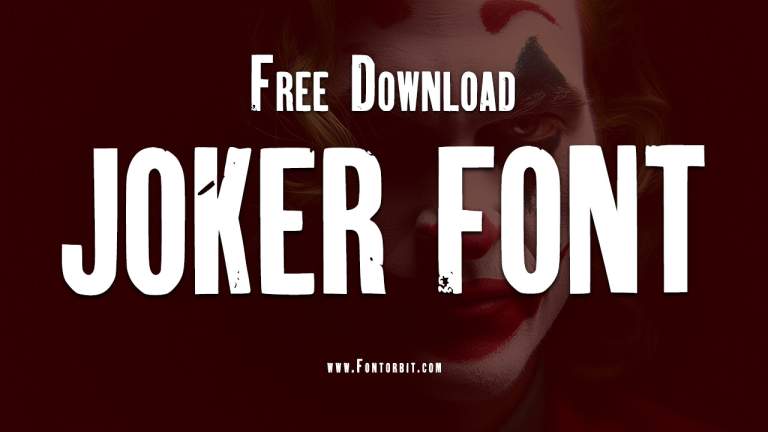





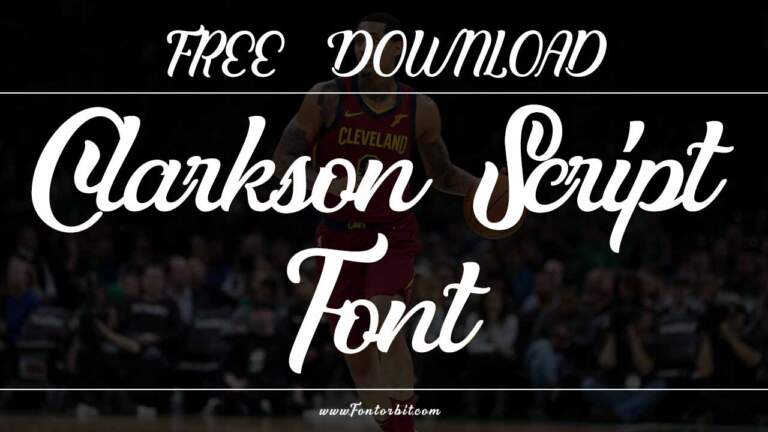


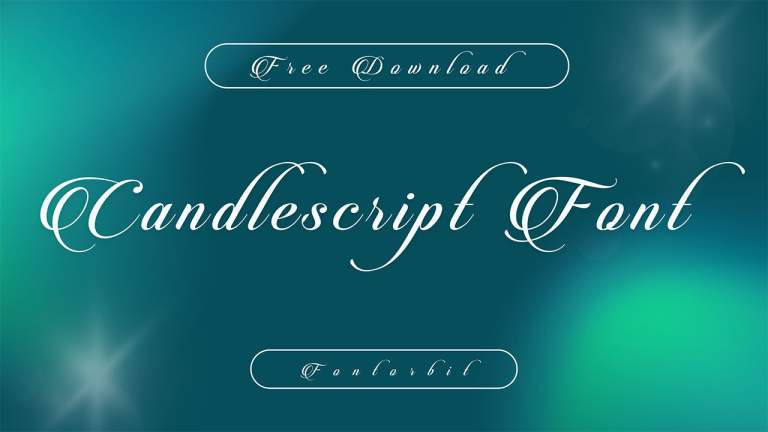
Leave a Comment