Quick Summary:
Understanding Color Theory Font means using color psychology and harmony to choose fonts that enhance your message, evoke the right emotions, and improve readability, creating a powerful visual impact for your brand or design.
Color Theory Font: Your Essential Guide to Harmonious Typography
Choosing the right font can feel like a puzzle, especially when you want it to perfectly capture the essence of your brand or message. Often, we focus on the shape and style of letters, but what about their color? The color of your font is a powerful tool that can make or break your design. It influences mood, guides the eye, and can deeply affect how people perceive your content. For beginners and seasoned designers alike, understanding how color and typography work together is key. Get ready to unlock how color theory can transform your font choices from ordinary to extraordinary.
What is Color Theory Font?
Color Theory Font isn’t a specific font style; it’s the strategic application of color principles to typography. It’s about understanding how colors interact with each other and how these interactions affect the human eye and emotions. When we talk about “Color Theory Font,” we’re referring to using this knowledge to select font colors that are not only aesthetically pleasing but also effectively communicate your intended message and create a desired emotional response. It’s the marriage of color psychology, color harmony, and typographic design.
The Psychology of Color in Fonts
Colors carry deep psychological weight. They can evoke feelings, memories, and associations. Applying this to fonts means choosing colors that align with your brand’s personality and the message you want to send.
Red: Often associated with passion, energy, urgency, or danger. In fonts, it can grab attention but can be too intense if overused.
Blue: Conveys trust, stability, calmness, and professionalism. It’s a popular choice for corporate branding and tech.
Green: Represents nature, growth, health, and wealth. Often used for eco-friendly brands or financial services.
Yellow: Evokes happiness, optimism, and creativity. It’s bright and can be attention-grabbing, but too much can be jarring.
Orange: A mix of red’s energy and yellow’s joy; it suggests enthusiasm, warmth, and creativity.
Purple: Historically linked to royalty, luxury, and creativity. It can convey sophistication and imagination.
Black: Signifies elegance, power, formality, and sophistication. A classic choice for premium brands.
White: Represents purity, cleanliness, and simplicity. It often creates a sense of space and clarity.
Gray: Neutral and balanced, suggesting reliability and maturity. It can serve as a sophisticated backdrop.
The Harmony of Colors for Readability
Beyond individual color meanings, colors also need to work together harmoniously. This is crucial for readability. A font color that clashes with its background makes it difficult to read, frustrating your audience.
Contrast: Sufficient contrast between text and background is essential. This is often the most critical factor for legibility. High contrast (e.g., dark text on a light background) is best for body text.
Color Combinations: Understanding complementary, analogous, and triadic color schemes can help you choose font colors that are pleasing to the eye and complement your design elements without hindering readability. For instance, a dark blue font on a white background offers excellent contrast and a professional feel.
Understanding the Color Wheel for Fonts
The color wheel is your best friend when it comes to understanding color relationships and creating appealing font color palettes. It’s a visual representation of colors arranged in a circle, showing how they relate to each other.
Primary Colors
These are the foundational colors from which others are mixed.
Red
Yellow
Blue
Secondary Colors
These are created by mixing two primary colors.
Orange (Red + Yellow)
Green (Yellow + Blue)
Purple (Blue + Red)
Tertiary Colors
These are created by mixing a primary color with a secondary color. For example, Red-Orange, Yellow-Green, Blue-Purple.
Color Relationships on the Wheel
Understanding these relationships helps you choose font colors that work well together:
Complementary Colors: Colors directly opposite each other on the color wheel (e.g., blue and orange, red and green). They create high contrast and vibrant energy when placed next to each other. Use them for accent typography to make elements pop.
Analogous Colors: Colors that are next to each other on the color wheel (e.g., blue, blue-green, green). They create a sense of harmony and serenity. Good for cohesive palettes where you want a smooth transition.
Triadic Colors: Three colors evenly spaced around the color wheel (e.g., red, yellow, blue). They offer strong visual contrast but can be harmonious if balanced correctly.
Choosing Font Colors for Different Contexts
The context of your design plays a massive role in what font colors will be effective. What works for a website might not work for a printed brochure, and what’s good for a heading might be terrible for body text.
Web Design and Digital Screens
Digital screens emit light, which can affect color perception. Web fonts need to be highly readable due to various screen resolutions and sizes.
Body Text: Stick to high-contrast, neutral colors like black, dark gray, or deep navy on white or light gray backgrounds. For example, a font like Open Sans or Lato in #333333 (dark gray) on a #FFFFFF (white) background offers excellent readability.
Headings & Accents: You have more freedom here to use brand colors or more vibrant hues. Ensure they still have sufficient contrast with the background. For example, a bold heading in a brand’s signature blue might work well if the body text and background are neutral.
Accessibility: Always consider Web Content Accessibility Guidelines (WCAG) for contrast ratios. Tools like the WebAIM Contrast Checker can help you ensure your text is readable for everyone.
Print Materials
Print uses reflected light, so colors can appear slightly different than on screen. CMYK printing processes also have limitations that RGB (for screens) does not.
Legibility: For dense blocks of text in brochures, magazines, or books, dark colors on light backgrounds are paramount. Black ink on uncoated paper is a classic for a reason.
Branding: Brand colors can be used more boldly in print for headings, logos, or infographics, but always test how they reproduce in print.
Specialty Finishes: Metallic inks or spot colors can add a unique flair but require careful planning and budget considerations.
Branding and Logos
In logos and branding, font color is inseparable from brand identity. It’s one of the first visual cues a customer gets.
Brand Consistency: Pick one or two primary font colors that align with your brand’s overall color palette and psychology. Ensure these colors are consistently applied across all brand materials.
Memorability: A strong, unique font color can make your brand more memorable. Think of Coca-Cola red or Tiffany blue.
Versatility: Your chosen font colors should work well in various applications, from a small app icon to a large billboard.
Best Practices for Using Color Theory with Fonts: A Step-by-Step Approach
Ready to put this knowledge into practice? Follow these steps to make smarter font color choices.
Step 1: Define Your Goal and Audience
Before picking any color, ask yourself:
What message am I trying to convey?
What emotion do I want to evoke?
Who is my target audience, and what are their expectations or preferences?
For example, a children’s toy brand would likely use brighter, more playful font colors than a financial institution.
Step 2: Understand Your Brand’s Color Palette
If you have an existing brand identity, leverage its established colors. Your font colors should complement and reinforce this palette.
Primary/Secondary Brand Colors: Can these be used for headings or accents?
Neutral Colors: Do you have a defined background or text neutral color?
Step 3: Select Your Font(s)
Choose fonts that are appropriate for the content and medium. Readability is key, especially for body text. Once you have your font, consider its color.
Step 4: Choose Background Colors
Your background color dramatically impacts your font color choice, primarily through contrast.
High Contrast: Essential for readability. Test combinations using contrast checkers.
Mood: A light background creates an airy, open feel, while a dark background can feel sophisticated or dramatic.
Step 5: Pair Font Colors with Backgrounds for Readability
This is where color theory meets practical application.
Body Text: Aim for high contrast. Dark text on light backgrounds or vice-versa.
Example: Black text (#000000) on White background (#FFFFFF) – Excellent contrast.
Example: Dark Blue text (#0A2A4D) on Light Cream background (#FFF8E7) – Good contrast, softer feel.
Headings & Accents: Use these to draw attention or inject personality. They can use brand colors or colors that create visual interest.
Step 6: Consider Color Harmony
Use the color wheel to ensure your font color doesn’t clash with other elements on the page.
Analogous: For a calm, unified look.
Complementary: To make specific text elements stand out.
Triadic: For a more dynamic, balanced palette.
Step 7: Test, Test, Test!
What looks good on your screen might appear differently on another device or in print.
View on Multiple Devices: Check your design on desktops, laptops, tablets, and mobile phones.
Print Proofs: If for print, get a physical proof.
Get Feedback: Ask others if the text is easy to read and if the colors evoke the right feelings.
Common Font Color Mistakes to Avoid
Even experienced designers can stumble. Here are some pitfalls to watch out for:
Poor Contrast: The most common and damaging
mistake. Text becomes unreadable.
Overuse of Bright Colors: While eye-catching, too much
vibrancy can be overwhelming and reduce clarity.
Ignoring Brand Identity: Using font colors that don’t
align with your brand’s established look and feel.
Choosing Colors Based on Personal Preference Alone: Design
decisions should be strategic, not just what you like.
Forgetting Accessibility: Not all users have perfect vision.
Ensuring sufficient contrast is an ethical and practical necessity.
Tools to Help You with Font Colors
You don’t have to rely solely on intuition. Many helpful tools can guide your color choices.
Adobe Color: A powerful tool for creating and exploring color palettes based on various color harmonies. You can even extract themes from images.
Coolors.co: A super-fast generator for color palettes. It’s great for quick inspiration and checking color combinations.
Paletton.com: Provides detailed color scheme generation based on hue, saturation, and brightness. Offers various color rule options like analogous, triad, and tetrad.
Canva Color Palette Generator: If you’re already using Canva, its integrated tools make it easy to create or find palettes.
WebAIM Contrast Checker: An indispensable tool for ensuring your font and background color combinations meet accessibility standards. It provides contrast ratios and WCAG compliance ratings.
Font Color Inspiration: Examples in Action
Let’s look at how effective font colors are used in well-known brands.
Google: Their search bar and main navigation often use a dark gray (#333333) for excellent readability against a white background. The Google logo and interactive elements use their signature vibrant colors (blue, red, yellow, green) to convey playfulness and innovation.
Apple: Typically uses white text on dark backgrounds or dark gray/black text on white backgrounds for their product descriptions and website content. This creates a clean, minimalist, and premium feel. Headings might use a subtle gray or black.
Mailchimp: Masters the use of an orangey-yellow (#FF7247) for headings and calls-to-action, which is energetic and grabs attention on their otherwise clean, white interface. This contrasts well with their dark gray body text.
Slack:** Employs a darker, almost black font for its primary text, providing strong readability. Their vibrant brand colors appear consistently in icons, buttons, and notifications, creating a distinct and engaging user experience.
These examples show how font color is integrated to support brand identity, enhance user experience, and ensure clear communication.
Frequently Asked Questions (FAQ)
What is the most readable font color combination?
The most consistently readable font color combination is dark text on a light background, or vice-versa, with high contrast. Classic pairings include black on white, dark gray on white, or white on dark blue. Always use a contrast checker to ensure sufficient contrast ratios, especially for body text.
Can font color affect SEO?
Directly, no. Search engines like Google don’t rank content based on font color. However, indirectly, yes. If your font colors make your content unreadable, users will leave your site quickly, leading to higher bounce rates and lower engagement signals, which can negatively impact your SEO. Moreover, improving readability and accessibility can lead to better user experience, which Google does consider.
How do I choose colors for my logo font?
For logo fonts, choose colors that represent your brand’s personality, industry, and target audience. Consider the psychological impact of colors. Ensure the color works well across various media and sizes, and that there is enough contrast if the text is part of a larger design. Often, a primary brand color or a strong neutral is used.
Is it okay to use colored fonts for headings?
Absolutely! Colored fonts are excellent for headings, subheadings, and calls-to-action. They help to break up text, guide the reader’s eye, and reinforce your brand identity. Just ensure the color provides enough contrast with the background and complements your overall design.
What is the difference between font color and text color?
Technically, there is no difference. “Font color” and “text color” are often used interchangeably to refer to the color of the characters in written content. In context, both terms mean the same thing: the hue applied to the letters.
How can I make sure my font colors are accessible?
To ensure accessibility, always check the contrast ratio between your font color and its background. Aim for a minimum ratio of 4.5:1 for normal text and 3:1 for large text, as recommended by WCAG (Web Content Accessibility Guidelines). Tools like WebAIM’s Contrast Checker can help you verify this. Avoid color combinations that are difficult for people with color blindness to distinguish.
When should I avoid using colored fonts?
You should avoid using colored fonts when:
- It compromises readability due to poor contrast.
- The colors are too distracting or gaudy for the content.
- The colors don’t align with the brand identity or message.
- The design requires a purely minimalist or classical aesthetic.
The primary rule is always readability and appropriateness for the context.
Conclusion: Crafting Compelling Designs with Color and Typography
Mastering Color Theory Font is about more than just picking pretty colors. It’s a strategic approach to enhancing communication, building brand identity, and creating engaging user experiences. By understanding the psychology of color, the principles of the color wheel, and the practical needs of different mediums, you can make informed decisions that elevate your designs.
Remember to always prioritize readability and contrast, test your choices across various platforms, and ensure your font colors align with your overall goals and brand. Whether you’re designing a website, a logo, or a marketing brochure, the thoughtful application of color to your typography will undoubtedly make your message clearer, more impactful, and more memorable. So go forth, experiment, and let the power of Color Theory Font help you tell your story beautifully.
This guide has provided the foundational knowledge and practical steps to confidently apply color theory to your font choices. Don’t be afraid to explore and push creative boundaries, always keeping your audience and message at the forefront. Happy designing!
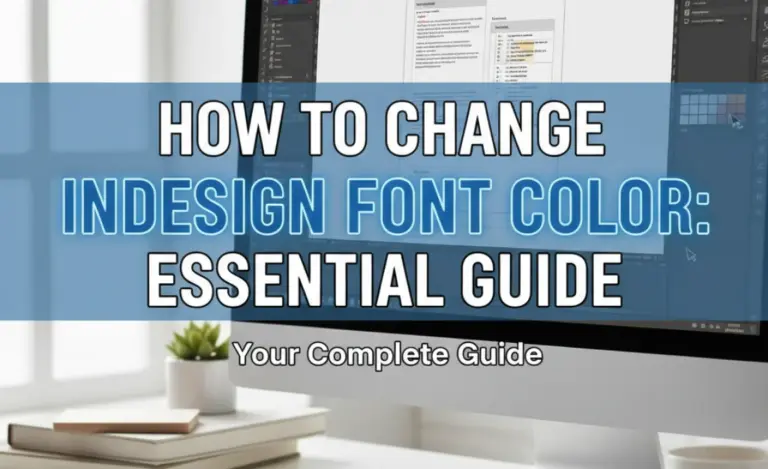

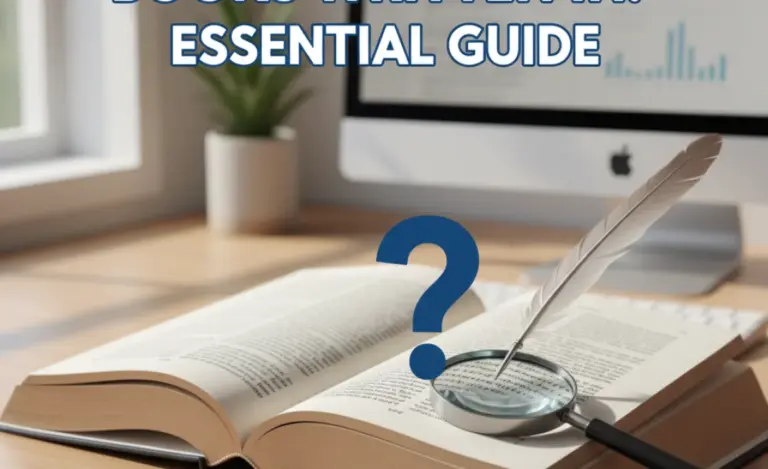
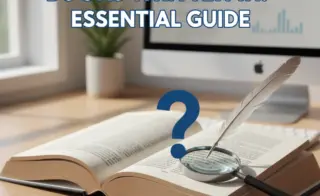
Leave a Comment