Quick Summary
The “Guitar Hero Live font” is a custom, stylized typeface designed for the game. While not directly available for download, you can achieve a similar look using fonts that mimic its futuristic, slightly rounded, and energetic feel. This guide will help you explore those options and understand its design characteristics.
Hey everyone, Jillur Rahman here from FontOrbit! Ever been pumped by the vibrant energy of a video game’s title or in-game text? I know I have! It’s amazing how a few letters can capture an entire mood. If you’ve played Guitar Hero Live, you’ve likely noticed its distinctive font. It’s that cool, modern look that really gets you excited for the gameplay. But finding that exact font can feel like trying to hit a perfect solo on expert mode! Don’t worry, though. We’re going to break down what makes the Guitar Hero Live font so special and how you can find fantastic alternatives for your own projects. Get ready to discover some awesome typography that brings that same electrifying vibe!
Understanding the Guitar Hero Live Font’s Signature Elements
Before we dive into finding similar fonts, let’s take a moment to appreciate what makes the “Guitar Hero Live font” so memorable. It’s not just a random choice; it’s carefully crafted to match the game’s fast-paced, energetic, and futuristic theme. Think bold, impactful, and with a touch of digital coolness.
Here are some key characteristics:
- Geometric and Rounded Shapes: Many of the letters have clean, geometric construction, but with subtle rounding on the corners. This gives it a friendly yet modern feel, avoiding harshness.
- Slightly Condensed/Narrow Stance: The letters often appear a bit narrower than fully standard fonts. This helps pack more information into tight spaces and contributes to a dynamic, energetic look.
- Strong, Bold Weight: The font is typically used in a bold or even extra-bold weight, making it highly legible at a distance and giving it significant visual presence – perfect for a game interface.
- Open Counters: The ‘holes’ within letters like ‘O’, ‘A’, ‘P’, and ‘R’ (counters) are usually quite open. This enhances readability, especially on screens or at smaller sizes.
- Modern and Technological Feel: The overall impression is one of sleekness and technology, fitting perfectly with the electronic music and digital interface of Guitar Hero Live.
Why You Can’t Just Download the Exact “Guitar Hero Live Font”
This is a common point of confusion for many. The “Guitar Hero Live font” you see in the game is a custom-designed asset. This means it was created specifically for Activision (the publisher) and FreeStyleGames (the developer) for use within their product. Custom fonts are often proprietary and not released to the public for general use. Licensing agreements and branding guidelines usually prevent developers from sharing these unique typefaces.
So, if you’re looking for that official, pixel-perfect font for commercial use or a project that requires absolute authenticity, you’re likely out of luck. However, this is precisely where understanding its elements becomes your superpower!
Understanding Licensing & Intellectual Property
It’s crucial to remember that fonts, like other creative works, are protected by copyright and licensing. Using a font without the proper license can lead to legal issues. Custom game fonts generally fall under intellectual property owned by the game developer or publisher. This is why they aren’t freely available. For more on copyright and intellectual property in design, resources from the U.S. Copyright Office can be very informative.
U.S. Copyright Office: Copyright Basics
Finding Fonts with a Similar Vibe: Your Step-by-Step Guide
Since the original is off-limits, our mission is to find fonts that capture the essence of the Guitar Hero Live font. We’re looking for that perfect blend of modern, bold, rounded, and geometric. Here’s how to approach it:
Step 1: Define Your Project’s Needs
Before you start browsing, think about where you’ll use this font. Is it for a website header, a logo, a presentation, or something else? The context matters:
- Readability: Will it be seen on a small screen or a large banner?
- Tone: Does it need to feel energetic, futuristic, friendly, or serious?
- Licensing: Do you need a free font for personal use, or a commercial license for a business project?
Step 2: Identify Key Font Categories
Fonts that share characteristics with the Guitar Hero Live font often fall into these categories:
- Geometric Sans-Serifs: These are based on simple geometric shapes like circles and squares. They often have a clean, modern, and futuristic feel.
- Grotesque/Neo-Grotesque Sans-Serifs: These are characterized by a straightforward, unadorned design. Many have subtle roundness and strong weights.
- Display Fonts: If you need something very eye-catching for headlines, display fonts can offer unique variations on these themes.
Step 3: Start Your Search on Font Platforms
There are many excellent places to find both free and premium fonts. Here are a few:
Popular Font Repositories:
- Google Fonts: A fantastic resource for free, open-source fonts. Great for web use.
- Adobe Fonts: If you have an Adobe Creative Cloud subscription, you get access to a huge library of high-quality fonts.
- Font Squirrel: Curates free fonts with commercial licenses – perfect for businesses.
- MyFonts, Fontspring, Creative Market: Premium font marketplaces where you can find unique and professional typefaces (paid).
Step 4: Use Specific Search Terms
Be strategic with your keywords when searching on these platforms. Try terms like:
- “Geometric Sans Serif”
- “Modern Sans Serif”
- “Futuristic Font”
- “Rounded Sans Serif”
- “Display Sans”
Step 5: Evaluate Potential Matches
As you find fonts that look promising, compare them against the characteristics of the Guitar Hero Live font. Here’s what to look for:
- Is it bold enough? Most games use bold fonts for emphasis.
- Are the curves smooth? Look for those friendly, rounded terminals.
- Does it feel energetic? A slightly condensed width can help.
- Is it legible? Test it at different sizes.
Top Font Recommendations That’ll Give You That “Guitar Hero Live” Feel
Based on the elements we discussed, here are some fonts that closely capture the spirit of the Guitar Hero Live font. I’ve categorized them by where you can find them and their licensing.
Free Options (Great for Web & Personal Projects / Budget-Friendly Commercial Use with Care)
These fonts are readily available and excellent for many uses. Always double-check the specific license on Google Fonts or Font Squirrel for commercial use details.
| Font Name | Key Similarities to GHL | Where to Find | Ideal Use Cases |
|---|---|---|---|
| Montserrat | Geometric structure, friendly roundedness, versatile weights. | Google Fonts | Headlines, website titles, UI elements, logos. |
| Poppins | Strong geometric basis, uniform stroke width, clean and modern. | Google Fonts | Branding, digital interfaces, posters, catchy titles. |
| Nunito / Nunito Sans | Very rounded terminals, open counters, very friendly and legible. | Google Fonts | User-friendly interfaces, friendly branding, educational materials. |
| Exo 2 | Modern, slightly sci-fi feel, geometric forms, good range of weights. | Google Fonts | Tech-related branding, game interfaces, futuristic designs. |
Premium Options (For High-End Professional & Commercial Projects)
These fonts often offer more unique features, extensive character sets, and robust licenses. They might be a worthier investment for brand-critical projects.
| Font Name | Key Similarities to GHL | Where to Find | Ideal Use Cases |
|---|---|---|---|
| Avenir Next | Geometric sans-serif roots, clean lines with subtle humanist touches, excellent readability, many weights. | Adobe Fonts, MyFonts | Corporate branding, app interfaces, editorial design. A highly versatile workhorse with a modern edge. |
| Circular Std | Popular for its modern, friendly, and geometric feel with rounded elements. Often seen in tech branding. | Lineto, MyFonts | App interfaces, branding for startups, modern websites. |
| Proxima Nova | Geometric Sans-serif with a slightly condensed, punchy feel. Very versatile and widely used in digital design. | MyFonts | Websites, app design, marketing materials, logos. Known for its balance of retro and modern. |
Font-Finding Tools and Techniques
Beyond browsing, leverage tools that can help you identify similar typefaces:
- WhatTheFont (MyFonts): Upload an image of the Guitar Hero Live text, and this tool will suggest similar fonts. It’s a great starting point for visual discovery.
- Font Identifier Tools: Many other online tools can analyze images and suggest matching or similar fonts. Explore options like WhatFontIs.
- Font Pairing Tools: Websites like Fontjoy or Canva’s font pairing tool can help you combine fonts, which can inspire you to find display fonts that work well alongside a more functional sans-serif.
Applying the Font for Maximum Impact
Once you’ve found a font you love, how do you use it like a pro? It’s all about context and hierarchy.
Headline and Title Usage
For prominent text like game titles, website headers, or main headings, use your chosen font in a bold weight. Ensure it’s large enough to be easily read. The slightly condensed or geometric nature of these fonts works well for creating punchy, attention-grabbing titles.
UI and Body Text Considerations
While these bold, geometric fonts excel for display purposes, they might be less ideal for long paragraphs of body text, especially in lighter weights. For body copy, consider pairing your chosen display font with a more traditional, highly readable sans-serif (like Open Sans, Roboto, or Lato from Google Fonts) or a simple serif font. This creates a visual hierarchy and ensures your content is accessible.
Color and Effects
The “Guitar Hero Live font” often appears in vibrant colors or with subtle digital effects. When using your chosen font, consider:
- Contrast: Use colors that provide good contrast against the background for readability.
- Accents: Employ bright, energetic colors for titles and call-to-action buttons.
- Gradients and Shadows: In moderation, these can add a modern, digital flair, but ensure they don’t compromise legibility.
Common Pitfalls to Avoid
Navigating typography can sometimes feel tricky. Here are a few common mistakes to steer clear of:
Overusing Display Fonts
Remember that fonts with very distinct styles, like many display fonts, are best used sparingly for impact. They can become tiring or illegible if overused, especially for longer text segments.
Ignoring Licensing
I can’t stress this enough: always check the font license before using it for commercial purposes. Using a font incorrectly can incur significant legal trouble. Resources like Font Squirrel’s FAQ on commercial use can be very helpful.
Poor Readability on Screens
Some fonts, particularly those with very thin strokes or intricate details, can be difficult to read on digital screens, especially at smaller sizes or lower resolutions. Test your chosen font across various devices and sizes.
Lack of Contrast
Choosing font colors that blend too closely with the background is a recipe for unreadable text. Always ensure there’s sufficient contrast, especially for important information.
FAQ: Your Quick Questions Answered
Q1: Is the actual “Guitar Hero Live” font available for download?
A: No, the exact font used in “Guitar Hero Live” is a custom-designed typeface for the game and is not publicly available for download or commercial use.
Q2: What type of font is the “Guitar Hero Live” font?
A: It’s best described as a geometric or modern sans-serif font with rounded terminals and a slightly condensed, bold appearance, designed to feel energetic and technological.
Q3: Can I use Google Fonts for commercial projects?
A: Yes, most fonts on Google Fonts are licensed under the Open Font License (OFL), which allows for free commercial and personal use without requiring attribution (though attribution is appreciated).
Q4: How do I make my font look futuristic?
A: Look for fonts with geometric shapes, clean lines, sans-serif styles, and consider pairing them with modern color palettes, subtle digital effects like gradients, or a slightly condensed width.
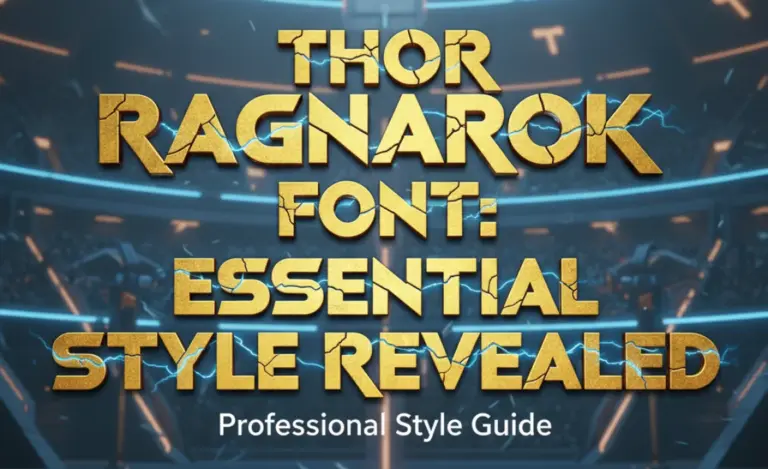
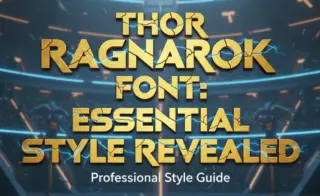




Leave a Comment