Muli Font is a minimalist and versatile Sans Serif typeface created by Vernon Adams, initially released in 2011. Known for its clean lines and geometric simplicity, Muli Font is designed for both display and text typography, making it suitable for a wide range of design applications.
It features multiple weights and a refined set of glyphs, providing flexibility and clarity for various projects. Available in TTF formats, Muli Font is free for personal use.
Muli Font Live Preview Customizer:
Hello World!
Note: Download Only for Practice or Personal Use.

Category Of The Muli Font
Font family Muli: subfamily is Regular. It encompasses uppercase and lowercase letters, punctuation, digits, and special characters. Its design supports multiple languages, making it versatile for diverse projects.
The primary style is Regular, characterized by its geometric, clean lines and balanced proportions. Muli also offers several weights, including Light, Regular, Bold, and Extra Bold, allowing for dynamic text presentation. The font is often praised for its legibility and modern aesthetic.
- Muli ExtraLight
- Muli ExtraLight Italic
- Muli Light
- Muli Light Italic
- Muli Italic
- Muli SemiBold
- Muli SemiBold Italic
- Muli Bold
- Muli Bold Italic
- Muli ExtraBold
- Muli ExtraBold Italic
- Muli Black
- Muli Black Italic
- Muli Regular
- Muli RegularItalic
Muli Font Info Table:
| Name: | Muli Font |
| Format: | ttf |
| Files Count: | 10 |
| Size: | 488 KB |
| Style: | Sans-serif |
| License: | Practice/Personal Use Only |
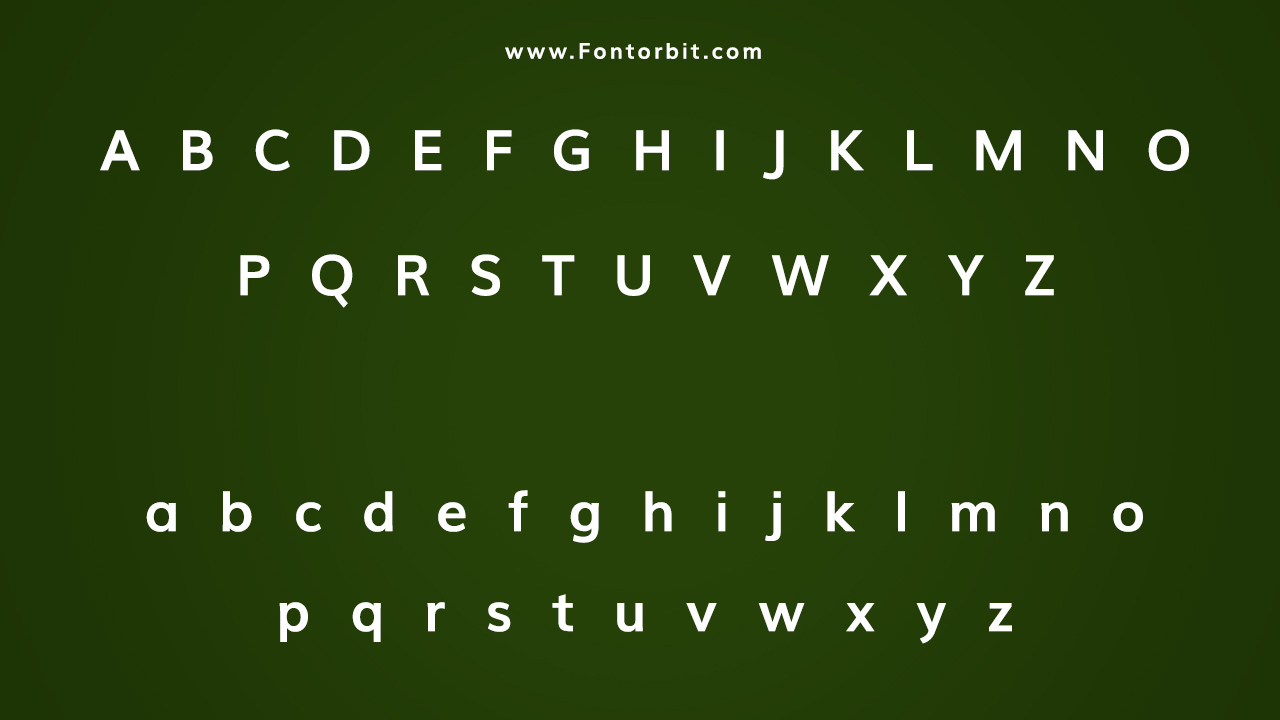
Where Should I Use This Font
Muli Font is ideal for a variety of design projects that require a modern and clean look. Its geometric simplicity and readability make it suitable for both digital and print media. Whether you’re working on website design, branding materials, editorial layouts, or product packaging, Muli offers a versatile option for creating clean and contemporary visuals.
- Logos
- Infographics
- Branding Materials
- Website Design
- Editorial Layouts
- Product Packaging
- Business Cards
Related/Similar Fonts
- Univers Font
- Croma Sans Font
- Mingzat Font
- Motiva Sans Font
- Nordnet Sans Mono Font
- Eins Sans Font
Muli Font Character Map:
| A | B | C | D | E | F | G | H | I | J | K | L | M |
| N | O | P | Q | R | S | T | U | V | W | X | Y | Z |
| a | b | c | d | e | f | g | h | i | j | k | l | m |
| n | o | p | q | r | s | t | u | v | w | x | y | z |
| 0 | 1 | 2 | 3 | 4 | 5 | 6 | 7 | 8 | 9 | |||
| . | , | : | ; | @ | # | ! | - | / | ? | < | > | |
| & | * | ( | ) | [] | $ |
Conclusion
Muli Font provides a perfect blend of modernity and functionality. Its clean, geometric design enhances various design projects, from digital interfaces to print materials. For a well-rounded design approach, pair Muli Font with other modern sans-serifs or complementary serif fonts to create a balanced and aesthetically pleasing visual hierarchy.
Frequently Asked Questions
1.What Are The Popular Uses Of The Muli Font?
Muli is popular for website design, branding materials, editorial layouts, business cards, and social media graphics due to its modern, clean style and excellent readability.
2.Is Muli A Free Font?
Yes, Muli Font is free for personal use. For commercial use, a license may be required.
3.Can You Use The Muli Font For Commercial Projects?
Yes, but you may need to obtain a commercial license depending on the specific use case. Be sure to check the licensing terms before using Muli Font for business purposes.
4.What Is The Font Size Range For The Muli Font?
Muli Font is highly versatile and works well in various sizes, typically from 8pt for body text to 72pt or more for headlines and display text.
5.How To Create A Logo Using The Muli Font?
Design your logo using Muli’s clean, geometric style in vector graphic software like Adobe Illustrator or Figma. Combine it with other design elements for a modern and professional result.
5.How To Install Muli Font On Mac Or Windows PC?
On Windows: Download, right-click the font file, and select “Install.” On Mac: Download, double-click the font file, and click “Install Font” in the preview window.




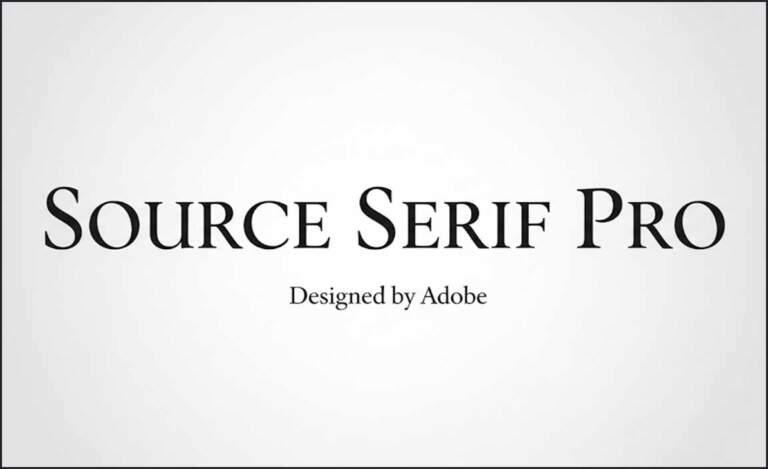
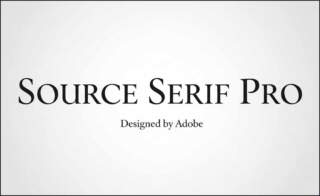




Leave a Comment