Nirmala UI Font is a versatile and widely-used Unicode typeface created by Tiro Typeworks and commissioned by Microsoft. Launched with Windows 8 in 2012, it is particularly valued in India and Nepal for its comprehensive support of Indic scripts. The font is available in multiple weights, including Regular, Bold, and Semi Light, and is free for personal use.
Nirmala UI Font Live Preview Customizer:
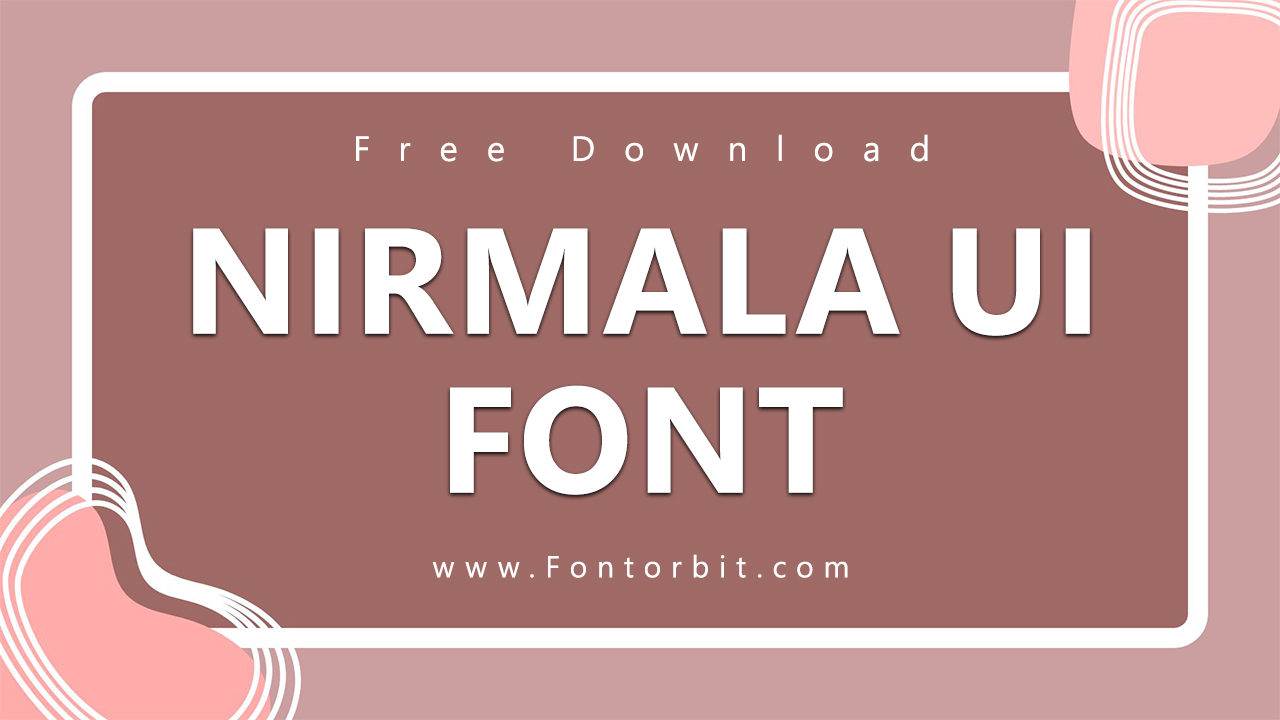
Category Of The Nirmala UI Font
Font family Nirmala UI: subfamilies include Semilight, Regular, and Bold. It supports a wide range of Indic scripts, including Bengali, Devanagari, Kannada, Gujarati, Gurmukhi, Malayalam, Meitei, Odia, Ol Chiki, Sinhala, Sora Sompeng, Tamil, and Telugu, alongside Latin characters. Designed to match the style of Segoe UI, it offers seamless integration with other Microsoft fonts.
- Nirmala UI Semilight
- Nirmala UI Regular
- Nirmala UI Bold
Nirmala UI Font Info Table:
| Name: | Nirmala UI Font |
| Available File | Nirmala.ttf |
| Format: | ttf |
| Files Count: | 1 |
| Size: | 1 MB |
| Style: | Script |
| License: | Practice/Personal Use Only |
| Get for Commercial | Visit Original Source -> |
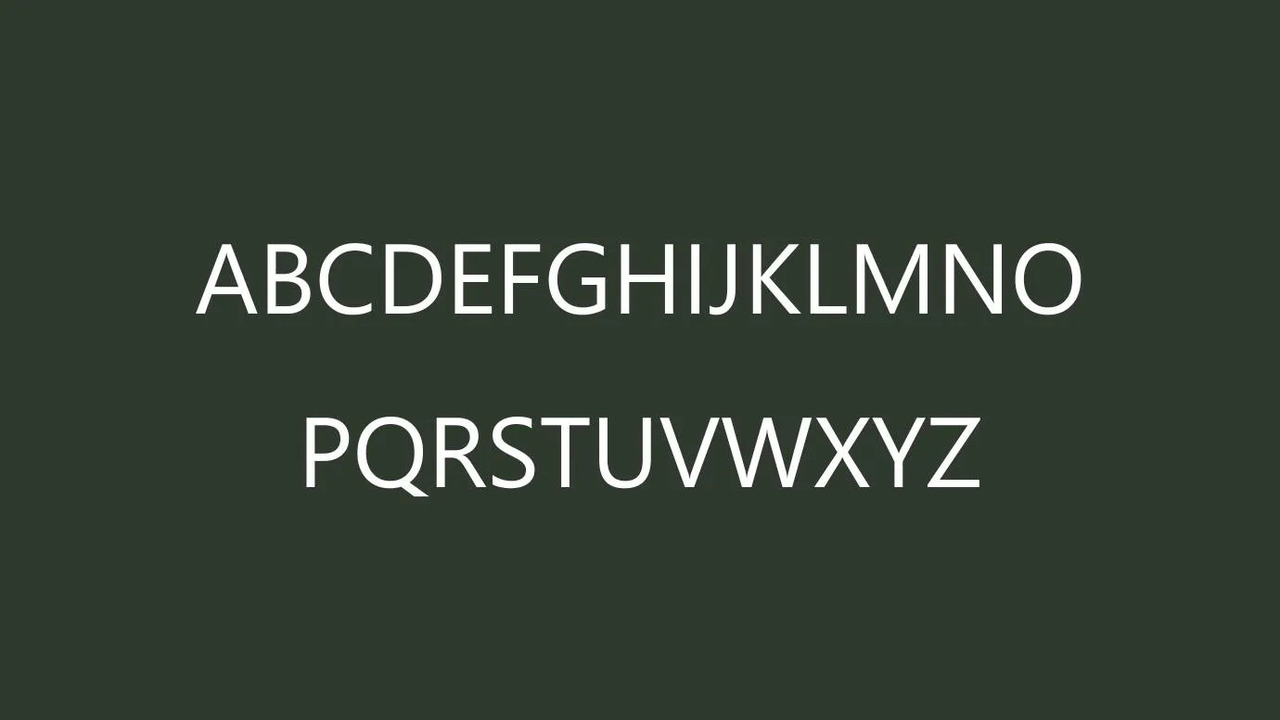
Where Should I Use This Font
Nirmala UI Font is ideal for a variety of applications due to its extensive language support and clean, readable design. It is perfect for:
- User Interfaces
- Multilingual Document Design
- Software Applications
- Web Design
- Presentations
- Academic Papers
- User Guides
- Localization Projects
Nirmala UI Font Found In Use
Nirmala UI is frequently utilized in contexts requiring robust multilingual support and clear readability. It is a common choice for user interfaces, documentation, and applications, particularly in regions using Indic scripts. It is also widely used in Microsoft Office and Windows platforms.
Related/Similar Fonts
For similar styles or additional language support, consider these alternatives:
- Segoe UI
- Noto Sans
- Microsoft Sans Serif
- DejaVu Sans
- Poppins
- Roboto
- Engravers Gothic
- Lato
- Source Sans Pro
Nirmala UI Font Character Map:
| A | B | C | D | E | F | G | H | I | J | K | L | M |
| N | O | P | Q | R | S | T | U | V | W | X | Y | Z |
| a | b | c | d | e | f | g | h | i | j | k | l | m |
| n | o | p | q | r | s | t | u | v | w | x | y | z |
| 0 | 1 | 2 | 3 | 4 | 5 | 6 | 7 | 8 | 9 | |||
| . | , | : | ; | @ | # | ! | - | / | ? | < | > | |
| & | * | ( | ) | [] | $ |
Conclusion
Nirmala UI Font offers a well-designed, multi-purpose typeface ideal for diverse applications that require extensive script support. Its inclusion in Microsoft products makes it a valuable tool for both personal and professional projects, particularly in Indic language contexts.
Frequently Asked Questions
1.What Are The Popular Uses Of The Nirmala UI Font?
Nirmala UI is popular for user interfaces, multilingual documents, software applications, and web design due to its extensive language support and readability.
2.Can You Use Nirmala UI Font For Commercial Projects?
Nirmala UI is free for personal use; commercial use may require a proper license from Microsoft.
3.How To Create A Logo Using The Nirmala UI Font?
Use Nirmala UI in graphic design software like Adobe Illustrator, adjusting weights and sizes for a clean, professional logo.
4.Good Font To Use With Unicode Musical Symbols?
Fonts like Noto Sans, Segoe UI, and Arial Unicode MS offer good support for Unicode musical symbols and are well-suited for musical notation.
5.What Is The History Of Nirmala UI Font?
Nirmala UI was designed by Tiro Typeworks for Microsoft, first released with Windows 8 in 2012. It supports multiple Indic scripts and Latin characters, enhancing multilingual UI design.
6.How To Customize Nirmala UI Font In Microsoft Word?
Use Word’s “Font” settings to adjust size, weight, and style. For advanced customization, use Word’s “Font Features” to access OpenType features if available.

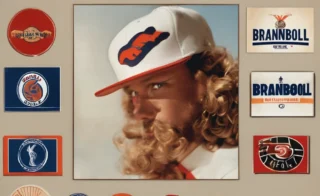


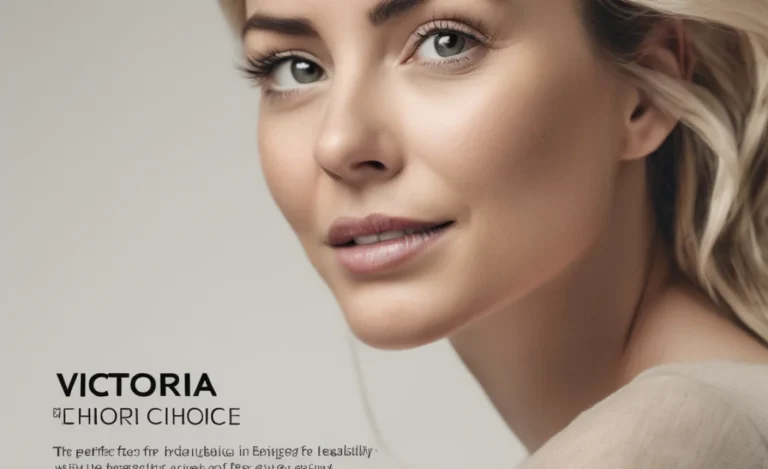

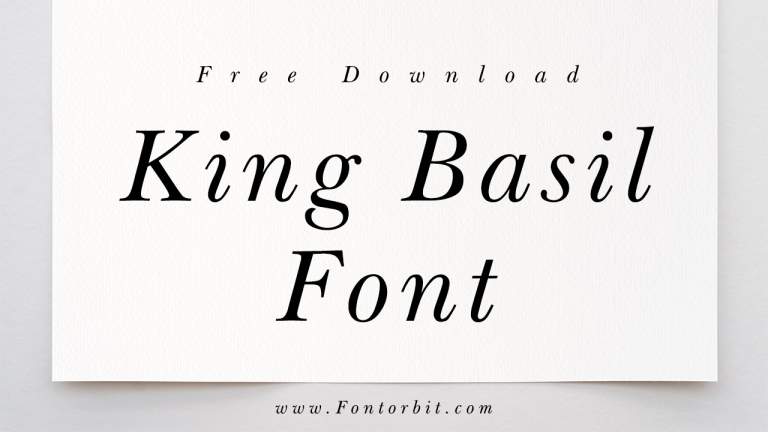



Leave a Comment