Open Sans Font Family: Essential Guide for Designers and Creatives
The Open Sans font family is a universally loved, clean, and highly readable sans-serif typeface. It’s perfect for web design, branding, and print projects, offering versatility and accessibility across various applications. This guide explores its origins, features, and best uses to help you master this essential font.
Ever feel lost in the sea of fonts, wondering which one will make your brand shine? Choosing the right typeface is crucial, but it doesn’t have to be complicated. Today, we’re diving deep into a font that’s a go-to for many: Open Sans. It’s a design workhorse known for its clarity and friendliness.
Whether you’re designing a website, crafting a logo, or just starting with typography, Open Sans is a champion of readability. We’ll explore why it’s so popular, how to use it effectively, and what makes it a truly versatile choice. Get ready to discover the power of this modern classic!
Why Open Sans is a Design Staple

Open Sans has earned its spot as a design staple for good reason. It’s not just another pretty font; it’s a highly functional and visually pleasing typeface that works across a multitude of design scenarios. Its widespread adoption is a testament to its inherent strengths.
Created by Steve Matteson and released by Google Fonts, Open Sans launched with the goal of being a typeface that bridges the gap between timeless elegance and modern functionality. It’s open-source, meaning it’s freely available for anyone to use and modify, which has significantly contributed to its ubiquity.
Its design is rooted in the legible forms of the late 19th and early 20th centuries, but it possesses a distinctly contemporary feel. This duality makes it suitable for both traditional and cutting-edge projects. You’ll see it everywhere, from startup brand identities to major corporate websites, and that’s a powerful endorsement.
Understanding the Open Sans Font Family Structure

A font family isn’t just one font; it’s a collection of related styles that share common design characteristics. This allows for hierarchy and emphasis within your typography. Open Sans is a fantastic example of a well-structured font family, offering a range of weights and styles to suit different needs.
The core of the Open Sans family consists of several key components, primarily differentiated by their weight and slant:
- Weights: Open Sans offers a broad spectrum of weights, from the lightest (Thin/Extra Light) to the heaviest (Black/Heavy). This range allows designers to establish clear visual hierarchies. A lighter weight might be used for body text, while a bolder weight grabs attention for headings.
- Styles: For each weight, Open Sans typically comes in both a regular (roman) style and an italic (oblique) style. The italic version is not merely a slurred version of the regular; it’s carefully designed to complement the upright forms and provide a distinct but harmonious appearance.
The progression of weights typically looks something like this:
| Weight Name | Common Usage |
|---|---|
| Extra Light (or Thin) | Subtle captions, secondary information, or for very airy designs. |
| Light | Web body text, longer passages where a softer look is desired. |
| Regular | Standard body text, general-purpose use. This is often the default. |
| SemiBold | Subheadings, calls to action, or to add a bit more emphasis to body text. |
| Bold | Headings, important phrases, buttons, or to create strong visual impact. |
| ExtraBold (or Black) | Display headlines, strong branding elements, or for maximum impact in short bursts. |
The inclusion of italics for each weight is crucial. They aren’t just for stylistic emphasis; italics are fundamental for quoting, introducing foreign words, or highlighting specific terms within a paragraph, all while maintaining the consistency of the Open Sans design language.
Key Features That Make Open Sans So Effective

What sets Open Sans apart from countless other sans-serif fonts? It’s a combination of carefully crafted design elements that contribute to its exceptional usability and aesthetic appeal.
- Humanist Qualities: Open Sans is classified as a humanist sans-serif. This means it has characteristics inspired by handwriting and calligraphy, such as open apertures (the openings in letters like ‘c’, ‘e’, ‘s’) and a more natural, less geometric structure. This gives it a warm and friendly feel, making it approachable for readers.
- Exceptional Readability: This is perhaps its most celebrated feature. The clarity of its letterforms, generous spacing between letters (kerning) and lines (leading), and distinct shapes for similar characters (like ‘I’, ‘l’, and ‘1’, or ‘o’ and ‘0’) ensure that text is easy to read, even at small sizes and on low-resolution screens. According to usability studies, Open Sans consistently ranks high for legibility.
- Versatile Weight Range: As mentioned, the wide array of weights from Thin to Black provides extensive flexibility. This allows designers to create sophisticated typographic systems within a single font family, ensuring visual harmony across different content types and emphasis levels.
- Neutral yet Distinctive Appearance: Open Sans manages to be both neutral and distinctive. It doesn’t overpower the content it presents, making it ideal for branding where the message is paramount. Yet, its clean lines and humanist touch give it a subtle character that prevents it from feeling bland or generic.
- Broad Language Support: Being a Google Font, Open Sans supports a vast number of Latin-based languages, making it suitable for global branding and websites. This is a critical consideration for any project with an international audience.
- Optimized for Screens: Even though it has classical roots, Open Sans was designed with the digital world in mind. Its pixel-perfect rendering on screens of all sizes makes it a top choice for web designers.
When and Where to Use the Open Sans Font

The versatility of Open Sans means it can be used in an astonishing array of applications. Its strength lies in its ability to adapt to different contexts without losing its core identity.
Website Design and User Interfaces (UI)
This is where Open Sans truly shines. Its superb readability makes it perfect for body text on websites, blog posts, and articles. It ensures users can comfortably read long stretches of content. For UI elements like buttons, navigation bars, and form labels, its clarity is paramount for user experience. The range of weights allows for clear hierarchy; for example, bolding key calls to action or subheadings.
Many popular websites and platforms rely on Open Sans for their core text. Its presence on Google Fonts, a platform dedicated to web typography, underscores its suitability for the web.
Branding and Logo Design
For businesses aiming for an approachable, modern, and trustworthy image, Open Sans is an excellent choice. It conveys professionalism without being stuffy. Many startups and established companies use Open Sans or similar humanist sans-serifs in their logos or brand guidelines. Its neutral yet friendly tone can adapt to various industries, from tech and finance to healthcare and education.
The various weights allow brands to create a consistent typographic system across marketing materials. A light weight for a brochure’s body text, a bold weight for headlines, and perhaps a semi-bold for prominent quotes can all come from the same family.
Print Design
Don’t let its digital prowess fool you; Open Sans is equally capable in print. It works wonderfully for:
- Brochures and Flyers: Easy-to-read text for informational materials.
- Reports and Whitepapers: Crucial for detailed documents where comprehension is key.
- Business Cards: A clean, professional look for contact details.
- Book Covers and Interiors: Especially effective for non-fiction or educational books.
When designing for print, ensure you’re using high-resolution versions of the font and consider the paper stock and printing method, as these can slightly affect legibility.
Presentations and Documents
Whether you’re creating a PowerPoint presentation, a Google Slides deck, or a Word document, Open Sans is a safe and effective choice. It ensures your slides are easy to glance at and your documents are a pleasure to read, even under pressure.
Projectors and screens can sometimes render fonts differently, but Open Sans generally holds up well, maintaining its clarity and legibility. This makes it ideal for academic papers, business proposals, and any document where clear communication is the primary goal.
Marketing Materials
From social media graphics to email newsletters, Open Sans brings a touch of clean professionalism. It pairs well with design elements and doesn’t compete for attention with images or other graphical assets. Its accessibility means your marketing message will be understood by a wider audience.
Pairing Open Sans with Other Fonts
While Open Sans is incredibly versatile on its own, pairing it thoughtfully with other typefaces can elevate your design. The key is contrast and harmony.
Here are some general guidelines:
- Contrast with Serif Fonts: To add visual interest and a more traditional or literary feel, pair Open Sans with a well-chosen serif font. Classic choices like Merriweather or Playfair Display can create a beautiful juxtaposition. Use Open Sans for headings and the serif for body text, or vice versa, depending on the desired emphasis.
- Contrast with Display or Script Fonts: For headings or special accents, a more decorative font can work well with Open Sans. Use Open Sans for body text for readability and a script or display font for a prominent title or quote. Ensure the decorative font isn’t too dominant, or it will overshadow the clear message.
- Pairing with Other Sans-Serifs: If you want to stick with sans-serifs, choose fonts that have a different personality. For example, pair the clean, humanist Open Sans with a more geometric sans-serif like Montserrat or a grotesque sans-serif like Roboto. This provides subtle contrast without clashing.
When in doubt, remember the “opposite” rule of thumb: pair a sans-serif with a serif, or a clean font with a more decorative one. Always test your pairings thoroughly to ensure they work harmoniously and don’t create readability issues.
Tips for Using Open Sans Effectively

Even with a great font like Open Sans, there are best practices to ensure your designs are not only beautiful but also highly functional.
- Establish Clear Hierarchy: Use the different weights of Open Sans to guide the reader’s eye. Typically, this means using a heavier weight for prominent headings, a regular or light weight for body text, and perhaps a semi-bold for subheadings or important notes.
- Pay Attention to Line Height (Leading): For body text, a line height of around 1.4 to 1.6 times the font size is generally recommended for optimal readability. For Open Sans, experiment with your specific line lengths to find the sweet spot.
- Consider Letter Spacing (Tracking): While Open Sans has good default spacing, you might need to adjust it slightly for headlines or very long lines of text. Tightening tracking can make headlines more impactful, while slightly loosening it can improve readability for extended copy.
- Use Italics Purposefully: Don’t overuse italics. They are best used for emphasis on a word or phrase, foreign terms, or for citing sources. Overuse can make text difficult to read and dilute their impact.
- Test Across Devices: While Open Sans is optimized for screens, it’s always wise to check how your design looks on different devices, screen resolutions, and browsers. What looks perfect on your desktop might need slight adjustments on a mobile phone.
- Don’t Overdo the Weights: While you have many weights available, try not to use more than three or four in a single design. Too many variations can make a design look messy and inconsistent. Stick to Regular, Bold, and maybe Semi-Bold or Light for most applications.
- Utilize the Open Source Advantage: Since Open Sans is freely available on Google Fonts, you can easily implement it for web projects using their API. For print or desktop use, download the font files for professional design software.
Pros and Cons of Using Open Sans
No font is perfect for every single situation. Here’s a balanced look at the advantages and disadvantages of using Open Sans.
Pros:
- Excellent Readability: Its primary strength, making it ideal for any content-heavy application.
- High Versatility: Works well across print, web, UI, and branding.
- Extensive Weight and Style Options: Provides great flexibility for design hierarchy.
- Modern and Friendly Aesthetic: Appealing to a broad audience.
- Free and Open Source: Accessible and cost-effective for all users.
- Strong Language Support: Suitable for international projects.
- Optimized for Digital Use: Renders beautifully on screens.
Cons:
- Ubiquity (Can Be a Pro Too): Because it’s so popular, designs using Open Sans might sometimes feel generic or overused. This is where creative pairing and layout become crucial to make your design stand out.
- May Lack Strong Personality for Some Projects: For highly expressive or niche brands, its neutrality might be a disadvantage if a very distinctive voice is required.
- Not Ideal for Highly Decorative or Artistic Needs: If you need a font that screams artistic flair, script, or a highly specific historical style, Open Sans won’t fit the bill.
Frequently Asked Questions About Open Sans
Is Open Sans free to use?
Yes, Open Sans is a free, open-source font available under the Open Font License (OFL). This means you can use it for personal and commercial projects without paying any licensing fees.
What is Open Sans best suited for?
Open Sans is best suited for applications where readability is paramount, such as website body text, user interfaces, long documents, presentations, and general branding. Its clean, friendly, and neutral design makes it a versatile all-rounder.
Can I use Open Sans for my logo?
Yes, you can use Open Sans for your logo, especially if you’re aiming for a modern, approachable, and trustworthy brand identity. However, due to its popularity, consider customizing it slightly or pairing it with other unique design elements to make your logo stand out.
What are some fonts that pair well with Open Sans?
Good pairings often involve contrast. Try pairing Open Sans with a contrasting serif font like Merriweather or Playfair Display. For other sans-serifs, consider geometric fonts like Montserrat or grotesques like Roboto. You can also pair it with script or display fonts for headings, using Open Sans for body text.
How many weights does Open Sans have?
The Open Sans family typically offers at least 10 styles: 5 weights (Light, Regular, SemiBold, Bold, ExtraBold) each in both roman and italic forms. Some distributions might include even lighter or heavier weights.
<




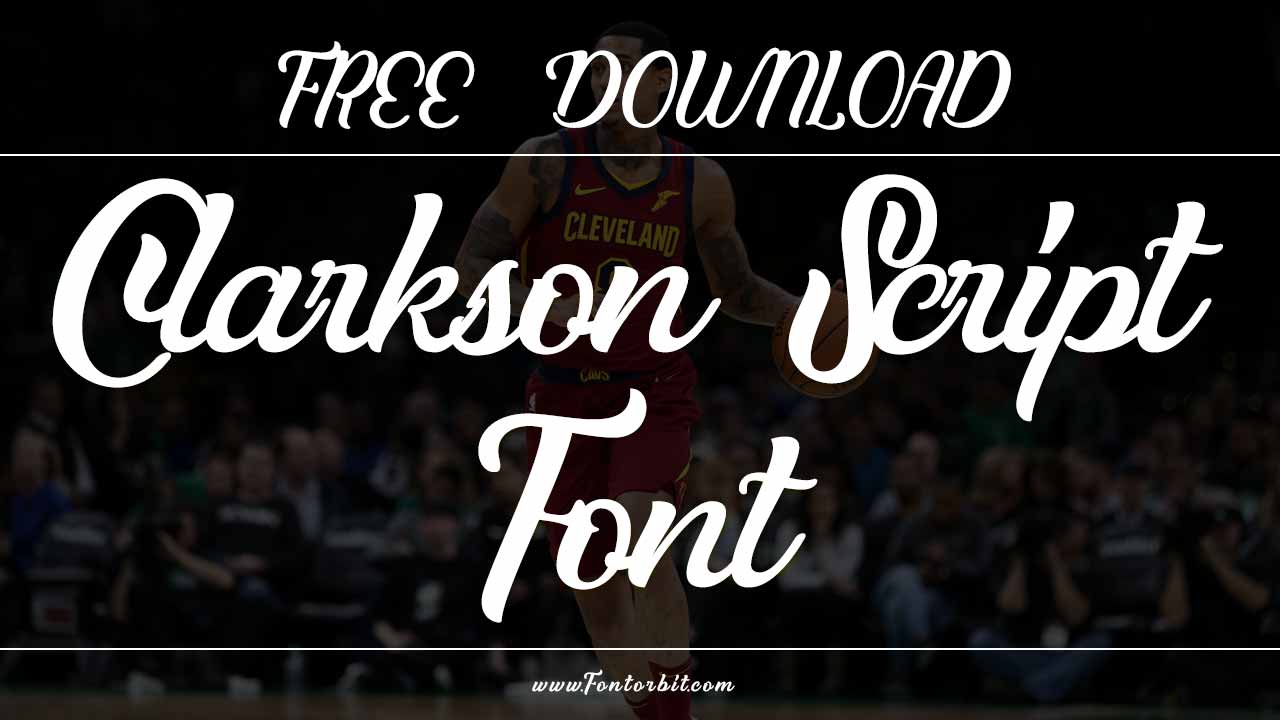
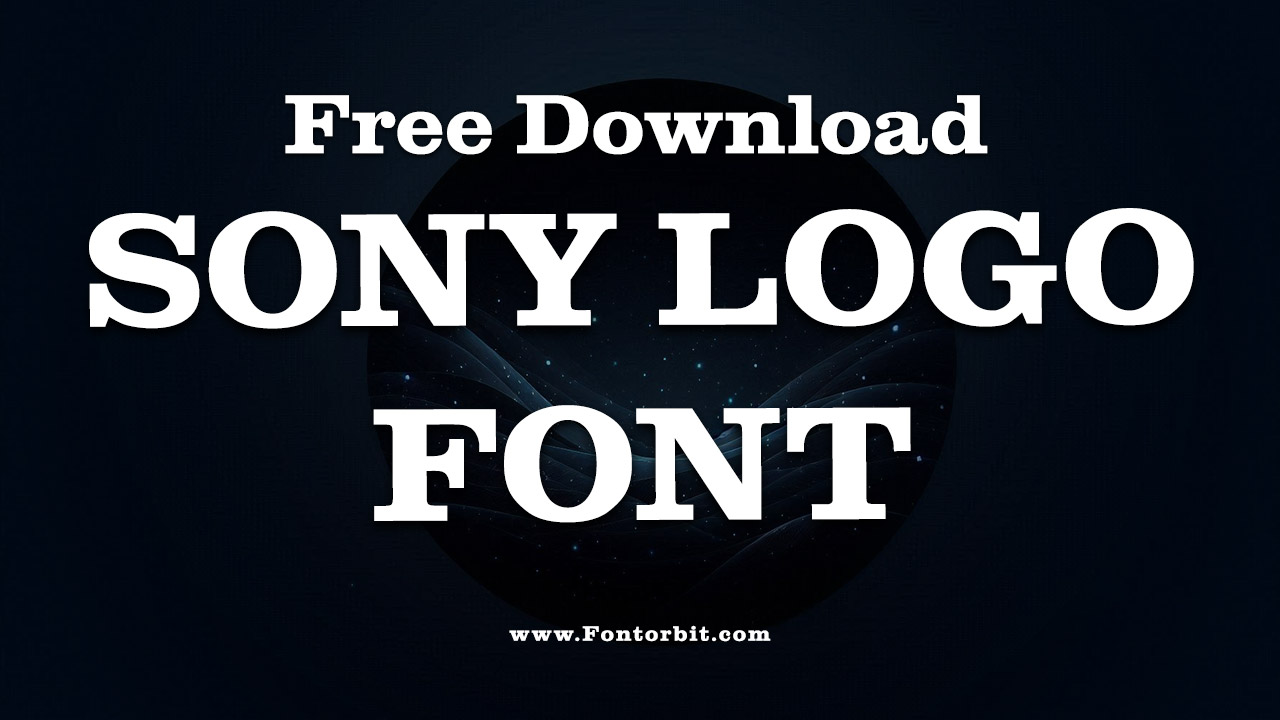



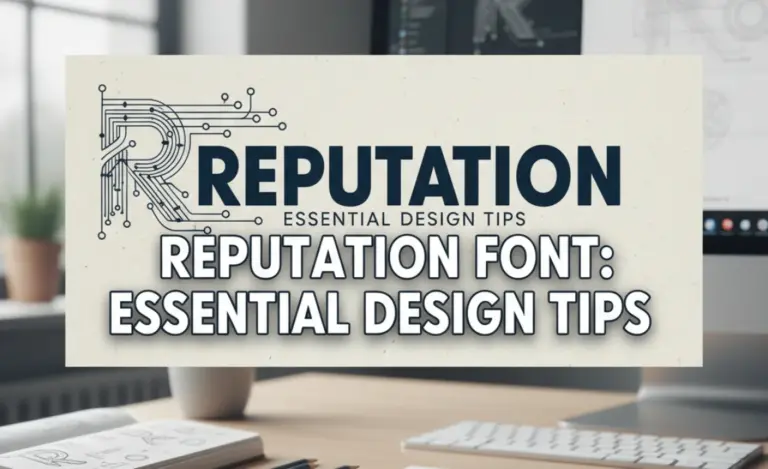



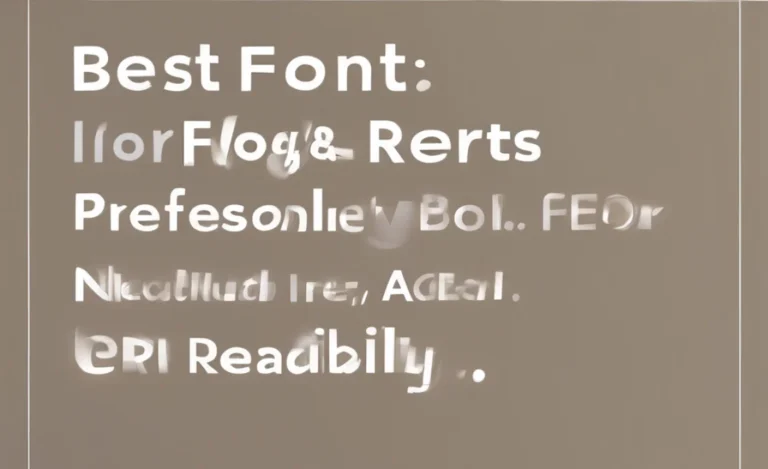
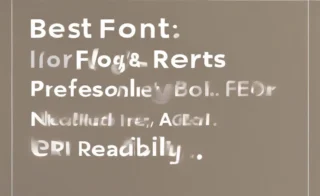

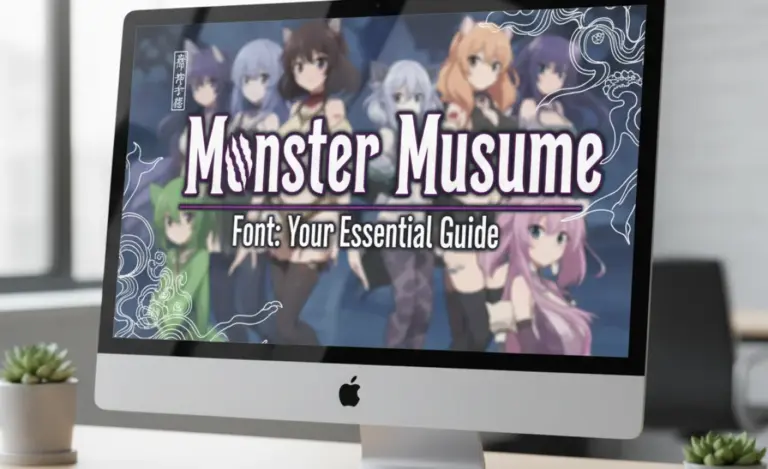
Leave a Comment