Poppins Font is a modern geometric sans-serif typeface designed by Ninad Kale and Jonny Pinhorn. Known for its clean lines and contemporary aesthetic, Poppins was created to provide a versatile font suitable for a wide range of uses. With its geometric structure and balanced design, Poppins is a perfect choice for web and print applications.
Poppins Font Live Preview Customizer:
Hello World!
Note: Download Only for Practice or Personal Use.
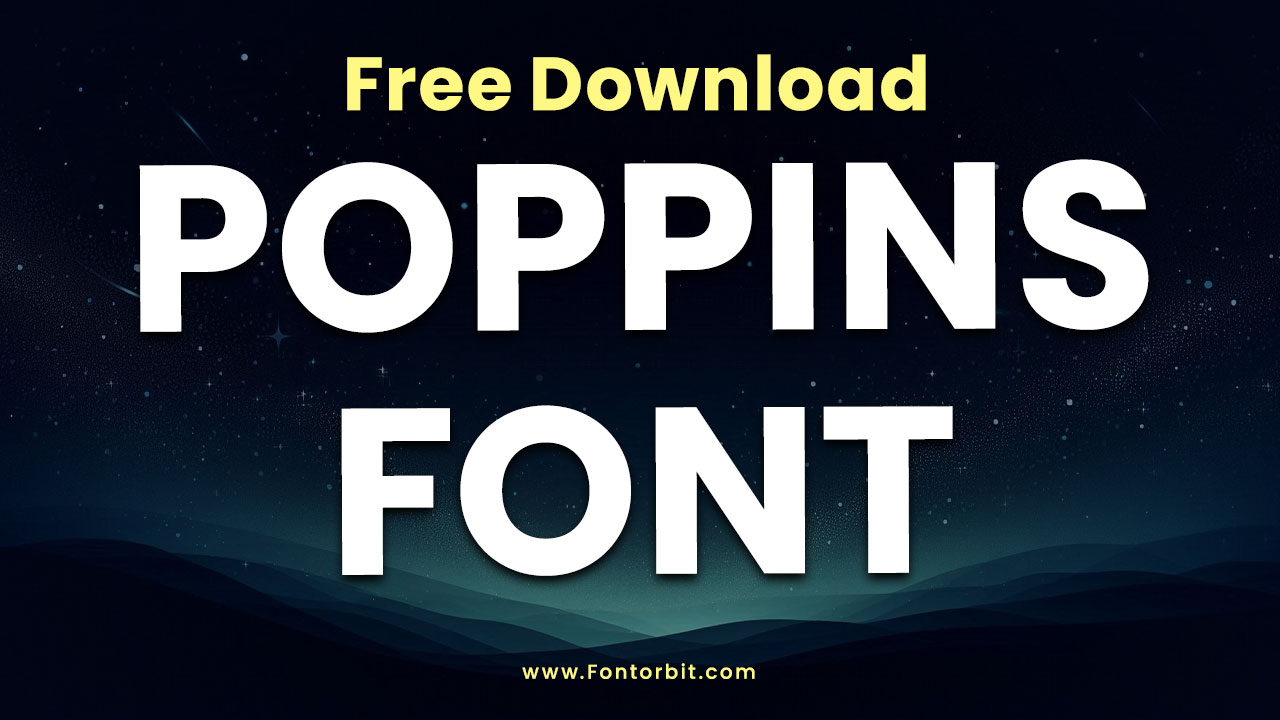
The Poppins Font Family
- Poppins Thin
- Poppins Thin Italic
- Poppins ExtraLight
- Poppins ExtraLight Italic
- Poppins Light
- Poppins Light Italic
- Poppins Regular
- Poppins Italic
- Poppins Medium
- Poppins Medium Italic
- Poppins SemiBold
- Poppins SemiBold Italic
- Poppins Bold
- Poppins Bold Italic
- Poppins ExtraBold
- Poppins ExtraBold Italic
- Poppins Black
- And Poppins Black Italic
Poppins Font features a comprehensive set of glyphs, including uppercase and lowercase letters, numerals, punctuation marks, and various special characters. It is available in both OTF (OpenType) and TTF (TrueType) formats, making it compatible with various design and word processing software.
Poppins Font Info Table:
| Name: | Poppins Font |
| Format: | ttf |
| Files Count: | 18 |
| Size: | 3 MB |
| Style: | Sans-serif |
| License: | Practice/Personal Use Only |
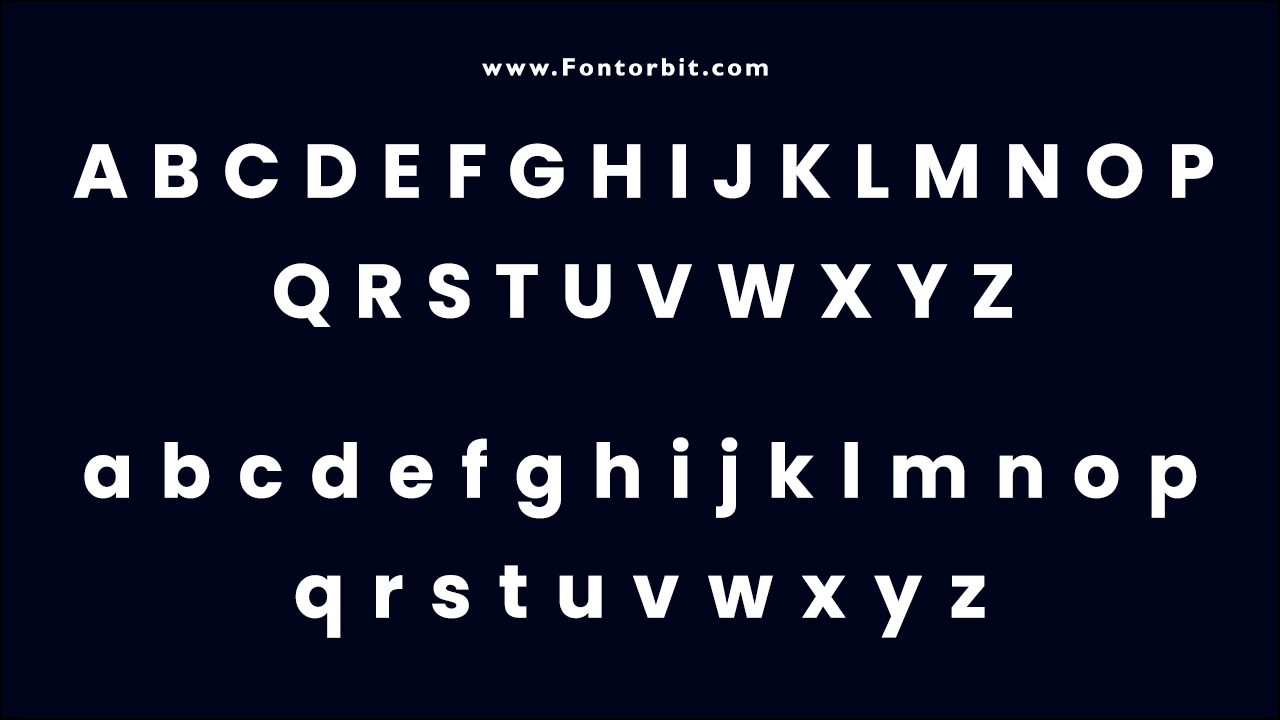
Poppins Font Found In Use
Poppins Font is ideal for a range of creative projects due to its clean and modern appearance. It’s particularly effective for:
- Signage
- Digital projects
- Websites
- Business Cards
- Brochures
- Flyers
- Posters
- Presentations
- Social Media Graphics
- Branding Materials
- Print Projects
Related/Similar Fonts
For alternatives or similar styles, consider exploring these fonts:
- Roboto Font
- Open Sans Font
- Nunito Font
- Raleway Font
- Gotham Font
- Afta Sans
- Oxygen
- Wasichu
- Stewart Sans
- Manrope
Poppins Font Character Map:
| A | B | C | D | E | F | G | H | I | J | K | L | M |
| N | O | P | Q | R | S | T | U | V | W | X | Y | Z |
| a | b | c | d | e | f | g | h | i | j | k | l | m |
| n | o | p | q | r | s | t | u | v | w | x | y | z |
| 0 | 1 | 2 | 3 | 4 | 5 | 6 | 7 | 8 | 9 | |||
| . | , | : | ; | @ | # | ! | - | / | ? | < | > | |
| & | * | ( | ) | [] | $ |
Conclusion
Poppins Font offers a distinctive combination of geometric precision and contemporary style. Its clean lines and modern look make it a versatile choice for a variety of design needs, from web design to print materials. Pair Poppins with other complementary fonts like Lato or Montserrat for a cohesive and stylish design approach.
Frequently Asked Questions
1.How To Use Poppins Font For Branding?
Incorporate Poppins into your branding materials, such as logos and business cards, to achieve a modern and professional look. Its clean lines will help convey clarity and sophistication.
2.How To Customize Poppins Font For A Unique Look?
While Poppins is already designed to be versatile, you can adjust its weight and style variations to fit your specific needs. Use design software like Adobe Illustrator or Photoshop to experiment with its application.
3.What Is The History Of Poppins Font?
Ninad Kale and Jonny Pinhorn developed Poppins Font as a geometric sans-serif typeface. They aimed to create a modern, highly readable font suitable for various uses.
4.How To Create A Logo Using Poppins Font?
Use Poppins to combine a logo with simple, complementary graphic elements. Utilize design tools like Adobe Illustrator to refine your logo and ensure the font aligns with your brand’s identity.
5.What Are The Best Design Projects For Poppins Font?
Poppins best suits modern web design, professional branding, clean editorial layouts, and stylish marketing materials.
6.How To Add Poppins Font To A Website?
Embed Poppins by including the font files in your website’s CSS using @font-face or integrate it via a web font service like Google Fonts if available.
7.How To Access Poppins Font In Microsoft Word?
Download and install Poppins on your system, then select it from the font list in Microsoft Word’s font dropdown menu for use in your documents.
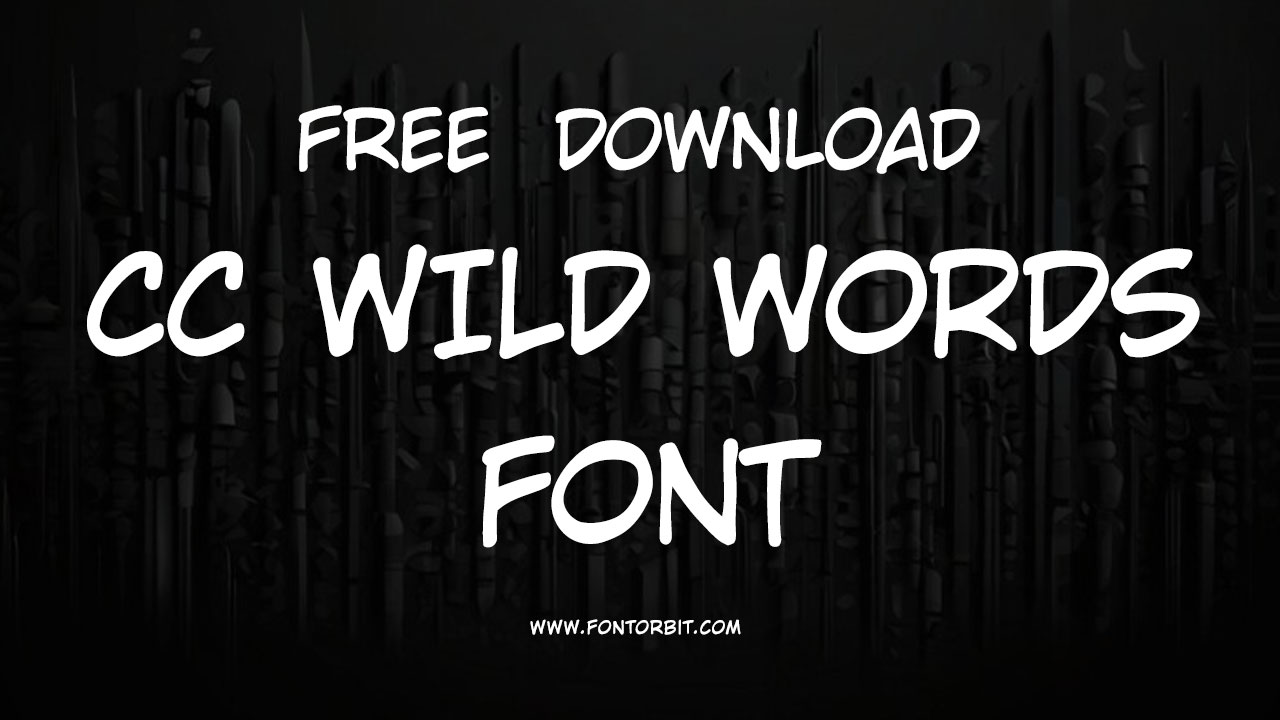

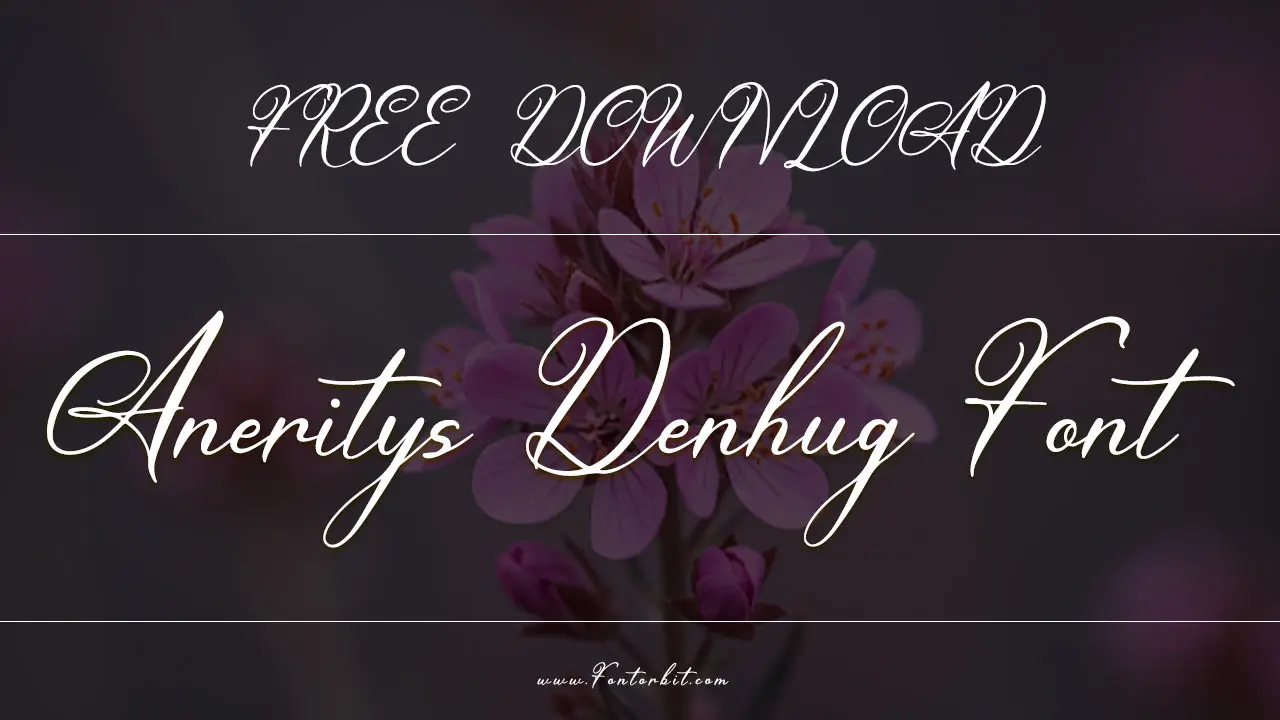


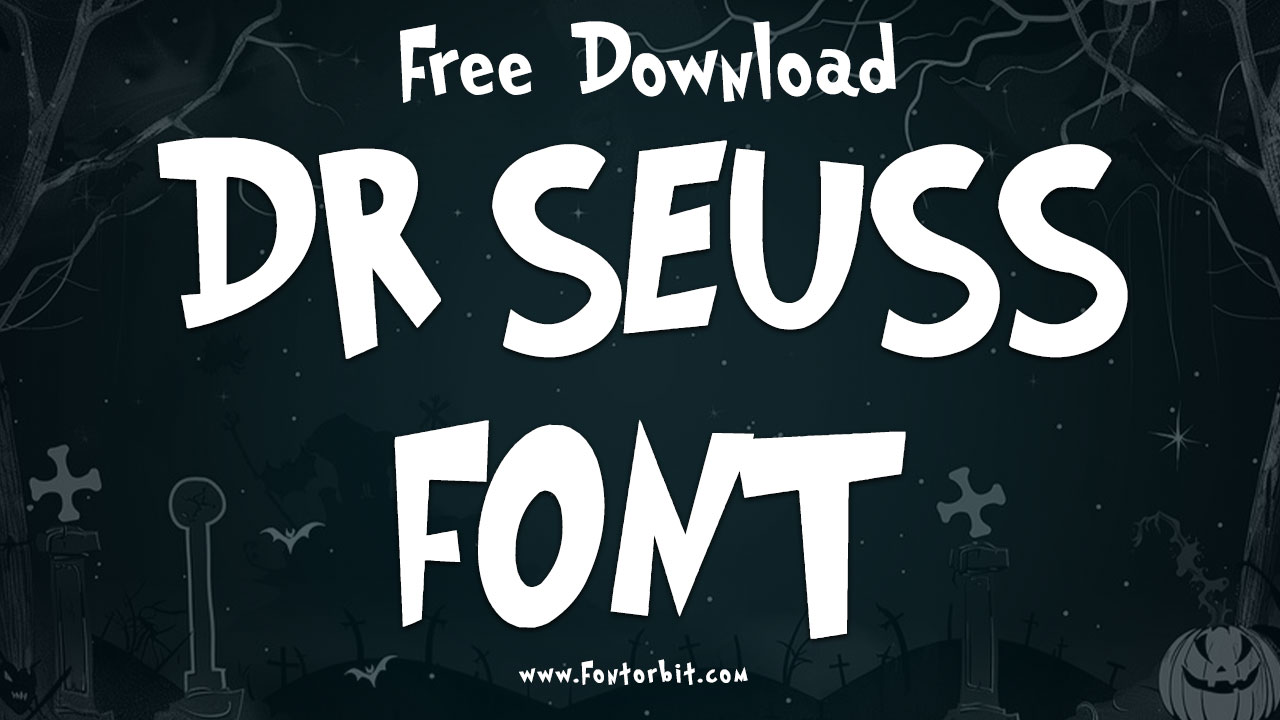

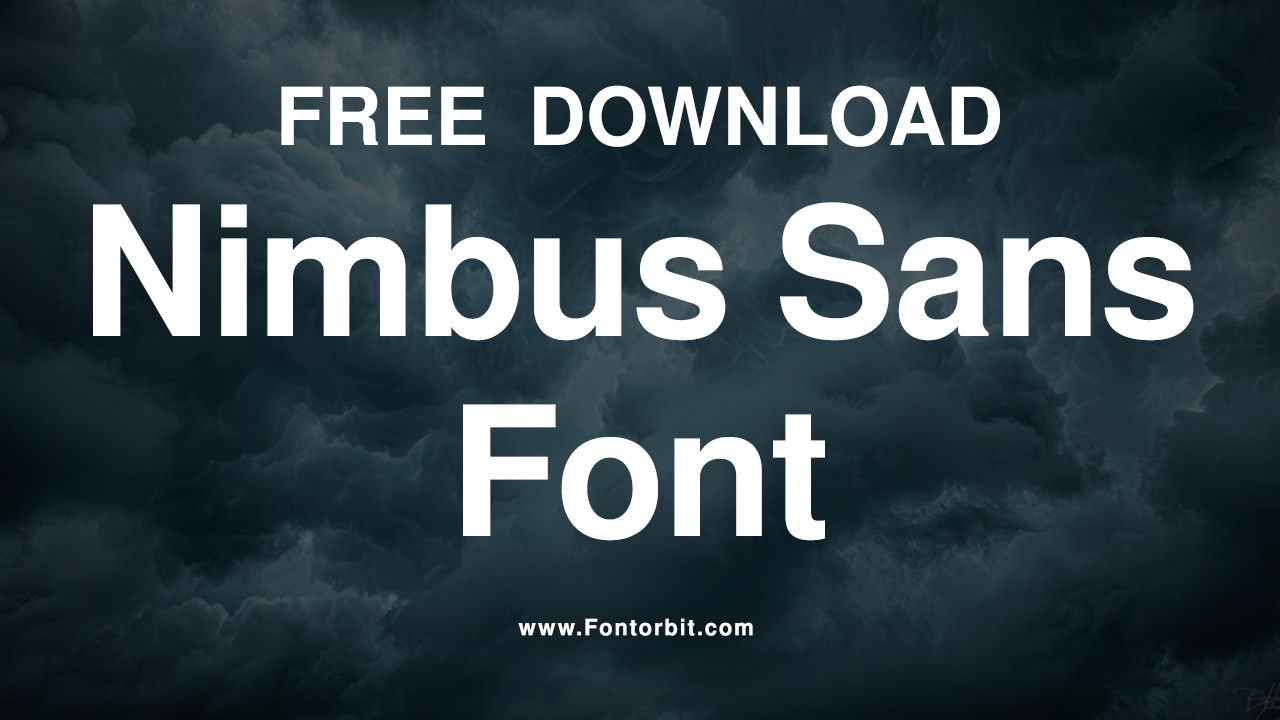
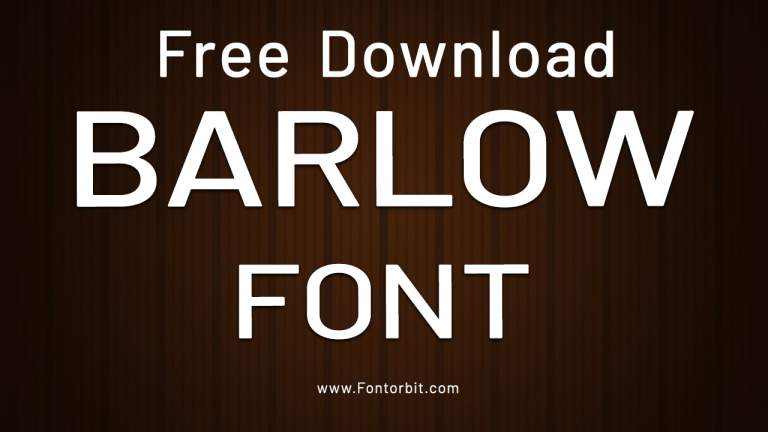
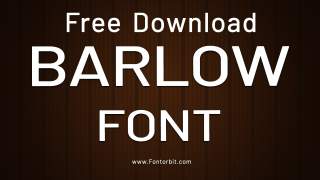







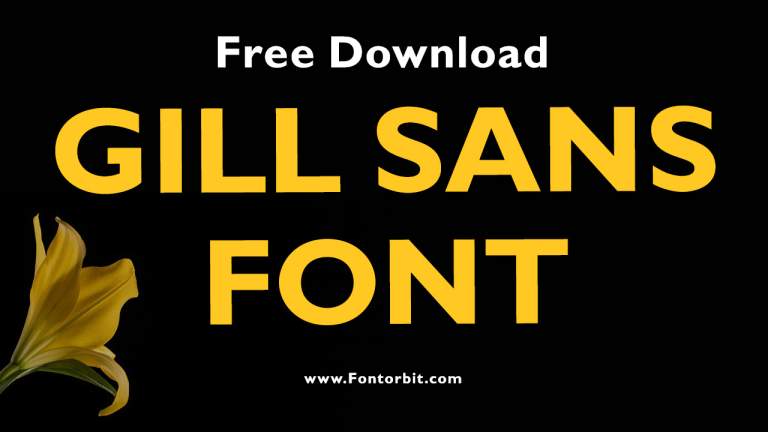
Leave a Comment