Poppins Font: Your Essential Design Tool
Poppins Font: Your Essential Design Tool
Poppins Font is a versatile, geometric sans-serif typeface perfect for modern designs. Its clean lines and friendly appearance make it ideal for web, print, branding, and more. Discover how to effectively use Poppins to elevate your projects with this beginner-friendly guide.
Ever found yourself staring at a blank screen, wondering which font will make your design truly shine? Choosing the right typeface can feel like a big decision, especially when you want something contemporary, clear, and adaptable. Many designers wrestle with finding a font that looks great everywhere, from a tiny app icon to a giant billboard. It can be frustrating when a font looks good in one place but a mess in another. But don’t worry! We’re here to demystify the process and show you why Poppins Font is the go-to choice for so many. Get ready to learn how this amazing font can become your secret design weapon!
What is Poppins Font?
Poppins is a geometric sans-serif typeface created by the Indian Type Foundry. Its design is heavily influenced by the geometric forms found in circles and squares, giving it a clean, modern, and highly readable look. Poppins was designed with a focus on the Devanagari script but was later expanded to support Latin, Cyrillic, and Greek alphabets, making it a truly global font. It’s known for its excellent legibility across various sizes and mediums.
Think of Poppins as the friendly architect of the font world. Its letters are built with precision, using simple geometric shapes. This means it’s not overly fussy, yet it possesses a distinct personality. It’s sophisticated enough for corporate branding but friendly enough for a personal blog. This balance is what makes it so popular.
Why is Poppins Font So Popular?
Poppins’s immense popularity stems from a perfect blend of aesthetic appeal and functional versatility. It strikes a chord with designers and brands alike for several key reasons:
- Geometric Simplicity: Its foundation in pure geometric shapes gives it a clean, uncluttered appearance that’s highly pleasing to the eye.
- Exceptional Readability: Whether it’s in large headlines or small body text, Poppins remains clear and easy to read on screens and in print.
- Wide Range of Weights: Available in numerous weights (from Thin to Black), it offers incredible flexibility for creating visual hierarchy and emphasis in your designs.
- Modern & Friendly Vibe: It projects a feeling of warmth, approachability, and contemporary style, which is perfect for today’s digital landscape.
- Free and Open Source: Being available under the SIL Open Font License means you can use it freely for any project, personal or commercial, without licensing fees. You can even modify and distribute it! Check out its license details on SIL’s official website.
Key Characteristics of Poppins Font
To truly leverage Poppins, understanding its core characteristics is crucial. These features make it stand out:
- Circular Forms: Many letters, like ‘o’, ‘p’, and ‘q’, are based on near-perfect circles, contributing to its friendly and open feel.
- Open Counterforms: The enclosed spaces within letters (like the ‘o’ or ‘e’) are relatively open, enhancing readability, especially at small sizes.
- Uniform Stroke Width: Unlike many serif fonts, Poppins has a consistent stroke width, giving it a modern, sans-serif aesthetic.
- Geometric Construction: The capital letters are often based on squares, while lowercase letters draw from circles, creating a harmonious visual rhythm.
Where to Download Poppins Font
Getting your hands on Poppins is refreshingly simple, thanks to its open-source nature. Here are the most reliable places:
- Google Fonts: This is the most popular and accessible source. You can preview, download, and even implement Poppins directly into your web projects with just a few clicks. Visit Google Fonts to explore.
- Font Squirrel: Font Squirrel offers a curated collection of free fonts for commercial use, and Poppins is one of them. They often provide additional web font kits for easier implementation.
- Indian Type Foundry: As the creators, the Indian Type Foundry also offers Poppins on their site, sometimes with more detailed foundry information.
Using Poppins Font in Your Projects: A Practical Guide
Now that you know what Poppins is and where to get it, let’s dive into how to use it effectively to enhance your designs.
1. Choosing the Right Weight for the Job
Poppins comes in an impressive range of weights: Thin, ExtraLight, Light, Regular, Medium, SemiBold, Bold, ExtraBold, and Black. This variety is its superpower!
Here’s a quick guide to selecting the best weight:
- Headlines & Titles: Use heavier weights like Bold, ExtraBold, or Black to make a strong impact and grab attention. A lighter weight can also work for a more minimalist, elegant title.
- Subheadings: SemiBold or Medium weights are perfect for creating a clear distinction between main titles and supporting text.
- Body Text: The Regular or Medium weights are ideal for longer paragraphs. They offer excellent readability without appearing too heavy or too light.
- Captions & Fine Print: Light or ExtraLight can be used sparingly for smaller, less critical text elements, adding a touch of sophistication. However, always test these at small sizes to ensure legibility.
2. Pairing Poppins with Other Fonts
While Poppins is versatile, pairing it effectively with other typefaces can create more dynamic and engaging designs. The key is to create contrast while maintaining harmony.
Consider these strategies:
- Contrast with Serif Fonts: Pair Poppins with a classic serif font for body text to add a touch of tradition and elegance. Fonts like Merriweather or Playfair Display can offer a beautiful contrast to Poppins’s modern sans-serif feel.
- Complementary Sans-Serifs: For a more contemporary, streamlined look, pair Poppins with a sans-serif that has different characteristics. For example, a humanist sans-serif like Open Sans or a more functional one like Roboto can work well, offering subtle differences in style.
- Hierarchical Pairing: Use different weights of Poppins for headlines and body text. For instance, use Poppins Black for the main title and Poppins Regular for the content.
Here’s a table showing some effective pairings:
| Purpose | Poppins Weight | Complementary Font | Pairing Style |
|---|---|---|---|
| Main Headline + Body Text | Poppins Black/Bold | Merriweather | Modern & Classic Contrast |
| Website Hero Section | Poppins SemiBold | Poppins Regular | Strong, Clear Hierarchy |
| Branding (Logo + Tagline) | Poppins Medium | Lato Light | Clean & Approachable |
| Article Title + Paragraphs | Poppins Bold | PT Serif | Readable & Sophisticated |
| UI Elements | Poppins Medium/Semibold | Poppins Light | Functional & Lightweight |
3. Using Poppins for Branding and Logos
Poppins is a fantastic choice for logos and corporate branding. Its clean geometry conveys professionalism and modernity.
- Logo Design: Use heavier weights of Poppins for strong, memorable wordmarks. The font’s inherent simplicity means it scales well, looking good even at very small sizes on merchandise or app icons.
- Brand Consistency: Employing Poppins across your website, marketing materials, and internal documents ensures a cohesive and professional brand identity.
- Taglines and Slogans: Lighter weights of Poppins can be used for taglines associated with a bolder logo, adding a sense of refinement.
Many successful brands use Poppins or similar geometric sans-serifs for their primary branding. This includes elements of many tech startups and digital platforms that want to appear innovative and user-friendly.
4. Poppins in Web Design
For web design, Poppins is a dream. Its legibility on screens is paramount.
- Readability on Screens: Its open counters and clear letterforms ensure that text is easy to read on various devices and screen resolutions.
- Web Font Optimization: Google Fonts hosts Poppins, making it incredibly easy to implement on websites. Their optimized files ensure fast loading times. You can easily integrate it into your site using this code snippet (provided by Google Fonts):
<link rel="preconnect" href="https://fonts.googleapis.com"> <link rel="preconnect" href="https://fonts.gstatic.com" crossorigin> <link href="https://fonts.googleapis.com/css2?family=Poppins:wght@300;400;500;600;700&display=swap" rel="stylesheet">
- User Interface (UI) Design: Poppins works exceptionally well for buttons, menus, labels, and other UI elements. Its friendly yet structured appearance contributes to a positive user experience.
5. Poppins for Print Design
Don’t limit Poppins to the digital realm! It’s equally effective in print.
- Brochures and Flyers: Use bold weights for headlines and regular for body copy to create visually appealing marketing materials.
- Business Cards: Its clean look ensures professionalism and legibility, even on small cards.
- Presentations: Poppins is a great choice for presentation slides, ensuring your message is clear and easy to read from a distance.
When preparing for print, ensure you use the correct resolution and file formats. For more on print design best practices, resources like PrintingForLess’s design tips can be highly valuable.
When to Be Cautious with Poppins Font
While Poppins is incredibly versatile, there are times when it might not be the absolute best choice, or when it needs careful handling:
- Highly Decorative or Thematic Projects: If your design calls for a very specific, ornate, or niche aesthetic (e.g., vintage, gothic, highly calligraphic), Poppins might feel too generic or modern.
- Extremely Small Text Sizes: While generally legible, the thinnest weights might become a bit too delicate for very small text in print, especially on lower-quality paper. Always test these scenarios.
- Overuse: Like any popular font, overuse can make a design feel common. Consider how you can use Poppins uniquely or pair it thoughtfully to stand out.
Alternatives to Poppins Font
If for some reason Poppins isn’t quite hitting the mark for your specific project, or you just want to explore other options, here are some excellent alternatives that share similar geometric or friendly sans-serif qualities:
- Montserrat: Another popular geometric sans-serif from Google Fonts, Montserrat has a slightly more condensed feel and a strong character, inspired by the old posters and signs of the Montserrat neighborhood in Buenos Aires.
- Nunito / Nunito Sans: These are rounded sans-serifs, offering an even friendlier and softer feel than Poppins. They are also available on Google Fonts and come in a wide range of weights.
- Quicksand: Similar to Nunito, Quicksand is a rounded sans-serif that conveys warmth and approachability. It’s very legible and great for web and UI design.
- Lato: A semi-rounded sans-serif designed to be transparent in its use, making it feel stable and friendly. It’s a great all-rounder.
- Josefin Sans: This is a geometric sans-serif with a distinctive retro kind of feel, inspired by geometric art deco styles. It’s elegant and a bit more stylish than Poppins.
Here’s a quick comparison table:
| Font Name | Primary Characteristic | Best For | Similarities to Poppins | Key Differences |
|---|---|---|---|---|
| Montserrat | Geometric Sans-Serif | Headlines, Branding, Web | Geometric construction, modern feel | Slightly more condensed, stronger personality |
| Nunito Sans | Rounded Sans-Serif | UI, Body Text, Friendly Branding | Readability, approachable look | Softer, more rounded terminals |
| Quicksand | Rounded Sans-Serif | Websites, Apps, Children’s Content | Friendly, open, clear | Very rounded forms, very soft feel |
| Lato | Semi-Rounded Sans-Serif | Body Text, Web, Corporate Materials | Readability, versatile weights | More ‘humanist’ feel, less strictly geometric |
| Josefin Sans | Geometric Sans-Serif (Art Deco inspired) | Headlines, Display, Retro Branding | Geometric construction, elegant | More stylized, delicate, retro aesthetic |
FAQs About Poppins Font
What is the best weight of Poppins for body text?
The Regular or Medium weights of Poppins are generally best for body text, offering a good balance of readability and presence. Always test at your intended size.
Can I use Poppins for a logo?
Yes, absolutely! Poppins is an excellent choice for logos due to its clean, modern, and versatile geometric design. It scales well and looks professional.
Is Poppins a free font?
Yes, Poppins is a free and open-source font available under the SIL Open Font License. You can use it for personal and commercial projects without charge.
What kind of font is Poppins?
Poppins is a geometric sans-serif typeface. It’s characterized by its clean, simple shapes derived from geometric forms like circles and squares.
How do I install Poppins font on my computer?
Download the font files (usually as .zip) from Google Fonts or Font Squirrel. Extract the files and then right-click on the font file (like .ttf or .otf) and select “Install” on Windows, or double-click and select “Install Font” on macOS.
What are some good fonts to pair with Poppins?
Good pairing fonts include classic serifs like Merriweather or PT Serif for contrast, or other sans-serifs like Lato or Open Sans for a more cohesive modern feel. You can also use different weights of Poppins itself.
Is Poppins good for coding projects?
While Poppins is highly readable, it’s not typically chosen as a primary coding font. Developers usually prefer monospaced fonts (like Fira Code or Consolas) for programming because each character takes up the same horizontal space, improving code readability. Poppins’s variable widths can make code harder to parse.
Conclusion
Poppins Font is more than just a typeface; it’s a reliable design tool that bridges the gap between modern aesthetics and functional clarity. Its geometric roots give it a contemporary edge, while its carefully crafted forms ensure excellent readability across all platforms. Whether you’re crafting a brand identity, designing a website, or laying out a print piece, Poppins offers a weight and style for virtually any need.
Don’t hesitate to experiment with its various weights to create compelling visual hierarchy. Pair it strategically with complementary fonts to add depth and character to your designs. By understanding its strengths and how to apply them, Poppins will undoubtedly become an indispensable asset in your design toolkit, helping you create polished, professional, and impactful work. Give it a try on your next project and see how this versatile font can elevate your creative vision!


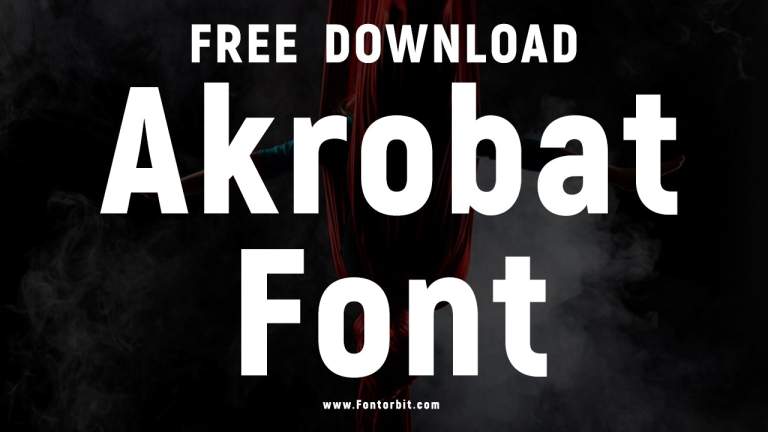
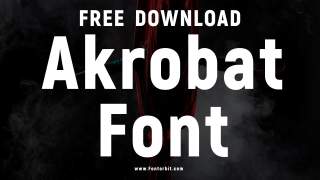
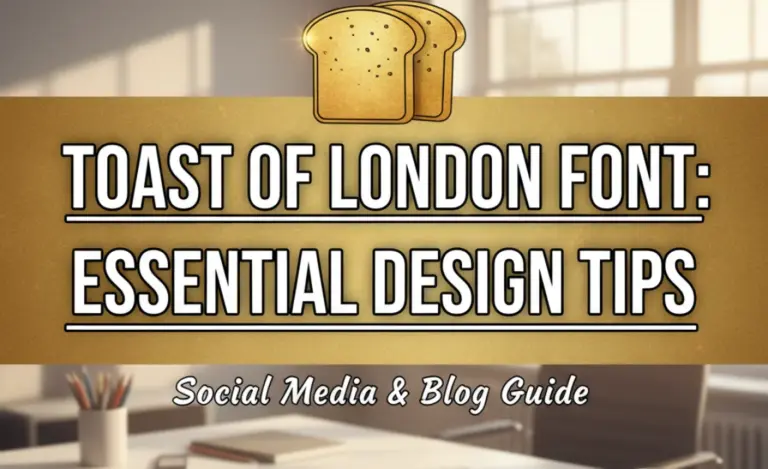



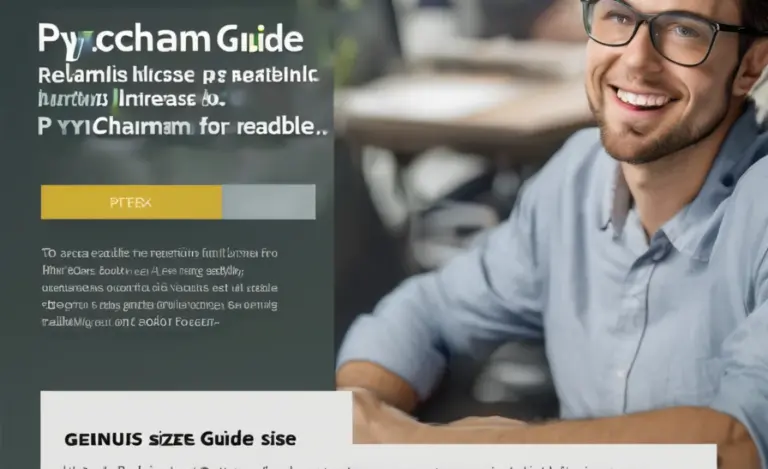
Leave a Comment