Saldina Font is a versatile and user-friendly typeface, perfect for adding a touch of modern elegance and excellent readability to your design projects. Ideal for beginners and experienced designers alike, it enhances everything from logos and websites to marketing materials.
Choosing the right font can feel like a puzzle, especially when you want your designs to look polished and professional. It’s easy to get lost in the sea of typography, wondering which font will best convey your message and appeal to your audience. But what if there was a font that simplified this process, offering both style and substance? Fear not! We’re about to explore Saldina Font, a true gem in the world of typography that’s designed to make your creative life easier.
In this guide, we’ll dive deep into what makes Saldina Font so special. We’ll cover its best uses, explore its features, and show you how to leverage it to make your projects shine. Get ready to discover your new favorite design companion!
What is Saldina Font?
Saldina Font is a beautifully crafted typeface that balances approachability with sophistication. Designed with clarity and aesthetic appeal in mind, it’s a favorite among designers for its versatility. Whether you’re creating a brand identity, designing a website, or crafting marketing collateral, Saldina offers a clean and engaging presence.
Its design roots often trace back to modern sans-serif styles, but with unique flourishes that give it character. This means it’s not just functional; it’s also memorable. Think of it as a trusty, stylish friend who always knows what to wear and how to behave.
Why Choose Saldina Font for Your Projects?
Saldina Font isn’t just another pretty typeface; it’s a strategic choice for designers and businesses aiming for impact and clarity. Its appeal lies in a combination of factors that address common design challenges.
Key Benefits of Using Saldina Font:
- Exceptional Readability: Saldina is engineered for clear communication. Its letterforms are well-defined, ensuring that text is easy to read, even at smaller sizes or for extended periods. This is crucial for website content, book chapters, and any material where comprehension is paramount.
- Versatile Design Applications: From elegant wedding invitations to bold corporate branding, Saldina adapts beautifully. It works seamlessly across various mediums, including print, web, and mobile interfaces.
- Modern Aesthetic: The font possesses a contemporary feel that can instantly update and refresh any design. It avoids being overly trendy, ensuring longevity and timeless appeal.
- Character and Personality: While maintaining readability, Saldina doesn’t shy away from personality. Subtle curves, thoughtful spacing, and distinctive glyphs give it a unique charm that can make your brand stand out.
- User-Friendly for Beginners: For those new to typography, Saldina offers a low learning curve. Its straightforward yet stylish nature makes it easy to integrate without needing deep design expertise.
Exploring the Saldina Font Family
Many fonts come in families, offering different weights and styles to cater to diverse design needs. Saldina is often available in a range of weights, which is essential for creating visual hierarchy and adding depth to your designs.
Typically, a font family might include:
- Light/Thin: Perfect for elegant headlines or subtle accents.
- Regular/Book: The workhorse style, excellent for body text and general use.
- Medium: A good balance for slightly more emphasis than regular.
- Semi-Bold/Bold: Ideal for strong headlines, calls to action, or drawing attention.
- Black/Heavy: For maximum impact, often used sparingly for dramatic effect.
- Italic: Adds emphasis, flow, and a touch of flair to text.
Each weight of Saldina is meticulously designed to complement the others, ensuring consistency across your project. This allows you to create sophisticated typographic systems using a single, cohesive font family.
Practical Use Cases for Saldina Font
The true power of a font lies in its application. Saldina Font shines in numerous scenarios, making it a go-to choice for many creative professionals and business owners.
1. Branding and Logo Design
For logos, Saldina offers a clean, professional, and memorable impression. Its clarity ensures the brand name is legible, while its unique character helps it stand out. A bold weight might be perfect for a modern tech startup, while a lighter weight could suit a luxury spa or boutique.
Consider companies that value both reliability and a contemporary edge. Saldina’s balanced aesthetic makes it ideal for businesses aiming to project trustworthiness and innovation simultaneously.
2. Website Design and UI/UX
Readability is king on the web. Saldina’s excellent legibility makes it a fantastic choice for website body text, navigation menus, and headings. It ensures users can easily consume content, improving their overall experience. Its modern feel also contributes to a contemporary website aesthetic, helping to build credibility.
For user interfaces (UI), clarity is paramount. Buttons, labels, and instructions need to be instantly understandable. Saldina’s clean design principles support intuitive UI design, reducing user friction.
According to Nielsen Norman Group, a leading authority on user experience, readability is a fundamental aspect of usability. They emphasize that designers must prioritize clear typography to ensure users can easily access and understand information. You can learn more about their insights on their website at nngroup.com.
3. Marketing Materials
Whether it’s brochures, flyers, social media graphics, or email newsletters, Saldina can elevate your marketing collateral. It conveys professionalism and style, helping your message grab attention and resonate with your target audience.
Using different weights of Saldina within a single marketing piece can create a dynamic and visually appealing layout. For instance, a bold weight for the headline and a regular weight for the description can guide the reader’s eye effectively.
4. Print Design
From annual reports and business cards to packaging and book covers, Saldina’s legibility and aesthetic make it suitable for a wide range of print applications. It holds up well in print, retaining its crispness and clarity.
For publications where readers often spend extended time with the text, such as magazines or novels, a font like Saldina, with its focus on readability, is invaluable.
5. Personal Projects and Creative Lettering
Even for personal creative endeavors, such as journaling, crafting, or digital art, Saldina can add a touch of elegance. Its aesthetic qualities make it enjoyable to work with, and its inherent readability ensures your message is always clear.
Tips for Using Saldina Font Effectively
To get the most out of Saldina Font, consider these practical tips:
1. Establish a Clear Visual Hierarchy
Use the different weights of Saldina to guide your audience’s attention. Headlines should be more prominent (e.g., Bold, Black) than subheadings (e.g., Semi-Bold, Medium), which should in turn be more noticeable than body text (e.g., Regular, Book).
2. Pay Attention to Spacing (Kerning and Leading)
Even the best font can look awkward with improper spacing.
- Kerning: Adjust the space between specific pairs of letters. Some combinations, like “WA” or “To,” might benefit from closer spacing to look more natural. Most design software offers tools for this.
- Leading: This refers to the vertical space between lines of text. Adequate leading improves readability by preventing lines from feeling cramped. Aim for at least 1.2 to 1.5 times the font size for body text.
3. Combine with Other Fonts (Carefully)
While Saldina is versatile, sometimes pairing it with another font can create a more dynamic design. If you pair Saldina with a serif font, for example, use Saldina for headings and the serif for body text, or vice versa. Ensure the fonts have compatible personalities and that the combination doesn’t impede readability.
Here’s a small table to illustrate potential pairings:
| Saldina Font Use | Complementary Font Style | Example Pairing Scenario |
|---|---|---|
| Headings (Bold) | Classic Serif (e.g., Garamond or Merriweather) | Luxury brand website, historical article |
| Body Text (Regular) | Humanist Sans-Serif (e.g., Open Sans or Lato) | Informative blog post, corporate report |
| Call to Action (Bold) | Script or Display Font (sparingly) | Event invitation design, special promotion banner |
4. Consider the Context
Think about where your design will be viewed. A font that looks great on a large monitor might need adjustments when viewed on a small mobile screen. Saldina’s inherent readability helps, but always test your design across different platforms.
5. Use It Consistently
Once you choose Saldina for specific roles (e.g., headlines, body text) in your project or brand, stick with it. Consistency builds recognition and reinforces your brand’s visual identity.
Where to Find and Download Saldina Font
Saldina Font, like many other popular typefaces, is often available through various platforms. The exact licensing and cost will depend on the source.
- Font Marketplaces: Websites like MyFonts, Fontspring, or Creative Market are common places to purchase premium fonts.
- Adobe Fonts: If you subscribe to Adobe Creative Cloud, you may have access to Saldina or similar high-quality fonts through the Adobe Fonts library. This is a fantastic, cost-effective option for subscribers.
- Google Fonts: While direct availability of a font named “Saldina” on Google Fonts isn’t guaranteed, Google Fonts offers a vast collection of high-quality, free, and open-source fonts that are optimized for web use. You might find fonts with similar characteristics that serve your needs. You can explore them at fonts.google.com.
- Designer Websites: Sometimes, independent font designers offer their creations directly on their own websites.
Always check the font’s license agreement to understand how you can use it (e.g., for commercial projects, web embedding, app distribution).
Comparing Saldina to Similar Fonts
Understanding Saldina’s place in the typographic landscape can also involve comparing it to similar fonts. While Saldina offers a unique blend of modern, readable, and characterful, other fonts might lean more towards one aspect.
Here’s a quick comparison:
| Font Name | Primary Style | Key Characteristics | Best For |
|---|---|---|---|
| Saldina Font | Modern Sans-Serif with character | High readability, elegant but friendly, versatile | Branding, web, marketing, general design |
| Montserrat | Geometric Sans-Serif | Clean, modern, geometric shapes, wide range of weights | Websites, branding needing a strong geometric feel |
| Lato | Semi-Rounded Sans-Serif | Warm, friendly, slightly more traditional sans-serif, very readable | Body text, long-form content, friendly branding |
| Poppins | Geometric Sans-Serif | Simple, clear, modern, friendly, good for UI | Web UIs, headlines, modern branding |
| Raleway | Sans-Serif (elegant, airy) | Distinctive ‘W’, elegant and light feel, more stylized | Headlines, display purposes, elegant branding |
While fonts like Montserrat and Poppins are excellent geometric sans-serifs, Saldina might offer a softer touch or more unique personality. Lato is a strong contender for readability, but Saldina might edge it out in terms of contemporary flair. Raleway leans more towards a display font, whereas Saldina is more balanced for both display and body text.
Frequently Asked Questions About Saldina Font
Q1: Is Saldina Font free to use?
The availability and cost of Saldina Font depend on where you find it. Some fonts are offered for free under open-source licenses (like on Google Fonts), while others are premium and require purchase from font marketplaces or directly from designers. Always check the licensing details.
Q2: Can I use Saldina Font for commercial projects?
Most premium font licenses allow for commercial use, but the specifics can vary. Free fonts also often permit commercial use. It’s crucial to review the license agreement of Saldina Font from its source to confirm its commercial usage rights.
Q3: Is Saldina Font good for body text?
Yes, Saldina Font is generally excellent for body text due to its high readability. Its well-defined letterforms and balanced weight ensure that paragraphs are comfortable to read for extended periods. Using the ‘Regular’ or ‘Book’ weight is typically best for this purpose.
Q4: How do I install Saldina Font on my computer?
Once you’ve downloaded the font files (usually in .OTF or .TTF format), installing them is straightforward. On Windows, right-click the font file and select “Install.” On macOS, double-click the font file and click “Install Font” in the Font Book application.
Q5: What kind of projects is Saldina Font NOT suitable for?
While Saldina is versatile, it might not be the best choice for highly decorative, vintage, or extremely formal projects that demand a very traditional serif or a highly expressive decorative font. It excels in modern, clean, and readable applications.
Q6: Does Saldina Font support multiple languages?
This depends on the specific version and distribution of Saldina Font. Many modern fonts are designed with extensive multilingual support, including characters for Latin-based languages and sometimes extended character sets. Check the font’s specifications from its source for details on language support.
Conclusion
Saldina Font stands out as a remarkable tool for anyone looking to enhance their design projects with a blend of modern elegance and exceptional readability. Its versatility allows it to adapt seamlessly to a wide array of applications, from impactful logos and engaging websites to polished marketing materials and sophisticated print designs. By understanding its nuances and applying thoughtful design principles, you can harness Saldina’s full potential.
Whether you’re a seasoned designer seeking a reliable workhorse font or a beginner aiming to build your design toolkit, Saldina offers a user-friendly yet sophisticated option. Don’t be afraid to experiment with its various weights and explore how it can elevate your next creative endeavor. Embrace Saldina Font, and watch your designs communicate with clarity, style, and confidence.


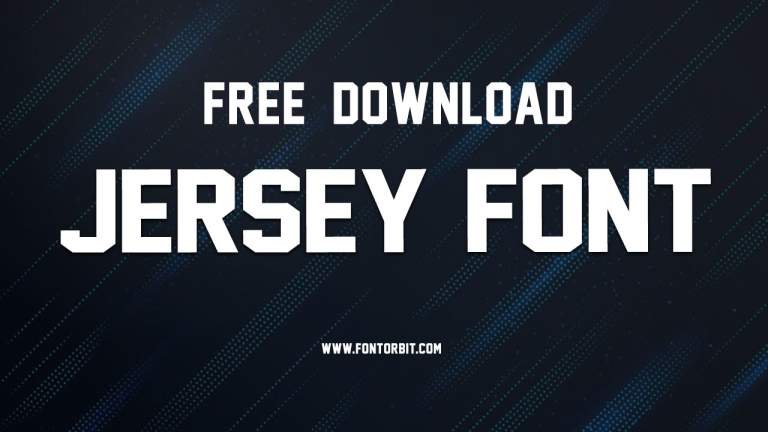



Leave a Comment