The Shopkins font isn’t a single, officially released typeface. Instead, it refers to a distinctive “bubble” or “chunky” style often seen in Shopkins branding, characterized by rounded, playful lettering. Finding and using this style involves identifying similar fonts or creating custom lettering that captures the same fun, toy-like feel.
Ever seen those adorable Shopkins characters and wondered about the bubbly, cheerful font that spells out their name? It’s a question many creatives, parents, and fans alike have Googled! While there isn’t one single font officially named “Shopkins Font,” the style is instantly recognizable. It evokes a sense of fun, playfulness, and that irresistible toy-like charm. If you’re looking to infuse your own projects with that same delightful aesthetic, you’ve come to the right place. This guide will break down exactly what makes the Shopkins font style so special and how you can achieve it, whether for birthday invitations, craft projects, or even a fun branding element. Let’s dive into the world of cheerful typography!
Understanding the “Shopkins Font” Aesthetic
The “Shopkins Font” isn’t a singular, downloadable typeface from a foundry. Instead, it’s an aesthetic – a design signature that has become synonymous with the popular toy brand. This style is characterized by a few key visual elements:
- Chunky & Rounded Shapes: The letters are thick, plump, and have very soft, rounded edges, almost like a balloon or a soft toy.
- Playful Baseline: Often, the letters don’t sit perfectly straight on the baseline. They might be slightly tilted, staggered, or even have a gentle wave, adding to the whimsical feel.
- Slightly Irregular Weight: While generally uniform, there can be subtle variations in stroke thickness, making the font feel more handcrafted and less rigid.
- Friendly and Approachable: The overall impression is one of happiness, innocence, and accessibility – perfect for a children’s toy brand.
- Often in Vibrant Colors: While not part of the font itself, the way the Shopkins logo uses bright, often contrasting colors is integral to the overall look.
Think about the feeling of unwrapping a new toy – that sense of excitement and delight. The “Shopkins Font” style aims to capture that same emotion visually.
How to Achieve the Shopkins Font Look
Since there’s no single “Shopkins Font” file, you have a few excellent ways to get this look for your own designs:
Option 1: Finding Similar Fonts
Many font designers have created typefaces that capture the essence of the Shopkins style. These are often referred to as “bubble fonts,” “chunky script fonts,” or “playful display fonts.” Here’s how to search for them and some popular examples:
Where to Look for Fonts:
- Google Fonts: A massive library of free, open-source fonts. Search terms like “bubble,” “rounded,” “playful,” or “display” can yield great results.
- DaFont: A popular site with a huge collection of free fonts, categorized for easy browsing.
- Font Squirrel: Another excellent resource for high-quality free fonts, often with commercial licenses.
- Creative Market / Envato Elements / MyFonts: For premium, professional fonts (usually paid), these marketplaces offer a vast selection if you need something truly unique or with more advanced OpenType features.
Popular Font Styles to Explore:
While these aren’t identical, they capture aspects of the Shopkins aesthetic. Remember to always check font licenses to ensure they’re suitable for your intended use (personal vs. commercial).
| Font Name Suggestion | Description | Where to Search |
|---|---|---|
| Baloo 2 | A friendly, rounded sans-serif with a cheerful vibe. Excellent for body text or display. | Google Fonts |
| Bubblegum Sans | A classic example of a bubbly, rounded display font. Very playful. | Google Fonts |
| Fredoka One | Thick, bold, and rounded, perfect for headlines that need to pop. | Google Fonts |
| Luckiest Guy | A retro, comic-book style font that’s chunky and energetic. | Google Fonts |
| Amatic SC | A thinner, handwritten-style font that’s tall and narrow but still has a friendly, slightly whimsical feel. Good for a subtler approach. | Google Fonts |
| Chewy | Another bold and rounded option that feels substantial and fun. | Google Fonts |
Tip for Using Similar Fonts:
When selecting a font, consider its x-height (the height of lowercase letters like ‘x’) and the terminal cuts (the ends of strokes). Fonts with a large x-height and rounded terminals will typically feel more childlike and friendly, similar to the Shopkins style.
Option 2: Using Font Creation Tools
If you want a truly unique “Shopkins Font” that perfectly matches your vision, or if you need to incorporate illustrations alongside the text, creating custom lettering is a fantastic route. This involves drawing letters yourself or using tools to alter existing fonts.
Methods for Custom Lettering:
- Hand-Drawn Lettering: Sketch out your letters, focusing on the chunky, rounded shapes. Once you’re happy with the design, you can scan it and vectorize it in software like Adobe Illustrator or Inkscape (a free alternative).
- Vectorizing Fonts: Take an existing font that’s close to the style you want. Import it into vector software and then manually adjust the anchor points to round off edges, thicken strokes, and create that unique “Shopkins” feel. This is a great way to retain legibility while adding personality.
- Using Procreate or Similar Art Apps: Many artists use iPad apps like Procreate to draw custom lettering. You can use brushes that mimic marker or crayon textures to enhance the playful feel.
For example, if you’re using Adobe Illustrator, you can type out your text, convert it to outlines (Type > Create Outlines), and then use the “Direct Selection Tool” to grab anchor points and round them using the “Live Corners” feature. You can also adjust stroke weights and add effects like “Round Cap” and “Round Join” to strokes if you’re styling lines.
Here’s a quick overview of tools that can help:
- Adobe Illustrator: Industry standard for vector graphics and font manipulation.
- Inkscape: A powerful, free, open-source vector graphics editor.
- Procreate (iPad): Excellent for digital illustration and custom lettering.
- Affinity Designer: A more affordable alternative to Adobe Illustrator.
Option 3: Modifying Existing Fonts (Advanced)
For those with a bit more design experience, you can take free or licensed fonts and modify them to achieve the exact look. This often involves:
- Applying a Thick Stroke: Adding a significant stroke to a font can make it appear chunkier.
- Rounding Corners: Using effects or direct manipulation to round off sharp edges.
- Warping/Distorting: Applying subtle wave or bulge effects can add playfulness.
- Adding Texture: Overlaying a subtle paper or crayon texture can enhance the childlike feel.
Remember that modifying fonts purchased under certain licenses might be restricted. Always check the EULA (End User License Agreement) provided by the font vendor. Resources like Google Fonts’ guide on understanding font licensing can be very helpful.
Best Practices for Using “Shopkins Font” Style
Once you’ve found or created your font, how do you use it effectively? Here are some tips:
Readability is Key
While the “Shopkins Font” style is playful, it still needs to be readable. Chunky, rounded fonts can sometimes become difficult to read in very small sizes or when packed too closely together. Always test your chosen font in different sizes and contexts.
Use it Strategically: This style is often best for:
- Headlines and Titles: Where you want to grab attention and convey fun.
- Logos: For brands that want a playful, kid-friendly image.
- Short Phrases or Call-to-Actions: To add a burst of energy.
- Decorative Elements: For crafts, party invitations, or social media graphics.
Avoid using this style for long paragraphs of body text, as it can lead to eye strain.
Pairing Fonts
A common design technique is font pairing – combining two or more fonts to create contrast and visual interest. A strong, playful font like the “Shopkins” style pairs well with a simpler, more neutral font.
- Pair with a Clean Sans-Serif: A font like Open Sans, Lato, or Montserrat can provide balance for any accompanying text.
- Pair with a Simple Script Font: For a touch of elegance or a handwritten feel that complements the playfulness.
- Consider Weight and Contrast: If your “Shopkins look” font is bold and heavy, opt for a lighter or regular weight for its companion.
Color Choices
The Shopkins brand is known for its bright, cheerful color palette. When using a font in this style, consider:
- Vibrant Colors: Pinks, blues, yellows, and greens often work well.
- Outlines and Shadows: Adding a contrasting outline or a subtle drop shadow can make the letters pop, mimicking the brand’s presentation.
- Gradients: Smooth color transitions can add depth and a modern feel.
These choices, combined with the right font, will complete the vibrant, toy-like aesthetic.
When to Use the “Shopkins Font” Style
This font style is incredibly versatile for certain applications. Think about where the feeling of fun, whimsy, and childlike joy would be most impactful.
Targeted Applications:
- Children’s Parties: Invitations, banners, custom cake toppers, party favors.
- Toy Brands & Products: If you’re launching a new toy or need branding that appeals to kids.
- Educational Materials: For early learning resources or children’s books.
- Craft Projects: Especially those aimed at younger crafters.
- Creative Blogs or Websites: Focused on parenting, crafts, or hobbies.
- Personal Projects: For anything you want to make feel extra cheerful and fun!
The goal is to evoke happiness and playfulness. If your project needs that vibe, the “Shopkins Font” style is a strong contender.
Example Scenario: Designing a Birthday Invitation
Let’s say you’re designing a birthday invitation for a child who loves Shopkins. Here’s how you might use the “Shopkins Font” style:
- Headline: Use a font like “Bubblegum Sans” or “Luckiest Guy” for the main text, like “Happy Birthday [Child’s Name]!” Make it large and bright pink or teal.
- Details: For the party details (date, time, location), use a cleaner, highly readable font such as “Baloo 2” or “Montserrat” in a slightly smaller size. This ensures guests can easily read the essential information.
- Accents: You could even add little hand-drawn speech bubbles or stars around the text, using the same rounded, playful style.
- Color: Incorporate a few other bright, cheerful colors from the Shopkins palette throughout the invitation design.
This approach balances fun, brand-consistent aesthetics with practical readability.
A Note on Originality and Licensing
While it’s tempting to try and perfectly replicate an existing brand’s visual identity, remember that original brands often have unique, custom-designed logotypes. The “Shopkins Font” look is a style, not a direct copy. When using found fonts:
- Check Licenses: Always ensure the font’s license permits your intended use (personal, commercial, web, print). Many free fonts are personal use only. Sites like FontForge offer resources for font creation and understanding licensing.
- Create Your Own: For commercial projects or to guarantee uniqueness, consider custom lettering or modifying an existing font to create something original within the style.
This thoughtful approach ensures you’re creating a design that is both inspired and legally sound.
Conclusion
The “Shopkins Font” style is all about capturing that delightful, bubbly, and playful essence that makes us smile. While there isn’t a single font with that name, the aesthetic is easily achievable. By exploring similar rounded, chunky fonts available on platforms like Google Fonts, or by venturing into custom lettering with tools like Adobe Illustrator or Procreate, you can bring this charming style to your own creative projects. Remember to prioritize readability, pair your chosen font thoughtfully with other typefaces, and use vibrant colors to bring your designs to life. Whether you’re crafting invitations, designing a logo, or just adding a touch of fun to your work, mastering this cheerful typography will surely brighten up your creative endeavors!
Frequently Asked Questions (FAQ)
Q1: Is there an official “Shopkins Font” I can download?
A1: No, there is no single official font named “Shopkins Font” that you can download. The term refers to the distinctive, playful, rounded typeface style used in the Shopkins branding. You can find similar fonts or create custom lettering to achieve this look.
Q2: Can I use fonts that look like the “Shopkins Font” for my business?
A2: It depends on the specific font’s license. Many free fonts are for personal use only. For business use, you’ll need to find fonts with commercial licenses or create your own custom lettering. Always check the End User License Agreement (EULA) for any font you plan to use commercially.
Q3: What makes a font look “playful” or “childlike”?
A3: Fonts that appear playful or childlike often feature rounded edges, thick strokes, a bouncy baseline, and a friendly, approachable design. They tend to avoid sharp angles or overly formal structures.
Q4: Where can I find free fonts similar to the “Shopkins Font” style?
A4: Great places to look for free, similar fonts include Google Fonts, DaFont, and Font Squirrel. Use search terms like “bubble font,” “chunky font,” “rounded display font,” or “playful font.”
Q5: How can I make text look more “bubbly” if I don’t have a bubbly font?
A5: You can achieve a bubbly look by using vector editing software (like Adobe Illustrator or Inkscape) to round the corners of your text after converting it to outlines. You can also thicken the stroke and apply subtle warp effects like “bulge” or “wave.”
Q6: Is the “Shopkins Font” style good for website text?
A6: Typically, no. While great for headlines and logos, the very rounded and chunky nature of this style can make it difficult to read in long blocks of text on a website. It’s best used for titles, banners, or small decorative elements where readability isn’t compromised.
Q7: How do I ensure my custom lettering is legible?
A7: When designing custom lettering, prioritize clear letter shapes. Ensure there’s enough contrast between strokes and that letters are distinct from one another. Test your lettering at various sizes to confirm it remains easily readable.
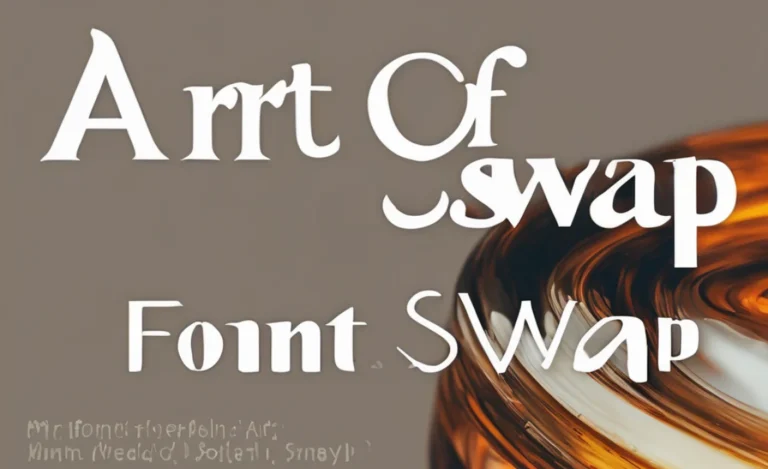
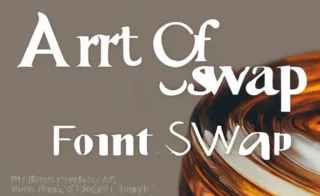
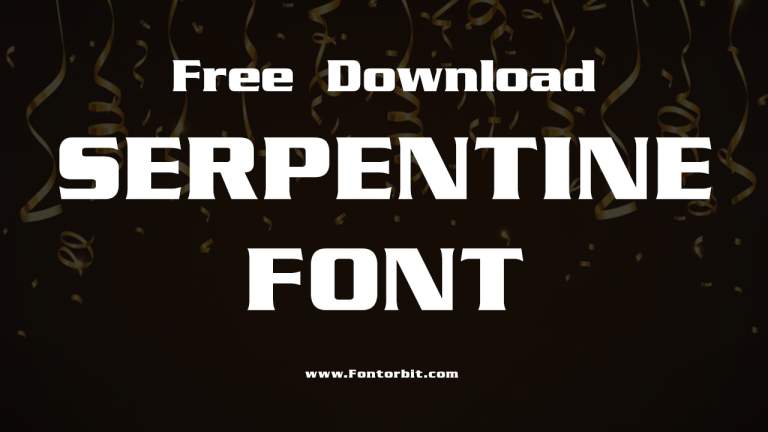
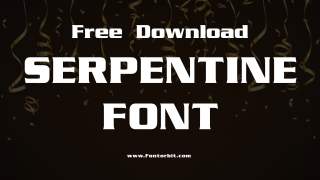


Leave a Comment