The smallest font type is a crucial design element, often a very thin or condensed sans-serif, chosen for maximum readability in tight spaces, not necessarily a specific named font but a stylistic choice driven by legibility needs.
Ever stared at a tiny instruction manual or a cramped website footer and felt your eyes cross? You’re not alone! Choosing just the right font size and style can be tricky. Sometimes, you need words to fit into super-small spaces without becoming a jumbled mess. This is where understanding the “smallest font type” becomes a genius essential for designers, marketers, and anyone who wants their message to be seen and understood. We’ll break down how to pick fonts that stay clear, even when they’re tiny.
What Exactly is the “Smallest Font Type”?

When we talk about the “smallest font type,” we’re not usually referring to a single, officially named font family. Instead, it’s a descriptive term for fonts that are designed to be highly legible at very small sizes. Think of it as a category of fonts optimized for extreme legibility. The key characteristics that make a font suitable for being “the smallest” are its structure, spacing, and stroke weight.
Key Characteristics of High-Legibility Small Fonts
X-Height: Fonts with a taller x-height (the height of lowercase letters like ‘x’) tend to be more readable at small sizes. This is because the internal space within letters like ‘a’, ‘e’, and ‘o’ is larger, making them easier to distinguish.
Open Counters: The “counters” are the enclosed or partially enclosed negative spaces within a letterform (like the hole in ‘o’ or ‘p’). Fonts with open counters are less likely to fill in and become unclear when printed or displayed at small sizes.
Clear Letter Spacing (Kerning and Leading): Well-designed fonts have appropriate spacing between letters (kerning) and lines (leading). This prevents characters from clumping together too tightly, which is a common problem at small type sizes.
Distinct Letterforms: Each letter should be easily distinguishable from others that might look similar (e.g., ‘i’ and ‘l’, ‘0’ and ‘O’). Features like distinct serifs or unique shapes can help.
Stroke Weight: Very light or extremely bold strokes can be problematic. A regular or slightly condensed stroke weight often works best.
Sans-Serif Styles: Generally, sans-serif fonts (those without the little “feet” or strokes at the ends of letter strokes) are preferred for small text because their simpler forms are less prone to blurring or becoming illegible. Condensed sans-serifs are particularly good candidates.
Why is “Smallest Font Type” Essential?

In the world of design and branding, every pixel and every millimeter counts. The ability to convey information clearly, even in the most constrained areas, is a mark of professional and effective design.
Product Packaging and Labels: Think about the small print on food packaging, medicine instructions, or electronics. This information needs to be legally compliant and practically useful, meaning it must be readable.
User Interface (UI) Design: Websites and apps often have tight spaces for navigation menus, form labels, button text, and data displays. Illegible small text leads to poor user experience.
Print Materials: Business cards, official documents, legal disclaimers, and even tiny footnotes in books require type that remains clear when reduced significantly.
Branding and Logos: Sometimes, a brand name or tagline needs to be incorporated into a logo in a way that’s incredibly compact. The font choice here is critical for brand recognition.
Accessibility: Ensuring that information is readable for everyone, including those with visual impairments, is paramount. Clear, legible fonts at small sizes contribute to this.
Choosing the Right “Smallest Font Type”: A Practical Guide

So, how do you go about selecting a font that performs well when miniaturized? It’s a blend of understanding font anatomy and testing.
Step 1: Understand Your Constraints
Before even looking at fonts, know where your text will live.
The Space: How much physical or digital space do you have? A business card is different from a web footer.
The Medium: Will it be printed (high resolution) or on a screen (variable resolution)?
The Content: Is it a name, a short slogan, or a paragraph of instructions?
The Brand: Does the font need to match an existing brand personality?
Step 2: Look for Legible Sans-Serifs
As mentioned, sans-serif fonts are often the go-to for small text. Focus on styles that prioritize clarity.
Consider Condensed or Compressed Styles: These fonts have narrower letterforms, allowing more characters to fit into a given space without reducing the overall point size drastically. However, some very compressed fonts can sacrifice readability if not chosen carefully.
Prioritize Generous X-Height: Look for fonts where the lowercase letters are tall and fill the perceived line height.
Check for Open Apertures: Examine letters like ‘c’, ‘e’, ‘a’, ‘s’, ‘n’, ‘m’. Are the openings wide and clear, or are they narrow and prone to closing up?
Examples of Font Styles that Excel at Small Sizes (Not specific fonts, but general categories and characteristics):
| Font Style Category | Key Characteristics for Small Text | Best For |
| :—————— | :———————————————————————————————— | :——————————————————- |
| Humanist Sans-Serifs | Often have a higher x-height and open apertures, more irregular forms that aid recognition. | UI text, body copy in print, informative labels. |
| Geometric Sans-Serifs (with modifications) | Simple, clean shapes. Look for those with slightly more open counters than pure geometric. | Modern branding, UI elements, short labels. |
| Grotesque/Neo-Grotesque Sans-Serifs | Robust, straightforward designs with good clarity and balanced spacing. | Legal text, technical documentation, long body copy. |
| Highly Legible Slab Serifs (rarely) | Some very clean, industrial slab serifs can work if their counters are very open. | Specific industrial branding, unique functional labels. |
Step 3: Test, Test, Test!
This is the most crucial step. Don’t just pick a font based on its appearance at a large size.
Mockups: Place your text in actual mockups of where it will appear.
Print Tests: If it’s for print, print out samples at the intended small size.
Screen Tests: View it on different devices and screen resolutions. What looks good on a high-resolution Retina display might be problematic on an older monitor.
Zoom Out: View your design at a distance or zoom out on your screen to simulate how someone might quickly glance at it.
Step 4: Pay Attention to Font Families
Many font families offer a variety of weights and widths (e.g., Light, Regular, Medium, Bold; Condensed, Extended).
Regular or Medium Weights: These are often the most balanced for small text. Very thin (Light) fonts can disappear, and very bold fonts can become heavy and lose detail.
Condensed Variants: If space is a premium, look for condensed or compressed versions. Just test them thoroughly for legibility, as extremely narrow fonts can sometimes be difficult to read. For a deep dive into font families and their nuances, resources like Google Fonts are excellent for exploring options and seeing them in action.
Common Pitfalls to Avoid

When aiming for the “smallest font type,” some traps are easy to fall into.
Overly Decorative Fonts: Script fonts, brush fonts, or highly stylized display fonts are almost never suitable for small text. Their intricate details and flowing forms are designed for impact at larger sizes.
Fonts with Poor Spacing: If the natural letter and word spacing of a font is too tight, it will become unreadable when shrunk down. Awkwardly placed serifs can also merge.
Extremely Thin Fonts: While “thin” might sound good for “small,” ultra-light weights can become faint and difficult to discern, especially on lower-resolution screens or in less-than-ideal lighting conditions.
Ignoring Accessibility: Always consider users with visual impairments. What might be readable to you could be a struggle for someone else.
The Role of Font Rendering and Resolution

It’s important to remember that how a font appears smaller is also influenced by the technology displaying it.
Screen Resolution (PPI): Pixels per inch drastically affect how clear text is on digital screens. Higher PPI means sharper text.
Anti-aliasing: This is a technique software uses to make text look smoother on screens by blending pixel colors at the edges. It can sometimes make text look a bit “softer” or less sharp.
Print Quality: The quality of the printer, paper, and ink will also impact how small text appears in print. Finer details are more likely to be rendered accurately with high-quality output.
For a deeper dive into how digital text is rendered, you can explore resources from organizations like the World Wide Web Consortium (W3C), which sets web standards.
When is a Specific Font a “Smallest Font Type” Contender?
While there isn’t a single official designation, certain fonts are consistently praised for their readability at small sizes. These often have been developed with extensive testing and a focus on universal legibility.
For example, fonts like Open Sans, Roboto, Lato, and Source Sans Pro are popular choices for UI and body text precisely because they strike a good balance between aesthetic appeal and excellent legibility across various sizes. They often feature a good X-height, open counters, and balanced proportions, making them strong contenders when you need text to be clear even when small.
Font Characteristics Comparison Table
| Feature | Font A (Ideal for Small Text) | Font B (Less Ideal for Small Text) |
| :————— | :—————————- | :——————————— |
| X-Height | Tall | Short |
| Counters | Very Open | Narrow or Closed |
| Apertures | Wide, clear | Tight, easily filled in |
| Letterforms | Distinct, simple | Intricate, potentially confusing |
| Stroke Weight | Balanced (Regular/Medium) | Very Light or Extravagantly Bold |
| Style | Primarily Sans-Serif | Often Serif, Script, or Display |
| Spacing (Kerning)| Precise, well-managed | Inherently tight or uneven |
When looking at font options, try to visualize these characteristics. If you’re comparing two fonts side-by-side at a small size, the one with taller lowercase letters, more open “holes” in letters like ‘a’ and ‘e’, and clearly defined shapes is likely to be the better performer.
DIY Font Testing: A Quick Method
You don’t need fancy software to do basic testing.
1. Open a Text Editor: Any simple program (Notepad, TextEdit, or even a word processor) will do.
2. Type Sample Text: Use the phrase, sentence, or word that you need to display small.
3. Choose a Font: Select a candidate font.
4. Reduce Font Size: Experiment with sizes as small as 6pt, 8pt, or 10pt, depending on your needs.
5. Observe:
Can you easily distinguish between similar letters (like ‘l’ and ‘I’ or ‘0’ and ‘O’)?
Do the letters look like they are running into each other?
Are the internal spaces of letters like ‘a’, ‘e’, or ‘b’ clear?
6. Repeat: Try this process with several fonts to compare.
For digital design, use your design software (like Adobe Photoshop, Illustrator, Figma, Sketch) to mock up text in its intended environment and test at the actual pixel dimensions.
Beyond Just Size: The Power of Negative Space
Negative space, or the white space around and within characters, is as important as the characters themselves when it comes to legibility at small sizes.
Letter-spacing (Tracking): Sometimes, slightly increasing the overall spacing between letters (tracking) can help tiny text breathe and prevent it from looking like a solid block.
Line-Spacing (Leading): Ensuring adequate space between lines of text is crucial. If lines are too close, the text becomes a dense, unreadable mass.
Tools like Google Fonts or Adobe Fonts allow you to preview text with custom spacing, which is invaluable for testing.
FAQs About Smallest Font Types
What is the best font size for small print?
There isn’t a single “best” size, as it depends heavily on the font chosen and the context. However, for maximum readability in very small print, aiming for 8pt to 10pt for body text is a common range. Crucially, the font itself must be designed for legibility at these sizes, not just the point size.
Are serif fonts ever good for small text?
Generally, sans-serif fonts are preferred for small text because their cleaner, simpler forms are less prone to blurring. However, some highly legible serif fonts with very open structures and robust design might work in specific print contexts, but it’s less common and requires careful testing.
How do I make my website font readable when it’s small?
Choose a legible sans-serif for small text (like navigation or footers). Ensure good contrast between text and background. Use adequate line spacing (leading) and avoid letting text become too condensed. Test on multiple devices to confirm readability across different screen resolutions.
What’s the difference between condensed and compressed fonts?
Both are narrower than standard fonts. ‘Condensed’ usually implies a slightly narrower form with standard character proportions within that width. ‘Compressed’ can be even narrower, sometimes with slight distortions to fit more characters. Always test both for readability at small sizes.
Why do some tiny fonts look fuzzy on my screen?
This is often due to screen resolution (PPI), the font’s design (especially if it has very thin strokes or closed counters), and anti-aliasing settings. Higher resolution screens display text more sharply. Fonts optimized small have clear, open forms that combat fuzziness.
Can I use a handwritten font for small text?
It’s almost always a bad idea. Handwritten and script fonts are decorative and typically designed for impact at larger sizes. Their complexity and varied strokes make them extremely difficult to read when miniaturized.
What’s an example of a font that’s great for small print?
Fonts like ‘Roboto’, ‘Open Sans’, ‘Lato’, and ‘Source Sans Pro’ are excellent choices. They are sans-serifs with good x-heights, open counters, and clear letterforms that hold up well even at small point sizes.
Conclusion: Master the Tiny Type
Understanding the principles behind the “smallest font type” isn’t just about finding a tiny font; it’s about mastering legibility and ensuring your message cuts through, no matter the space constraints. By focusing on fonts with tall x-heights, open counters, clear letterforms, and appropriate spacing, you empower your designs to communicate effectively.
Remember that testing is your best tool. Mock it up, print it out, view it on different screens. The effort you put into choosing and testing the right typography for those critical small-space moments will pay dividends in clarity, professionalism, and user experience. So go forth, choose wisely, and make even the tiniest type speak volumes!


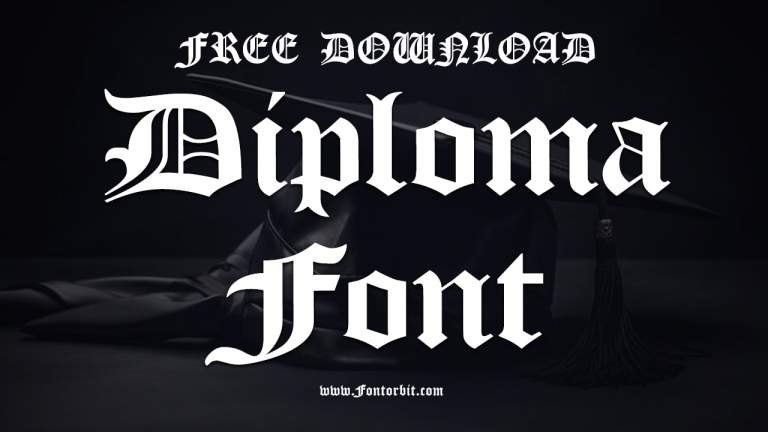
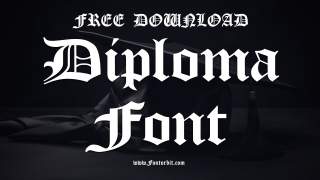
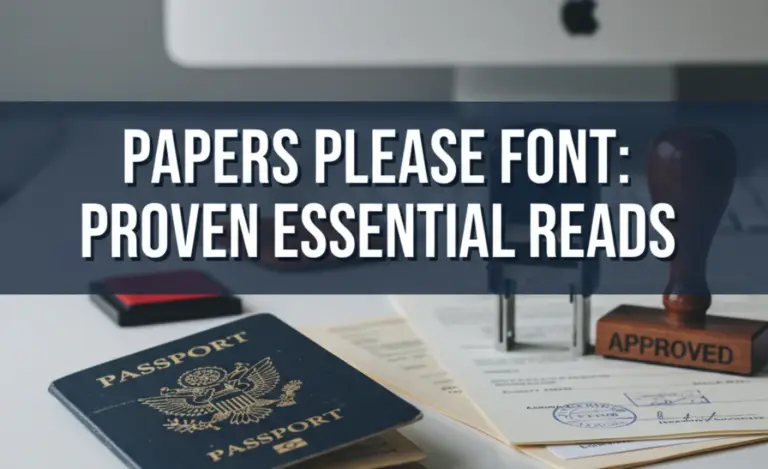
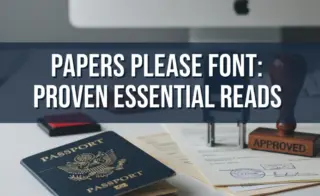



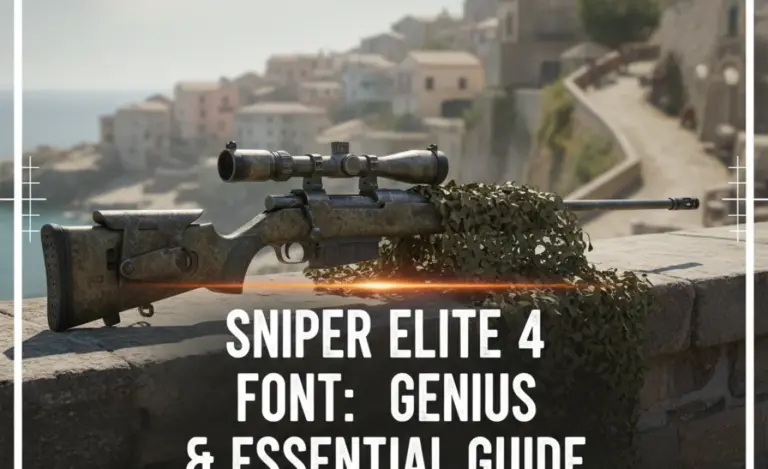
Leave a Comment