Stretched-out fonts are a powerful design tool when used intentionally, adding unique personality, emphasis, and a touch of drama to your visuals. Mastering their application can elevate your branding, headlines, and special text elements, turning them into memorable design wins.
Ever seen text that looks like it’s been playfully pulled apart, elongating each letter? That’s the magic of stretched-out fonts, also known as extended or wide fonts! While sometimes they can make text hard to read, when used just right, they become a secret weapon in your design arsenal. Think bold headlines that grab attention, unique logos that stand out, or special touches that make your project unforgettable. Don’t let tricky text get you down; we’re going to explore how to harness this stylish effect to create stunning design wins for your next creative project.
Stretched-Out Fonts: Your New Design Superpower
Welcome to the world of stretched-out fonts! As a designer, I’m always looking for ways to add personality and impact to my work. Extended typefaces are fantastic for this. They’re not just about making text wider; they’re about creating a mood, setting a tone, and making a statement. When you see them in action, you’ll understand their appeal. They can feel modern, retro, sophisticated, or bold, all depending on how you use them.
Let’s dive into why these wider letterforms are such a big deal in the design world. We’ll cover what they are, when to use them, how to choose the right ones, and some practical tips to make sure your stretched text is a win, not a headache. Ready to transform your typography?
What Exactly Are Stretched-Out Fonts?
At their core, stretched-out fonts are typefaces where the letters are intentionally wider than their standard counterparts. Designers and typographers create these by adjusting the horizontal spacing (or width) of each character. The result is text that occupies more horizontal space, giving it a distinct, often impactful look. They can range from subtly wide to dramatically extended.
Think of it like this: a regular font might be like a standard-fit t-shirt, comfortable and versatile. A stretched-out font is more like a relaxed-fit or even an oversized tee – it has a deliberate shape and can make a statement. This visual expansion isn’t just about aesthetics; it affects how we perceive the message, adding weight and importance.
Why Stretched Fonts Are a Design Win
So, why should you care about these wider characters? It all comes down to their unique advantages in design:
- Visual Impact: Stretched fonts immediately capture attention. Their broad forms make them perfect for headlines, titles, and key phrases that need to stand out.
- Personality & Tone: They can convey a specific mood. Wide, bold extended fonts often feel modern, confident, and powerful. More rounded or airy extended fonts can feel retro, playful, or sophisticated.
- Brand Identity: In logos and branding, a unique extended typeface can become instantly recognizable and embody a brand’s personality – whether that’s avant-garde, established, or energetic.
- Hierarchy & Emphasis: In dense text, a stretched element can draw the eye, clearly signaling importance without needing extra visual noise.
- Creative Expression: For designers, they offer a different way to play with space and form, leading to unique and memorable layouts.
When to Use Stretched-Out Fonts for Maximum Impact
Knowing when to deploy a stretched font is as crucial as knowing how. Overuse can lead to unreadable design, but strategic placement offers significant wins. Here are prime opportunities:
1. Bold Headlines and Titles
This is where stretched fonts truly shine. For website hero sections, magazine covers, posters, or any large-format text, an extended typeface instantly adds gravitas and visual appeal. It tells the viewer, “This is important!”
Example: On a poster for a music festival, a wide, bold sans-serif headline like “SUMMER VIBES” would scream excitement and draw immediate attention.
2. Logos and Branding
Many iconic logos utilize extended typography to create a memorable and distinctive mark. The width can convey stability, modernity, or a unique character that sets a brand apart.
Example: Think of brands that need to appear strong and reliable. An extended serif font might suggest heritage and quality, while a sleek extended sans-serif could communicate innovation.
3. Short, Punchy Statements
Need to make a quick, impactful statement? Stretched fonts are your friend. They work wonders for taglines, calls to action, or short, attention-grabbing phrases.
Example: A button on a website that says “SHOP NOW” in a wide, bold font will be much more noticeable than in a standard typeface.
4. Special Design Elements
Sometimes, you just want a unique visual flair. Stretched fonts can be used for decorative text, design accents, or to fill negative space in a creative way.
Example: A designer might incorporate a subtly elongated word in a background pattern for a magazine spread, adding texture and visual interest without distracting from the main content.
When to Be Cautious (or Avoid Them!)
While I love stretched fonts, they aren’t for every situation. Here’s where you need to tread carefully:
- Long Blocks of Text: Never use heavily stretched fonts for paragraphs or body copy. Readability plummets, and your readers will strain their eyes.
- Small Sizes: Very extended fonts can lose their definition and become muddy when shrunk down, especially for on-screen use.
- Confusing Brands: If your brand needs to be perceived as delicate, subtle, or traditional without a modern twist, extreme wide fonts might not be the best fit initially.
- Accessibility: Always consider users with visual impairments. Highly stylized or extremely wide fonts can pose challenges.
Choosing the Right Stretched Font: A Designer’s Checklist
Not all stretched fonts are created equal! The right choice depends heavily on your project’s goals and existing style. Here’s how to pick a winner:
1. Understand the Mood
What feeling do you want to evoke? Stretched fonts come in a spectrum:
- Geometric & Modern: Think clean lines, perfect circles, and a cool, contemporary vibe. Great for tech, design, or fashion brands.
- Groovy & Retro: Often have rounded edges, thicker strokes, and a playful, nostalgic feel. Perfect for vintage-inspired projects or fun brands.
- Bold & Assertive: Heavy weights, sharp edges, and a powerful presence. Ideal for strong headlines, sports branding, or anything needing a commanding voice.
- Elegant & Sophisticated: Often based on extended serifs or gracefully widened sans-serifs. Can convey luxury, heritage, or refined taste.
2. Consider Readability & Legibility
This is paramount. Even the most stylish font is useless if people can’t read it. Test your chosen font at the intended size. Do individual letters remain distinct? Is there too much space between letters that makes words blur together?
Legibility is about how easily individual characters can be distinguished from one another. Readability is about how easily blocks of text can be read. Stretched fonts primarily impact readability, especially in longer forms.
3. Look at the Character Set & Glyphs
Does the font have all the characters you need (numbers, punctuation, special symbols)? Some display fonts, especially those with unique extended styles, might have limited character sets. Also, check if it includes ligatures or alternate glyphs that could add extra flair.
4. Test It in Context
What are you pairing this font with? If you have a busy background, a very wide font might get lost. If your other design elements are very simple and clean, a strongly extended font can provide a fantastic contrast.
5. Source Reputable Fonts
You want well-designed fonts that render properly. Major font foundries and reputable marketplaces offer high-quality options. For example, Google Fonts offers a great selection of free, downloadable fonts, including some extended styles.
For high-quality, often paid, font families that include extended versions, check out foundries like MyFonts or Adobe Fonts. These platforms often provide detailed information, licensing, and extensive previews, helping you make an informed choice.
Popular Types of Stretched-Out Fonts
Let’s explore some common categories to help you identify what you’re looking for:
| Font Type | Description | Best Use Cases | Example Feeling |
|---|---|---|---|
| Extended Sans-Serif | Clean, open letterforms without serifs, made wider. | Modern headlines, tech branding, signage, minimalist logos. | Sleek, Contemporary, Stable, Bold |
| Extended Serif | Serif fonts (with small feet on letters) that are made wider. Can feel classic or deco. | Luxury branding, historical contexts, book titles, sophisticated logos. | Elegant, Established, Classic, Dramatic |
| Compressed & Expanded Pairings | Often, designers pair very compressed (narrow) fonts with very extended (wide) ones for high contrast. This category refers to the wide end of that spectrum. | Creating dynamic visual tension, unique display typography, stylized titles. | Dynamic, Contrasting, Edgy, Playful |
| Display/Decorative Extended | Fonts specifically designed for impact, often with unique stylistic details, heavy weights, or unusual proportions. | Posters, album covers, event titles, avant-garde branding. | Unique, Artistic, Loud, Memorable |
Tips for Using Stretched-Out Fonts Effectively
Now that you know how to choose, let’s talk about how to implement them. These tips will help ensure your design choices are always a win.
1. Master the Kerning and Tracking
This is non-negotiable for stretched fonts. Kerning is the space between individual letter pairs (like ‘AV’), while tracking is the overall spacing of a block of text. With stretched fonts, letters are farther apart naturally. Your job is to adjust these distances so the text feels balanced, not like a series of disconnected characters.
Some extended fonts have excellent default spacing, while others might need significant tweaking. Don’t be afraid to spend time adjusting the tracking until the text looks visually pleasing and is easy to scan with the eye.
2. Contrast is Key
Pairing a stretched font with a more standard or condensed font can create beautiful visual interest. Use your stretched font for the main headline and a regular-width font for supporting text, or vice versa.
This creates a clear typographic hierarchy and prevents the design from feeling monotonous. This contrast guides the viewer’s eye and highlights what’s most important.
3. Be Mindful of Line Length
Because stretched fonts take up more horizontal space, your lines of text will naturally become longer. This can be a problem for readability, especially in digital contexts. Shorter line lengths are generally easier to read. For web design, consider how your stretched headlines will break on different screen sizes.
Consider using significantly fewer words when employing a stretched font to keep lines manageable. For instance, a three-word title might work fine, but a ten-word phrase in a heavily extended font will likely be uncomfortable to read.
4. Use Them for Emphasis, Not Explanation
Think of stretched fonts like a spotlight. They draw attention to a specific point. Use them for words or phrases that deserve that spotlight – a brand name, a product feature, a key benefit, or a powerful call to action.
They are less effective for conveying detailed information. Their strength lies in their ability to command attention and present concise ideas forcefully.
5. Experiment with Case
How do your stretched fonts look in ALL CAPS versus Title Case or Sentence case? Often, stretched fonts look their most striking in uppercase, where the strong, wide forms can really assert themselves. However, don’t rule out other cases; sometimes, a more elegant, extended serif in title case can hit a different, more sophisticated note.
The shape of the letters, especially in uppercase, makes them strong candidates for an all-caps treatment. This can amplify their inherent boldness.
6. Consider the Medium
A stretched font that looks fantastic on a large print poster might be too much for a small mobile app icon. Always test your font choice across all the platforms and sizes it will be used on.
For instance, a font meant for a giant billboard needs to be legible from a distance. A font for a business card needs to be clear up close. Digital screens have their own challenges with rendering fine details or large spacing, so test especially well for web and app use.
Stretched Fonts vs. Kerning: Understanding the Difference
It’s easy to confuse a stretched font with simply adjusting the spacing of a regular font. Let’s clarify:
- Stretched Font: The letterforms themselves are manufactured to be wider. This is part of the font’s design.
- Kerning/Tracking: This is the adjustment of space between letters in any font. You can widen the spacing of a standard font using tracking, but the letters themselves remain their original width.
You can take a standard font and apply wider tracking to make it look somewhat extended, but it won’t have the intended aesthetic or balance that a true extended typeface achieves. A true stretched font is designed from the ground up to have that width, and its internal spacing is often optimized for this. Software like Adobe Illustrator, Affinity Designer, or even advanced text editors allow you to adjust kerning and tracking.
For instance, in Adobe Illustrator, you can select text and use the ‘Character’ panel to adjust tracking. You can also find specific “extended” or “wide” font families designed by typographers.
Design Case Studies: Stretched Type in Action
Seeing is believing! Let’s look at how real-world designers leverage stretched fonts:
Case Study 1: Tech Startup Logo
Client Goal: Appear modern, innovative, and reliable.
Solution: Used a clean, geometric extended sans-serif family for the company name. The wide letterforms conveyed stability and a forward-thinking approach. Paired with a lighter weight of the same font for a tagline in a standard width for hierarchy.
Result: A memorable, modern logo that communicates the brand’s core values effectively and stands out in a crowded market.
For those curious about type design principles, resources from type foundries often showcase these design considerations. For example, Typography.com offers deep dives into how typefaces are constructed and designed, including variations like width.
Case Study 2: Music Festival Poster
Client Goal: Create hype and attract a young audience.
Solution: Employed a bold, retro-inspired extended font for the festival title and headliners. The wide, chunky letters felt energetic and fun, fitting the festival vibe. Supported by a more legible, condensed sans-serif for the smaller line-up details.
Result: The poster grabbed attention instantly, with the typography itself becoming a key visual element that communicated the event’s genre and atmosphere.
Case Study 3: Luxury E-commerce Website
Client Goal: Convey premium quality and sophistication.
Solution: Utilized a subtly extended serif font for major headings and product titles. Unlike a bold, modern extended font, this choice added a touch of classic elegance and gravitas, hinting at heritage and craftsmanship. Body text remained in a highly readable, standard serif.
Result: The website design felt elevated and trustworthy, appealing to customers seeking high-end products. The typography reinforced the brand’s luxury positioning.
Frequently Asked Questions about Stretched-Out Fonts
Is a stretched-out font the same as a wide font?
Yes, the terms “stretched-out font,” “extended font,” and “wide font” are generally used interchangeably to describe typefaces with wider letterforms than their standard counterparts.
Can I stretch any font myself?
While design software allows you to artificially widen any font using tracking or scaling tools, this is not the same as using a true extended typeface. A professionally designed extended font has its letterforms and spacing optimized for its width, resulting in better balance and readability than a artificially stretched font.
Are stretched fonts bad for SEO?
Not directly. Search engines focus on the actual text content, not specific font styles. However, if your stretched font is so unreadable that users bounce off your page, that indirect negative signal could affect SEO. Prioritize readability
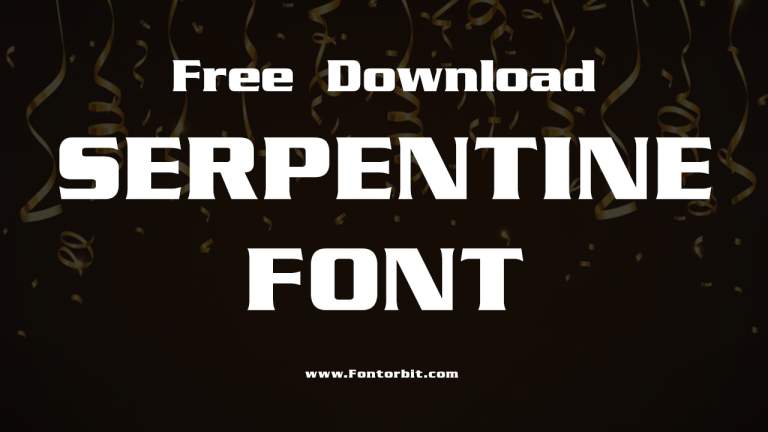
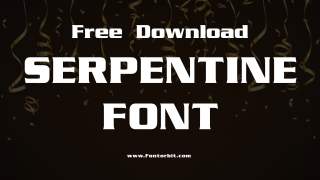
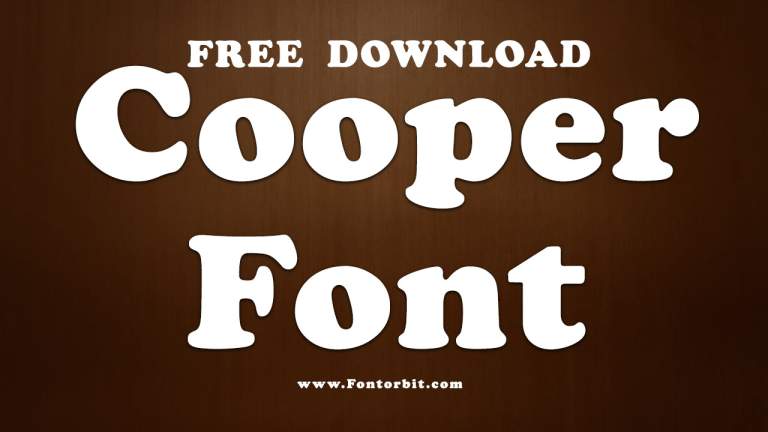
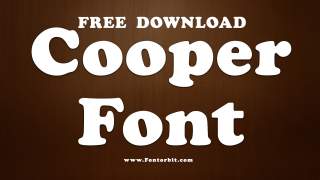

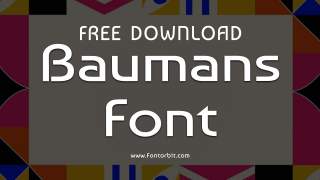


Leave a Comment