Tahoma Font: Your Go-To for Clear, Readable Digital Text and Design. Discover its history, best uses, and why it remains a favorite for screens and documents.
Ever stared at a screen, squinting at tiny text that just doesn’t feel right? Or perhaps you’ve designed something only to find the text looks a bit fuzzy on different devices? You’re not alone! Choosing the right font for digital use can feel like a puzzle. Many fonts look fantastic on paper but fall flat when viewed on monitors or phones. That’s where fonts like Tahoma shine. This humble font is a workhorse for a reason, offering exceptional clarity and readability where it matters most – on your screen.
If you’re looking to understand why Tahoma is so popular, how to use it effectively in your designs, and what makes it a reliable choice, you’ve come to the right place. We’ll break down everything you need to know about this essential typeface, from its birth to its best applications. Get ready to see Tahoma in a whole new light!
What is Tahoma Font and Why is it So Popular?
Tahoma is a sans-serif typeface designed by Matthew Carter in 1994 for Microsoft. It was created specifically for screen display, aiming to be highly readable on the CRT monitors of the time. Unlike fonts designed for print, Tahoma has a slightly wider aspect ratio and tight letter spacing, which helps characters remain distinct even at small sizes and lower resolutions.
Its popularity stems from its ubiquitous availability. As a core font in Microsoft Windows operating systems since Windows 95, Tahoma has been pre-installed on millions of computers worldwide. This means it’s readily accessible for most users and designers without needing to purchase or download extra files. Its default presence makes it a safe, go-to choice for many standard documents, web interfaces, and application UIs.
The design itself contributes significantly to its appeal. Tahoma features:
- Clear, Open Forms: Letters like ‘a’, ‘e’, and ‘s’ have very open shapes, preventing them from blending together.
- Distinct Letter Characters: The ‘I’ (uppercase i), ‘l’ (lowercase L), and ‘1’ (figure one) are designed to be easily distinguishable.
- Uniform Stroke Width: This contributes to a clean, consistent look across all characters.
- Slightly Condensed Feel: While wider than some fonts, its characters are still relatively compact, allowing for more text to fit comfortably.
These features combine to make Tahoma an exceptionally readable font, especially in digital environments where pixel constraints and varying screen resolutions can degrade the appearance of other typefaces.
The History and Development of Tahoma
The story of Tahoma begins in the mid-1990s, a time when digital screens were evolving rapidly. Early computer monitors had lower resolutions, and displaying text clearly was a significant challenge. Microsoft recognized the need for a font that would render beautifully on these screens, across various operating systems and applications.
Microsoft commissioned renowned typeface designer Matthew Carter, a legend in the font design world, to create this new screen-friendly font. Carter drew upon his extensive experience, including his earlier work on Bell Centennial for telephone directories, which also prioritized legibility at small sizes. For Tahoma, his goal was to produce a typeface that was:
- Highly Legible on Screen: This was the paramount objective.
- System-Oriented: It needed to work seamlessly with Windows operating systems.
- Versatile: Suitable for both user interfaces and general text content.
Carter engineered Tahoma with specific characteristics to achieve this. He paid close attention to the spacing between letters and the shapes of individual characters to prevent blurring and misinterpretation on low-resolution displays. The result was a typeface that felt sturdy, clear, and dependable.
Tahoma was first released with Windows 95 and quickly became a staple. Its presence was extended to other Microsoft products and services, solidifying its place as a go-to font for digital communication. Its ongoing development and updates ensure it continues to perform well on modern displays, even though screen technology has advanced significantly since its inception. For anyone interested in the evolution of digital typefaces, learning about Tahoma offers a direct look into the foundational principles of screen font design.
Key Characteristics of Tahoma Font
Tahoma’s enduring success is thanks to a set of well-defined design features that make it exceptionally suited for digital reading and standard document design. Let’s break down what makes Tahoma tick:
1. Excellent Legibility
This is Tahoma’s superpower. Its characters have generous x-heights (the height of lowercase letters like ‘x’) and open apertures (the openings in letters like ‘c’, ‘e’, ‘s’). This means:
- Less Ambiguity: Letters are easily distinguishable from one another, reducing reading errors.
- Comfortable Reading: The open forms reduce eye strain, even during extended reading sessions.
This characteristic is crucial for anyone creating content that will be read on a screen, from website copy to application interfaces.
2. Broad Character Set and Language Support
Tahoma comes with a comprehensive character set, supporting a wide range of languages and symbols. This makes it highly versatile for international projects and ensures that users can type and see various characters correctly. This broad support is a significant advantage for global brands and multilingual websites.
3. Multiple Weights and Styles
Tahoma is available in several weights, including:
- Regular
- Bold
- Italic
- Bold Italic
The availability of bold and italic styles allows for basic typographic hierarchy within texts, enabling designers to emphasize points or create subheadings without needing additional fonts. While it doesn’t offer a vast spectrum of weights like some modern super Lamini family, these standard styles provide enough flexibility for many common design needs.
4. Wide Availability and System Integration
As mentioned, Tahoma is a default font in Microsoft Windows. It’s also usually included in Microsoft Office and available for macOS users through Microsoft Office applications. This ensures that most people who interact with digital content will have Tahoma installed on their systems, guaranteeing consistent display across different devices and user setups. This widespread default presence means your designs are less likely to break or substitute to an unattractive fallback font.
5. Neutral and Unobtrusive Design
Tahoma doesn’t have a lot of unique stylistic flair. Its design is intentionally neutral, allowing the content itself to take center stage. This lack of pretense makes it an ideal choice for corporate documents, technical manuals, user interfaces, and any application where clarity and function are prioritized over stylistic expression.
Best Use Cases for Tahoma Font
Tahoma’s strengths in legibility and availability make it a prime candidate for specific applications. While it might not be the first choice for an elaborate poster or a highly stylized brand logo, it excels in many practical scenarios:
1. User Interface (UI) Design
This is arguably Tahoma’s native habitat. Website navigation menus, button labels, form fields, app notifications, and any interactive digital element benefit greatly from Tahoma’s clarity. Its readability at small sizes ensures that users can quickly and accurately understand the information presented, leading to a smoother user experience. Developers and UI designers often rely on Tahoma for its dependable onscreen rendering.
2. Web Content and Blogging
For body text on websites and blogs, Tahoma offers a comfortable reading experience. If your primary goal is to get your message across clearly and ensure your readers can digest your content without strain, Tahoma is a solid choice. It’s especially good for informational sites, news outlets, and any platform where a high volume of text needs to be easily consumed. Many early websites and forums used Tahoma extensively because of its default status and readability.
3. Technical Documentation and Manuals
Instruction manuals, technical guides, and academic papers often contain dense information and require precise clarity. Tahoma’s ability to render complex text, including numbers, symbols, and different character sets, without confusion makes it ideal for these purposes. Its neutrality ensures that the focus remains on the technical details rather than the typography.
4. Internal Business Communications
For internal memos, reports, spreadsheets, and presentations within a company, Tahoma provides a professional and easily readable option. Its consistent appearance across different versions of Windows and Office ensures that documents look the same regardless of who opens them, minimizing formatting headaches.
5. Print Documents for General Use
While optimized for screens, Tahoma also performs reasonably well in print for everyday documents like letters, flyers, and basic brochures. Its sturdy structure ensures that text remains legible even when printed at standard resolutions. For professional print design that demands artistic flair, other fonts might be preferred, but for reliable print legibility, Tahoma holds its own.
6. Logo Design (Subtle Applications)
While not a typical choice for bold, distinctive logos, Tahoma can be used effectively in logo design for brands that want to convey simplicity, reliability, and accessibility. It’s often seen in wordmarks where the company name needs to be instantly readable and free from stylistic distractions. For instance, a tech startup prioritizing clear communication might opt for Tahoma in its wordmark.
Consider the official Microsoft typography resources for deeper insights into how fonts like Tahoma are designed for digital environments.
Comparing Tahoma to Other Common System Fonts
It’s always helpful to see how a font stacks up against its peers, especially other fonts that are commonly found on most computers. This helps in making informed decisions about which font best suits your specific needs. Let’s compare Tahoma to a couple of other popular system fonts:
Tahoma vs. Arial
Arial is another ubiquitous sans-serif font, often considered a default on many systems.
Key Differences:
- Shape: Arial is based on the grotesque style and generally has more uniform stroke widths and more geometric shapes. You’ll notice its ‘G’ has no serif on the arm, and its ‘a’ and ‘e’ are more closed compared to Tahoma.
- Spacing: Tahoma has tighter letter spacing than Arial, which can improve readability for dense text blocks on screens.
- Legibility: Tahoma was specifically designed for screens, giving it an edge in clarity at smaller sizes and lower resolutions, especially in user interfaces. Arial, while readable, is more of a general-purpose font that originated from print design.
Tahoma vs. Verdana
Verdana is also a Microsoft-commissioned font designed for screen readability, often considered a close relative and contemporary of Tahoma.
Key Differences:
- Width: Verdana is noticeably wider than Tahoma. This makes Verdana extremely legible, but it takes up more horizontal space, which can be a constraint in tightly designed layouts or on mobile screens.
- Character Design: Both fonts feature open apertures and clear forms. However, Verdana’s letters are often slightly more rounded and have more distinct serifs (though minimal), giving it a softer feel than Tahoma’s more utilitarian appearance.
- Use Case: Verdana is often preferred for longer stretches of body text where maximum readability is key, and space is not a major concern. Tahoma is often favored for UI elements and when slightly more compact text is needed.
Tahoma vs. Times New Roman
Times New Roman is a serif font, meaning it has small decorative strokes (serifs) at the ends of letter strokes. It was traditionally designed for print and is known for its efficiency in fitting text into narrow newspaper columns.
Key Differences:
- Style: Tahoma is a sans-serif font, appearing cleaner and more modern on digital displays. Times New Roman is a serif font, often seen as more traditional and formal.
- Screen Readability: Serif fonts like Times New Roman can sometimes appear fuzzy or less clear on lower-resolution screens, especially at smaller sizes, compared to sans-serif fonts like Tahoma. Tahoma was purpose-built for screen clarity.
- Design Purpose: Tahoma is optimized for digital interfaces and on-screen reading. Times New Roman is a classic for print media and formal documents.
Here’s a quick comparison table:
| Font | Font Type | Primary Design Goal | Screen Readability | Typical Use Cases | Stylistic Feel |
|---|---|---|---|---|---|
| Tahoma | Sans-serif | Screen display, UI clarity | Excellent | UIs, web body text, documentation | Clear, sturdy, utilitarian |
| Arial | Sans-serif | General purpose, print and screen | Good | Standard documents, web, UIs | Neutral, functional |
| Verdana | Sans-serif | Screen display, maximum readability | Excellent (especially wide) | Web body text, long reads | Open, friendly, slightly rounded |
| Times New Roman | Serif | Print, book and newspaper text | Fair (can be challenging on low-res screens) | Print documents, academic papers, formal reports | Traditional, formal, elegant |
Choosing between these fonts often comes down to the specific context of your design and the primary medium it will be viewed on. For digital clarity, Tahoma and Verdana are usually superior to Times New Roman. Between Tahoma and Verdana, Tahoma offers a slightly more compact design, which can be useful when screen real estate is at a premium.
Tips for Using Tahoma Effectively in Your Designs
While Tahoma is a straightforward font, there are always ways to enhance its use in your creative projects. Here are some tips to make Tahoma work harder for you:
1. Leverage Weights for Hierarchy
Don’t be afraid to use Tahoma Bold for headings, subheadings, or to emphasize key phrases within your text. This creates a visual hierarchy, guiding the reader’s eye through your content. For example:
Main Heading
This is some introductory text. We will discuss the benefits of using Tahoma for screen readability. Key benefit: enhanced clarity. Continue reading for more details.
2. Pay Attention to Line Height (Leading)
Even very readable fonts can become difficult to read if the lines of text are too close together. For Tahoma, especially in body text, ensure you have adequate line height. A good rule of thumb is to set your line height to about 1.4 to 1.6 times the font size. For instance, if your text is 10pt, try a line height of 14pt to 16pt.
3. Consider Letter and Word Spacing
Tahoma’s default letter spacing is quite tight, which contributes to its efficiency. However, for very long blocks of text or when using larger font sizes, you might want to slightly increase the overall tracking (letter-spacing) to enhance comfort. Similarly, ensure your word spacing is natural; too much or too little can disrupt the reading flow.
4. Pair Wisely with Other Fonts
Because Tahoma is so neutral, it can be paired with a wide variety of fonts. For headings, you might choose a more decorative or expressive font to add personality. For example, pair a modern serif font for a title with Tahoma for the body text, or use a bold display sans-serif for headers and Tahoma for smaller UI elements. Just ensure there’s a clear contrast in style or weight so they don’t clash or compete.
5. Use It for Its Strengths: UI and Short Text Blocks
While it works for body text, Tahoma truly shines in user interfaces and when you need concise blocks of text. Think about button labels, captions, tooltips, and navigation items. Its clarity at small sizes is unmatched by many other default fonts.
| Design Element | Tahoma Application | Why it Works |
|---|---|---|
| Buttons/Navigation | Labeling buttons, menu items | High visibility and clear text at small sizes. |
| Forms | Input fields, labels, error messages | Easy to read instructions and feedback. |
| Tooltips/Pop-ups | Brief explanatory text | Quick comprehension with minimal distraction. |
| Short Headings | Section titles, captions | Clear, concise identification. |
| Data Tables | Numbers, labels, short descriptions | Distinct characters for accuracy. |
| Informational Snippets | FAQs, summaries, brief notes | Direct and easy-to-digest information. |
6. Test Across Devices and Resolutions
Although Tahoma is designed for screens, it’s always good practice to test your designs on different devices (desktops, tablets, phones) and screen resolutions. This ensures that your text remains legible and consistent across various viewing contexts. You can






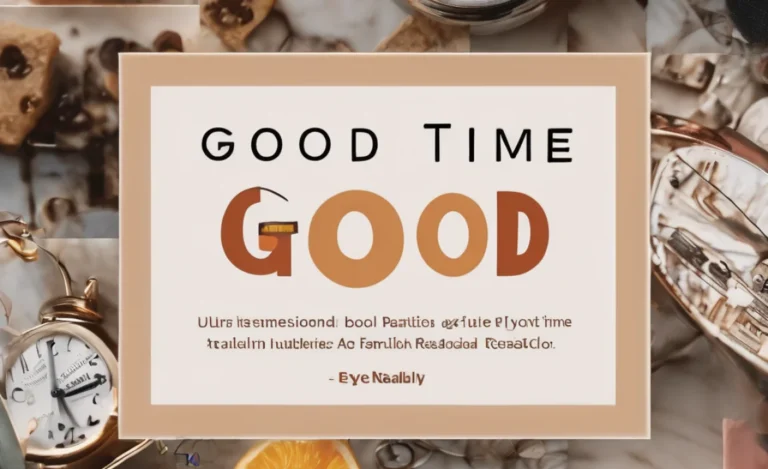
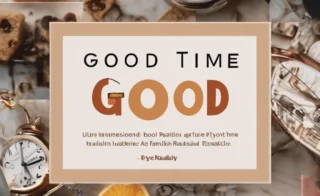
Leave a Comment