Looking for fonts similar to Lato? Discover the top 5 best alternatives for a clean, modern, and versatile typographic experience across your projects.
Finding the perfect font can sometimes feel like searching for a needle in a haystack, especially when you love the friendly yet professional vibe of a font like Lato. You’ve come to the right place if you’re after similar clean lines, open counters, and excellent readability. This guide will help you explore fantastic fonts that capture Lato’s essence, ensuring your designs always look polished. Let’s dive into some excellent alternatives that will bring a fresh feel to your text.
Why Look for Fonts Similar to Lato?

Lato is a beloved sans-serif font, known for its warmth and clarity. It’s incredibly versatile, making appearances in everything from website body text to corporate branding. However, designers often seek alternatives for several reasons:
- Uniqueness: To stand out and avoid overused typefaces in specific projects.
- Licensing: Sometimes, specific project needs require different licensing terms.
- Subtle Differences: To achieve a very similar feel but with unique character nuances.
- Design Exploration: Simply to broaden their typographic toolkit and experiment with new styles.
The goal is usually to find fonts that share Lato’s core features: a humanist sans-serif structure, excellent legibility, a wide range of weights, and a generally approachable yet serious tone. If you appreciate Lato’s open letterforms, gentle curves, and balanced proportions, you’re in the right place.
Understanding Lato’s Design Characteristics
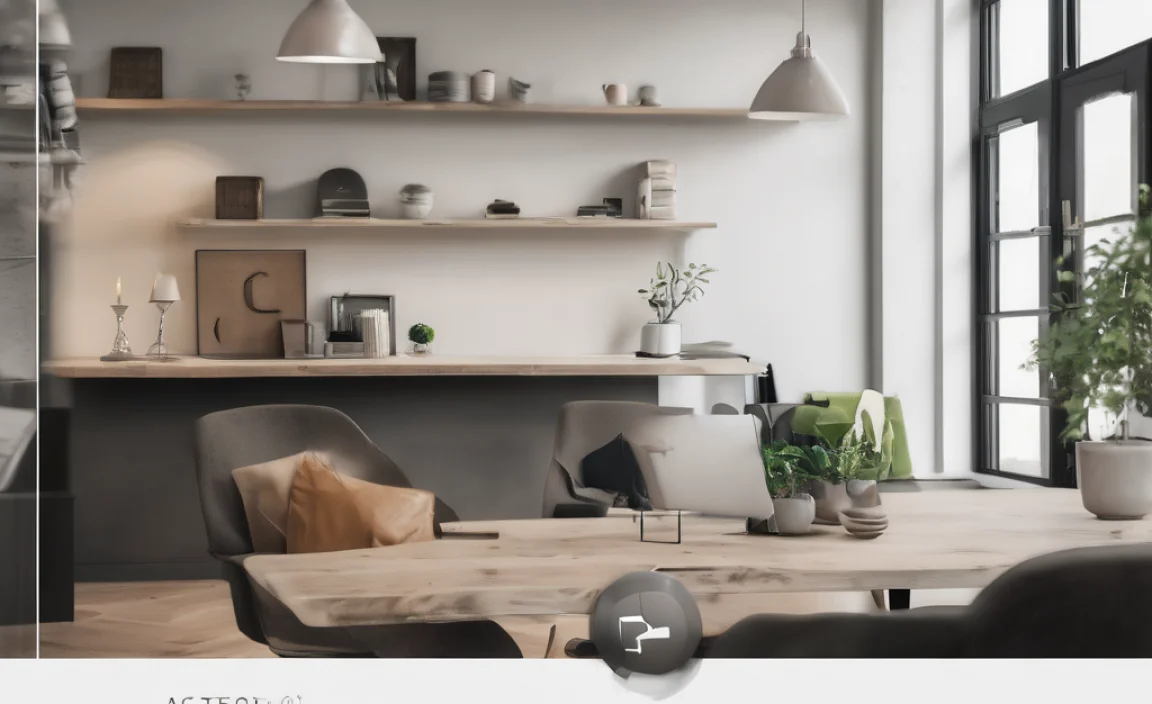
Before we explore alternatives, let’s quickly recap what makes Lato so popular. Designed by Łukasz Dziedzic, Lato (Polish for “summer”) was created with the idea of being serious when light and stable when bold. Its key characteristics include:
- Humanist Touch: Despite being a sans-serif, it has subtle humanistic elements, like slightly rounded terminals and a less rigid structure than pure geometric sans-serifs.
- Open Counters: The openings within letters like ‘o’, ‘a’, and ‘e’ are quite large, which significantly improves readability, especially at smaller sizes.
- Balanced Proportions: Its letterforms are well-proportioned, ensuring a harmonious look across different weights and sizes.
- Versatile Weights: Lato offers a comprehensive family with many weights, from Thin to Black, making it adaptable for various design applications.
- Clean and Modern: It strikes a balance between modern geometric sans-serifs and more traditional grotesques.
We’ll be looking for fonts that echo these traits.
Top 5 Fonts Similar to Lato: Best Choices

Here are five outstanding fonts that capture the spirit of Lato while offering their own distinct personality. They are all excellent choices for web design, print, branding, and more.
1. Open Sans
Open Sans is arguably one of the most popular alternatives to Lato, and for good reason. Designed by Steve Matteson, it’s a humanist sans-serif typeface that excels in legibility across print, web, and mobile interfaces. Its design is optimized for interfaces, supporting virtually any language, and it boasts a friendly, open appearance that feels very similar to Lato.
Why it’s similar to Lato:
- Humanist Roots: Shares a similar friendly, open construction.
- Excellent Readability: Designed for screens and continuous reading.
- Extensive Weights and Styles: Offers a wide range from Light to Extra Bold, plus italics.
- Versatile Usage: Works beautifully for body text, headings, and UI elements.
Key Differences:
While very similar, Open Sans can sometimes feel a tad more neutral or standard than Lato. Its ‘g’ character has a more traditional double-story structure compared to Lato’s single-story ‘g’.
Learn more about Open Sans and download it here: Google Fonts – Open Sans
2. Nunito Sans
Nunito Sans (formerly just Nunito) is a well-balanced sans-serif font with a friendly and rounded feel. Originally designed by Jacques Le Bailly, it offers a softer, more approachable vibe than Lato, while maintaining excellent readability. Its rounded terminals give it a distinct, modern, and slightly playful character.
Why it’s similar to Lato:
- Rounded Terminals: Offers a softer, warmer feel, similar to Lato’s gentle curves.
- High Readability: Clear letterforms make it great for long texts.
- Generous Number of Weights: Available from Extra Light to Black.
- Modern Appeal: Feels contemporary and fresh.
Key Differences:
The most noticeable difference is Nunito Sans’s distinctively rounded terminals. This gives it a more overtly friendly and less formal appearance than Lato. Lato’s shapes are generally more neutral, whereas Nunito Sans leans into its rounded features.
Explore Nunito Sans: Google Fonts – Nunito Sans
3. Source Sans Pro
Adobe’s Source Sans Pro is an open-source typeface family designed to be a workhorse for user interfaces and branding. Created by Paul D. Hunt, it’s a sans-serif that prioritizes clarity and readability. It shares Lato’s balanced proportions and clean aesthetic but with a more geometric underpinning.
Why it’s similar to Lato:
- Clarity and Neutrality: Offers a clear, unobtrusive look suitable for many applications.
- Good Range of Weights: Comes in multiple weights, providing design flexibility.
- Optimized for UI: Performs exceptionally well on screens.
- Professional Feel: It has a solid, dependable presence.
Key Differences:
Source Sans Pro leans a bit more towards geometric principles than Lato’s humanist tendencies. Its characters are generally a bit wider and more constructed, offering a slightly crisper, more structured feel in comparison to Lato’s softer appearance. The ‘a’ and ‘e’ in Source Sans Pro are more purely circular.
Discover Source Sans Pro: Google Fonts – Source Sans Pro
4. Roboto
Roboto, developed by Google, is a highly popular sans-serif typeface designed to be its default system font across various platforms. It’s a neo-grotesque typeface that blends mechanical and friendly characteristics. While it has more geometric influences than Lato, it shares Lato’s goal of being versatile and readable.
Why it’s similar to Lato:
- Versatility: Extremely adaptable for almost any design need.
- Legibility: Designed with screen use in mind, ensuring good readability.
- Wide Range of Weights: Offers a comprehensive set of weights.
- Modern & Clean: Fits well with contemporary design trends.
Key Differences:
Roboto has a more distinctively mechanical and geometric skeleton than Lato. Its curves are more precise, and its overall structure feels more engineered. Lato’s curves are generally softer, deriving more from handwriting influences, giving it a warmer, more traditional humanist feel.
See Roboto in action: Google Fonts – Roboto
5. Inter
Inter is a relatively newer sans-serif typeface designed by Rasmus Andersson specifically for computer screens. It’s a variable font built for high legibility in UI and digital contexts. Inter’s design focuses on exceptional clarity, open counters, and differentiated letterforms, making it a modern powerhouse that shares Lato’s functional goals.
Why it’s similar to Lato:
- Screen Optimisation: Designed from the ground up for digital readability.
- Open Counters: Features ample space within characters for clarity.
- Balanced Design: Offers a clean and modern aesthetic.
- Excellent for UI/UX: Its design principles align with user-friendly interfaces.
Key Differences:
Inter has a more utilitarian and structured approach compared to Lato. Its letterforms are often more compact and designed for maximum information density without sacrificing clarity. While Lato is warm and approachable, Inter leans towards sophisticated, functional clarity. The strokes in Inter can feel slightly more uniform.
Explore the Inter typeface: Google Fonts – Inter
Comparing Lato Alternatives
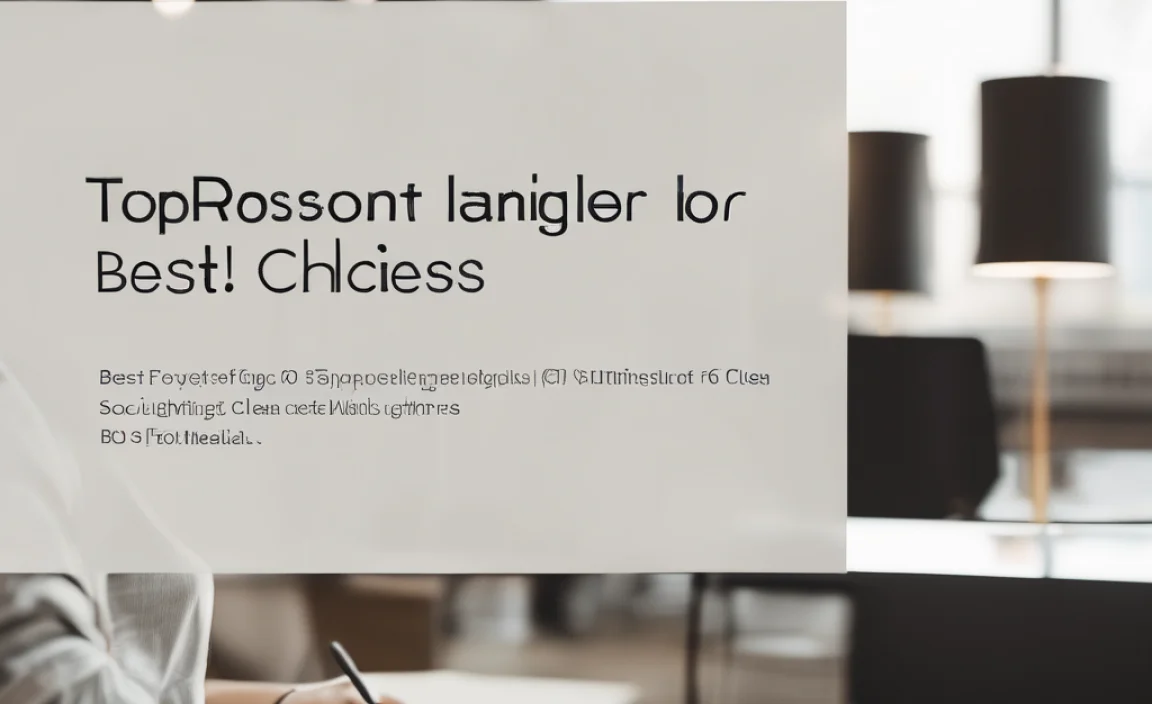
To help you visualize the subtle differences, let’s look at how these fonts stack up in a table.
| Font Name | Primary Style | Feel/Vibe | Key Strength | Best Use Cases |
|---|---|---|---|---|
| Lato | Humanist Sans-Serif | Warm, stable, professional | Versatility and broad appeal | Websites, branding, documents, UI |
| Open Sans | Humanist Sans-Serif | Friendly, open, neutral | Screen readability, multilingual support | Websites, mobile apps, UI, long-form text |
| Nunito Sans | Rounded Sans-Serif | Soft, approachable, modern | Friendly tone, distinctive rounded forms | Branding, websites, children’s media, apps |
| Source Sans Pro | Humanist Sans-Serif (with geometric hints) | Clear, functional, dependable | Clarity, neutrality, Adobe ecosystem integration | Branding, UI, corporate communications, interfaces |
| Roboto | Neo-Grotesque Sans-Serif | Mechanical, friendly, versatile | Adaptability across platforms, modern feel | Android apps, websites, UI, branding |
| Inter | Humanist Sans-Serif (UI focused) | Clear, sharp, efficient | Exceptional screen legibility, variable capabilities | UI design, web interfaces, applications, data visualization |
Choosing the Right Font for Your Project

Selecting a font is more than just picking something that looks good; it’s about choosing the right tool for the job. Here are some tips to guide your decision when looking for a Lato alternative:
- Consider the Context: Where will the font be used? For long blog posts, readability is paramount. For a brand logo, distinctiveness might be key.
- Test Across Sizes: Always check how your chosen font performs at different sizes. Lato alternatives like Open Sans and Inter are specifically engineered for excellent screen performance.
- Evaluate the Weights: Do you need a full spectrum from light to bold, or will a regular and bold suffice? Ensure the font family offers the weights you need.
- Think About Personality: While aiming for a similar feel to Lato, what subtle nuance do you want to bring? Is it more playful (Nunito Sans), more strictly functional (Inter), or a bit more classic (Open Sans)?
- Check Licensing: Ensure the font’s license allows for your intended use, especially for commercial projects. Google Fonts offers open-source licenses that are generally very permissive.
For example, if you’re designing a website for a friendly, modern startup and love Lato’s balanced feel but want something a bit more distinctive, Nunito Sans might be a fantastic choice due to its rounded edges. If you need a font for extensive technical documentation where extreme clarity is king, Inter or Source Sans Pro could be superior.
Frequently Asked Questions About Fonts Similar to Lato
Q1: Are there free fonts very similar to Lato?
Yes, absolutely! Most of the fonts mentioned here, including Open Sans, Nunito Sans, Source Sans Pro, Roboto, and Inter, are available for free on Google Fonts under an open-source license, making them perfect for any project without licensing worries.
Q2: Which font is best for body text if I like Lato?
For body text, Open Sans and Inter are excellent choices. Open Sans is a long-standing favorite for its sheer readability and neutrality, while Inter’s design is specifically optimized for screen clarity and works exceptionally well at smaller sizes.
Q3: Can I use these fonts for professional branding?
Definitely. Fonts like Source Sans Pro, Open Sans, and even Nunito Sans are widely used in professional branding. Their versatility in weights and clean aesthetics make them suitable for creating a consistent and trustworthy brand identity.
Q4: What is the main difference between Open Sans and Lato?
While very similar in their humanist sans-serif style and readability, Lato often feels slightly warmer and more robust, especially in its heavier weights. Open Sans can sometimes appear a bit more neutral or utilitarian. The ‘g’ character is also a subtle differentiator, with Lato’s being single-story and Open Sans’s typically double-story.
Q5: Is Roboto a good alternative to Lato for headings?
Roboto can work for headings, especially if you’re aiming for a modern, slightly more geometric look. However, if you want to maintain Lato’s softer, humanist feel, Open Sans or Nunito Sans might align better with your aesthetic goals for headings that complement body text.
Q6: How do I make sure a font is legible on a website?
Choose fonts specifically designed for web use. Look for those with open counters, clear letterforms, and a good range of weights. Testing the font at various sizes on different devices is crucial. Fonts like Inter, Open Sans, and Roboto are excellent starting points due to their “designed for screen” focus.
Conclusion
Finding the perfect font is a journey, and while Lato is a fantastic companion, exploring alternatives can open new creative avenues. Whether you’re seeking a slightly warmer tone, a more modern edge, or simply a unique twist on a beloved classic, the fonts we’ve explored – Open Sans, Nunito Sans, Source Sans Pro, Roboto, and Inter – offer compelling reasons to expand your typographic palette. Each brings its own strengths, ensuring your designs remain clear, engaging, and perfectly aligned with your message.
Experiment with these fonts. See how they feel in mockups, try them out in your design software, and pay attention to how they interact with your content. The right font can elevate your work from good to unforgettable. Happy designing!
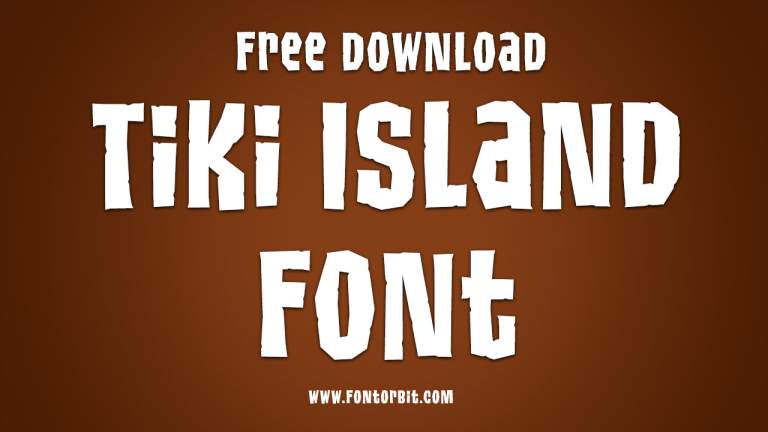
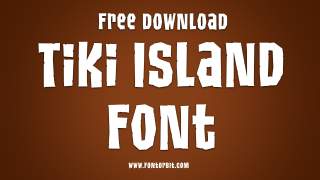
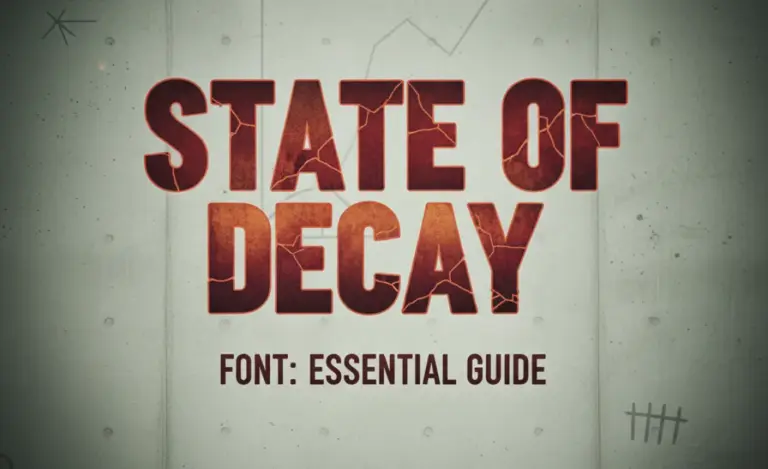
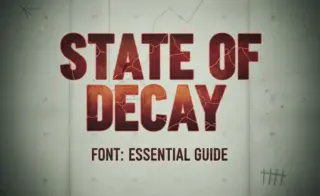


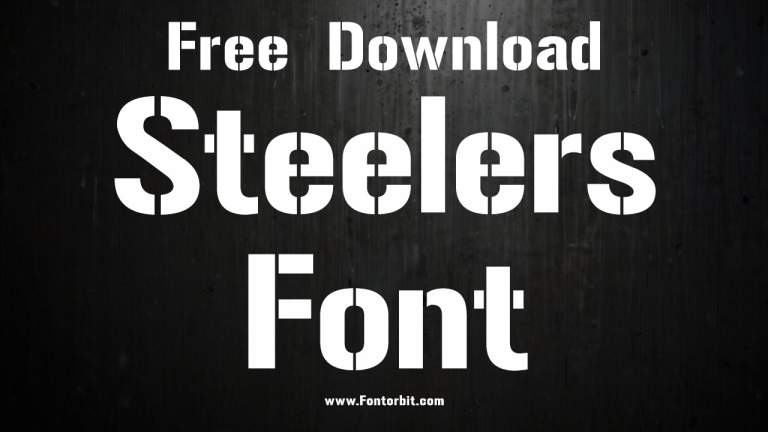
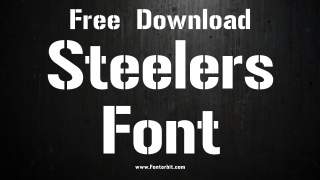


Leave a Comment