This guide reveals the best free master fonts for designers, offering pro-level looks without the designer price tag. Discover versatile, high-quality typefaces perfect for logos, websites, and branding, transforming your creative projects with genius free buys.
Finding stunning typefaces that don’t cost a fortune can feel like hunting for treasure! As designers, we constantly search for fonts that elevate our work, making our projects pop and communicate clearly. But premium fonts can quickly drain a budget, especially for new designers, students, or businesses on a tight schedule. The good news? There’s an incredible world of free master fonts out there, just waiting to be discovered. These aren’t just basic, uninspired options; they are high-quality, versatile fonts that can rival their paid counterparts. Get ready to transform your designs with these genius free buys that offer amazing value and creative potential!
Unlock Creative Potential: Why Free Master Fonts Matter
As a designer, your font choices are your visual voice. They can set the tone for a brand, guide a reader’s eye, and even evoke specific emotions. The challenge is often bridging the gap between your creative vision and your budget constraints. Fortunately, the design community is incredibly generous, and many talented type designers offer their work for free, often under very permissive licenses. These “master fonts” are meticulously crafted, offering excellent readability, a range of weights, and distinctive styles that can make a significant impact.
Choosing free fonts doesn’t mean sacrificing quality or professionalism. Instead, it’s about smart resourcefulness. It allows you to:
- Save significant budget: Invest your funds in other crucial design elements or business expenses.
- Experiment freely: Try out different styles and pairings without financial risk.
- Access diverse styles: From elegant serifs to modern sans-serifs and playful scripts, the free font landscape is vast.
- Build a robust font library: Create a versatile collection that can handle a wide array of projects.
Let’s dive into some of the best free master fonts that will become staples in your design toolkit, proving that genius design doesn’t always come with a hefty price tag.
Top Free Master Fonts for Designers: Your Essential List
Navigating the sheer volume of free fonts can be overwhelming. My goal is to highlight fonts that offer exceptional versatility, aesthetic appeal, and broad usability. These are fonts that have stood the test of time and continue to be relevant across various design disciplines – from branding and web design to editorial layouts and digital art. I’ve focused on typefaces that are well-designed, offer multiple weights, and have a strong presence, making them true “genius buys.”
1. Lato: The Friendly & Versatile Sans-Serif
Designed by Łukasz Dziedzic, Lato (meaning “summer” in Polish) is a sans-serif typeface that feels warm and friendly. Its semi-rounded details give it a sense of stability, while its strong-yet-light structure makes it incredibly legible. Lato is available in nine weights, from Hairline to Black, offering immense flexibility for everything from body text to bold headlines.
- Best for: Websites, mobile apps, editorial design, branding requiring a warm and approachable feel.
- Why it’s a genius buy: Its extensive weight range and excellent readability across various screen sizes make it a go-to for almost any project.
You can explore Lato and its various weights directly on Google Fonts, where it’s freely available for commercial and personal use.
2. Open Sans: The Reliable Workhorse
Created by Steve Matteson, Open Sans is an optimized, humanist sans-serif typeface designed for excellent legibility on computer screens. Its design is based on classical proportions but has a clear, open form. It’s neutral, friendly, and highly functional, making it a staple in modern design.
- Best for: Web design, UI/UX design, corporate branding, marketing materials, long-form content.
- Why it’s a genius buy: Its versatility and timeless appeal ensure it works in almost any context, providing a solid foundation for any design.
Open Sans is another gem from Google Fonts, offering a broad spectrum of weights and styles.
3. Montserrat: The Bold & Geometric Urbanist
Inspired by the old posters and signs of the traditional Montserrat neighborhood in Buenos Aires, this geometric sans-serif typeface by Julieta Ulanovsky has a strong urban vibe. It features striking uppercase letters and a friendly, albeit bold, personality. Montserrat is great for making a statement.
- Best for: Headlines, logos, posters, branding with a modern, industrial, or urban feel.
- Why it’s a genius buy: Its distinctive character makes it stand out, while its multiple weights allow for varied applications from display to supporting text.
Find Montserrat and its numerous weights and styles on Google Fonts.
4. Merriweather: The Readable Serif for Screens
Merriweather is a versatile serif typeface designed to be a text face that is pleasant to read on screens. It was created by Eben Sorkin and features a strong, sturdy structure with a slightly condensed feel. Its robust design and open counters ensure legibility even at smaller sizes.
- Best for: Blogs, websites, articles, longer pieces of text, projects needing a classic yet modern serif feel.
- Why it’s a genius buy: It offers the elegance of a serif font without compromising readability on digital displays, a common challenge for many serif fonts.
Merriweather is available for free on Google Fonts, with various weights to choose from.
5. Playfair Display: The Elegant & Sophisticated Serif
Playfair Display is an elegant serif typeface with high contrast between thick and thin strokes. Designed by Claus Eggers, it has a dramatic flair and a refined, classic feel. It’s perfect for adding a touch of sophistication to your designs.
- Best for: Headlines, titles, luxurious branding, wedding invitations, fashion-related designs.
- Why it’s a genius buy: It provides a premium, high-fashion aesthetic usually found in paid fonts, making your designs look polished and expensive.
Download Playfair Display for free from Google Fonts. While best for display, it also has an italic version for shorter copy blocks.
6. Raleway: The Elegant Geometric Sans-Serif
Raleway started as a single elegant sans-serif typeface and has since expanded into a versatile family. Designed initially by Matt McInerney, it features an elegant, upright italic and a distinctive ‘W’ that gives it a unique character. It’s a geometric sans-serif with a warm touch.
- Best for: Headlines, branding, web design, projects looking for a touch of modern sophistication.
- Why it’s a genius buy: Its clean lines and unique details make it stand out from generic sans-serifs, offering a refined look.
Raleway, with all its weights and styles, is available on Google Fonts.
7. Source Sans Pro: Adobe’s Open-Source Sans-Serif
As Adobe’s first open-source typeface family, Source Sans Pro is a fantastic, professional-grade sans-serif. Designed by Paul D. Hunt, it’s created to excel in user interfaces and corporate branding. It’s a humanist sans-serif with a clean, modern, and highly readable design.
- Best for: UI/UX, corporate identity, coding environments, websites, any application where clarity is paramount.
- Why it’s a genius buy: Developed by Adobe, it boasts exceptional quality and is designed for extensive use across digital platforms, ensuring performance and aesthetic consistency.
Source Sans Pro is available on Google Fonts, complete with many weights and styles.
8. PT Serif: The Robust & Versatile Serif
PT Serif is part of the PT Sans project, created by ParaType’s Alexandra Korolkova and Vladimir Yefimov. It’s designed to be a serif counterbalance to PT Sans, intended for editorial use, and has high contrast. It’s robust and suitable for both short texts and longer articles.
- Best for: Books, magazines, websites, academic papers, editorial design.
- Why it’s a genius buy: It provides a classic, authoritative serif tone that is also highly optimized for digital readability, offering a balanced and professional output.
PT Serif and its companion PT Sans are part of a comprehensive typeface family available on Google Fonts.
9. Bebas Neue: The Bold Display Sans-Serif
Bebas Neue is a popular, condensed sans-serif typeface. It has a strong, bold personality that makes it fantastic for headlines and display purposes. While it originally only had uppercase letters, it has been updated and expanded to include lowercase, numbers, and extended punctuation.
- Best for: Headlines, posters, t-shirts, logos, short impactful statements.
- Why it’s a genius buy: It’s incredibly impactful for its weight (pun intended!), making headlines and titles grab immediate attention without looking cluttered.
Bebas Neue can be found on dafont.com and other font repositories (always check the license, though this version is generally free for personal and commercial use).
10. Oswald: The Condensed Geometric Sans-Serif
Oswald is a re-imagining of the classic “Alternate Gothic” sans-serif typefaces. It’s designed by Vernon Adams and has been optimized for screen use. Its condensed forms are perfect for headlines and shorter blocks of text where space is a premium.
- Best for: Headlines, subheadings, UI elements, tight layouts, websites needing a strong yet compact typeface.
- Why it’s a genius buy: Its condensed nature allows you to pack more information into smaller spaces without sacrificing readability, making it a practical choice for responsive design.
Oswald is freely available on Google Fonts, offering multiple weights.
Beyond Google Fonts: Other Repositories for Free Masterpieces
While Google Fonts is a treasure trove for free, high-quality typefaces, it’s not the only place. Several other platforms curate excellent free fonts, often with different licensing models or unique styles that you might not find elsewhere. Always remember to verify the licensing terms for each font, especially for commercial projects. Reputable sources often provide clear information on usage rights.
1. Font Squirrel
Font Squirrel is dedicated to finding and cataloging the best free fonts available on the web. Their mission is to provide designers with well-curated, high-quality free fonts that are licensed for commercial use. They also offer a handy font identifier tool.
- Key Features: Commercial-use license filtering, font identifier, hand-picked selections.
- Why it’s great: Their rigorous curation process ensures you get fonts that are not only free but also truly excellent and legally safe for professional work.
Explore their collection at fontsquirrel.com.
2. dafont.com
dafont.com is one of the largest archives of free fonts. You’ll find a vast array of styles, from classic serifs and sans-serifs to highly artistic and experimental display fonts. While popular, it’s essential to carefully check the license for each font, as many are marked “100% Free” in the “personal use only” category, while others are free for commercial use.
- Key Features: Massive selection, diverse categories, community uploads.
- Why it’s great: Excellent for finding unique, quirky, or highly stylized fonts that might not be available elsewhere. Great for creative exploration.
Visit dafont.com to browse its extensive library.
3. Behance & Dribbble (Creator Showcases)
Many designers showcase their free font creations on platforms like Behance and Dribbble. Often, they offer a free trial or a basic version of their font for download. This is a fantastic way to discover newer, cutting-edge typography directly from the creators.
- Key Features: Discover new talent, cutting-edge designs, direct creator interaction.
- Why it’s great: You can find beautifully crafted fonts that are often released with generous licenses to promote the designer’s work.
Keep an eye on creative showcases on behance.net and dribbble.com. Search for terms like “free font” or “typography.”
Using Free Fonts Effectively: Best Practices for Designers
Having access to a robust library of free fonts is fantastic, but knowing how to use them effectively is key to professional design work. Simply downloading a font and using it without consideration can lead to amateurish results. Here are some best practices:
1. Always Check the License
This is non-negotiable. Free doesn’t always mean free for all uses. Some fonts are free only for personal projects, while others allow commercial use but might have restrictions (e.g., no use in logos, limits on app distribution). Reputable sources like Google Fonts and Font Squirrel are excellent for this, as they clearly state licensing. Always err on the side of caution and verify.
2. Prioritize Readability
Especially for body text on websites or in print, readability is king. Fonts with clear letterforms, open counters, and appropriate x-heights will perform better. Sans-serif fonts like Open Sans and Lato are often excellent choices for large blocks of text.
3. Master Font Pairing
A single font can only go so far. Effective design often relies on pairing two or three complementary fonts. A common strategy is to pair a distinctive display font (like Playfair Display for a headline) with a highly readable serif or sans-serif font for body text (like Merriweather or Open Sans).
Pairing Examples:
| Headline Font | Body Text Font | When to Use |
|---|---|---|
| Playfair Display | Open Sans | Elegant websites, blog posts, sophisticated branding. |
| Montserrat | Lato | Modern branding, urban-themed designs, marketing collateral. |
| Bebas Neue | Source Sans Pro | Bold statements, app interfaces, clear informational design. |
| Raleway | Merriweather | Creative portfolios, art-direction websites, editorial pieces. |
4. Consider Font Weights and Styles
The best free fonts come with a range of weights (light, regular, bold, black) and styles (italic, condensed). Utilizing these variations within a single font family can create visual hierarchy and interest without needing to introduce another font, leading to a more cohesive design.
5. Start with a Strong Foundation
For many projects, especially logos and branding, you need a font that is robust, recognizable, and scalable. Fonts like Montserrat, Raleway, and Open Sans provide a versatile and professional base. For more decorative needs, explore categories like script, display, or handwritten fonts, but use them judiciously.
6. Test Across Devices and Sizes
A font that looks great on your desktop might not render as well on a mobile screen or in a small print ad. Always test your chosen fonts in their intended contexts and sizes to ensure they maintain legibility and aesthetic appeal.
Creative Applications of Free Master Fonts
The beauty of these free master fonts lies in their adaptability. They can
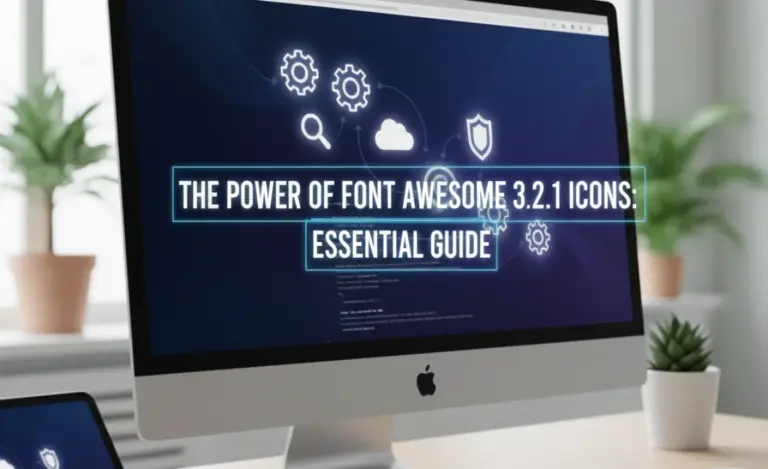
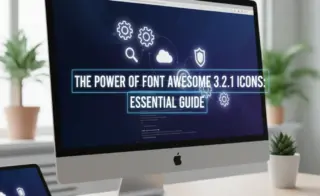
Leave a Comment