The power of font `inherit` in CSS is to efficiently pass font styles from parent elements to their children automatically. This simplifies web design by reducing repetitive code, ensuring consistent typography, and making global font style updates a breeze. It’s a fundamental tool for designers and developers to control text appearance effectively.
Ever stare at your website’s text and feel like it’s all over the place? One paragraph uses one font, a heading uses another, and a little note somewhere else decides to go rogue with yet another style. It’s not just messy; it’s a missed opportunity to create a beautiful, cohesive visual experience. Managing fonts across a website can feel like a constant battle against inconsistency. You’re often writing the same font-family, font-size, or font-weight rules over and over again. But what if there was a simpler way, a way to let your fonts smartly inherit their styles? Welcome to the power of `inherit` in CSS – your new best friend in typography. It’s a magic wand that can bring order to your text chaos, and I’m here to show you exactly how to wield it.
Understanding the Magic: What is `inherit`?
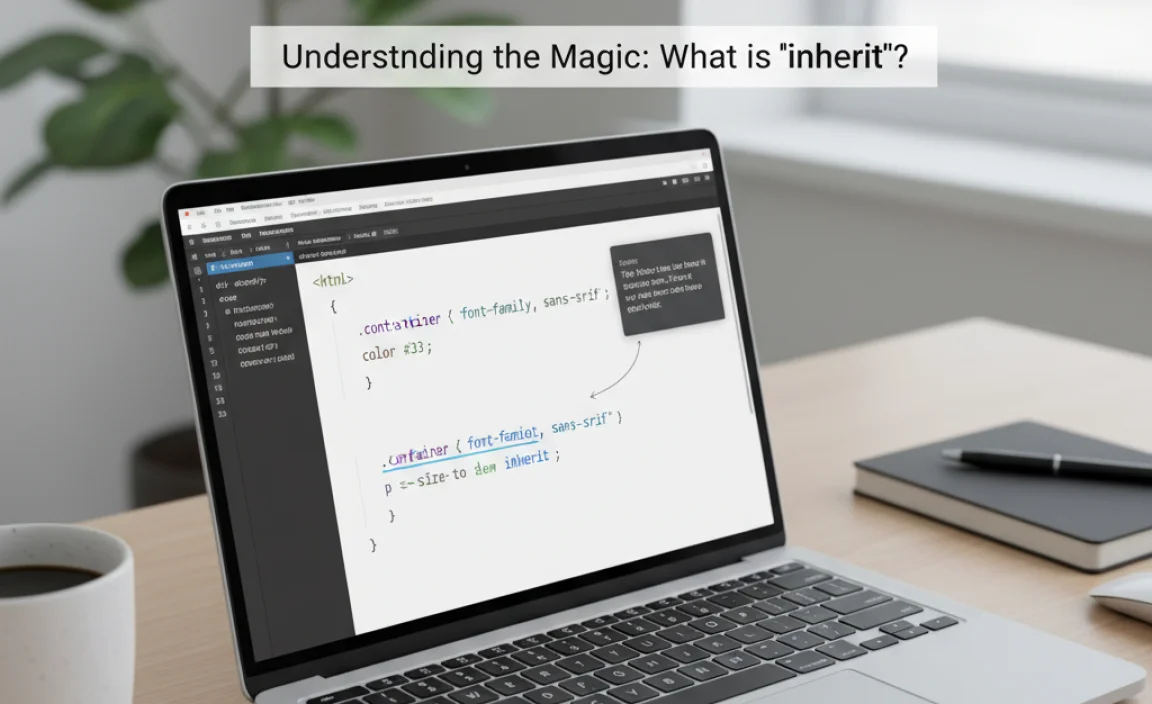
At its core, `inherit` is a CSS keyword that tells an element to take on the computed value of a specific CSS property from its parent element. Think of it like a family trait being passed down a generation. If a parent element has a certain font style applied to it, its child elements can simply `inherit` that style without you needing to explicitly define it again.
This is incredibly powerful for maintaining a consistent look and feel across your entire website. Instead of assigning a font style to every single paragraph, you can define it once on a higher-level element (like the `body` or a container `div`), and then let all the elements inside naturally adopt it.
Why is Font Inheritance Important for Designers?
For anyone working with visual design and branding, typography is non-negotiable. The fonts you choose and how you use them speak volumes about your brand’s personality. `Inherit` helps you:
- Maintain Brand Consistency: Ensure your brand’s chosen fonts are used uniformly across all elements, reinforcing your identity.
- Reduce Code Bloat: Less code means faster loading times and easier maintenance.
- Simplify Design Updates: Need to change your primary font? You only need to update it in one place.
- Improve Readability: Consistent font hierarchies make content easier to scan and digest.
- Enhance User Experience: A well-structured and visually pleasing text flow leads to happier visitors.
The Fundamentals of Font Properties

Before we dive deep into `inherit`, a quick refresher on the key CSS font properties it affects is essential. Understanding these will make it much clearer how `inherit` works its magic.
1. `font-family`
`font-family` is where you specify the typeface. You can list multiple fonts, and the browser will use the first one it finds available on the user’s system. For example:
body {
font-family: "Open Sans", Arial, sans-serif;
}
Here, “Open Sans” is preferred. If it’s not available, Arial is tried. If neither is found, the browser will fall back to its default sans-serif font.
2. `font-size`
This property sets the size of the text. You can use various units like pixels (`px`), ems (`em`), rems (`rem`), percentages (`%`), or keywords like `small`, `medium`, `large`. For example:
body {
font-size: 16px;
}
h1 {
font-size: 2.5em; / 2.5 times the parent's font size /
}
3. `font-weight`
Controls the boldness of the text. Values can be keywords like `normal` (400) or `bold` (700), or numeric values from 100 to 900.
p {
font-weight: normal; / or 400 /
}
strong {
font-weight: bold; / or 700 /
}
4. `font-style`
Applies style to the text, most commonly `normal`, `italic`, or `oblique`.
.special-note {
font-style: italic;
}
5. `line-height`
Determines the spacing between lines of text. It’s crucial for readability.
body {
line-height: 1.6; / 1.6 times the font-size /
}
The `font` Shorthand Property
CSS also offers a shorthand `font` property that allows you to set multiple font-related properties at once. This is where `inherit` can be particularly useful, as it can inherit all of these properties if they are not explicitly defined on the child element.
body {
font: normal 16px/1.6 "Open Sans", Arial, sans-serif;
}
This single line sets `font-weight`, `font-size`, `line-height`, and `font-family`.
How `inherit` Works in Practice

`inherit` is not a standalone property; it’s a value that you assign to a specific CSS property. When you set a property to `inherit`, the browser looks up the element’s parent in the DOM tree and applies the computed value of that property from the parent.
Example: Inheriting `font-family`
Let’s say you want all text on your website to use the elegant “Lato” font. You can set this on the `body` element, and then use `inherit` where needed, or simply let it happen naturally.
Common Approach (without explicit `inherit`):
body {
font-family: Lato, sans-serif;
font-size: 16px;
line-height: 1.5;
}
p {
/ Inherits font-family, font-size, and line-height from body /
color: #333; / This is a new property for paragraphs /
}
h1 {
/ Inherits font-family, font-size, and line-height from body /
font-size: 2.5em; / Overrides inherited font-size, but font-family still inherited /
color: #000;
}
In this common scenario, `p` and `h1` elements automatically inherit `font-family`, `font-size`, and `line-height` from the `body` because they are descendants. You only need to define new properties or override existing ones for specific elements.
Using `inherit` Explicitly:
While often not necessary for `font-family` on descendant elements because it’s inherited by default, you might use `inherit` in more complex layouts or when dealing with elements that have different default font behaviors.
.hero-section p {
font-family: inherit; / Explicitly tells this paragraph to use the parent's font-family /
font-size: 1.2em; / Sets a specific size for hero section paragraphs /
}
.special-quote {
font-family: "Georgia", serif; / A different font for quotes /
font-style: italic;
}
.quote-attribution {
font-family: inherit; / This will inherit "Georgia" /
font-style: normal; / Resets font-style /
}
In the `.quote-attribution` example, it explicitly inherits the `font-family` set for `.special-quote`. This is useful if, for some reason, the browser or another stylesheet was trying to apply a different default font to elements like `cite` or `small` tags within the quote block.
Inheriting `font-size`
`font-size` can also be inherited. This is fundamental to how typography scales on the web.
body {
font-size: 100%; / Or 1em, or 16px /
}
h1 {
font-size: 2.5em; / 2.5 times the body's font-size /
}
h2 {
font-size: 1.8em; / 1.8 times ... /
}
p {
font-size: 1em; / 1 times the body's font-size (same as body if body is 1em) /
}
.small-text {
font-size: 0.8em; / 0.8 times ... /
}
When you use relative units like `em` or `%`, they are calculated relative to the parent’s font size. If you have a complex nesting of elements and want a specific element to simply display the same size as its immediate parent, `font-size: inherit;` is your tool.
Example: Inheriting `font-weight` and `font-style`
Consider a situation where you have a disclaimer that should be less prominent, perhaps a lighter weight and regular style, but a call to action within that disclaimer needs to be bold.
.disclaimer {
font-weight: normal; / Or 400 /
font-style: normal;
color: #666;
}
.disclaimer strong {
font-weight: bold; / Overrides inherited normal weight /
color: #333; / Makes the bold text stand out more /
}
.disclaimer emphasis {
font-style: italic; / Overrides inherited normal style /
}
Here, `p` or `span` elements inside `.disclaimer` would inherit `font-weight: normal` and `font-style: normal` by default. You only need to add styles for elements that deviate.
When `inherit` is Particularly Useful
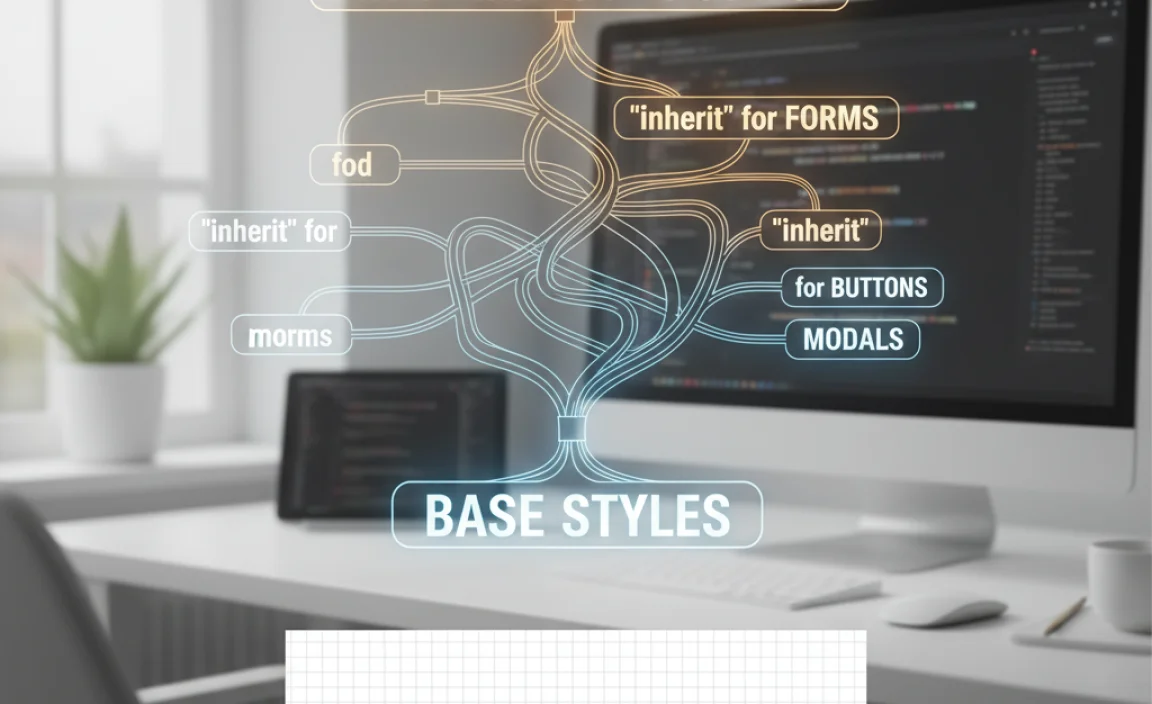
`inherit` is more than just a shortcut; it’s a solution for specific design challenges.
1. Resetting or Overriding Styles
Sometimes, frameworks or other CSS files might apply styles you don’t want. `inherit` can be your escape hatch.
/ Some framework might reset list item font to serif /
ul li {
font-family: serif;
}
/ Let's say your site should use sans-serif everywhere /
.main-content ul li {
font-family: inherit; / Reverts to the font-family set on its parent /
}
2. Consistent Typography in Complex Structures
In intricate layouts with many nested elements, ensuring consistent font traits can be tricky. `inherit` simplifies this.
.article-card {
font-family: Consolas, Monaco, monospace; / A different monospace font for cards /
font-size: 0.9em;
}
.article-card h3 {
font-size: 1.2em; / Font size is relative to .article-card /
font-family: inherit; / Ensures the title also uses monospace /
}
.article-card p {
font-family: inherit; / Ensures body text also uses monospace /
line-height: 1.4; / Sets a specific line height for readability within cards /
}
3. Responsive Design Adjustments
When adjusting font sizes for different screen sizes using media queries, understanding inheritance is key.
body {
font-size: 1rem; / Base size for desktop /
}
@media (max-width: 768px) {
body {
font-size: 0.9rem; / Smaller base for tablets /
}
h1 {
/ This h1's size will now be relative to the 0.9rem body size /
font-size: 2.2em;
}
.sidebar-widget p {
/ If sidebar-widget had a specific font-size, this paragraph would inherit it.
If we wanted it to match the main body font-size on mobile, we could do: /
font-size: inherit; / This might be useful if .sidebar-widget set a fixed size /
}
}
The `unset` and `initial` Keywords
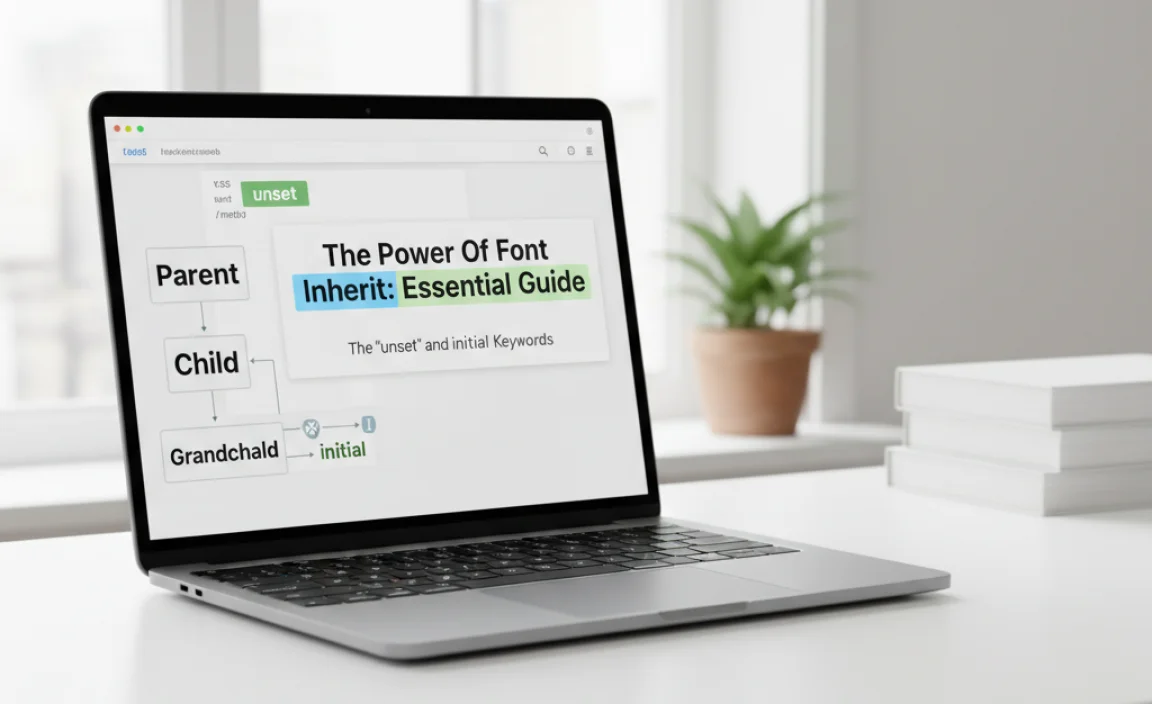
While `inherit` is about passing traits down, CSS offers other keywords that interact with inheritance:
- `initial`: Sets the property to its default CSS value. This isn’t necessarily the browser default, but the value defined in the CSS specification. For `font-family`, this might be `””` (empty string), forcing the browser’s user-agent stylesheet to decide.
- `unset`: This keyword acts like `inherit` if the property is naturally inherited, and like `initial` if the property is not naturally inherited. It’s a handy way to reset a property to its inherited or default value.
Let’s look at how `unset` can be used, especially for font properties.
| Property | `inherit` (Example Value) | `initial` (Example Value) | `unset` (Example Behavior) |
|---|---|---|---|
| `font-family` | Uses parent’s `font-family`. | (Usually empty, browser defaults apply). | If parent has `font-family`, `unset` acts like `inherit`. If parent doesn’t, `unset` acts like `initial`. |
| `font-size` | Uses parent’s `font-size`. | `medium` (browser default). | If parent has `font-size`, `unset` acts like `inherit`. If parent doesn’t, `unset` acts like `initial`. |
| `color` | Uses parent’s `color`. | `black` or user-agent default. | If parent has `color`, `unset` acts like `inherit`. If parent doesn’t, `unset` acts like `initial`. |
Consider this:
.container p {
font-family: cursive; / Let's assume a specific font for this container /
font-size: 18px;
}
.container p span {
font-family: unset; / This span will inherit 'cursive' because font-family is inherited /
font-size: unset; / This span will inherit '18px' because font-size is inherited /
}
.container p a {
color: dodgerblue; / A specific color for links /
/ If you wanted the link color to match its parent text color, you'd use: /
color: inherit;
}
Font Stacks: The Foundation of Font Inheritance
A robust font stack is crucial for effective `inherit` usage. A font stack is the list of font-family names you provide to a browser. The browser goes through the list from left to right, selecting the first font that is installed on the user’s system.
Here’s a good structure for a font stack:
- Primary Font: Your desired typeface (e.g., `Helvetica Neue`, `”Open Sans”`).
- Secondary Font: A similar font as a fallback (e.g., `Helvetica`, `Arial`).
- Generic Font Family: A generic category to ensure a fallback is always available (e.g., `sans-serif`, `serif`, `monospace`).
Example:
font-family: "Lato", "Helvetica Neue", Helvetica, Arial, sans-serif;
Why is this important for `inherit`? If your `body` has a well-defined font stack, all elements that `inherit` `font-family` from the body will benefit from that robust fallback system, ensuring your text always renders acceptably.
Best Practices for Using `inherit`
To make the most of `inherit` without causing unexpected issues, follow these guidelines:
- Start with Global Styles: Apply base font styles (`font-family`, `font-size`, `line-height`) to the highest level possible, typically the `body` or a main container.
- Be Explicit When Necessary: While most font properties cascade naturally, explicitly use `inherit` for clarity or when overriding


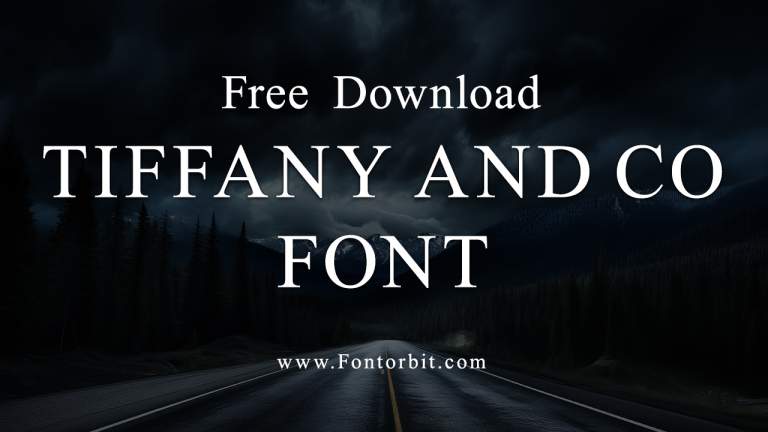

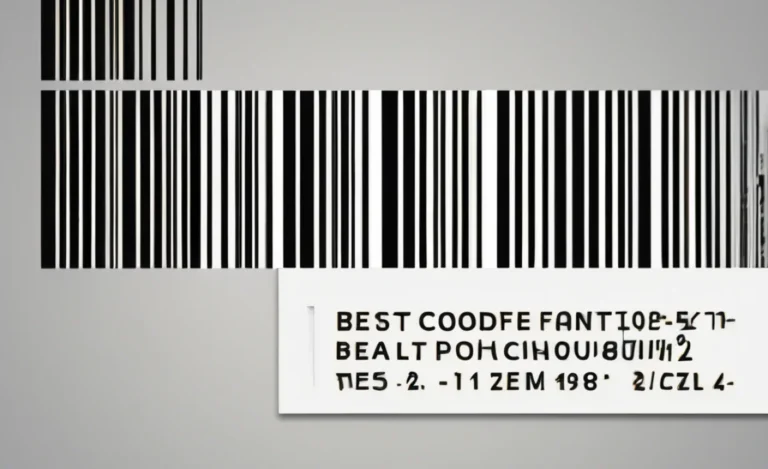


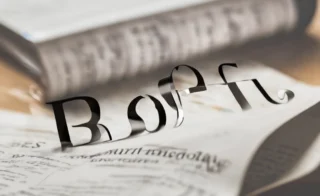
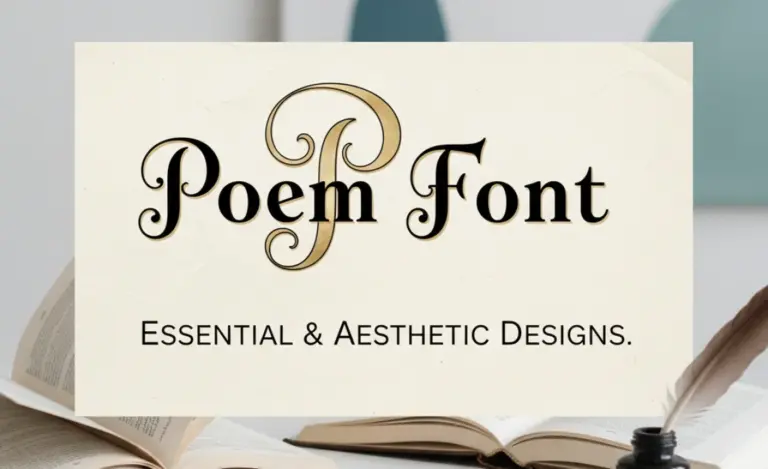

Leave a Comment